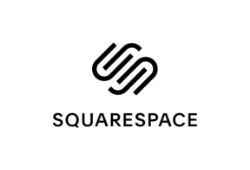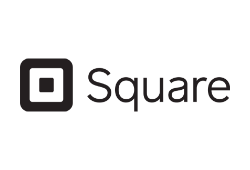The Best Restaurant Website Builder in 2024
Written By Danica Djokic
Updated: February 6, 2024
Online food ordering is one of the rare industries that has flourished since the start of the COVID-19 pandemic. But having a good website is essential even for restaurants that have people eating on the premises: statistics show that 90% of guests check out a restaurant online before heading to eat there. Having an online presentation of your offer is essential for boosting your visibility and attracting new customers.
That’s why we’ve looked at the best restaurant website builder software around, so you can focus on what you do best – preparing amazing dishes.
Show more...
1. Wix
Ease of use
excellent
SEO
excellent
Features
average
- ⦿Fast setup process
- ⦿Stunning themes and templates
- ⦿Affordable packages with unlimited bandwidth
Wix is a great intuitive platform with lots of resources for designing effective websites and the best online stores. The dashboard is equipped with a robust set of quality tools for uploading and managing both physical and digital goods. If you are looking for a free online store builder, Wix will offer you hundreds of stunning themes and unlimited pages for creating an online store for all your content marketing needs, with minimal time investment. In addition to the free version, the platform offers several pricing plans that include strong digital marketing and management tools. Wix even offers more advanced features like shipping discounts, priority customer support, automated sales tax as well as a built-in customer loyalty program, to name a few.
2. Squarespace
Ease of use
excellent
SEO
average
Features
average
- ⦿Individual product customization
- ⦿Social media integrations
- ⦿Appointment scheduling
Another platform on our list of the best online website builder solutions is Squarespace. The company specializes in providing designed templates for creating online stores and facilitates the sale of an unlimited number of products and a variety of different services.
3. GoDaddy
Ease of use
excellent
SEO
excellent
Features
average
- ⦿Fast store setup
- ⦿Great marketing tools
- ⦿Multi-channel listings
GoDaddy is one of the more attractive solutions for those looking to get their online shops off the ground quickly. The platform’s ADI Engine assists users in building top online shopping websites. However, the platform’s lack of features for customization leaves the user without much in the way of creative control. But if you want a strong platform for organizing, tracking and selling products, GoDaddy is the best website builder for you.
4. Square Online
Ease of Use:
excellent
SEO:
fair
Features:
good
Support:
excellent
- ⦿Free Plan
- ⦿Easy designing process
- ⦿Point-of-Sale Integrations
If you’d like a free website for your restaurant with a choice of multiple order fulfillment options and a full suite of tools and features to boost your kitchen’s efficiency, then Square Online is the right choice for you. We loved the simplicity and intuitiveness of its dashboard and the ability to integrate with many useful platforms. Square Online offers its customers online ordering, in-store pickup, Instagram engagement, and much more. On the flip side, its design options are very limited as the website offers only one template. You can customize it, but your options are pretty narrow. Also, if you wish to remove Square branding and set up a custom domain, you’ll have to upgrade to the Professional plan.
Choosing the Best Website Builder for a Restaurant - Our Methodology
When researching and compiling the best software for creating restaurant websites, we had to develop a fair and balanced set of criteria for evaluating the competitors. Here’s how we did it:
Ease of Use
Any good restaurant website design software should streamline the website creation process while being easy to use themselves. Complicated sites with clunky interfaces and design can turn off potential customers, and the same goes for overly complex website builders. After all, not everyone is an experienced website designer, and chances are people using this software have turned to it precisely because they are complete beginners in the field.
Aside from keeping things simple, the best restaurant website builder should make your flashy new site scalable to screens of all sizes. Top-notch apps for handling the design process and tweaking things while on the go are a big plus, too.
Integrations
For a successful online ordering business, you’ll have to integrate your restaurants’ website with good e-commerce and marketing platforms. You’ll need a POS system to automatically accept and process orders and payments. You should ideally also be able to integrate your site with platforms that accept online reservations, create online menus, let you read restaurant reviews, and earn points towards free meals.
Top-notch websites for restaurants should also allow marketing integrations with apps that would automatically pull in Instagram and Facebook posts or mailing lists to push guests’ data and manage your clients. Integrating with tools like Google Ads, Facebook Pixel, and Google Analytics will allow your website to get insight and reports about your target audience and their behavior. This will make managing online campaigns easier.
SEO
Having a flashy website with all the possible integrations won’t make any difference to your online restaurant presence if the customers cannot find you through their search engines. A good website builder for restaurants should help with your SEO efforts. Remember that around 75% of searchers never click past the first page, so making your site visible is essential to its success. With this in mind, we looked for software with a comprehensive SEO strategy and guidelines for users unfamiliar with search optimization algorithms.
SEO-friendly sites have built-in tools that constantly monitor and modify your site to help your site stay relevant to Google. They should be able to edit meta titles and descriptions, change URL slugs, add H-tags, and install apps that will help you rank better and drive organic traffic. Some platforms offer keyword density and conversion tools or the ability to hire SEO experts to optimize your site.
Design
Good restaurant websites are always easy on the eye and invest in building unique aesthetics. If you opt to hire a web designer to create your website from scratch, you’ll get a personalized solution, but it’ll cost you an arm and a leg. If you wish to avoid that, you’ll appreciate it if the website builder could provide restaurant-tailored templates with preinstalled menus. Having a high-quality template isn’t enough, as you’ll probably want to customize it. The software we look for should offer a diverse collection of artistic designs and templates along with top-notch but straightforward editing tools.
No matter how good the template is, you may wish to tweak and customize it. When you create a restaurant website, you’ll need a flexible drag-and-drop editor that will allow you to add pictures, logos, and maps, change the color palette, theme, style, and fonts. A good restaurant and e-commerce website builder will allow users to manage the content easily from their dashboard. Also, there should be built-in menu page layouts, blocks you can customize, or at least a native menu app.
Additional Features
We’ve already gone through some of the most important features: SEO tools, templates, editing and designing tools, and integrations. To streamline the process of creating the best restaurant sites, website builders should offer a comprehensive setup wizard to guide you along the way. Marketing tools such as email marketing, built-in analytics that track visitors’ demographics, and integrated social media buttons are a big plus, too.
E-commerce solutions that offer payment processing, inventory tracking, product descriptions, and more make the payment and delivery process smoother. For orders, it would be highly appreciated if the website builder offered a phone order setup, SMS alerts for new appointments, and a reservations app. Finally, mobile-responsive sites with editing tools that allow tweaking while you’re on the go get extra marks from us.
Support
What is even the best website builder for a restaurant worth if its customer support is not well-organized and customer-friendly? We expect products to offer at the very least email support and have a dedicated FAQ section on the site. Community forums, live chat, or even better – a dedicated phone support line are not mandatory but certainly increase the appeal of the software significantly.
Pricing
Our thorough review process includes some of the greatest free restaurant website builder platforms around. Most of the companies we’ve reviewed have a free plan or at least a free trial to try before buying the full product. However, if you know in advance that you’ll need more robust SEO and marketing or e-commerce tools, you may want to look at the premium options available. Here the pricing scheme becomes a factor. As such, we also include pricing in our review methodology as a criterion to help you pick the best restaurant website builder for any budget.
4 Best Website Builders for Restaurants
- Wix
- Squarespace
- GoDaddy
- Square Online

Wix
Ease of use
excellent
SEO
excellent
Features
average
- ⦿Personalized SEO plan
- ⦿Advanced marketing features
- ⦿Affordable packages
Ease of Use
Wix made our best website builder for eCommerce list because of its robust set of tools for creating and managing web stores as well as its user-friendly interface.
In 2006, Wix launched a platform for building websites that quickly became popular around the globe. Thousands of organizations, companies and individuals rely on their services.
Moreover, the platform doesn’t require you to have any design experience in order to create, launch and edit your online store.
Pricing Plans and Payment Methods
If you are looking for the best free eCommerce website builder , then Wix might be a great choice. This plan includes up to 100 templates, an unlimited number of pages and free web hosting. Users can sign up for the easy-to-upgrade free package or purchase extra features.
The platform also offers several pricing plans for both website and online store building. Wix eCommerce prices for building online stores start at $17 per month. This is a Business Basic package that comes with online payments, 20GB storage, unlimited bandwidth and no commission.
Affordable packages are just one of the features that place Wix among the top website builders. One of the customer favorites, Grow Business Plan, offers up to 35 GB storage, all basic features like free web domain for one year, Google Analytics and lots of additional features for the extra charge.
Designs and Templates
With more than 500 designed themes, built-in styles and lots of features for customization, Wix is a great choice when it comes to building storefronts. You can browse through stunning Wix industry-specific templates and pick the one that is best for your business. With the drag-and-drop feature, you can move texts, pictures or any section in order to personalize your online store.
SEO and Marketing Tools
Once you set up your eCommerce website, you can start managing the Wix online store by using different tools. The dashboard is highly functional, equipped with features that allow you to track your sales or write a blog if you require one. Moreover, you can conduct surveys and polls to collect data, which makes Wix one of the most functional website makers.
Wix email marketing is also widely used among clients since it provides predefined email templates and themes.
One of the more phenomenal features is Wix SEO Wiz, which allows users to increase their website visibility on Google. The user can add details about their business, write keywords that describe it and analyze them. At the same time, you will get a fully personalized SEO plan for managing your site that will help you rank better on Google.
Sales Features
With the Wix website maker, you can sell both digital and physical products. In our Wix eCommerce review, we’ve focused on the most interesting and useful tools that come with the platform. One of those is Facebook Pixel that you can connect with Wix Stores to improve your advertising. You can follow information related to your products, including details on when your product is viewed or when a site visitor adds the product to the Wix shopping cart. Wix also offers more advanced features like automated sales tax, shipping discounts, priority customer support as well as a built-in customer loyalty program.
Show more...
Squarespace
Ease of use
excellent
SEO
average
Features
average
- ⦿Shipping calculator
- ⦿Advanced tax tools
- ⦿Stellar customer support
Ease of Use
The first step in creating a Squarespace eCommerce website involves selecting the product types you want to sell. That’s followed by choosing one of the stunning templates and using the eCommerce site builder to customize it and add products. A toolbar on the left side of the dashboard allows you to choose the icons for adding pages, products, folders or albums. You can use any of these options to personalize your web store and create a unique brand.
Designs and Templates
Thanks to its designed templates, Squarespace is undoubtedly one of the most popular platforms for building an eCommerce website. It boasts an impressive library of templates designed for different industries. Once you pick the right one for your online store, you can start organizing and managing products. There are numerous features that increase the visibility of your products. You can divide them into categories, use titles and tags or add descriptions. The zoom mode is available for images and videos too.
Moreover, all the available themes work on mobile devices making it possible to track sales at all times.
Pricing Plans and Payment Methods
A number of attractive pricing plans solidified Squarespace’s place as the best online website builder. The starting plan costs $16 per month. The offer includes free domain, SSL protection, unlimited storage, and a mobile-friendly website solution. However, this plan is lacking some of the basic selling features like the option to sell an unlimited number of products. To get a more comprehensive plan with basic features like Squarespace shopping cart recovery, you will need to upgrade to the Advanced Commerce plan. The price for this plan is $46 per month.
SEO and Marketing Tools
Squarespace is an online eCommerce website designer equipped with great SEO and blogging tools. You can check how your eCommerce store ranks on Google or see what modifications are required to optimize your web pages and increase the visibility of your business. If you want to boost your business, basic website metrics are also available. For example, you can track how many people visited your website or which products are viewed the most.
One of the surprising aspects of Squarespace is the lack of basic marketing tools. These are not included in any of the plans except the most expensive one. If you want to customize gift cards or abandoned cart recovery, you need to subscribe to the Commerce plan.
Sales Features
Squarespace is the best platform to build a website or engage in online Commerce. The platform allows you to sell both physical goods and digital items, including books, images, or podcasts. You can sell an unlimited number of products via social media channels or the POS system. However, this platform is also good for freelancers who offer different services.
Among the platform’s assets are tools that allow you to schedule appointments by using calendars or online bookings. You can use the maps to locate your business and help clients find you faster.
Show more...
GoDaddy
Ease of use
excellent
SEO
excellent
Features
average
- ⦿Advanced analytics
- ⦿PayPal support
- ⦿ADI engine
Ease of Use
GoDaddy is the simplest builder to use. It’s perfect for those who don’t know how to create an online store. The platform is loaded with questions that the user should answer in order to build a stunning online store. Courtesy of artificial design intelligence, the entire process is quick and the product is ready for sale in less than a day. And with the GoDaddy app, you can manage your store from mobile devices.
GoDaddy is a cloud-based platform, meaning that you don’t need to install anything on your computer. Although GoDaddy is a simple eCommerce website solution, it has a powerful engine for protecting your files and products. All are automatically secured and saved to the cloud and can be downloaded to your local storage.
Pricing Plans and Payment Methods
When it comes to GoDaddy plans, the best one is the eCommerce option which costs $25 per month and is billed annually. There are several other cheaper options, but the eCommerce Plan is the only one that allows you to sell your products.
The platform has multiple payment options, including Square, Stripe and PayPal. Offline payments are also available.
Designs and Templates
Once you set up your account and answer simple questions about your future store, you have the option of customizing it. The dashboard is transparent with the toolbar on the right side of the screen. You can find different buttons for adding pages, themes and managing stores.
However, GoDaddy is an online store website builder with the most limited options when it comes to customizing and branding. You can choose between several templates and make simple changes by using different colors and fonts. You can use an image from your library or download one from the Internet. Splitting the homepage into different sections is also easy and fast.
SEO and Marketing Tools
GoDaddy offers vital SEO and marketing tools. As soon as you start building an eCommerce website, the platform gives the option of starting a site optimization. Using these tools does not require experience with complex SEO methods. For example, a retail website builder suggests keywords that you should use to increase your store’s visibility. Users can track the business performance and figure out ways to attract customers.
GoDaddy also allows users to connect their inventory with the most popular social media platforms including Instagram and Facebook. However, you cannot sell directly through social media channels.
Sales Features
Importing physical products is simple and there is no limit on the number of items that can be added. This platform is scalable which makes it one of the best eCommerce sites for small businesses as well as larger companies.
Clients appreciate the predefined templates on this platform. With just a few clicks, you can create different categories for products, add short descriptions or connect similar articles.
The platform has great inventory management so you can track listings for each product in your store. You can see how many units of the product are still available, and in which size and color.
Aside from being able to sell products through your website, you can also create a product listing page on different marketplaces like Amazon or eBay.
All the Webstore builders we evaluated have important features designed to increase your sales, and GoDaddy is no exception. These tools will help attract customers to your site, even if you don’t have new products.
Show more...
Square Online
Ease of Use:
excellent
SEO:
fair
Features:
good
Support:
excellent
- ⦿In-built marketing features
- ⦿Intuitive dashboard
- ⦿Various integrations
Square Online (not to be confused with Squarespace) is a section of the large Square family that includes banking services such as savings and checking accounts, payroll services for managing and paying the staff, and e-commerce solutions. On top of that, it lets you build your own restaurant site or a website for retail, professional services, or a large business. This financial services and digital payments company was established in 2009 in California and then launched its website builder.
With Square Online, you’ll be able to build a website in no time by opening an account and answering a few questions regarding your business. The platform will walk you through the setup process with prompts and video tutorials. Upon finishing, you’ll be asked to connect an existing domain, use a free Square subdomain, or upgrade to a paid plan and buy a domain from Square.
Unlike the Squarespace restaurant ordering platform, which gives you plenty of creative and flashy templates, Square Online doesn’t have a lot to offer when it comes to design. Namely, once you start creating your website, you’ll be given a simple general layout to customize. Even though it won’t push any design boundaries, Square Online offers the ability to create a website that’s well-organized and easy to navigate. Adding a personal touch to it won’t be that easy, though, as the customization options are somewhat limited and only let you add your company’s logo and play with the color palette and fonts.
Square Online offers SEO services to its users, but they are fairly limited. To help Google’s algorithm rate your restaurants’ websites well, you’ll need to have a solid knowledge of the SEO process. There’s little to no guidance at all from the software, so you’ll mostly be on your own. Square Online makes up for this tradeoff with numerous integrations with social networks, point of sale systems, Deliveroo, Uber Eats, Open Table, DoorDash, Postmates, and many more.
When it comes to other features, we loved its built-in menu creator, various shipping options, the Automatic Tax Calculator feature, and contactless ordering via QR codes. You can also set pickup and delivery options, limit the number of orders, or automatically add an item for tipping. Aside from being arguably the best website builder with appointment booking features, Square Online has a Square Loyalty program that lets customers collect points and redeem them for online orders. Another great feature is access to email, text, and social media marketing campaigns that help you boost your sales. There aren’t any analytical tools, though.
Pricing is a bit different from what you might expect. There is a free plan along with three paid packages that cost from $12 up to $72 per month. Additionally, each transaction is charged 2.9% + 30¢ (2.6% + 30¢ if you opt for the most expensive Premium Plan). The starting plan offers most of the features you’ll ever need to create a good website, but it comes with a tradeoff – a Square logo on your website. Even the best free website builder for the restaurant industry will never offer as much as paid software, and the same is true here. Upgrading to paid plans will give you access to a free domain, add PayPal to the payment methods on the site, provide cart abandonment solutions, and much more.
As for the customer support options, you can get in touch with the support agents via phone, email, live chat, and even through some social media channels. With a regularly updated blog, a robust library of resources and guides, and a community to step in whenever you need help, Square Online offers some of the best customer support in the industry.
Show more...