Finding the Best POS System for Your Small Business
Written By Ivana V.
Updated: February 6, 2024
Running a business can be a stressful endeavor. From inventory and order management to keeping tabs on your customers and employees, there’s a lot to handle – even without getting into the financials. Enter point of sale solutions. Not only are they designed to process customer payments, but good ones will also help you manage your inventory, monitor your staff, and build long-lasting customer relationships.
To find the best POS system on the market, we’ve looked at five market-leading POS solutions that can improve your business regardless of the industry you’re in.
Show more...
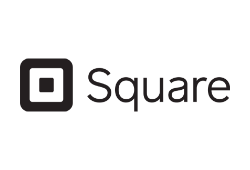
Square
- The basic point of sale app is entirely free
- Transparent transaction fees
- Easy setup and customizable interface

Shopify
- Built-in payment-processing and marketing tools
- Massive list of third-party software integrations
- 24/7/365 customer support through multiple channels

Vend POS
- Supports numerous external payment processing systems
- Offers mobile and contactless payments
- Cloud-based with an offline operation mode

Toast POS
- Restaurant-specific hardware
- Fantastic inventory management
- Built-in HR and payroll features

Shopkeep
- Excellent in-house eCommerce platform
- Competitively priced hardware
- Industry-leading customer support
Our Methodology
To find the best point of sale software on the market, we had to create a detailed evaluation methodology. After all, POS systems can get very complex, and different types of businesses need different functions from their point of sale software. Product-based businesses, such as retail stores, and service-based ones like bars or gyms need a lot of the same features from a POS solution but also come with some demands that are unique to each industry. We’ll discuss both below.
Payment Processing
Payment processing is the most crucial aspect of any POS system. All of the top point of sale systems in the industry try to provide various payment processing options as part of their services. A baseline here is support for credit cards, whether they are swiped, tapped, or dipped. Many systems these days also feature mobile payments and support for e-wallets. There’s also the question of supported payment gateways and whether a point of sale solution has its own integrated payment processing system or offers its clients third-party solutions.
Customer and Employee Management
No matter what sort of business you are in, client and employee management tools are a huge timesaver. To provide stellar customer service, you need to understand your customers and their needs. The best retail POS software makes it easy to collect and save personal information on your clientele, including name and contact information, purchase history, spending patterns, birthdays, and more. That information can then be used to automate loyalty rewards or build customer rapport in other ways.
Keeping tabs on your customers is just one part of being a responsible business owner. Point of sale systems often provide numerous employee management tools, too. From tracking working hours and productivity per employee to administration tools that allow for easy management of user profiles and permissions, the best POS systems should make employee management a breeze. With both of these functions working as intended, employers have an easy way of knowing who their top customers and employees are and where additional effort may be required.
Checkout Procedure
While uniformly important for any type of business, checkout procedures can be very different for retail and service-based businesses. In retail, the primary concern is streamlining the shopping process as much as possible.
The best retail POS solutions need to facilitate the easy creation of bundles and discounts and transparent customer-facing features such as quick search, receipt printing, and automated follow-up emails.
Quality of life features are just as important in the services industry. Mobile POS devices allow servers to bill customers directly at their tables. Well-designed point of sale software will also help businesses with customers that wish to tip or split their bill.
Inventory and Order Management
Depending on the type of business you are in, you’ll need different things from your POS solution. The best POS system for retail use is one that streamlines inventory management, so features such as barcode scanning and inventory counting are essential. Advanced software can even send out low stock alerts or resupply stocks automatically.
Unlike retail, the services industry is primarily concerned with efficient order management. For example, bars and restaurants will appreciate POS solutions that facilitate order taking and send automatic tickets to the kitchen.
Available Hardware
There are many different POS systems for retail use, and the amount of hardware can get overwhelming. From essential tools such as cash drawers and credit card readers to barcode scanners, receipt, and label printers, there’s a lot of hardware to consider when choosing the best POS system. Smaller businesses may start by adding basic payment processing features to their tablets, while advanced retailers and service industry companies may want to look into self-serving kiosks for faster order taking and checkouts. This evaluation criterion considers both the availability and quality of the POS tools on offer.
Hosting Type
No matter what sort of business you run, POS systems typically come in two flavors: locally hosted and cloud-based. The advantage of cloud-based solutions is that the initial setup is much quicker, and there is no software to install or maintain locally. You can also access data remotely, using credentials that’ll work from any smart device. Even the best cloud-based POS system won’t work at full capacity when the internet is out, though. Also, depending on your connection strength, peak hours may cause problems.
On-site POS systems won’t have such problems, but the initial setup times are longer, while the hardware and software required are tied to your business location. Which method you choose will largely depend on the type of business you conduct, with most modern solutions offering both online and offline options for maximum efficiency.
Software Integrations
Modern business is all about integration. The ability to quickly link your POS system software with payment processing tools, sales information with your appointment booking or accounting software, or even to integrate a retail POS system with your eCommerce store all significantly streamline running a business. The best point of sale solutions on the market will feature various integrations with popular software such as Gmail, Outlook, and Quickbooks.
Customer Support
Every good software or service needs quality customer support. This is especially true with complex POS tools, which can glitch out at the worst possible time. Getting around-the-clock customer support is a major boon, but good customer care doesn’t stop there. Onboarding help and product demonstrations to help you decide which services best suit your needs should be standard fare for any company that claims to have the best buy POS system. This category also evaluates whether certain custom support features are gated behind higher-tier pricing plans.
Pricing
Pricing is our final criterion when evaluating point of sale software. Various POS companies offer various payment methods, with some favoring a tiered pricing structure, while others give bespoke quotes, and yet others charge fees per terminal every month. Which model best suits your company will largely depend on your business model.
The 5 Best POS Systems in 2022:
- Square POS
- Shopify POS
- Vend POS
- Toast POS
- ShopKeep
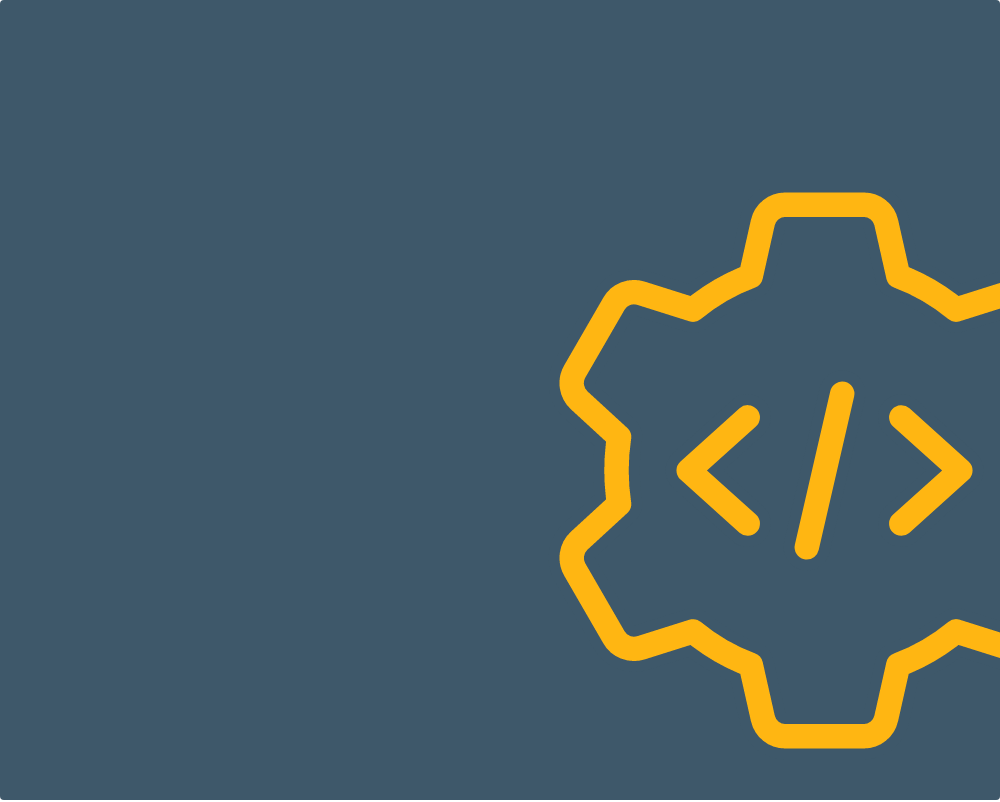
1.Square Review
- Price: Starting from $0 per month
- Hosting Type: Cloud with offline mode
- Built-In Payment Processing: Yes
- Mobile App: Yes
- Software Integrations: 100+ including Google, Microsoft, and Xero tools, Paypal, Zoho, and Stripe
We start our search for the best POS software on the market by looking at the most popular one. Thanks to a combination of an extensive feature set and affordability, Square has become a leading force in the point of sale market. The company has dedicated products for both retail and services industries.
Overview
Square Inc. provides its customers with an integrated payment system that offers flat rates across all payment methods. There are no hidden fees either, so you don’t have to worry about additional monthly costs. Setup is simple, and you’re ready to start accepting payments the same day you sign up to Square’s POS system.
At 2.6% + 10¢ for every dipped, swiped, or tapped payment you accept, it’s a very affordable POS system for merchants selling expensive items, but less so for those selling lots of cheap merchandise. Online payments are a bit more expensive, at 2.9% + 30¢. All payments get processed within up to two days unless you pay a special fee for same-day transfers.
Speaking of pricing, you have three options. The basic plan for retail and service industries is free. For $60 per location per month, you’ll get additional features, such as smart stock forecast and automatic purchase orders in retail or seat and course management for restaurants. Additional POS devices cost $40 each. There’s also a custom pricing plan for eligible customers, but you’ll need to process more than $250,000 in card sales to apply.
Square has the best POS hardware in the industry. Payments are processed using card readers, smartphones, tablets, and customer-facing POS devices by Square. Products can be added to customer carts by scanning barcodes, and the restaurant POS systems support bill-splitting and tipping features. Payments can be processed even while you’re offline – Square will simply charge the customer upon reestablishing the connection.
Square’s POS system also features robust inventory and order management, with automatic inventory tracking across all physical and online stores, bulk product uploads, and low stock alerts. There are also advanced customer and employee management tools, and Square might just have the best Android POS system around. You can easily set up user permissions and track your employees’ working hours (including overtime). At the same time, the customer tracking software lets you create specialized customer profiles and find out your top spenders, but advanced customer loyalty features will set you back an additional $45 per month.
Reporting features are top-notch. The administrative dashboard lets you quickly check KPIs, such as daily sales across all locations, average customer spending, best-selling items, customer visits, and more. You can sort the reports by location, time of day/year, or employee, and it’s easy to export them into third-party account apps like Quickbooks. As with all top POS systems, Square makes it easy to integrate with third-party analytics, eCommerce, booking, and event management apps.
In addition to an extensive resource library on Square’s website, customer support is available by phone Monday to Friday, from 6 a.m. to 6 p.m. PT. You can also reach out at any time through email, Facebook, or Twitter. Sellers also have an active online community, and Square organizes events for its users.
Final Thoughts
Square is a fantastic POS company, offering a variety of quality services for affordable prices. As rightly pointed out by numerous POS system reviews, finding this level of all-around quality service elsewhere would be difficult, especially considering that the core plan is entirely free. That being said, the payment processing system favors companies that make large individual sales, and the flat-fee structure can add up costs if you accept lots of small payments.
Key Features
Value
excellent
Payment Processing Tools
excellent
Customer and Employee Management
excellent
Inventory/Order Management
excellent
Customer Support
excellent
Show more...
2.Shopify Review
- Price: Starting from $29 per month
- Hosting Type: Cloud with offline mode
- Built-In Payment Processing: Yes
- Mobile App: Yes
- Software Integrations: Dozens of in-house apps + hundreds of third-party integrations through Zapier
Picking the best POS system without including Shopify would be like talking about the most popular social networks without mentioning Facebook. More than a million websites belonging to businesses from 175 countries run on Shopify’s platform.
Overview
Shopify provides its users with an in-house payment processing service called Shopify Payments. The system supports all types of credit and debit cards, and the transaction fees vary depending on your subscription plan. For example, if you’re using the basic $29/month Shopify plan, online transaction fees will set you back 2.9% + 30¢, but with the $299/month Advanced Shopify, these fees will go down to 2.4% + 30¢. In-person payments are cheaper (2.7% to 2.4%) and come with no fixed transaction costs (only percentages).
Shopify may not be the cheapest POS system around, but it does provide lots of payment processing options. In addition to credit and debit cards, the company’s hardware allows customers to use cash and check payments, store credit and gift cards. It’s also very easy to customize orders, and taxes are precalculated for each state, though you can set up manual calculations as well.
Shopify’s cloud-based app is compatible with a wide range of devices and operating systems, but the company also provides excellent on-site hardware, such as cash registers, label printers, and barcode scanners.
What sets Shopify apart from its competitors is the option to lease Shopify hardware for a certain period. This makes it the best POS system for small business owners, as the equipment is delivered free of charge, and you can return it within 30 days if you’re not satisfied.
To get inventory management features, you’ll need to move to the $79/month Shopify or $299/month Advanced Shopify plans. These offer access to Stocky, Shopify’s handy inventory management app that’s not available in the basic plan. It’s a worthwhile investment, in our opinion, as the app features numerous analytics tools, tracks stocks and transfers, suggests optimal inventory distribution and restocking times. You can also test the app by taking advantage of Shopify’s free two-week trial, which is available across all plans.
Whether you are looking for the best POS system for bars or run a retail store, Shopify’s customer and employee management features are uniformly excellent. In-built analytics and email marketing tools make gathering customer information and guiding them on their shopping journey a breeze.
Shopify even has a marketing menu that can be used to launch Google Ads and Facebook marketing campaigns. For employees, you can easily set up staff permissions and PIN logins. It’s easy to integrate employee data with the payment system to automate handling of payroll and potential bonuses.
Our Shopify POS review should also mention excellent third-party apps on Shopify’s app store. You can find valuable tools for tracking employee hours, creating polls and surveys for customers, managing local deliveries, and tailoring your checkout procedures.
Another standout feature of Shopify’s POS system is a fantastic set of blogs, software guides, and free tools like a logo maker, QR code generator, and profit margin calculator. If you need help from support agents, you can reach them 24/7 through live chat, phone, or email.
Final Thoughts
Whether you are looking for the best POS system for a small restaurant or need to organize a sizable retail enterprise, Shopify will do the job with aplomb. Although there is no free version available, the plans are affordable and come with free trials for both software and hardware tools. We would’ve liked more analytics features in cheaper plans, but the overall value proposition is fantastic, especially if you factor in the company’s substantial on-site resource library and the outstanding customer support team.
Key Features
Value
excellent
Payment Processing Tools
excellent
Customer and Employee Management
excellent
Inventory/Order Management
vg
Customer Support
excellent
Show more...
3.Vend POS Review
- Price: Starting from $99 per month (if billed annually)
- Hosting Type: Cloud with offline mode
- Built-In Payment Processing: No
- Mobile App: Yes
- Software Integrations: Leading accounting tools such as Xero and Intuit Quickbooks, and marketplaces such as Shopify, Magento, and WooCommerce
New Zealand-based Vend offers perhaps the best small business POS system on the market for businesses with fewer than ten outlets. With an HTML5-based site and a handy portable POS system for pop-up stores and outdoor markets, it’s the ideal solution for small-business owners looking for a mobile point of sale solution.
Overview
First, let’s talk about pricing. The three main plans on offer all include integrated third-party payments, one register per outlet, secure cloud backup, 24/7 customer service, and support for an unlimited number of products and users.
The starting Lite plan will set you back $99 per month on a yearly plan and is ideal for businesses with a single location that earns less than $20,000 per month. If you’re looking for the best POS system for a grocery store, it’s a great fit.
Upgrading to the $159 Pro plan removes the limits on monthly turnover amounts while adding advanced reporting and analytics features. It also adds the ability to integrate with more third-party software (Lite plan supports only Xero and Quickbooks).
The final option is called Enterprise, and it’s designed for multistore retailers or franchises, featuring advanced onboarding tools and a dedicated account manager. You’ll need to get a bespoke quote, but a 14-day trial is available to test things out without committing financially.
Despite being a top POS system, Vend doesn’t come with its own payment processing tools, which may come as a surprise to some. Instead, you’re free to choose among several third-party options, such as PayPal, Vantiv, and Square. Vend doesn’t sell its own branded hardware either but allows customers to buy third-party equipment from partners. This includes cash drawers and card readers, label/receipt printers, and barcode scanners, to name a few.
While Vend may not offer the best POS hardware out there, it does have a fantastic online platform with a robust offline mode, which works on PC, Mac, iOS, and Android systems. Inventory management is also top-notch, featuring real-time synchronization across all stores after each sale (both physical and online), detailed inventory reports, a free barcode scanner app, low stock alerts, and more.
Customer and employee management tools are also excellent. Vend makes it easy to set up loyalty programs and gift cards while collecting customer data during checkout procedures. Integration with Mailchimp and other similar tools simplifies email marketing to an almost automated level.
Vend also offers some of the best POS features when it comes to employee management. Every user in the system can be designated as either a cashier, manager, or administrator, and each role can have custom data access permissions. To-do lists are also easy to create, and the system tracks employee information in real time, making productivity monitoring a breeze.
Reporting features are a strong point for Vend, with the administrative dashboard showing daily, weekly, and monthly sales figures, customer counts, top products, employee performance, and many more advanced metrics.
As with any good POS system, third-party integrations are uniformly excellent. From eCommerce and payment processing solutions, such as Shopify, to accounting and email marketing tools, such as Quickbooks or Mailchimp, you’ll be spoilt for choice with Vend.
In terms of customer support, Vend is one of our favorite POS solutions on the market. The support staff is available round the clock online and via the phone, while the company’s resource library is a force to be reckoned with, featuring free e-books, reports, forecasts, online courses, and more.
Final Thoughts
Vend is, without a doubt, a top POS service. With brilliant customer, inventory, and employee management tools and fantastic customer support, it offers its customers a comprehensive package at a reasonable price. There are cheaper options on the market, but few are as well-featured as Vend.
Key Features
Value
vg
Payment Processing Tools
vg
Customer and Employee Management
vg
Inventory/Order Management
excellent
Customer Support
excellent
Show more...
4.Toast POS Review
- Price: Starting from $0
- Hosting Type: Cloud with offline mode
- Built-In Payment Processing: Yes
- Mobile App: Yes
- Software Integrations: Over 40 integrated accounting, employee scheduling, and inventory management apps
If you’re looking for the best POS system for restaurants, Toast might just be the ticket. The company specializes in point of sale systems for the service industry, focusing on restaurants and bars, even offering restaurant funding through Toast Capital.
Overview
Toast offers two main types of services: An online-only set of digital ordering solutions and an all-in-one POS system that includes on-site hardware. For this review, we’ll focus on the latter.
Toast offers three AIO solutions, starting with the completely free Starter package, which includes the cloud-based POS software, Toast’s integrated payment processing, basic customer care, and real-time fraud monitoring features.
To get the best POS system for your restaurant, you will want to pick the $165/month Essentials or $272/month Growth plans, which add online ordering and delivery, advanced customer care tools, Toast’s TakeOut app for Android and iOS, and more. These features can also be added to the free Starter package as optional add-ons.
Toast’s integrated payment system accepts all major payment methods and offers fair rates. For example, a $25 bill will incur 79¢ in payment processing fees, 20¢ of which Toast will take, and 59¢ of which will cover interchange and network fees.
Toast has the best bar POS system around. Servers get access to table layouts, and cooks can use text and push notifications to let them know the food is ready. Guests can use self-serving kiosks, POS terminals, or even Toast Go handheld devices. Splitting checks and tipping is also made easy, and Toast’s cloud-based software works offline, too.
Inventory management is fantastic, too, allowing you to track sales data, get accurate per-plate costs, map out inventory count according to the kitchen layout, and optimize purchase orders. The same goes for customer management, which features an automated loyalty program that tracks customer spending in real-time and allows them to redeem points for loyalty rewards.
In its bid to be the best POS system for restaurant owners, Toast streamlines the ordering process, with online orders going directly to the kitchen staff. There is also a robust staff management system that tracks employee hours across multiple locations, calculates monthly paychecks, keeps track of state and federal labor laws, and more. Managers can quickly approve punch-in data, shift swaps, and PTO requests made by their team, and that data will immediately get synced with the payroll software.
Toast also has extensive reporting features. The software gives you a glimpse into the best-performing staff members and restaurants, best and worst selling menu items, and much more through detailed daily reports.
Even the best POS system cannot cover everything by itself, which is why third-party app integrations are essential. Toast offers over 40 apps to further improve employee scheduling, accounting, and inventory management tasks, making it an ideal point of sale system for small businesses in the restaurant and bar industry.
The company has a local presence in more than 230 cities throughout the US, and the staff can be reached out to 365 days a year. Fantastic on-site support and staff training are a big part of why we consider Toast the best restaurant POS system around. Add to that a great resource library on the company’s site, and you get a clear picture of a company that goes the extra mile to provide quality customer care for its clients.
Final Thoughts
Toast is an excellent POS system for small-business owners that scales well for larger restaurant chains, too. With a free basic plan aimed at up-and-coming establishments, robust customer and inventory management tools, class-leading POS hardware, and brilliant customer support, the only downside worth mentioning in this POS system review is the integrated payment system. While still affordable, some third-party options may be cheaper.
Key Features
Value
vg
Payment Processing Tools
excellent
Customer and Employee Management
vg
Inventory/Order Management
excellent
Customer Support
excellent
Show more...
5.Shopkeep Review
- Price: Starting from $69 per month if using Lightspeed Payments
- Hosting Type: Cloud with offline mode
- Built-In Payment Processing: Yes
- Mobile App: Yes
- Software Integrations: Accumula, Lendio, Mailchimp, QuickBooks, ZenPayroll, and many other useful third-party apps
ShopKeep may not be the single best POS for small-business owners out there, but it’s certainly a strong contender for the title. Its excellent point of sale software, hardware, and built-in payment processing is used by bars, restaurants, coffee shops, food trucks, and retailers worldwide. The system is cloud-based, and it runs on both iOS and Android tablets, giving its users the flexibility to charge customers wherever they are.
Overview
ShopKeep’s retail POS system has five tiered payment plans, starting with the $69/month Basic plan and up to the $229/month Pro plan. While not a cheap POS system, ShopKeep does allow solopreneurs who operate from one location and have a turnover of up to $5,000 per month to get a completely free account. This account comes with unlimited inventory, detailed reporting features, and even limited access to the company’s smartphone app, ShopKeep Pocket.
All paid plans are $30 more expensive if you elect not to use LightSpeed Payments, the integrated payment processing system. eCommerce features are available only from the $99/month Starter plan onwards, but to get the best POS system for your company, you’ll also need accounting, customer loyalty, and analytics tools. These become available by choosing the $119/month Standard plan, $169/month Advanced, and $229/month Pro plans, respectively.
LightSpeed Payments supports all major credit and debit cards, cash, checks, and mobile payments. There are no hidden fees. The costs are 2.6% + 10¢ for tapped, dipped, or swiped cards and 2.6% + 30¢ for manually keyed-in payments.
Anyone competing to offer the best retail POS system has to provide an efficient checkout system. ShopKeep supports barcode scanning, custom item shortcut menus, automatic discount calculation, the ability to remove sales tax from purchases, and more. It also captures shopper data at checkout, allowing you to reward regulars through loyalty programs and gift cards. You can also track click-through rates in the ShopKeep BackOffice app to see which social platform is most appealing to your audience.
No company can claim to have the best point of sale system without top-shelf inventory and employee management tools. While ShopKeep’s software doesn’t let users send purchase orders from the app as Shopify and Vend do, it can generate intelligent inventory reports and track your costs per inventory item. It can also show profit margins, the best-selling items/departments, and keep a detailed track of your global inventory stocks.
You can set up individual user logins for each staff member, customizing user permissions for each login individually. The system also tracks employee hours (including overtime and double-time shifts) and performance metrics.
In addition to the cloud-based POS software, the company also sells a selection of the best mobile POS system components at its online store. These are sold for Android and iOS systems as hardware bundles. You can also buy equipment such as cash registers and card readers individually and add them to your existing setup. ShopKeep provides free shipping and has a 30-day return policy.
ShopKeep software also integrates with leading accounting and payroll apps such as QuickBooks and ZenPayroll effortlessly. You can also connect to the RingCentral VoIP system and Mailchimp or use Zapier for hundreds of additional app integrations.
Having the best point of sale system in the world won’t help much if your customer service is lacking. Luckily, ShopKeep offers a wealth of resources for its customers, with detailed guides for using its solutions. If you need further help, the company’s support staff is available 24/7 through live chat, email, and text messaging.
Final Thoughts
ShopKeep offers a mix of fantastic tools for managing all aspects of your retail or service-based business. Combined with stellar customer support and a flexible payment processing system, it’s an attractive all-in-one package regardless of your industry. Unfortunately, some of its best features are hidden behind expensive high-tier plans, making it less accessible than the competition.
Key Features
Value
good
Payment Processing Tools
vg
Customer and Employee Management
good
Inventory/Order Management
excellent
Customer Support
excellent
Show more...



