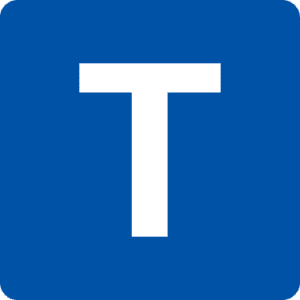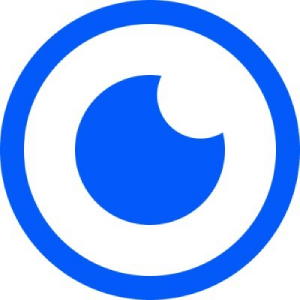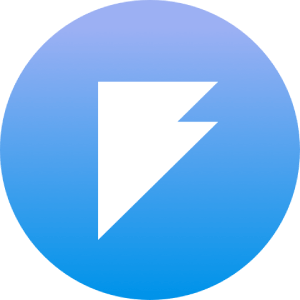Best Privacy Policy Generator: Our Top 5 Picks in 2024
Written By Ivan Stevanovic
Updated: February 6, 2024
Writing a privacy policy and adhering to it should be a top priority when trying to cultivate a successful online presence. Collecting personal data without giving proper notice is a serious criminal offense. A complaint from a single disgruntled customer can get you in big trouble, even if the data collected isn’t used for any shady operations. Writing privacy policies can be a pain, though. As with most legal documents, these are dreadfully boring for most people. Luckily for you, our search for the best privacy policy generator can save you a lot of trouble. Someone realized that the entire process can (and should) be automated, so all you have to do is pick your favorite software and let it do its thing.
Show more...
Best Overall
1. TermsFeed
TermsFeed is one of the most popular tools for creating legally binding documents such as privacy policies, disclaimer forms, and terms and conditions. The comprehensive set of features and the very intuitive interface enable you to create even the most highly specialized documents in minutes.
- ⦿Extensive feature set
- ⦿Very easy to use
- ⦿High degree of customization
PRICE:
Free basic policy, extra for features such as GDPR compliance
SIGNUP REQUIRED:
Yes
EMAIL REQUIRED:
Yes
Best Value
2. WebsitePolicies
This is a rare example of a company that doesn’t use a template when creating a privacy policy online. WebsitePolicies is possibly the best privacy policy generator for bloggers, small businesses, start ups, and all other users who need a simple and affordable but very detailed privacy statement for their website or mobile app. With a great free option and a Premium alternative, it’s the best-value offer on our list.
- ⦿Fantastic value
- ⦿Generous free option
- ⦿Free policy hosting on the company’s servers
PRICE:
Free basic policy, $19.95 one-off payment for the Premium option
SIGNUP REQUIRED:
No
EMAIL REQUIRED:
Yes
3. GetTerms
If you want a completely free website privacy policy, GetTerms has you covered. You’ll have to pay for anything more substantial than a barebones policy with standard Terms of Service. In addition to standard website policies, you can get SaaS and eCommerce policies, Facebook and Instagram policies, as well as those for generic mobile apps.
- ⦿Additions like T&C and Cookie Policy generation
- ⦿GDPR-compliant
- ⦿Flexible pricing
PRICE:
Free basic policy, $25 Starter Pack, $49 GDPR-ready Comprehensive Pack
SIGNUP REQUIRED:
No
EMAIL REQUIRED:
No
Legislation Compliance
4. Iubenda
Iubenda differs from some of the other options we've featured. It offers a subscription model instead of one off payments. The packages are highly customizable and allow you to add well over 600 different services/clauses that may be specific to your business. There is also advanced compliance with the GDPR and other legislation, but these cost a lot to add.
- ⦿One of the most comprehensive policy generators on our list
- ⦿Flexible packages with lots of optional add-ons
- ⦿Compliance with important legislation
PRICE:
Free basic policy, $29 per year for the Pro, and $129 for the Ultra licence
SIGNUP REQUIRED:
Yes
EMAIL REQUIRED:
Yes
5. Termly
Termly is a bit of a mixture between WebsitePolicies and Iubenda. It offers a pretty solid free policy like the former coupled with a fairly expensive recurring billing like the latter, which removes the company’s logo from your policies, allows you to create multiple documents, and features a cookie consent policy. It’s perhaps not the best value on our list, but an excellent choice nonetheless.
- ⦿Compliance with both US and EU laws
- ⦿Very intuitive interface
- ⦿Regular updates
PRICE:
Free basic policy, $120 per year for the Pro+ plan
SIGNUP REQUIRED:
Yes
EMAIL REQUIRED:
Yes
What Is a Privacy Policy and Why Do I Need It?
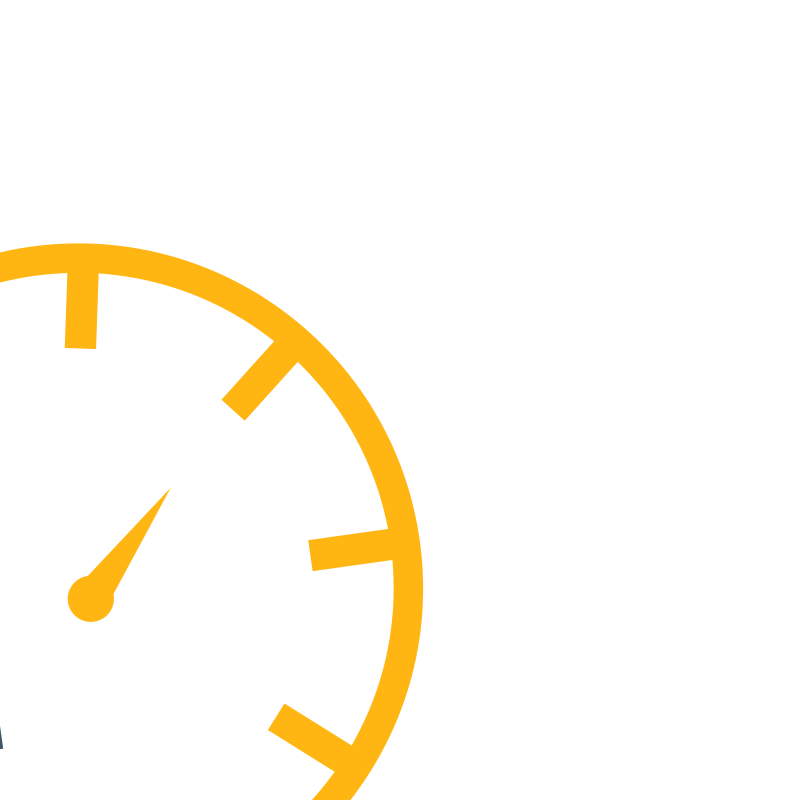
Before we go into more detail about the top privacy policy generators in 2021, let’s first talk about what privacy policies are and why it’s so important to have one on your website.
A privacy policy is an online document or statement that explains to your visitors and customers how their personal data will be collected, used, and managed by the website. Even if you don’t require visitors to create an account (thereby disclosing personal information like their name and address), information about their IP address, email, and cookies can be collected. This needs to be addressed by your online privacy policy document.
A standard privacy policy will typically cover a broad range of personal information that gets collected. This includes the user’s name, email address, phone number, physical address, date of birth, credit card information, and all manner of web data such as their IP address, browsing history on the site, and cookies, which are used to gather such information.
Knowing what your privacy page needs to cover is one thing, but the real question is what it should actually say. First off, it needs to disclose what information you are collecting and why.
Even a simple privacy policy needs to explain how the information is being collected, where it’s stored, and what is being done to ensure that it’s secure. You also need to let your website visitors know who has access to their information and how they’ll be notified if your policy gets updated at some point.
Finally, it pays to be mindful of relevant legislation like the EU’s General Data Protection Regulation.
Our Methodology
In our search for the ultimate tool for creating a privacy policy, we quickly realized that the market is saturated. In order to truly find the best privacy policy generator online, we came up with a few basic criteria to help us get a clearer picture and a more objective review methodology.
Pricing and Value
The first thing most people look at when choosing a privacy policy generator is how much it will cost them. While tedious, this is still a job you could do by yourself by looking at the numerous privacy policy examples online. There are also several companies that offer free trials, tiered systems with free and premium features, or even software that is completely free of charge.
That said, you usually do get what you pay for. A generic privacy policy or a terms & conditions generator might come free of charge, but you’ll need to dish out some cash for more advanced and personalized documents. This criterion is all about the value you are getting for your money when picking a tool to create a privacy policy for you.
Features
Arguably the most important factor when reviewing any piece of software is how fully featured its offer is. In the case of privacy policy generators, this includes everything from the intended scope to specific tools and regional legislation compliance.
Is it the best privacy policy generator for apps or company websites? How about blogs? Does it also offer bonus documents such as a Terms of Service template or a cookie policy generator? The answers to these questions determine how useful the software’s feature set is.
Ease of Use
An extensive feature set is of little use if the software is more complicated to use than doing the work yourself. This criterion looks at everything regarding the general user experience, including the quality and intuitiveness of the user interface, the responsiveness of the site or app, and the overall time required to create the policy documents.
Legal Compliance
This is the last category on our list, but it’s definitely not something that you can afford to overlook. If you’re getting any visitors or customers from the European Union, it’s well worth investigating whether your paid or free privacy policy generator creates documents that are GDPR-compliant.
The same goes for the Children’s Online Privacy Protection Act, which you have to keep in mind if your site is tailored to or at least frequented by children under the age of 13. The US is generally rather lax on user privacy laws compared to Europe, but it’s best to cover all bases.
Best Privacy Policy Generator: Top 5
- TermsFeed
- WebsitePolicies
- GetTerms
- Iubenda
- Termly
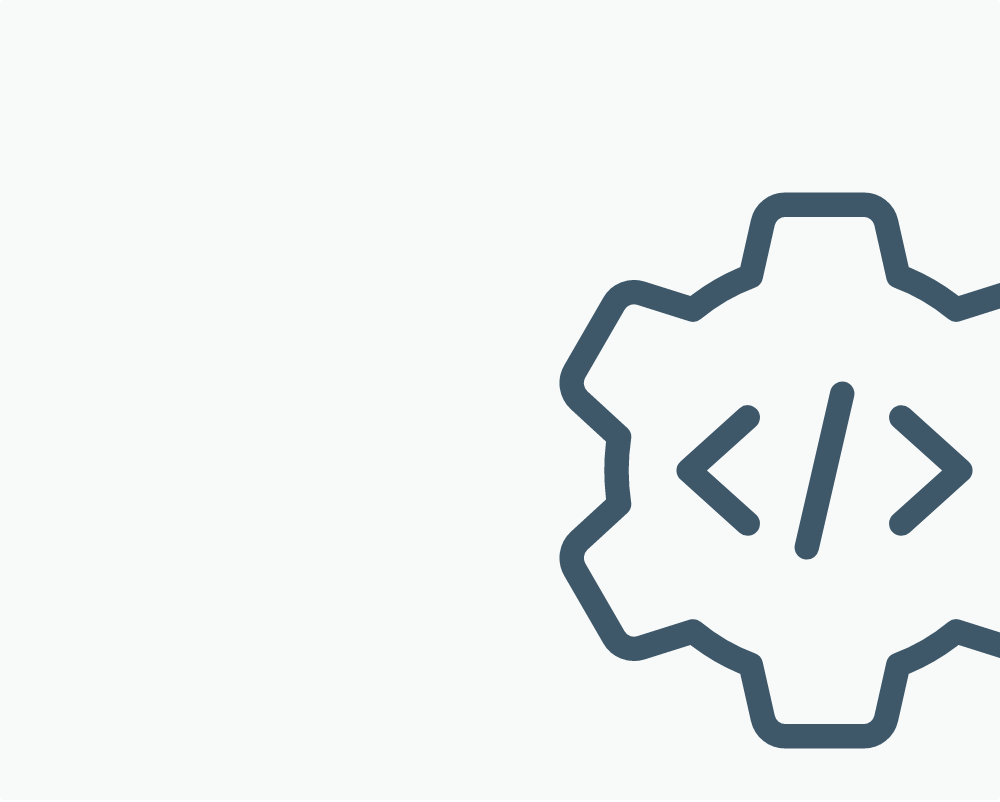
Best Privacy Policy Generator - Reviews
TermsFeed
Value for money
good
Features
excellent
Ease of use
excellent
- ⦿Comprehensive set of tools
- ⦿Intuitive interface
- ⦿Downloadable privacy statement templates
This is a great option when outlining the terms of use and privacy policy for your website. Whether you’re a blogger, independent artist, small business owner, or leader of a large company, TermsFeed’s simple four-step procedure allows you to create even the most highly specialized documents in no time.
The great thing about TermsFeed is that everything is incredibly intuitive. Upon registering and confirming your email address, you’re asked to choose which type of document you want to create. In addition to privacy policies, you can choose the terms and conditions generator, a cookie policy generator, an EULA generator, a Disclaimer generator, and finally a Return & Refund Policy generator.
From here you can start the process of creating a privacy policy for either a website or an app and disclose whether your site represents an individual or a business. The latter distinction makes no difference when it comes to the price, but while the basic website privacy policy is free, creating one for an app drives up the cost to $9.
You can then enter what sort of personal information you collect from your users. Social media profile info costs another $9 for the policy, while the others are free. Another cost ($24) will be incurred if you use Google Analytics or a similar tracking tool or send emails to your users ($12).
Those looking for a completely free privacy policy should also avoid showing ads ($24) or using remarketing services to advertise their business ($29). There are several other potential costs such as a $12 fee if your site sells items directly to your customers.
The most notable feature, as well as cost driver is the inclusion of CCPA, GDPR, COPPA, and CalOPPA compliance. The first three cost $29 each, while the California Online Privacy Protection Act optimization will set you back $12.
After going through the third step, the site calculates the total cost of your policy. There are no recurring costs, hence that total is your final price.
If you have any questions while creating the privacy policy for your website, you can consult the extensive Help Center or write a support ticket to the very helpful customer service team. There are even templates available on the site that you can download to get an idea of what yours should look like.
In conclusion, TermsFeed is a fantastic service. Different legislation compliance wording and other premium features can seriously add to the cost of your policy, but the unmatched flexibility of the software combined with a great feature set and easy-to-use interface make it one of our favorite privacy policy generators.
Show more...
WebsitePolicies
Value for money
excellent
Features
good
Ease of use
excellent
- ⦿Free lifetime automatic updates
- ⦿Download policies in plain text format for easy editing
- ⦿Ability to host policies on your own domain
If we had to pick one service as the absolute value king, there’s no doubt we’d choose WebsitePolicies. Although the name may be misleading, this fantastic privacy policy generator can be used to create policies for both websites and mobile apps. A combination of a very well-featured free option and an incredibly affordable Premium alternative makes this a definite value leader among popular online privacy policy generators.
In order to start creating a policy, you don’t need to sign in or log in. To access your policy (or pay for it, in case you go for the Premium option), you’ll need to, at the very least, give them an email address that they can send the finished policy to.
It’s still a good idea to go through the account creation process. It’s very short and allows you to download the policies at any time, choose to host them on your own domain, or benefit from the free lifetime automatic updates if you opt for the Premium version.
Having a free privacy policy generator for your website is one thing, but WebsitePolicies allows you to create a sample privacy policy for mobile apps as well, which is a service that most other companies charge for.
It gets better. Even the company’s basic policies comply with international regulations such as the GDPR, COPPA, CCPA, and FTC. The options to download them in plain text or HTML format, use the company’s hosting, or host your policies on your own domain are also completely free of charge.
So, what exactly do you end up paying for with the $19.95 Premium plan? Well, several things that make a good privacy policy generator even better. For starters, you get a much more comprehensive set of clauses and provisions that will cover advertising, affiliate links, payment processing, and more.
More importantly, you get free lifetime upgrades to your policies, which relieves you of having to worry about legislative amendments. Finally, not only does a one-off payment of $19.95 add further value to this company, but you also get to remove WebsitePolicies’ branding from your policy documents.
Whether you need a privacy policy template for a small business, an individual’s blog, or a major eCommerce website, WebsitePolicies will run you through the entire process with a robust yet simple-to-navigate generation system.
With questions ranging from your location and business type to exhaustive details on how your visitors and users interact with the website, creating a policy can take a little longer than with some of the competition. However, the process itself will also help you understand the intricacies of creating a privacy policy template and make you realize just how much stuff you actually have to pay attention to if you want to create a good policy.
Overall, while creating our privacy policy example for this review, we were impressed with WebsitePolicies. Combining all the tools you need to make a solid business privacy policy completely free of charge with an affordable premium option that offers fantastic additional features makes it hard to fault the value proposition here. Some competitors offer more robust overall policy creation tools, but none come close to the value for money offered here.
Show more...
GetTerms
Value for money
good
Features
good
Ease of use
excellent
- ⦿Customizable disclosures
- ⦿Text and HTML versions of documents
- ⦿Social network privacy policies
GetTerms is a very easy-to-use yet powerful suite for creating everything from a basic free web page privacy policy to more complex documents that adhere to legislations such as the GDPR and have highly customizable disclosures. It’s an even simpler system to use than TermsFeed, as everything is done from a single page.
When you access the site, you’re given three options: Basic Policy, Starter Pack, and Comprehensive Pack. The first option generates a basic privacy policy template that’s completely free and includes standard Terms of Service.
With the $25 Starter Pack, you get customizable disclosures for log data, personal information, third-party privacy, and data officer contacts, as well as a cookie policy. Finally, if you need a proper eCommerce privacy policy generator, the $49 Comprehensive Pack adds more advanced versions of the previously mentioned disclosure documents, as well as more customizable disclosures for things such as device data, user generated content, and business transfers.
The most important change, however, is GDPR compliance. You can even enter the contact details of your Data Controller and Data Protection Officer. Unfortunately, there is no CCPA or COPPA compliance available here.
Speaking of entering data, the process is incredibly simple. After selecting your chosen policy, you can fill out all the required details using forms that pop up in the bottom half of the screen. The free privacy policy template can be completed in a matter of minutes, while more complex ones may take a bit longer. You can also choose between American English, British English, or Spanish, although only the first chosen language is free, with subsequent ones costing $10 each.
In addition to a standard website privacy policy, you can also create privacy policies for mobile apps and eCommerce or Facebook and Instagram. The options are generally either a free basic policy or a $49 package, with all the bells and whistles.
Although it has a top privacy policy generator, GetTerms doesn’t offer many ways to get in touch with customer support, with email being your only option. However, there are very helpful blog posts and articles explaining how different policies work and why you may need them.
Overall, GetTerms is a great tool with flexible options and a price point for everyone’s needs. The fact that you can get most policies knocked out within minutes, without even having to change pages, is the icing on the cake. We do wish the company offered more legislation compliance documents, though.
Show more...
Iubenda
Value for money
fair
Features
excellent
Ease of Use
excellent
- ⦿Automatically updates policies
- ⦿Multiple languages supported
- ⦿Supports Google Ads personalization management
While not as simple as some of the other names on our list, Iubenda is no doubt one of the best privacy policy generators in terms of its sheer scope. With well over 600 potential services/clauses, you’re covered for just about every eventuality. Whether you need to generate a privacy policy for a personal blog, a non-sale-oriented small business website, or even a fully fledged eCommerce platform, you’ll find the tools with Iubenda.
Just like TermsFeed, you’ll be able to generate a policy after you’ve signed up with an email address and confirmed your registration. Unlike some of the competition, you’ll only be able to generate the very barebones basic policy without commiting to one of the payment plans. This is definitely not the best privacy policy generator if you’re looking for a detailed privacy page template: the free version exists, it’s just not that useful.
Without dishing out any cash, you get one policy with up to four clauses. It can be a website privacy policy example or one tailored to Facebook, but for a mobile app privacy policy you’ll have to upgrade to the Pro or Ultimate licence. You also get a very good cookie policy generator.
Speaking of licences, these can really ramp up the costs if you start adding the various legislation compliance documents. But on the upside, it also means that your policies constantly get updated by Iubenda. In fact, it’s probably the best privacy policy generator for GDPR compliance, as well as the most fully featured one when it comes to services and clauses you can add to your policies.
Services steal the show here. These are split into categories such as advertising, analytics, payment handling, and more. If well over 600 (including a bunch from popular services such as Google, Facebook, and Twitter) are not enough, you can even create and add your own custom ones.
So, what does a recurring Pro ($29) or Ultimate ($129) subscription get you other than the ability to create mobile app policies? A lot, actually. For starters, in addition to the app privacy policy generator, you get unlimited policies and services per account with the Pro version.
Moving up to the Ultimate licence also gets you a robust terms & conditions generator that comes in eight different languages, has the ability to remove branding from the documents, and offers a user-friendly dashboard to manage and modify your documents.
After choosing your policy type and all the relevant services and compliances (everything from COPPA to GDPR is here), you can integrate it into your site through a footer widget, by directly embedding the policy’s text or by linking to the policy itself. The policies and other generated documents are hosted on Iubenda’s server, which is good because it allows them to be updated automatically as the need arises.
Is Iubenda the top privacy policy generator in 2021? It certainly does have the most comprehensive service options on our list. The problem is the price. While the company does offer various bundles and occasional deals, the subscription system means that you’ll end up paying an annual fee that’s equivalent to what a competitor may offer as a one-off payment.
Show more...
Termly
Value for money
fair
Features
good
Ease of use
excellent
- ⦿Separate generators for US and UK websites
- ⦿Policy templates available on the site
- ⦿Pro+ plan has an excellent Cookie Consent Policy
Whether you’re a freelancer, blogger, small business owner, startup enthusiast, or a well-established online merchant who needs an eCommerce privacy policy, Termly has flexible documents drafted by attorneys to fit your needs. It comes in two flavors: an excellent free option that allows you to create one policy per account and a subscription model that unlocks unlimited policies and many additional perks. In addition to a privacy policy generator, the company also offers disclaimer, return policy, and terms and conditions generators.
In order to get started, you’ll go through the standard procedure of signing up with your name and email address. You can start creating your policy even without this step, but in order to manage your policies and subscriptions (if you want to create more than one) it’s best to register first.
You can use Termly’s free privacy policy generator for apps or websites; however, there are a few restrictions if you choose to do so. You’re limited to one document and one domain with a visible Termly logo. Moreover, the policy cannot be hosted on your domain, and you cannot customize the policy style.
That said, you get quite a lot for free with Termly. For starters, depending on your location, you can get compliance with EU laws such as the GDPR or US ones (CalOPPA etc.). In fact, you automatically get generic or specialized US or UK templates depending on where you live. While WebsitePolicies still gets our vote as the best free privacy policy generator around, Termly comes pretty close if you only need one policy.
Other notable inclusions in the free version of this privacy policy generator are a basic cookie consent policy that covers up to 100 unique monthly visitors, free hosting on the company’s site, and regular automatic updates, which ensures that your policy is always up to date.
In order to get past the one-policy limit and unlock the best privacy policy generator options, you’ll have to move to the paid licence. The Pro+ licence will cost you $20 per month if you choose monthly payments or $10 per month if you opt for annual billing ($120 per year).
In addition to adding unlimited policies and the option to pay for additional hosting domains, it also allows you to embed policies on your domain, remove the Termly logo, and customize your policy style. You also get unlimited monthly visitors covered by the cookie consent policy, multi-language support, an automated cookie scan each month instead of annually, and the ability to scan subdomains.
Finally, the policy creation process itself is one of the most intuitive we’ve ever seen. In fact, Termly might just have the best privacy policy generator app around. There are eight different pages to fill, nicely arranged into categories that concern the manner of data collection, uses of the policy, tracking technologies, and legislative compliance. You can freely switch between them and preview your incomplete policy at any time.
In conclusion, while Termly may not be the most affordable service on our list, it offers a wealth of features and excellent customization, as well complete legislative compliance for one policy in the free version. With top-shelf generators for privacy policies, terms and conditions documents, disclaimers, and cookie policies, it covers most of the legal documents that a typical site will need.
Show more...