Best CRM for Small Business Owners in 2024
Written By Ivan Stevanovic
Updated: February 6, 2024
Managing customer relationships can be tough. Simply keeping track of all your leads, contacts, sales, and other relevant metrics can really eat into anyone’s passion for running their own business, especially when businesses start growing a sizable customer base. Luckily, business owners can now use contact management software, sales tracking software, and many other forms of CRM in marketing to relegate the most tedious aspects of client management and workflow automation to software tools. Here’s a list of the market’s best CRM for small business owners.
Show more...
1. HubSpot CRM
Contact and Lead Management
excellent
Analytics and Reporting
excellent
Ease of Use
excellent
Software Integrations
excellent
Mobile Support
excellent
- ⦿Excellent freemium model
- ⦿Easy to use and intuitive interface
- ⦿Great lead management features
HubSpot has been offering excellent CRM software for small business owners and startups since 2006. As one of the most innovative companies in the fields of marketing automation and social media advertising, it’s a favorite tool for over 95,000 users in 120 countries around the world. The company operates on a freemium model, with a limited set of free features bolstered by complementary paid add ons and tools.
2. Zoho CRM
Contact and Lead Management
good
Analytics and Reporting
excellent
Ease of Use
excellent
Software Integrations
excellent
Mobile Support
excellent
- ⦿Affordable and easy to use
- ⦿Detailed analytics
- ⦿Real time notifications
Zoho CRM offers a cloud-based business toolkit that includes online marketing, productivity, and sales tools all wrapped up in a handy package. It helps businesses of all sizes keep track of their contacts and sales, market their brands, organize their teams, and more.
3. Constant Contact
Contact and Lead Management
excellent
Analytics and Reporting
excellent
Ease of Use
excellent
Software Integrations
good
Mobile Support
excellent
- ⦿Exceptional email creation tools with lots of useful templates
- ⦿Great eCommerce tools
- ⦿Excellent app integration features
Constant Contact offers some of the best CRM for small business owners. It has a fantastic set of email marketing and eCommerce tools, is boosted by excellent app integrations, and has a huge list of useful templates and excellent mobile apps. The only downside is the significant price hike that accompanies the growth of your client base.
4. Freshworks CRM
Contact and Lead Management
good
Analytics and Reporting
excellent
Ease of Use
excellent
Software Integrations
excellent
Mobile Support
good
- ⦿Competitively priced
- ⦿Excellent integration with other Freshworks apps
- ⦿Great automation features
Freshworks CRM is well suited as a customer relationship management system for small business owners. However, its 5,000 contact limit makes it a poor enterprise solution. Competitive pricing, an intuitive interface, and excellent customer support make a compelling case for anyone whose business isn’t too large to make effective use of Freshworks’ services.
5. EngageBay
Contact/Lead Management
excellent
Listing Management
poor
Email System
excellent
Compatibility
good
Mobile App
excellent
- ⦿Fantastic value for money
- ⦿Great CRM automation tools
- ⦿Excellent analytics
EngageBay is the perfect all-around sales tool to help you manage your daily tasks, from social media promotions and handling clients to managing and improving the performance of your team. Despite being one of the cheapest solutions on offer, EngageBay still provides excellent quality in its CRM solutions, making sure you have all your important data and client management tools easily accessible. Its excellent app will allow you to continue working on the go, making it one of the best options for real estate professionals.
6. Indy
Contact and Lead Management
good
Analytics and Reporting
fair
Ease of Use
excellent
Software Integrations
fair
Mobile Support
excellent
- ⦿Easy to use
- ⦿Free version
- ⦿Integration with PayPal and Stripe
Indy is a comprehensive app for task management, time tracking, and CRM. It’s designed for freelancers and independent contractors to help them organize their projects. The affordable price, simple yet modern design, and the option to use the platform for finding new leads make this app perfect for individual workers.
Why Use CRM Software?
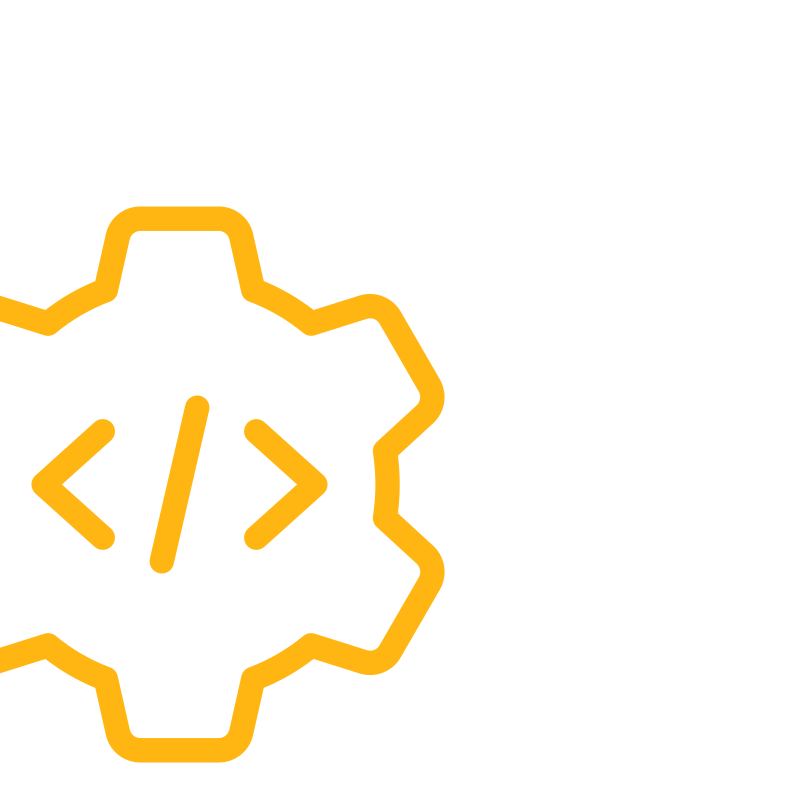
The better question is, why wouldn’t you? With a growing number of companies becoming increasingly reliant on these tools, CRM systems for small businesses have become more affordable than ever. There are numerous advantages to employing CRM technology: it can help streamline daily workflow, reduce miscommunication with your team, simplify contact and lead management, assist in creating marketing and sales campaigns, and more. The latest and greatest CRM software solutions also rely on AI and machine learning systems, easily creating reliable prediction models that would take experts far longer and cost significantly more to construct.
Our Methodology
In order to help you find the best customer relationship management software for your small business, we’ve compiled a list of requirements that all good CRM products should be able to meet.
Contact Management
The purpose of CRM software is to streamline the entire process of customer relationship building and management. As such, the software’s most basic function is to enable you to manage your contacts. At the very least, you should be able to store and easily access contact details such as phone numbers, email addresses, and ideally social media information.
Reporting and Tracking Tools
CRM systems must also have good reporting tools that help you understand how your business is doing by analyzing and clearly presenting data on sales, revenue, leads/contacts, and other marketing metrics. The best small business CRM solutions should also be able to track customer interactions such as phone calls, emails, and chats.
Workflow Automation
Automation is one of the main reasons people turn to small business customer relationship management software. Being able to automate certain tedious tasks can expedite client management and allow you to focus on the more creative aspects of running a business. Examples include automatically notifying the sales team following interactions with potential clients and sending automated follow-up emails to customers.
Usability and Customization
Whether you use CRM tools for small business operations or a large company, the best CRMs make it easier to manage your affairs. CRM technology needs to be accessible and easy to use, but also customizable enough to fit your company’s workflow. This means that the user interface has to be well designed and easy to navigate. Ideally, it should be flexible enough to support adding and removing features while organizing contact fields, reports, and extensions.
Software Integrations
Regardless of how feature-rich your small business client management software is, it won’t cover every aspect of running a business. Your team may already be using Zapier for numerous workflow optimizations through third-party app integrations. The best CRMs for small business owners have similar functionalities and can integrate directly with Zapier itself. Many companies use office productivity tools from Google, Microsoft, and QuickBooks, and it’s very handy to be able to connect your sales, lead generation, and contact management software with the existing tools at your disposal.
Mobile Support
Sometimes you need to do business on the go. Ideally, your software solution should have CRM applications for Android and iOS systems or at least a mobile-optimized web interface that supports smartphone and tablet devices.
Price
Price is always a key factor when considering any product, and small business CRM software is no exception. Top CRM systems for small business owners compete to attract customers by offering competitive prices or a trial period that allows you to test out their features. There are even completely free options available, but these aren’t as effective as their paid counterparts. We’ve selected companies that offer competitive pricing and excellent value for money, so you can find quality CRM solutions for small businesses without breaking the bank.
Customer Support
Any good CRM software needs to have a reliable customer support team that’s ready to provide assistance at a moment’s notice. The best CRM tools for small businesses offer dedicated support through multiple channels such as email, phone, and live chat, as well as extensive guides and FAQ sections.
CRM Software for Small Business: Our Top 5 Picks
- HubSpot CRM
- Zoho CRM
- Constant Contact
- Freshworks CRM
- EngageBay
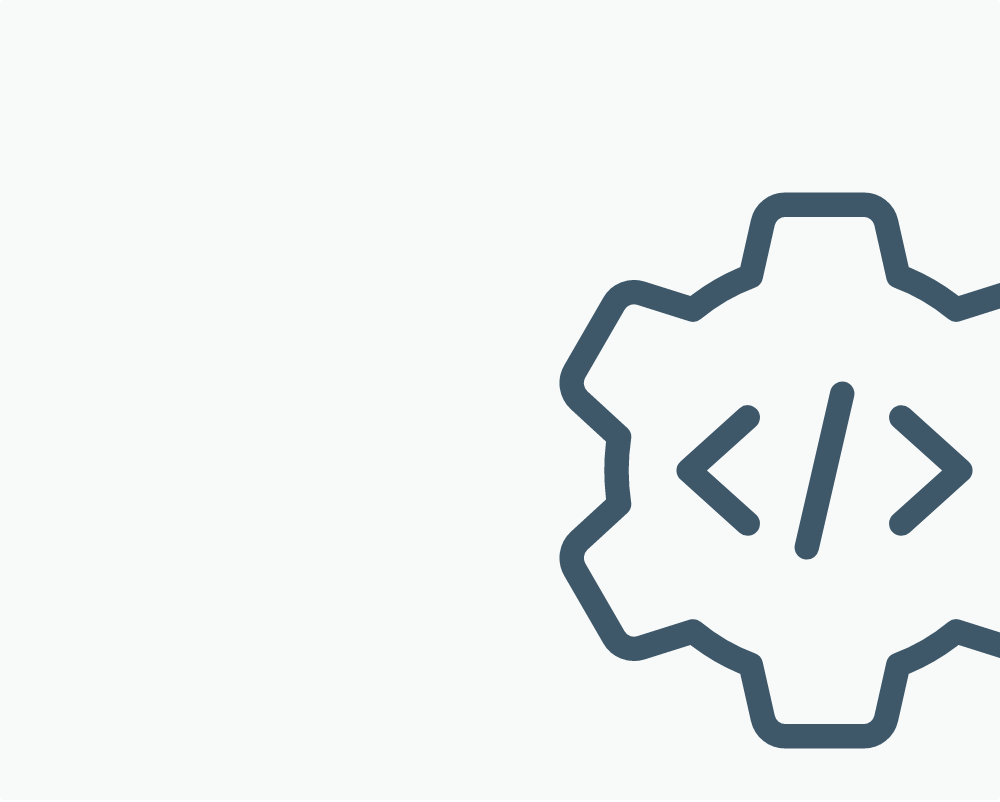
CRM for Small Business: Reviews
HubSpot CRM
Contact and Lead Management
excellent
Analytics and Reporting
excellent
Ease of Use
excellent
Software Integrations
excellent
Mobile Support
excellent
- ⦿VoIP calls directly from the CRM’s platform
- ⦿Landing page builder
- ⦿Integrations with over 300 apps
HubSpot is a veteran in marketing technology solutions, web analytics, and customer service. The company has been offering content management, lead generation, search engine optimization, analytics, and customer relationship management systems for over a decade. It also has a solid free CRM toolkit that’s complemented by excellent paid addons.
Main Features
HubSpot offers some of the best CRM software for small business owners absolutely free of charge. To start with, there is a solid contact management tool that allows you to manage up to one million contacts with ease and includes unlimited user logins. Contacts can be sorted through a myriad of different filters and imported from .csv, .xlsx, and .xls files or through one of the many app integrations, which includes Google Mail and Microsoft Outlook.
You can easily track sent emails through the Activity feed or manage all of your Facebook, Instagram, LinkedIn, or Google ad campaigns through the Marketing tab. From here you can also create customizable emails and landing pages.
Widely regarded as the best sales CRM for small business owners, HubSpot allows you to track how prospects are being turned into customers through the Deals tab in the Sales section of your interface. It also offers highly useful ticketing tools that eliminate any hassle when handling customer complaints and questions.
In addition, HubSpot’s CRM service offers communication tools, including FB messenger integrations, automated email responders, and customized chat experiences for customers. But bear in mind that most of the advanced features are only available with paid plans.
Speaking of paid plans, HubSpot mostly charges for advanced automation tools such as sales forecasts, SEO, and other high-level analytics, automated email campaigns and lead scoring, and a service hub with more detailed metrics for measuring customer feedback.
User Experience
When it comes to the user experience, HubSpot offers a top CRM for small business owners. Registration is a breeze, and new users are given optional tutorials for almost every feature of the software. Mobile apps for iOS and Android systems are also remarkable, offering almost every bit of functionality as the web interface.
You can contact HubSpot staff by phone, email, or live chat, but response times aren’t particularly impressive, and unless you’re filing a complaint or inquiring about the price, you’re better off consulting one of the many well-written or interactive tutorials on the site.
Pricing
In addition to offering arguably the best CRM for a small business that’s attainable for free, HubSpot has three premium plans that build on this solid foundation. The free plan includes many helpful CRM tools, such as contact management, contact website activity, app marketplace integrations, reporting dashboard, and other. You can integrate these free tools with your Gmail, G Suite, or Outlook account and add up to 1,000,000 contacts to your account.
The Starter plan costs $45 per month if you commit to annual payments. It allows you to get more detailed sales reports, use HubSpot’s VoIP calling functions directly from your web interface, and utilize the live chat functionality and basic automation tools. HubSpot allows users with the Starter plan to remove HubSpot branding from all their documents, live chat and one-on-one email interactions.
The $450 per month Professional plan unlocks a variety of team management and email automation options, sales analytics, personalized outreach, and the option to use eSignatures for quotes. Besides that, this plan also includes custom reporting, forecasting tools, and 1:1 video messaging.
The Enterprise plan costs $1,200 per month and offers even more advanced team management, revenue tracking, and predictive lead scoring tools. To get the best small business CRM software features at the most reasonable price, you can also sign up for one of the company’s bundles. The Growth Suite bundle costs $50/month and includes all the marketing, customer service, and sales software you need.
Show more...
Zoho CRM
Contact and Lead Management
good
Analytics and Reporting
excellent
Ease of Use
excellent
Software Integrations
excellent
Mobile Support
excellent
- ⦿AI voice assistant
- ⦿Excellent mobile app
- ⦿Multichannel contact and sales lead management
Zoho is an Indian software development company focused on web-based business tools, as well as marketing and IT management software. It was originally set up in 1996 under the name AdventNet. Its most advanced software package, Zoho CRM, was released in 2005, and the company was renamed Zoho Corporation in 2009. Today, it has offices in 12 cities around the world, serving over 50 million customers.
Main Features
You’ll find Zoho on pretty much any top 10 CRM list thanks to its many features for contact and lead management, sales automation, advanced AI-driven analytics, and multi-channel customer interactions.
For starters, you can easily import your contacts from a variety of sources including social media accounts and use advanced filters to sort through them. The software also provides fantastic reporting tools for accounts, contacts, deals, leads, and sales, as well as advanced email autoresponders.
AI-driven email and sales analytics with lead conversion and deal closure predictions help boost sales. Zoho also offers real-time sales notifications, process and inventory management, automated social media lead generation, workflow conversion, KPIs, and more.
CRM reviews for small businesses often highlight the importance of software integrations. This is another area where Zoho CRM doesn’t disappoint. Integrations are available with almost every important messaging, productivity, or finance-related tool, including everything from Google’s G Suite and Microsoft’s Office 365 to Xero and WhatsApp Messenger.
User Experience
Zoho has a classic look that some may call a bit dated. Nevertheless, getting around the web interface is a breeze, and there are excellent tutorials for new users. Mobile apps for both Android and iOS are highly rated and easy to use. As with any of the best CRM software for small business purposes, Zoho CRM allows you to customize everything from your dashboard to the email templates.
Replies to emails can take a little longer, but you can reach Zoho’s customer support team through a dedicated phone line or even get in touch via social media networks such as Facebook and Twitter. Alternatively, there are excellent guides and tutorials available on the website.
Pricing
Zoho offers basic contact management with social media integrations, a call log, and workflow rules (alerts, tasks, and field updates) for free. There are also four paid plans. The Standard plan costs $12/user/month and offers some of the best CRM tools for small business owners in this price range, including sales forecasting, customizable dashboards, and mass email.
The other three plans are Professional for $20/user/month, Enterprise for $35/user/month, and Ultimate for $45/user/month. These include features such as Google AdWords integrations, inventory management and workflow automation tools, advanced AI-driven analytics, more customization, and a larger number of email notifications per day (free version is capped at 150 emails per day, while the Ultimate version supports up to 50,000).
Show more...
Constant Contact
Contact and Lead Management
excellent
Analytics and Reporting
excellent
Ease of Use
excellent
Software Integrations
good
Mobile Support
excellent
- ⦿Powerful analytics tools
- ⦿Excellent drag and drop editor
- ⦿Adds company branding to templates
Constant Contact is a household name in email marketing and CRM software for small businesses. The company was launched in 1995 and has since joined the Endurance International Group, an IT services giant with over five million clients worldwide. They offer some of the best CRM systems for small business owners currently available on the market, but it can get pretty expensive for larger companies with lots of clients.
Main Features
Constant Contact is primarily an email creation and automation service, but its CRM products also include excellent contact and event management tools, eCommerce and reporting features, and great third-party integrations.
Starting with contacts, you can easily import them from productivity and email services such as G Suite and Outlook. You can also sort through them using multiple filters or employ interest tags to track their interests and tailor advertising campaigns accordingly. It’s possibly the best CRM system for small business owners that want a hands-off approach to email marketing, allowing automation of several tasks such as tracking emailing list unsubscribers or bounced mails and sending automated email replies.
The handy drag and drop interface of the software allows you to create much more than emails. There are templates for social media content, advertisements, surveys, landing pages, events, and even online storefronts.
Real-time data reports can help you track all sent, bounced, opened, and clicked emails. Meanwhile, eCommerce features such as cart abandonment notifications and purchase confirmations help you track how well your products are doing. While it may not be the best CRM software for small businesses when it comes to third-party app integrations, there are over 20 integrations with popular platforms such as Facebook, G Suite, Outlook, WordPress, and QuickBooks.
User Experience
Everything from the registration process to creating campaigns, surveys, events, or even websites and online storefronts is a simple and intuitive process, with plenty of help available if you need it. The web interface is mobile-friendly, but you can also choose dedicated smartphone and tablet apps, which are very well designed for both Android and iOS systems.
A lot of CRM reviews for small business-oriented solutions point to issues with customer support, and we’ve seen this with Zoho and HubSpot. Unfortunately, similar problems plague Constant Contact, as customer support can be especially slow to respond to emails. On the upside, you can also reach customer service by phone or live chat, and there are also excellent community forums available.
Pricing
Unlike some of its competitors, Constant Contact offers no free plans. The best you can hope for is a 30-day free trial on one of the two offered packages.
The cheaper Email plan costs anywhere between $20 and $335 per month, depending on the number of contacts you have (from 500 to 50,000), while the Email Plus plan starts at $45.
From a small business CRM comparison standpoint, at over 10,000 clients you are better off using the Email Plus plan, as the prices for both plans even out by that point. You’ll get all of the features from the basic Email plan plus email automation and advanced eCommerce and marketing tools.
Finally, you can get a 10% discount by paying six months in advance, 15% if you pay annually, and 30% if you run a nonprofit organization.
Show more...
Freshworks CRM
Contact and Lead Management
good
Analytics and Reporting
excellent
Ease of Use
excellent
Software Integrations
excellent
Mobile Support
good
- ⦿AI-powered lead scoring tools
- ⦿Visual sales pipeline
- ⦿Excellent mobile app
Freshworks is relatively new to the world of CRM software for small businesses. Its parent company opened its doors in 2011 but only released their CRM tool Freshsales in 2016. In October of 2020, the tool was expanded and rebranded into one of the best CRM apps for small business management on the market called Freshworks CRM.
Main Features
To begin with, Freshworks CRM makes it incredibly easy to add and manage contacts, lists, and accounts. You can import contacts from .csv and xlsx file formats and track everything from basic user information to their lead scores and interaction history.
This AI-driven lead scoring and client communication tool can rank prospects through their level of engagement and analyze past interactions to make predictions about leads turning into customers. It can also suggest engagement strategies that you can pass on to your sales team.
As with the best CRM programs for small business owners, Freshworks also offers workflow automation tools such as email autoresponders, marketing segmentation, and sequences as well as automated marketing and sales campaigns through the Journeys feature.
There are also native integrations with a host of Freshworks apps such as Freshdesk and Freshcaller, which enable you to integrate helpdesk and customer support features. Moreover, the software supports a host of third-party integrations with popular productivity and communication apps.
User Experience
While Freshworks CRM may not be the best CRM for small business owners who like to get an overview of their entire campaign from one window, it’s a great solution for people who value simplicity. The main dashboard mostly informs you about past and upcoming appointments and activities, while key analytics, metrics, and sales forecasts are displayed in separate sections.
Mobile apps are very highly rated on both mobile marketplaces thanks to their well-designed UI and powerful features that mimic all of the main functions of the web interface.
Customer support is excellent. In addition to offering perhaps the best simple CRM for small business purposes, the company has plenty of useful articles on its site and a team of agents that quickly responds to both email and phone queries. Best of all, these services are available to all customers, regardless of their chosen pricing plan.
Pricing
Freshworks doesn’t offer a free package for its small business CRM tools, but there is a 21-day free trial that allows customers to test out all of the features before making any financial commitments. The three paid plans are Growth, Pro, and Enterprise. As is the case with many of the top CRMs for small business owners, each plan comes with additional features and support for more active contacts, marketing journeys, workflows, and sales sequences.
The Growth plan costs $29/user/month and offers predictive contact scoring with the Freddy AI, phone calls through Freshcaller, custom reports, and dashboards, as well as a handy mobile app.
The $69/user/month Pro plan adds several more AI-driven features such as the lead generation bot, more advanced tracking tools, and behavioral segmentation and enables you to create a product catalog.
If you’re wondering what is the best CRM for a small business, check out the vendor’s Enterprise plan. For $125/user/month, you get the most advanced AI-driven metrics, forecasting insights, custom domains for different company departments, the largest number of active contacts (5,000), marketing journeys and workflows (100), and sales sequences (25).
Show more...
EngageBay
Contact/Lead Management
excellent
Listing Management
poor
Email System
excellent
Compatibility
good
Mobile App
excellent
- ⦿Drip marketing
- ⦿Landing page builder
- ⦿Automated marketing funnel
- ⦿Gamification of sales process
- ⦿Various integration options
EngageBay is arguably the best software for real estate agents when it comes to marketing, sales, and managing your team and clients. Other CRMs typically offer one too many tools and integrations that are ultimately expensive, clunky, and, if we’re honest, unnecessary, while EngageBay keeps it very balanced. So, if you’re looking for help attracting new clients and making more sales, look no further than EngageBay.
The best aspect of this CRM is that it is designed to automate the whole process with little to no stress. It doesn’t require any technical knowledge to set up and is one of the cheaper products available.
Contact/Lead Management
EngageBay excels thanks to its simplicity and its many valuable tools for managing contacts and leads. The process is easy to understand for both managers and employees, while the tailored tools allow for excellent communication with your leads and contacts.
Since you can organize all of your contacts within the same dashboard, you can effortlessly manage and nurture your relationship with your clients. You can use the same dashboard to make calls with your clients, making it one of the most comprehensive real estate contact management systems out there.
EngageBay Call Scripts can help your agents perform excellent calls every time, and you can use the reporting feature to check each team member’s progress. The opportunity to gamify your sales dramatically helps maintain your employees’ productivity.
Excellent analytics allow you to find room for improvement, and you can rely on automated tasks and appointment scheduling to take these time-consuming tasks off your plate.
Listing Management
While EngageBay is excellent as a tool for managing your clients and your team, its Real Estate CRM lacks an option for handling listings. You cannot add properties to the CRM or include them in the process in a more meaningful way.
Hopefully, EngageBay will soon improve on this. In the meantime, it remains an excellent way to keep track of your clients and listings even without this specific feature. You can use the software to create conversion forms and effortless landing pages that will showcase the properties you’re helping to sell or rent.
Email System
This CRM offers a multitude of options when it comes to email marketing solutions. One of its best features is the ability to set up automated responses. This means you no longer have to type the same thing over and over again. You can also send emails in bulk (known as email broadcast), send personalized emails, and track your metrics to help improve customer engagement.
It comes with quite an impressive number of customizable email templates, which you can further modify using a simple drag-and-drop builder. Once you have your templates set up and ready to go, you can segment your list and automatically send emails with EngageBay.
EngageBay also offers email A/B testing, double opt-in email, as well as the RSS to email option, which will automatically share your new blog posts with your clients via email. Its advantage over the competition lies in providing drip campaigns, making it excellent for those who rely heavily on email marketing.
EngageBay also offers an exciting tool for creating a multichannel campaign. In essence, it allows you to connect all your social media accounts and run them through its system.
Third-Party Integration
EngageBay has quite a list of impressive integrations, each of them helping you get the most out of your sales and improving the process of finding and selling properties.
The list of integrations is almost endless, and that’s what helps it remain one of the top CRM systems for real estate. Zapier is the most helpful integration; it will save you plenty of time every day by allowing you to connect all the apps you need to your EngageBay CRM dashboard.
The Xero integration will help you handle invoices. PieSync will help keep all your data and information distributed across more than 250 apps you might be using to sell those properties.
Suppose you’re already using an API to help you communicate with sellers and buyers via email. In that case, the good news is that EngageBay offers integrations with quite an impressive number of these providers. You can integrate the software with with Mailgun, Mandrill, Postmark, and SendGrid.
Mobile App
EngageBay also offers free real estate CRM software in the form of an app available for iOS and Android to ensure that you can make those sales on the go and contact your clients even if you’re away from your computer.
This app’s most notable feature is its live chat option, which allows you to provide prompt messaging and support to your clients. It is an excellent solution for checking your tasks while you’re on the go, but you can also use it to keep your performance in check, manage your team, and keep in touch with your social media profiles, all from one place.
The mobile app doesn’t currently have many reviews on the App Store, but the first and only one gave it 5 stars and mentioned that it makes life much easier. On the other hand, Google Play has some more reviews for the app, with the average score being 4.3.
EngageBay Pricing
EngageBay pricing is divided into four tiers. That’s because you can choose to purchase a segment of this CRM instead of the whole deal. You can buy the Marketing deal, only the Sales Bay & CRM, just the Service Bay, or an all-in-one solution.
Each of these solutions is entirely free for up to 1,000 contacts or 1,000 branded emails, so you can always try this free CRM for realtors out on a small scale. The price for an all-in-one solution, for example, starts at $8.99 per user per month. Included in that price, you’ll get up to 15,000 contacts and 10,000 emails. These numbers are more than sufficient, since they come alongside handy features like a landing page builder, lead scoring, and third-party integrations.
Show more...
Indy
Contact and Lead Management
good
Analytics and Reporting
fair
Ease of Use
excellent
Software Integrations
fair
Mobile Support
excellent
- ⦿App for iOS and Android
- ⦿Time tracking tools
- ⦿Create your business profile
Indy is the best lightweight CRM tool you can find on the market. Created by a small California-based team, Indy is an all-in-one platform freelancers and individual contractors can use for organizing workflow and managing payments. Moreover, Indy offers its clients the option to create business profiles, advertise their services, and find new job opportunities. If you’re a freelancer or a solopreneur, Indy has a lot to offer, including CRM tools.
Main Features
Indy is primarily a task management platform for freelancers, but it also doubles as a CRM tool. Aside from enabling you to organize your projects and tasks and send invoices to your clients, it also helps you stay up-to-date with your leads.
Indy deserves a place on our list of the best CRMs for small businesses thanks to its simplicity. Although it’s not as comprehensive as some other products out there, it still offers many useful tools for growing leads and organizing projects. The app helps you capture leads, organize surveys, and gather all important information in one place. Depending on the version you choose (free or paid), you’ll get a certain amount of online storage to keep your files and documents safe online.
Indy offers you prebuilt forms that you can use to find new leads. There are several templates, but you can also create unique ones and embed them into your website. It’s the simplest way to find new leads and get feedback from potential clients.
According to small business CRM reviews by satisfied customers, Indy’s CRM tools can streamline the entire process of customer relationship management. This tool helps you create and manage your contact list and send proposals to your leads.
User Experience
One of the things we like the most about this app is its simplicity. Even if you’re using it for the first time, you won’t have a problem understanding how it works. Firstly, you’ll need to sign up to the company’s website by providing your email address and creating a password. If you want to use the mobile version, you should go to Google Play or the App Store and download the app from there.
Lots of CRM reviews for a small business praise Indy’s automated integration with PayPal and Stripe. You can also use other payment options, like direct deposits, Zelle, and checks, but you’ll need to add payments manually.
The next thing worth mentioning is that Indy has various calculators on its website. For example, there’s a PayPal calculator for working out platform fees. Enter the invoice amount and the fees will be automatically calculated, so you’ll know exactly how much to charge your client.
Pricing
In addition to being the easiest CRM for small business, Indy is also one of the most affordable tools you can find. You can get the Pro Bundle plan with unlimited access to all features and functionalities for $9 per month should you choose to pay on a yearly basis. In addition, you get a three-month free trial. You can also pay monthly, but in that case the price is $12 and there’s no free trial.
Indy also has a free version of the app, but it comes with limited features. The biggest advantage of the free version is that it gives you an opportunity to check whether the app fits your needs before subscribing, as you’ll also get one week of access to the Pro Bundle.
Show more...









