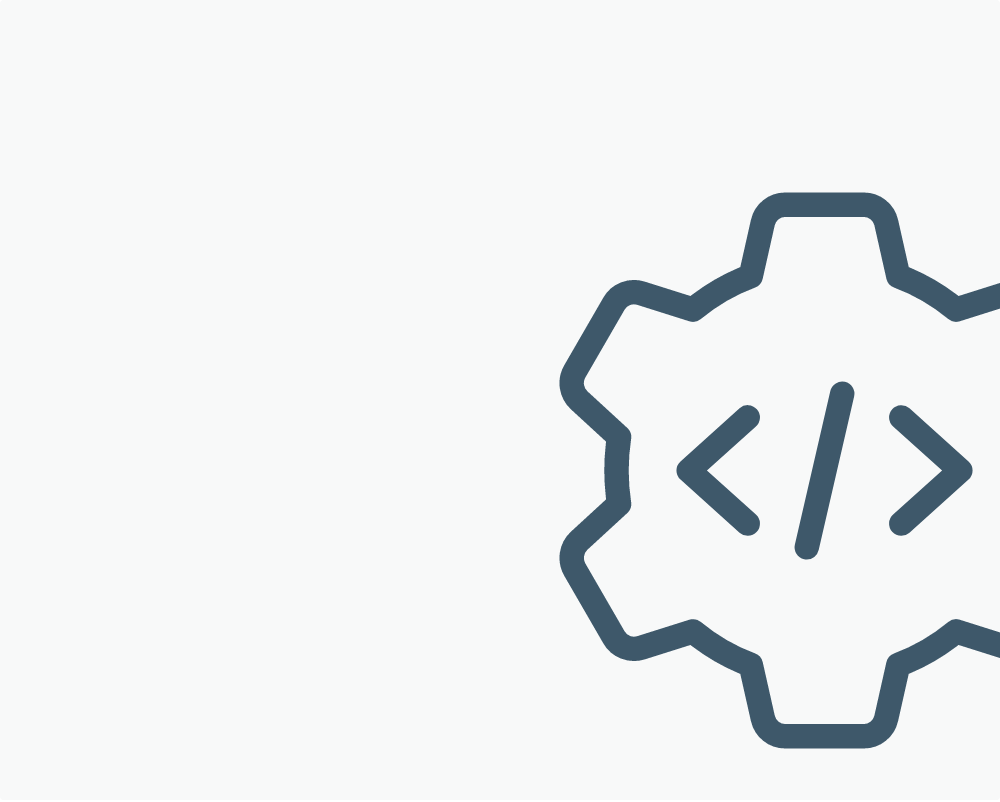Best Transcription Services: Top 5 Options in 2024
Written By Vladana Donevski
Updated: February 6, 2024
Transcribing speech is important for accessibility, keeping records, and sharing content. Whether you need to ink a press release after a conference or you simply want subtitles for your videos, using transcription services helps you avoid the grueling task of manually converting audio into readable text.
Our carefully curated list of the best transcription services is based on our extensive experience and includes both AI-options and those that employ human transcriptionists.
Show more...
GoTranscript Review
Transcription accuracy:
excellent
Turnaround time:
excellent
Additional features:
excellent
Security:
excellent
- ⦿API integrations
- ⦿STEM transcriptions
- ⦿High accuracy rates
GoTranscript is a UK-based company established in 2006. Since then, it’s transcribed more than 144 million minutes of content and acquired big names such as Forbes, The Huffington Post, and the University of Cambridge as its customers.
GoTranscript supports more than 50 languages and offers video and audio transcriptions, translations, subtitling, and closed captioning services. It’s one of the best transcription services for dissertations, as it can handle complex STEM academic and technical papers.
Type of Software
GoTranscript is a 100% human-powered transcription service that refuses to use automated programs, arguing that the latter fails to meet the company’s high standards. GoTranscript prides itself on its level of professionalism and a noticeable human touch on each document. Even though they do employ proprietary tools to help each transcriptionist work faster and yield more accurate results, they claim every word is typed by native speakers.
Transcription Accuracy
GoTranscript boasts a guaranteed 99% accuracy rate for all its transcripts, including audio files with hard-to-understand accents. Positive online reviews of its transcription services only serve to confirm the high level of quality. This is achieved through a multi-step process. First, files are divided into sections and transcribed. Next, they’re reviewed and proofread by professionals. Finally, a quality check is conducted to ensure 99% accuracy.
Even though many companies simply reject low-quality recordings, GoTranscript accepts them for a slightly higher fee while ensuring a high accuracy rate. And the best part is – all of the transcripts are clean verbatim by default.
Turnaround Time
The company can deliver files in as little as six hours or within several days. The price of the audio and video transcribing services depends on the time frame you choose. The team works round the clock, and if you choose Express delivery, you can expect your transcript within six to 12 hours. Of course, more complicated recordings and longer ones might take more time.
Price
Here’s the good news – GoTranscript has lots of free stuff. There is a free trial for orders of up to $10. Also, the company offers a 20% discount for students as serving the academic community is an important part of its mission. We loved the Customer Loyalty program that provides 5%, 10%, and 15% discounts based on the minutes you upload.
On the flip side, GoTranscript isn’t one of the top transcribing websites when it comes to pricing transparency, as there are hidden costs, and the fees can add up quickly. Depending on the turnaround time, the prices range from $0.90 to $2.5 per minute. Also, when you access the calculator, you’ll see that extras such as full verbatim come with additional fees, and prices vary depending on the length of the recording and timestamping options.
Features
There are numerous tools that the software provides for its users to improve the quality of transcripts. First, there’s a basic editor that lacks advanced functions such as spellcheck or manual timestamp but does the job fairly well.
Those who use GoTranscript’s digital transcription services can also use a US-to-UK converter, subtitle converter, API integrations, YouTube downloader, and more. We loved the Android and iOS mobile app that works as a digital recorder, an audio library, and a place for ordering transcripts. Finally, the website uses 2048-bit SSL encryption, and all the translators have to sign a non-disclosure agreement.
Show more...
Audext Review
Transcription accuracy:
excellent
Turnaround time:
excellent
Additional features:
excellent
Security:
excellent
- ⦿60+ languages supported for transcribing
- ⦿Affordable and cost-effective plans
- ⦿Speaker identification
Audext provides its audio-to-text transcription services in over 60 languages, making it an ideal platform for international businesses. The user-friendly software allows you to easily import and export files and edit text in real time. If you need near-perfect accuracy, you can opt for human transcription.
Type of Software
Audext offers two types of transcription services – professional and automatic. Professional transcription is performed entirely by native speakers, while the automatic one is AI-powered. The automatic transcription software enables its users to transcribe their audio files by combining a media player and a text editor.
The platform employs TLS encryption to ensure maximum security. For additional protection, it has a firewall system in place. While data security breaches are always technically possible, it appears this company has done its best to provide a secure platform to its users.
Transcription Accuracy
The transcription accuracy of this transcription service provider depends on the type of transcription you choose. If you opt for human-based transcription, you can expect an accuracy of as much as 99%.
Naturally, automatic transcription is less precise – the Audext transcription software’s accuracy rate is 80%. Therefore, this type of transcription is suitable for clear audio files without background noise.
Turnaround Time
The Audext app is undeniably one of the best transcribing software solutions, partially owing to its fast turnaround times. It can transcribe one hour of audio within 10 minutes. On the other hand, professional transcribers can deliver transcribed audio within one to three days, which is in line with the industry standard.
Price
When it comes to Audext’s automated transcription service, there are three pricing tiers: Classic, Subscription, and Enterprise. With the Classic option, there are no monthly costs, and you receive 30 free-trial minutes for seven days. Each next hour will cost you $12.
The Subscription plan retails at $30 a month. This offer gives you 30 free-trial minutes and two hours of transcription, with each following hour costing $5.
The Enterprise plan is suitable for businesses that need to transcribe vast amounts of audio files. The tier includes 30 free-trial minutes, over five hours of transcription, and a range of discounts. To get your custom price for each next hour, you need to contact the company. All three plans include free editing and sharing and 24/7 support.
If you opt for manual transcription, you’ll be charged $1.20 per minute. Timestamps, speaker identification, and accent identification are included in the price. If you need the audio transcribed verbatim, you’ll need to cash out an additional $0.50 per minute. The same goes for noisy audio.
Features
Audext can provide transcripts in more than 60 languages. The platform is very elegant and easy to navigate. The stand-out features are speaker identification, timestamping, and an internal editor.
All in all, with Audext’s human transcribers, you get spot-on accuracy, while the AI-based transcription software enables you to generate text from audio files within minutes. Both options are quite affordable with high-quality service, making this a top-notch transcribing website.
Show more...
Trint Review
Transcription accuracy:
good
Turnaround time:
excellent
Additional features:
excellent
Security:
excellent
- ⦿Multilanguage transcriptions
- ⦿Real-time AI transcription
- ⦿Vast integration selection
Trint is a UK-based company founded in 2014. What started as an idea to alleviate the pain of transcribing has grown into a business with more than a hundred employees currently working from its headquarters in the UK and Canada.
Trint is one of the top automated transcription services on our list. It’s proud to offer some of the best turnaround times on the market, an excellent selection of integrations, and 34 transcription languages.
Type of Software
Trint is a fully automated, AI-powered transcription service, which explains its excellent speed. You will be able to transcribe any video or audio file in no time using this service. From there, it will help you create content that is easily edited, collaborated on, and published online.
This software will accept several file types – .mp3, .mp4, .m4a, .wma, .avi, and .mov, among many others – and export the transcription in some of the most popular formats – as a Word document or CSV file, for example.
Transcription Accuracy
Trint’s AI transcription services boast 99% accuracy. However, since there are no human transcription options to keep the program in check, we’re a bit skeptical about this percentage. On the plus side, you will see your transcript within the Trint editor, so you or your team members can polish it up quickly.
So, if your team wastes time transcribing video or audio material, or spends hours searching for information hidden within recordings, Trint could be the solution: It can automate a large chunk of the process and leave your team with transcripts that just need a slight touch-up.
Turnaround Times
Trint’s real-time online transcription services will provide you with a live transcript in a matter of seconds, and you can rely on its editor to improve things on the spot. Trint takes the cake with its real-time transcription you can follow and edit while listening to the recording or video simultaneously.
Price
Considering how many work hours this software saves, it is quite affordable. It has three plans for teams that could be paid monthly or annually – the annual prices have a 20% discount.
The cheapest plan, called Starter, will cost the team $40 per month. This affordable transcription services plan includes up to three users and seven monthly transcriptions. The next tier, Advanced, costs $48 per month, includes up to fifteen users and allows unlimited transcriptions. The highest level, Enterprise, includes unlimited users, and its price is custom-made in collaboration with Trint’s support team.
Features
On top of the excellent features we’ve mentioned above, this software has other qualities which have helped it land on our best online transcription service list. Not only can it transcribe the files you upload, but it can also capture recordings from Zoom and its iOS app, which is an easy way to take meeting notes for teams conferencing daily.
You can also effortlessly search through, comment on, and share particular transcripts with the whole team. It also offers excellent collaboration tools, with the highest tier including workflows, analytics, reporting, and additional security options, such as single sign-on and security reviews.
Show more...
Rev Review
Transcription accuracy:
excellent
Turnaround time:
excellent
Additional features:
excellent
Security:
excellent
- ⦿Fast turnaround
- ⦿Excellent editor tool
- ⦿Subtitles
Rev is a reputable speech-to-text company founded in 2010 and based in both San Francisco and Austin. The company boasts more than 170,000 customers across multiple industries, including numerous universities, media organizations, as well as legal and marketing companies.
Rev employs a community of some 60,000 speech-to-text freelancers who assist the automatic solutions. In addition to captions and subtitles, this online transcription service also provides translations and foreign subtitles for all audio and video types. Moreover, it provides automatic live captions for Zoom.
Software Type
Rev is unique because the company blends the services of human transcriptionists with the AI-based automatic speech recognition software. Rev employs professionals who are able to deal with challenging recordings with different accents and even foreign languages.
At the same time, the software can transcribe shorter and less demanding audio and video recordings with a low error rate. Customers can choose between the two types of voice transcription services depending on the task that needs to be done.
Transcription Accuracy
Since Rev offers human and AI-based transcribing, the accuracy rates vary. If you want native English-speaking professionals to do the job, the company guarantees at least 99% accuracy for clear audio files. At the same time, they cannot vouch for recordings transcribed by automatic speech recognition software. Their rough automated speech-to-text transcriptions promise at least 80% accuracy, provided that the recordings are clear.
Turnaround Time
Another important factor to consider when assessing these types of companies is the time they need to deliver the transcript. For professional transcribing performed by freelancers, you’ll have to wait up to 12 hours for them to finish your text.
If you need your recordings to be delivered faster, Rev offers Rush transcripts that are completed much faster or within a maximum of four hours for files shorter than 30 minutes. Should you need faster turnaround times, you can go with AI-based solutions that get the job done in less than five minutes.
Price
Rev is very straightforward when it comes to costs, offering clear and affordable pricing plans. Even though there isn’t a free trial option or a monthly subscription with a reduced price, the costs are reasonable. Rev’s human-powered audio transcription services cost $1.25 for one minute of uploaded audio or video files.
If you’d like to add timestamps for every 30 seconds or verbatim transcriptions, it’ll cost an additional $0.25 each. Meanwhile, automated speech-to-text transcription also costs $0.25 per minute. Foreign subtitles are $3 to $7 per minute, and live captions for Zoom are $25 per host. There’s a helpful calculator on the website to help you get an estimate of the price.
Features
Rev is perhaps best known for its advanced editor tool, which has a clean interface, numerous editing options such as highlights and strikethroughs, timestamps, and an embedded media player with read-along tracking.
As one of the best human transcription services, Rev is able to capture every syllable and filler word. It supports Dropbox and Google Drive integrations and has handy mobile apps for Android and iOS devices with a voice recorder app and a free iPhone call recorder. Finally, system security is maintained through TLS protocol 1.2 or later, and all professional transcriptionists sign strict confidentiality and non-disclosure agreements.
Show more...
Fiverr Review
Transcription accuracy:
good
Turnaround time:
excellent
Additional features:
excellent
Security:
good
- ⦿Almost 15,000 freelancer transcribers
- ⦿Affordable options
- ⦿User-friendly platform
Although not technically a transcription service provider, Fiverr is a platform where you can find freelance audio transcribers. There are over 3 million Fiverr freelancers, out of whom almost 15,000 offer audio and video transcription services.
Type of Software
Since Fiverr is a platform where you can choose from a pool of freelancers to hire, there is no software you can use to transcribe audio to text. Instead, your audio or video will be manually transcribed by transcribers.
This can be a perk, given that the prices are generally lower, while human-based transcriptions tend to be more accurate, although this depends on the freelancer you choose.
Transcription Accuracy
Transcription accuracy on Fiverr can vary, given that the platform is open to any freelancer who would like to join. However, generally speaking, you can expect higher accuracy because all the work is conducted by humans rather than digital transcriber software.
Although virtually all freelance transcribers claim they can provide high accuracy, it’s recommended that you carefully read the reviews before you take your pick.
Turnaround Times
Transcription turnaround times on Fiverr can be quite quick, although it varies from freelancer to freelancer. Generally speaking, you can expect one hour of audio transcription to be delivered within two days.
Price
Fiverr is not a platform for you if you are looking for free transcription software. But if you’re looking for human transcriptionists, prices for converting audio and video files to text can be surprisingly low, starting at just $5.
For example, one freelancer offers transcription of up to 20 minutes of audio for that price. This falls under that freelancer’s Basic package. The same freelancer’s Standard package costs $15 and covers up to 60 minutes of audio, while the Premium tier would set you back $30, with up to 90 minutes of audio transcribed.
On the other hand, a slightly more expensive transcription service provider’s pricing starts at $25 for the Basic package. This plan includes a verbatim transcription of 30 minutes of audio or video with up to two speakers. The proofread text is sent to the customer in Microsoft Word and PDF with timestamps.
If you opt for the Standard plan, you’ll have to cash out $50. It includes everything the previous package does, but you’ll get 60 minutes of your file transcribed. If you opt for either of these two plans, you’ll receive your transcript in just one day.
Finally, the Premium plan with this freelancer costs $80 for 120 minutes of audio or video file. The difference is that the file can have up to three speakers, and the text document will be delivered within two days. However, you can pay an additional $5 to receive it in one day.
Features
Fiverr transcribers typically offer human-based transcription of audio and video files with up to two or three speakers. Most of them will leave timestamps in their transcripts and proofread the text. In many cases, you can get verbatim transcription.
Some freelancers offer transcription solely for specific types of audio and video files, such as legal files. The main language you will find transcribers for is English. However, some offer transcriptions in other languages, most commonly Spanish and German.
Show more...
Scribie Review
Transcription accuracy:
good
Turnaround time:
excellent
Additional features:
good
Security:
good
- ⦿Affordable
- ⦿Progress tracking feature
- ⦿Fast turnaround times
Founded in 2008, Scribie is a transcription service based in San Francisco. The company has a lot of experience in the field, with more than 6 million minutes of transcribed audio to date, affordable prices, and a capable online editor. Scribie is one of the top transcribing companies that offers audio and video transcriptions for interviews, podcasts, lectures, conference calls, etc. However, it doesn’t provide foreign subtitles or live Zoom transcriptions.
Software Type
Like Rev, Scribie combines automated transcriptions with almost 40,000 certified transcribers. This means that there are two basic types of transcriptions, automatic and manual, and the prices, turnaround times, and accuracy rates depend on what customers choose. During our testing, we had issues with the uploading process as Scribie tends to reject accented audio files.
Transcription Accuracy
Scribie is one of the top transcription websites when it comes to accuracy rates. The company claims to offer 99% accuracy but only for clear recordings with native accents. If you’d like to get all syllables, nuances, and filler words transcribed, it offers verbatim transcriptions for an additional price.
When it comes to automatic transcriptions, you can count on around 95% accuracy with American speakers and clean audio. The accuracy rate drops to around 80% with accented speakers and poorer audio quality, including any kind of distortions and ambient noises.
Turnaround Time
Turnaround time is one of Sribie’s strong suits. The company guarantees you’ll get your files within 24 hours (files shorter than three hours) for audio and video transcription services by human transcriptionists. If you need things done quicker, you can go for a rush order. AI transcripts are delivered in 30 minutes, provided they are shorter than two hours. For longer content, you’ll have to wait around two hours.
Price
Not too long ago, Scribie was best known for its free version and highly affordable pricing plans. Unfortunately, the free plan is no longer available, and prices have gone up a bit. But this is still one of the most affordable options on the market.
Manually-transcribed audio files cost $0.80 per minute, with the option to add extras. For example, you can request strict verbatim transcriptions for $0.50 per minute. Scribie charges only $0.10 per minute for automatic transcriptions, with a minimum charge of $1 per file. These prices place it among cheap transcription services. That said, there are additional fees ($0.50 per minute each) for recordings with poor audio and accented speakers.
Features
Scribie’s Integrated Editor is an excellent addition to the basic features and enables you to quickly and effortlessly check the transcript against the audio file to assess its accuracy. In case you aren’t satisfied with the quality, the company offers free re-reviews. Scribie also provides audio time-coding before each paragraph and video time-coding for additional fees.
Other features include speaker tracking, verbatim transcriptions, and a unique Transcription Progress Tracking feature. A confidentiality clause is included in the contracts of all voice transcriptionists, and the website uses industry-standard 256-bit SSL encryption to protect the traffic between servers and browsers.
Show more...
Otter Review
Transcription accuracy:
fair
Turnaround time:
excellent
Additional features:
excellent
Security:
good
- ⦿Real-time transcriptions
- ⦿Excellent mobile app
- ⦿Custom vocabulary feature
The California-based Otter is an AI-backed service that develops speech-to-text transcription and translation applications. It’s the best free transcription service for fast, automated, and simple tasks. The company recently launched its new Otter 2.0. with improved collaborations, functionality, and productivity. You can record your conversations, get real-time streaming transcripts, and share or export voice notes across all devices.
Type of Software
Unlike the previous companies we’ve reviewed, Otter is a fully AI-powered assistant. It employs natural language processing technology with the speaker identification algorithm. Otter can recognize your voiceprint, jargon, and names, and its technology is more advanced than the rest of the AI-powered options we’ve seen so far.
Transcription Accuracy
This digital transcriber software doesn’t state its accuracy rate, but in our tests, it didn’t manage to transcribe filler words, had trouble identifying speakers, and produced quite a few errors. It’s hard to quantify, but we’d say the accuracy rate is below 80%. It performed much worse when dealing with low-quality recordings, and we’d recommend it for not-so-demanding transcribing jobs.
Turnaround Time
Turnaround times depend on the duration of the recording or file, the number of speakers, how active the Otter service is, and pricing plans. With the Basic subscription, you’ll get your transcripts delivered in 30 minutes. Pro, Business, and Enterprise tiers provide the results within four hours.
Price
This is one of the best online transcription services when it comes to pricing. Otter offers a completely free Basic plan for individual users. It allows for recording and transcribing in real time and includes some basic features such as highlighting and inserting comments for up to 600 minutes of recordings per month.
The Pro plan costs $8.33 per month and includes basic features with 200 names and 200 terms in the custom vocabulary section and a transcription quota of 6000 minutes. The business plan is $20 per user per month and incorporates Otter Assistant with additional terms and security features. Large organizations that require a license for at least 100 users can go for the Enterprise Plan and contact the sales team for custom prices.
Features
Our transcribing software reviews have thus far highlighted the importance of having a built-in editor. Otter’s editor employs machine learning and learns from corrections in an effort to improve the accuracy of future conversations.
With the Custom Vocabulary feature, you can actually teach Otter’s AI to recognize names, terms, and acronyms. A unique addition to the company’s services is Otter Assistant that can automatically join any Zoom meeting to record, transcribe, and share meeting notes for you.
Additionally, there is a quality mobile app for Android and iOS, which takes meeting notes for you in real time and records and transcribes interviews, lectures, podcasts, influencer campaigns, and webinars.
Since this is one of the best free transcription services, it adheres to a strict privacy policy. However, only Business and Enterprise users in the US and Canada can utilize two-factor authentication. For everyone else, the company uses TLS encryption and AES-256 encryption for real-time content.
Show more...
Our Methodology for Evaluating the Best Transcription Services
We’ve tested the transcription software based on several essential parameters. Below are the methods we’ve used for determining the quality of the services that the transcription companies offer.
Type of Software
Most people who seek assistance from transcription services are looking to outsource the labor-intensive task of converting audio into text. Those who aren’t too concerned about potential errors can turn to AI-based services. AI technology is becoming more advanced by the day, and the accuracy of these services is improving.
Another option is employing human transcription services. Users usually decide to go for this option if they need to transcribe videos with accented speakers and those with speech impediments or if the recording has plenty of background noise. Even though more expensive and slower than AI-based ones, human-powered services are more accurate.
In other words, if time is of the essence, AI speech-to-text software is a better option – it’s mostly used by journalists, podcasters, or students. On the other hand, if your main goals are fewer errors and texts that don’t require much editing, go for human transcriptionists. This is usually the first choice for market research or video production companies, as well as educational and legal institutions. On the downside, it comes with privacy concerns.
Transcription Accuracy
The best transcription service companies promise high accuracy and readability when transcribing audio or video files. Most of the companies provide between 80% and 99% accuracy. AI services usually have lower accuracy and readability rates, while human-powered options are more accurate. We’ve tested the level of accuracy and checked the samples for grammar and spelling slips.
We’ve also evaluated the ability of the services to recognize nuances in the languages and support non-verbal and complicated audio. If speakers have different accents or use non-standard jargon, AI transcription services might prove insufficient. Also, background noises can make it difficult to decipher the audio, and texts tend to be less accurate. Some of the best audio transcription services even emphasize that they offer transcriptions for multiple languages and accents, while others state explicitly that they support only American English.
Turnaround Time
Whether you’re working on captions or subtitles, the duration of the process depends on the type of software you’re using. If you’ve chosen to go for automated AI-based services, you’ll most likely get the results in less than an hour for shorter videos. On the other hand, human transcriptionists can take several days to complete.
Companies that we’ve reviewed explicitly state their turnaround times, and we’ve made sure those claims are accurate. In our book, transcripts should be delivered within minutes with digital transcribing. For human transcription services, we gave our seal of approval to companies that delivered in no more than a few days.
Price
AI services are generally much cheaper than human transcribers and usually charge around $0.25 per minute of audio. The latter cost up to $2 for a minute. We highly appreciate affordable transcription services and companies that offer free versions or at least free trial options.
Mobile Apps
Having an app for your mobile devices can be very useful. For the most part, these dedicated Android and iOS apps work as digital voice recorders, enabling you to capture voice memos, minutes of meetings, lectures, and more. Then, you can quickly transcribe the audio file directly from the app and get to see the complete transcript on your mobile device.
These are usually automated transcription services that are error-prone. However, most apps offer an editing feature that lets you edit text while listening to audio playback and adjusting its speed for better understanding. In case you’re using a human-powered transcription service, you can use the app to order the transcript with a single click while you’re on the go.
Transcription Editor
A transcription editor is a built-in feature that allows users to edit the transcript manually. If you order your transcript from accurate transcription services such as human-powered ones, you probably won’t have much use for this feature.
However, AI-based services are prone to errors, and you’ll need to edit the transcripts manually. You can do so while listening to the audio, as most of these editors contain playback controls so that you can adjust the speed, rewind, highlight parts of the transcript, or edit the start time of the recording. It’s much more convenient than manually switching between a video or audio player and the document.
Additional Features
The companies that offer additional features aside from recording, transcribing, and editing, ranked higher on our list. The best transcription services often provide a speaker identification function. When enabled, it detects each person speaking in the stream and labels their parts of the speech.
We liked seeing companies that provide time stamping, live captions for Zoom meetings, and live, automated, or on-demand webinars. We also appreciate subtitle services, captioning, commenting and notes, multiple export options, or text-to-text transcription for converting paper documents into electronic ones.
Also, anyone employing human-powered services who needs their transcript done quickly will appreciate the Rush transcription feature for additional fees. Furthermore, it’s always a plus if you can integrate tools you already use, such as Zoom, Vimeo, Dropbox, and YouTube.
Another important consideration is security. This is especially important with human transcriptions, where privacy can be an issue. Our list only includes professional transcription services that make employees sign NDAs and rely on strict confidentiality agreements while using top-notch encryption or authentication methods.
The Best Transcription Services in 2022
- GoTranscript : best for STEM transcriptions
- Rev : best for editing transcriptions
- Trint: best for multi-language transcriptions
- Scribie : best in terms of affordability
- Otter : best free transcription service