Write Like a Pro With The Best Grammar Checker on The Market
Written By Ivana V.
Updated: February 6, 2024
Whether you’re a spelling bee champ or someone who thinks “grammar checl” doesn’t look that bad, you can benefit from grammar checking software. AI techniques have brought these programs a long way from the industry’s first spelling checkers. Still, analyzing text is tricky, and even the most advanced software gives bad advice sometimes. If you’re wondering what is the right option for you, read on for our reviews of five solutions that stand out from the crowd.
Show more...
1. Grammarly
Grammar Check
excellent
Spell Check
excellent
Punctuation Check
excellent
- ⦿Free plagiarism checker
- ⦿Human proofreading services on demand
- ⦿Special pricing schemes for companies and educational organizations
Grammarly is the cream of the crop when it comes to the best checker for online use. You can add the Grammarly extension to almost any browser and type emails, business reports, and funny messages with the same level of confidence. There’s a Grammarly for Word version for those who do more work offline and a Grammarly mobile app for users who don’t want to compromise on good grammar even when they’re texting. In addition to providing excellent features, it wows users with a free plagiarism checker and the option to have your text reviewed by a professional editor. And thanks to the in-depth error reports it provides, you’ll achieve better writing with Grammarly.
2. ProWritingAid
Grammar Check
excellent
Spell Check
excellent
Punctuation Check
excellent
- ⦿Built-in dictionary, thesaurus, and collocations dictionary
- ⦿Generates 25 types of error reports
- ⦿API
ProWritingAid is the ideal option for professional writers. It doesn’t matter if you earn a living writing blog articles, advertising copy, or novels – ProWritingAid can make your writing better and your life easier. This amazing tool analyzes your text on more criteria than any other software from our list and provides over 25 unique reports. It compares your text to similar pieces written by authors from your genre and digs deep looking for ways to improve your writing. Best of all, it works in the editing environments professional writers use, applications like Scrivener, Open Office, and WordPress.
3. Linguix
Grammar Check
good
Spell Check
good
Punctuation Check
good
- ⦿Browser extention
- ⦿Real-time corrections and suggestions
- ⦿Special pricing for group purchases
Most spell checkers focus on correcting errors, but not even the best offline grammar checker software teaches users how to avoid those errors. Linguix is an exception. This AI-based grammar software is both a typing correction tool and an English language coach, mainly designed for sales and marketing professionals. In addition to its extensive database of common spelling and grammar errors, the app offers a dictionary, detailed explanations of each typing error a user makes, and even some writing templates. This is an excellent, all-encompassing tool, especially if English isn’t your native language.
4. Trinka
Grammar Check
excellent
Spell Check
excellent
Punctuation Check
excellent
- ⦿Suggestions can be tailored to suit specific scientific fields
- ⦿Cloud-based app
- ⦿Journal scope match
Trinka is a grammar checking tool primarily designed for academic and technical writing. It helps researchers and scholars edit and prepare their papers for publication. The app offers all the most common functionalities like punctuation, grammar, and syntax corrections, as well as a wide range of other features that will make your paper sound professional and easy to read. On top of this, the app performs other tasks like checking your references, adjusting phrases to your chosen writing style, and checking whether the paper matches the journal’s requirements.
5. Ginger
Grammar Check
good
Spell Check
excellent
Punctuation Check
excellent
- ⦿Translation tool
- ⦿Personal English trainer
- ⦿Free essay checker
Ginger is the grammar software best suited for users who are non-native English speakers because it comes with a built-in translation tool. You can use Ginger for checking your grammar and spelling as well as quickly translating words and sentences you don’t know in English. Ginger, just like its competitor Grammarly, works across desktop and mobile devices, catching the mistakes you make as you write. And if you take advantage of the customized English exercises created on the basis of your most common mistakes, you’ll be writing better in no time.
6. WhiteSmoke
Grammar Check
excellent
Spell Check
excellent
Punctuation Check
excellent
- ⦿Business correspondence templates
- ⦿Extensions for every browser
- ⦿Built-in dictionary
WhiteSmoke is the grammar and spell checker of choice for anyone who writes in English in a professional environment. It doesn’t matter what your native language is – WhiteSmoke can help you write better. The translation tool is especially useful to foreigners, but everyone can benefit from the built-in dictionary and plagiarism checker. This extraordinary software can run a grammar check online for you regardless of the browser you’re using. In fact, WhiteSmoke is the most versatile program when it comes to the number of digital environments it adapts to. However, its most impressive feature is the library of templates for business correspondence.
7. Paper Rater
Grammar Check
good
Spell Check
good
Punctuation Check
good
- ⦿Plagiarism checker
- ⦿Automated grading
- ⦿Academic vocabulary builder
Those looking for grammar checker software that’s free and especially designed to fit the needs of students should look no further than Paper Rater. This program helps students polish their work before turning it in by scanning it for bad grammar, spelling errors, and punctuation mistakes. The great thing about this software is that it lets users specify their education level and the type of essay they wrote so the program can adjust its criteria. It also detects plagiarism and awards a grade one might get based on the quality of writing.
Do You Need a Grammar Checker?
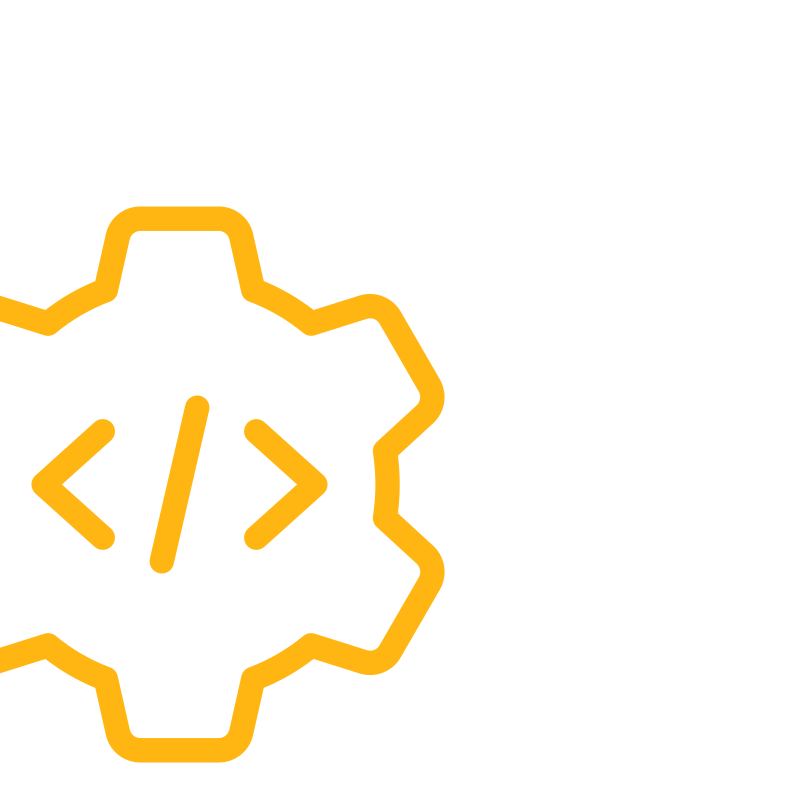
If you want to go from someone who googles ‘gramar checker’ to a lean mean grammar machine, you need some assistance. It doesn’t matter if you’re a college student, a business executive, or a playwright. Everyone needs some grammar help while writing. Relying on an online checker shifts your focus from punctuation and grammar to the topic you’re exploring. You’ll be able to write a better essay, more compelling cover letter, or more comprehensive business report when you’re not constantly thinking how great it would be to have a punctuation checker app to double-check your commas.
Believe it or not, even professional writers rely on tools that revise their grammar and serve as virtual writing tutors thanks to their advanced features. The market for these programs is so robust that there is an ideal punctuation checker for every type of writer. Native, non-native English speakers, novelists, journalists, students, teachers, lawyers, marketers, bloggers. We tested a dozen of these tools in order to present you with five that gave the best results. And most of these let you perform these checks free of charge. The premium solutions bring faster and more accurate results, so they are worth investigating.
Our Evaluation Criteria for Choosing a Grammar Checking Tool
Which platforms is the tool available on?
When it comes to tools that are free, it’s understandable that they work on a limited number of platforms. Some work only from a browser after you’ve pasted the text. Others work from a browser in every web application that supports written input.
There are programs that work after you download and install them, without the need for an internet connection but only on the desktop. And some programs are even mobile-friendly, correcting your errors on Android and iOS mobile devices.
If you are willing to pay for professional-level grammar editing software, you’ll think highly of programs that work in as many digital environments as you do. We share that opinion, so we evaluated grammar tools for writing based on that criterion. The more platforms the program works on, the higher it ranks on our list.
What kinds of errors does it detect and correct?
People make all kinds of writing mistakes – from spelling and punctuation errors to grammatical and stylistic mistakes. Even when we know the correct way of spelling a word or when to use a comma, we tend to make spelling and punctuation errors. They happen when we’re typing in a hurry or when we’re tired. These types of mistakes are detected by basic proofreading software.
Then there are grammatical errors. You will surely want to eliminate them from your text before you publish a blog post or turn in an essay for evaluation. Polishing your work even further, some programs can detect errors in style and consistency.
If there are two correct ways of spelling a word, and you’ve used both throughout your piece, a top grammar checker like Grammarly will draw your attention to it and ask which version you’d like to apply consistently. The programs that detect more types of writing mistakes earned a higher spot on our list of solutions.
How are mistakes resolved?
When spell checking tools are done scanning your work for errors, they normally underline the mistakes or otherwise make them visible on your screen. Some programs do a better job than others at helping you resolve the problems.
While some software options create a margin on the side of the document where you can see proposed solutions and select the best one, others require users to hover the mouse above each underlined word and then choose the correction. In our experience, the first option saves you time. And for writers on a deadline, speed is an extremely important feature.
Are there any additional features?
Some programs on our list include a translation feature. That’s handy for users who are not native English speakers. They can form a sentence or a paragraph in their mother tongue and have it translated by the English grammar check tool.
You wouldn’t expect text-to-speech features to be part of a program you use to check your grammar. But once you’ve tried it, you’ll be glad it’s there. Hearing your text read out loud can help you make the final touch-ups on your text before you publish it.
Some programs offer a free plagiarism checker, which is handy if you’re creating a document based on lots of research. Software with more features earned more points in our evaluation system.
How much does the program cost?
Pricing is the final factor we considered when deciding which programs to recommend and which to leave behind. A grammar corrector whose price is too high isn’t worthy of a spot on our list of the best programs. On the other hand, a writing tool that offers advanced features and costs a bit more than the competitors could well make the cut.
OUR TOP 5 PICKS
- Grammarly
- ProWritingAid
- Linguix
- Trinka
- Ginger Software
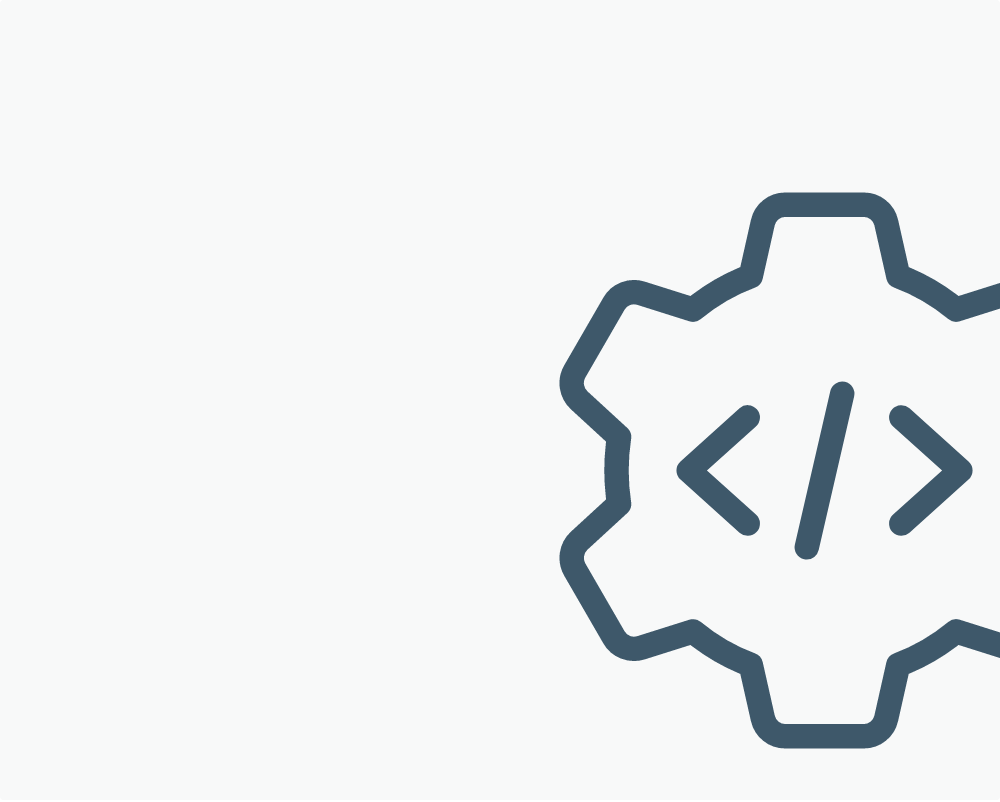
Proofreading Software Reviews
Grammarly
Grammar Check
excellent
Spell Check
excellent
Punctuation Check
excellent
- ⦿Mobile-friendly
- ⦿Works in most operating systems and browsers
- ⦿Provides comprehensive error reports
- ⦿Three English spelling variants
- ⦿Your own glossary
Grammarly comes with a robust free version and an even better paid one. Since it was founded in 2009, Grammarly has evolved from a grammar checking website for students to a comprehensive writing aide that can improve any type of text – from everyday correspondence to professional writing. It has earned the trust of millions of people worldwide and it currently boasts more than 20 million daily active users. Let’s see why so many people rely on it.
In which digital environments does Grammarly work?
Grammarly enjoys a spot at the top of our list because it is accessible across browsers, operating systems, and devices. It can support your writing no matter where you’re doing it.
Even with the free version, you can access Grammarly online via the browser extension or in your own Grammarly account. When you install the browser extension, a Grammarly online check is performed for all emails you write, Google Docs you edit, and Slack messages you exchange with colleagues. The software is compatible with Chrome, Firefox, Opera, and Edge browsers.
Alternatively, you can use Grammarly spell check by logging into your account and pasting or uploading text you’ve written elsewhere. Or you can type the text right into the Grammarly Editor and see which errors come up.
This grammar and spelling check software can be installed on Windows, where it will correct your mistakes in Microsoft Office documents and Outlook mail messages. At the moment, Grammarly does not offer an add-on for Pages or Microsoft Word on macOS. Nevertheless, all four browser extensions work fine on macOS, and there’s a native desktop app as well. Mobile versions for iOS and Android devices let users send typo-free messages even on social media.
What kinds of errors does Grammarly detect and correct?
Over the years, the Grammarly app has developed into a powerful AI-enabled writing assistant that detects spelling, grammar, punctuation, and style errors. When you upload a document you are asked a few questions so Grammarly can provide the best suggestions possible. You identify the English spelling variant, the level of formality of your writing, an assessment of how knowledgeable your audience is, and a choice about what tone you want to convey.
After you set these factors, the software analyzes the text in seconds and shows you what can be improved. In addition to underlining every spelling and grammatical mistake, Grammarly also points out confusing sentences and overused words.
This online grammar editor is perfect for those who want to work on improving their writing skills, as it provides a detailed report on every text you upload. The Grammarly writing style checker gives your piece an overall score (on a scale from 1 to 100) based on clarity, correctness, engagement, and delivery. As you make the proposed changes to your document, the overall score goes up. Once you’re done editing, you can download the report to your computer and analyze it at your own convenience.
How are mistakes resolved in Grammarly?
When you’re typing in your browser or word processor, Grammarly performs checks on the fly. Incorrect grammar and misspelled words are underlined and can be corrected by hovering over them with a mouse. This solution is acceptable for emails and short social media posts. However, when you’re writing an essay, a blog, or any other long piece, you’ll find it more convenient to upload the text to the Grammerly online editor. That way, you’ll be able to understand and edit your mistakes on the right margin.
Grammarly is a top choice because it provides you with editing options. If you frequently use an industry-specific term that Grammarly doesn’t recognize, you can add the word to your personal dictionary. That way, the program won’t underline it and you can finish your work faster.
Does Grammarly offer any additional features?
Grammarly is more than a spell checker and grammar editor. It is also a free plagiarism checker. This feature is valuable to college students, bloggers, and content writers. For them, getting grammar and style right isn’t enough. They need to make sure their writing is unique. So instead of paying another subscription fee to use a plagiarism checker, they can rely on Grammarly Premium to warn them about possible unauthorized reuse of published works.
Another reason Grammarly qualifies as best-of-breed software is its human proofreading feature. When the stakes are high and you need your writing to be absolutely perfect, you can send it to Grammarly’s professional editors. They can review your work in as little as 30 minutes if you’re really pressed for time. It can also be done in a day or three days if your deadline allows. Your time-frame sets the price per word.
The Grammarly website blog includes a comprehensive English grammar handbook. The information is well-organized and every rule is backed with examples, making this handbook an excellent learning resource. Grammarly can also be used as a word and character counter. And when you come across a word you don’t know while browsing the internet with Grammarly turned on, hover over it and look up the meaning. No need for opening new tabs. No need for a dictionary.
How much does Grammarly cost?
Other websites like Grammarly are more affordable. But other grammar programs are not as functional as Grammarly. The free version, accessible from mobile devices, desktop computers, and browsers, is great for running grammar and punctuation checks.
Grammarly Premium is the right choice for individual users who need advanced features like the sentence structure checker, word choice checker, and plagiarism detection tool. The price is $29.95 a month for those who choose a 30-day billing cycle. The monthly fee goes down to $19.98 or $11.66 for quarterly or annual billing.
This grammar correction program offers special pricing to businesses and universities. Both in a professional and an academic setting, perfect grammar is a must. When your writing is off, you risk looking unprofessional. Avoid this trap by getting Grammarly for your entire team. The starting price for three users is $45 per month. As you add users, the price goes up.
If you want to make a large order that gives all faculty members and students this grammar corrector app, you can request a quote. Institutions with Grammarly EDU subscribers report improved writing grades and increased levels of writing confidence among students.
Grammarly bottom line
No matter which goal you’ve set – fix my grammar, improve my English, help me write more confidently – you can achieve it with this advanced checker. What sets it apart from other apps like Grammarly is that it can help large organizations achieve those goals too. Sign up for the free version to test it yourself.
Show more...
ProWritingAid
Grammar Check
excellent
Spell Check
excellent
Punctuation Check
excellent
- ⦿Works in Scrivener, WordPress, and Open Office
- ⦿Writing prompts
- ⦿Plagiarism checker
- ⦿Free version with solid, useful features
- ⦿Lifetime subscription option
ProWritingAid really lives up to its name. Like the other tools on our list, it lets you check grammar online. More importantly, you can use it to hone your writing skills. Designed with professional writers in mind, ProWritingAid delivers dozens of features that will help you get over writer’s block, including a thesaurus, a collocations dictionary, and word clouds.
In which digital environments does ProWritingAid work?
This sentence correction app works in a variety of settings. You can install the ProWritingAid application on your Windows or macOS computer and write directly into it. Another option is to copy-paste work you have completed elsewhere.
If you are a content creator doing most of your work online, you can install ProWritingAid in your browser (Chrome or Firefox). In fact, it’s the ideal option for bloggers. Why? Because it provides loads of tools for creating engaging and compelling content while writing in WordPress. No need for composing a text in Word, then pasting it into a proofreading tool, only to paste it again into WordPress. ProWritingAid users can write, edit, and publish texts hassle-free in the WordPress editor.
Catering to the needs of fiction and non-fiction writers too, this amazing software integrates with Scrivener and Open Office. And, of course, it can be added to Microsoft Word and Google Docs. This means that whatever your usual writing environment is, you don’t have to change a thing. ProWritingAid will follow. And thanks to its well-documented API, you can even bring it along with you to other software products.
What kinds of errors does ProWritingAid detect and correct?
ProWritingAid made our list of best editing software solutions because it goes granular with error reports. When you run your text through it, the software will spot all kinds of stylistic, grammatical, and spelling mistakes. This smart writing enhancement tool goes beyond a simple grammar check, however. ProWritingAid counts the words, sentences, and paragraphs in your text, then analyzes the piece as a whole by generating more than 20 unique reports.
It checks for repetitiveness, vague wording, sentence length variation, complicated sentence structure, passive voice, and over-dependence on adverbs. Some of the reports focus on the pacing of the text and others on the quality of the dialog. No other product on our list dives so deep into stylistic analysis. If you are a fiction writer, blogger, or content writer trying to decide – ProWritingAid vs Grammarly – we’d say ProWritingAid is better than Grammarly. It compares your writing with similar pieces composed by writers from your genre and gives you tools for overcoming your shortcomings.
How are mistakes resolved in ProWritingAid?
ProWritingAid didn’t earn a place on our list for the simplicity of its error correction process. It analyzes your writing and provides so many improvement suggestions that it ends up feeling a little clunky. But we are willing to let that go.
When the program finishes scanning your text, you’ll find the reports in the toolbar. Clicking on the grammar report, for example, will open a toolbar containing the details of your grammar mistakes. You may find an explanation of why your particular structure doesn’t work. ProWritingAid will also suggest a way to make it work. Just click on the suggestion to implement it. Don’t agree? Click “ignore” and move on.
Editing in ProWritingAid grammar correction software can take some time. When you’re done addressing the mistakes from the grammar report you’ll move on to the stylistic report, then the overused words report and so on. But it’s this focus on details that will help you become a better writer.
Does ProWritingAid offer any additional features?
ProWritingAid has more additional features than any other software we’ve tested. Are you stuck looking for the right word or expression? Type a synonym into ProWritingAid’s word explorer tool. It will provide you with a dictionary definition, results from a thesaurus and collocations dictionary, words that rhyme with it, common phrases and book quotes containing the word, and cliches to avoid. Some of those results are bound to nudge you into creativity.
According to ProWritingAid reviews, it is the best grammar checker online for professional writers. It provides a lot of resources for getting the creative juices flowing – like writing prompts and quotes. The former gives writers plot twists and writing assignments they need to elaborate on. The latter consists of inspiring quotes about writing by world-famous wordsmiths.
The website also boasts a plagiarism checker that students can use for essay correction. And the article-rich blog and monthly webinars with the company founder really give a sense of community.
How much does ProWritingAid cost?
You can make use of many ProWritingAid features even if the only thing you can afford right now is a free grammar and punctuation corrector. The editing tool will limit the number of words you can process in one go to 500, and you won’t have access to advanced reports.
If you have high-volume daily output, then investing in the Premium version definitely makes sense. You’ll be able to analyze full chapters of your novel or entire articles in one sitting. Premium users can access the software across devices and operating systems.
Like other leading grammar checkers, ProWritingAid charges subscription fees in advance. An annual subscription will cost you $70. Other options are $100 for two years and $140 for three years. Or opt for the lifetime subscription, a bargain at $240.
The company’s bulk purchasing discount is much like the one offered by other companies. And of course there are special offers for students and universities.
ProWritingAid bottom line
If writing is your source of income and you’re looking for a way to sharpen your skills, ProWritingAid is the grammar editing software for you. Scrape the surface of what this tool can do for you by adding the free Chrome extension. You’ll be upgrading to the Premium version in no time. And you won’t regret a cent.
Show more...
Linguix
Grammar Check
good
Spell Check
good
Punctuation Check
good
- ⦿Secret mode
- ⦿Language learning handbook
- ⦿Template library
The majority of spell checking tools do little more than check and correct your spelling. But few are designed to help users improve their writing. Linguix does exactly that. Its biggest strength lies in language learning resources and various templates.
In which digital environments does Linguix work?
Linguix is primarily a browser extension. It supports Google Chrome, Microsoft Edge, as well as Mozilla Firefox and can be freely installed on each of these browsers. Even though it’s limited in the number of browsers it supports, the software integrates well with various platforms like Gmail, Google Drive, Medium, and WordPress.
There is also a basic grammar checker tool available from the Linguix website, where you can either type in text or paste your draft. Once you sign up for a Linguix Pro plan, this English grammar checker software provides a dashboard for detailed document analysis and further editing.
Sadly, there’s no offline version or standalone app and you have to use either the browser extension or the website-based dashboard.
What kinds of errors does Linguix detect and correct?
Like many similar apps, Linguix checks for grammar, punctuation, and sentence structure errors as you type. The software is capable of examining the context of the sentence and correcting it accordingly.
It all runs well thanks to massive databases of common errors and machine learning. More than 9 million common typos and 2,700 different grammar checks are the brains behind this operation, and it’s all powered by machine learning. Linguix should be your choice if you’re looking to improve your writing style and improve your vocabulary. It suggests synonyms as you type, helping you avoid redundancies.
How are mistakes resolved in Linguix?
Almost everything about Linguix’s spell checker is geared toward improving your English. When the software detects a mistake, it’ll mark it by underlining the portion of the text containing errors. Then, the user can hover the cursor over the error to get more information. This includes spelling correction options, synonyms (if any), and an explanation about the typing mistake. It’s well-suited for English language students, as the users learn from their errors and improve their writing style along the way.
Does Linguix offer any additional features?
As we’ve mentioned before, this software is all about learning the language. Therefore, it comes with a handbook, and vocabulary enhancement suggestions that you can browse through by selecting a lookup tool in the software. There are also dozens of templates to choose from to kickstart your writing, from press release emails to CVs. Security is also an important factor. With Linguix, you can enable the Secret mode when working on highly sensitive documents. It’s sort of like a self-destruct note, as the web app deletes the writing after you’ve made all the corrections to the document.
How much does Linguix cost?
This spelling and grammar checker tool can be used for free, but only if you’re happy with having a limited set of tools at your disposal. Linguix’s free version can only correct basic spelling and grammar errors, while the Linguix Pro plan offers the best value, speed, accuracy, and advanced suggestions.
There are three paid plans on offer, for which you’ll have to pay on an annual basis. The Pro plan will cost you $10 per month; the Team plan brings a complete toolkit for as little as $20 per user per month. Meanwhile, the Enterprise plan is quote-based and you’ll have to contact the sales team to get one.
Moreover, if you decide to go for a lifetime subscription, you’ll bring down the costs for the Linguix Pro plan significantly, as you’ll only be required to make a one-time payment of $170.
Linguix Bottom Line
While it would be more accessible as an offline grammar checker, Linguix gets the job done well so long as you have an internet connection. This AI-based writing tool is primarily designed for sales and marketing professionals looking to improve communication and enhance productivity.
However, it’s become a secret tool of many English majors and foreign students as well and is one of the best extensions for your browser.
Linguix bottom line
It may not be an offline grammar checker, but Linguix gets the job done, and it can travel with you on your laptop. This AI-based writing tool is primarily designed for sales and marketing professionals looking to improve communication and enhance productivity. However, It’s become a secret tool of many English majors and foreign students as well and is one of the best extensions for your browser.
Show more...
Trinka
Grammar Check
excellent
Spell Check
excellent
Punctuation Check
excellent
- ⦿Personal dictionary
- ⦿Download the file version with track changes
- ⦿Check your references
- ⦿Consistency checks
Created by an India-based team of engineers and linguists and launched in 2020, Trinka is the newest writing assistant tool on the market. Primarily designed for academic, technical, and business writing, this writing checker already has 2 million subscribers, most of them scholars from 125 countries worldwide.
Trinka has partnerships with numerous institutions, including universities (University of Birmingham, Princeton University, Technical University of Denmark, and many others) and companies (Netflix, Pfizer, Fujitsu, Toyota, and others).
In which digital environments does Trinka work?
Trinka is available in three versions: Trinka Cloud, a Microsoft Word plugin, and a web browser plugin, which is still in development. The advantage of using the cloud version is that you can access your documents whenever you want and wherever you are. You just need to create an account, upload text, and start editing. This tool reviews your text and suggests edits, allowing you to access the edited text later from any device you wish.
Overall, Trinka Cloud is currently the best option, considering that Trinka is not yet available on all operating systems. If you use a fairly new version of Windows and work in Microsoft Word, you won’t have a problem. But if you use some other text editor – for instance Sublime for Linux – you won’t be able to use this app.
The browser version hasn’t been released yet. However, according to Trinka’s website the browser plugin will work on Chrome, Mozilla, and Safari.
What kinds of errors does Trinka detect and correct?
Trinka is a great choice for academics and scholars who want to sound more professional and provide papers that are accurate and easily readable. By using this app, not only can scholars sound more professional, but they can also speed up the editing process.
In order to achieve all this, Trinka is equipped with professional tools and features that you simply won’t find anywhere else. Of course, even if you’re not a university professor or the next Albert Einstein, you can stick get great value from this app; Trinka is also commonly used by small businesses, enterprises, and publishing houses.
Like other grammar checkers, Trinka finds and corrects grammar-specific errors, spelling mistakes, and punctuation. It’s a great English grammar corrector, as it can detect spelling errorrs that would otherwise be hard to find. The app also detects complex syntax mistakes and can help you use the right words in a specific context.
However, Trinka’s main selling point is making improvements beyond just grammar. With this app, you’ll be able to choose the formal tone for your article and accurately use technical words. Moreover, the app suggests words that are proposed by the style guide you pick, whether that’s the AMA or APA writing style. Trinka even has an option that allows you to select your field of expertise and get AI-driven corrections that are relevant to that area of study. This works with nine scientific fields: medicine, physics, computer science, chemistry, economics, geology, social sciences, engineering, and biology.
How are mistakes resolved in Trinka?
Trinka is fairly similar to Grammarly when it comes to resolving errors according to the program’s suggestions. The app quickly identifies mistakes and makes suggestions automatically. You’ll see that they’re underlined with a color according to the type of mistake you’ve made. You can click on the suggested edit to resolve the mistake. Like in Grammarly, you can also see the list of all suggestions on the right-hand side of the screen.
Does Trinka offer any additional features?
Trinka is not your everyday grammar checker app. Instead, it’s designed for students, scholars, academic writers, business writers, and other professionals. It’s a sentence quality checker that can detect errors other apps can’t.
In order to help you publish the best article possible, the app also offers publication readiness checks. There are more than 20 checkpoints, including reference checks, ethical compliance, journal scope match, and more.
How much does Trinka cost?
Trinka has a very generous free plan. You can use all the app’s functionalities, including all additional features and tools, to edit your articles and prepare them for publication. The free version, however, is limited to 30,000 words per month and is available only on the web and for Microsoft Word.
The free plan is best for writers, scholars, and researchers, but if you need unlimited access to the app, there are also two paid plans. There’s the Enterprise plan, for teams and businesses, and the API plan, which enables you to actually integrate Trinka into your own product. In order to find out more about these plans and get a quote, you need to contact Trinka’s support team.
Trinka Bottom Line
If you’re looking for a great online grammar editor, Trinka is the right option for you. It offers much more than basic grammar and spell checks, helping you edit your document so that it has a better chance of being published.
Show more...
Ginger
Grammar Check
good
Spell Check
excellent
Punctuation Check
excellent
- ⦿Mobile-friendly
- ⦿Sentence rephraser
- ⦿Library of writing resources
- ⦿Special pricing schemes for companies and educational organizations
If you’re not a native English speaker, you’ll love the way Ginger’s tools help you express yourself more clearly. Among Grammarly competitors, Ginger is the most popular with foreigners looking to perfect their English.
When it comes to basic functions, Ginger falls a little short of Grammarly. On the other hand, it includes some useful features that Grammarly lacks, including a translation tool and an English learning platform customized to each user’s needs.
In which digital environments does Ginger work?
Ginger works both on- and offline. You can install a browser extension and have Ginger correct your writing in professional and personal correspondence. Thanks to Ginger’s contextual spell checking feature, every email you send and social media status you post will be error-free. However, Ginger works only on Google Chrome and Safari. And even on these two browsers, there are some restrictions. For example, it’s not compatible with Google Docs at the moment. So if you use Mozilla Firefox or write in Google Docs and you are weighing Ginger vs Grammarly, we recommend Grammarly.
On the other hand, Windows users who write offline are delighted by this grammar app. Ginger integrates perfectly with Microsoft Office and makes up for some of Word’s most frustrating shortcomings. It picks up on a far greater number of mistakes than Word does, and it detects them as you write. There’s also a native Windows app you can use to compose texts. Or you can copy-paste documents from other programs.
Ginger doesn’t offer a native desktop app for MacOS. Users of this operating system need to make do with the Opera and Chrome browser extensions. Lastly, there are iOS and Android mobile apps. All things considered, there’s a way to use Ginger in almost every digital environment, though sometimes it requires a workaround.
What kinds of errors does Ginger detect and correct?
Ginger scans your writing for incorrect grammar, spelling, and punctuation mistakes. The grammar checker works pretty well but there’s room for improvement. When we tested it for this Ginger software review, it was able to correctly identify and suggest improvements for some – but not all – grammatical mistakes. It caught subject-verb agreement errors, missing prepositions, and grammatical number misuse (using plural instead of singular nouns). The tense checker, on the other hand, didn’t work as consistently. Some of the solutions it proposed made sense and improved the text, while others made it worse.
We were pleased with the Ginger punctuation checker. Punctuation can be tricky, even for native English speakers. And considering the fact that English is not the first language of many Ginger users, it’s not surprising that they are commending the punctuation corrector features in online Ginger reviews.
Another module that’s appealing to non-native English speakers or anyone looking for alternative ways of expressing the same idea is the sentence rephraser. If you’re tired of using the same two expressions for ending email messages, you can run the text through the Ginger sentence rephraser and find a number of ways of saying the same thing more creatively.
How are mistakes resolved in Ginger?
After pinpointing the mistakes you’ve made, it lets you resolve them only by hovering over them. It doesn’t matter where you’re using the program – your browser, desktop computer, or mobile phone – the method is the same. You need to hover over the underlined word and choose whether to implement Ginger’s suggestion or ignore it.
This is perfectly fine for correcting emails but it’s too time-consuming for editing longer pieces. Also, this writing corrector doesn’t provide an in-depth report on each text you run through it as Grammarly does.
Does Ginger offer any additional features?
OK, so Ginger might not be amazing when it comes to generating reports on your errors. However, it does track each user’s weak points and it helps them work on those issues. How? By providing a personal English language trainer. The tool monitors Ginger Premium users’ mistakes across devices. Based on their errors, it creates short but effective exercises for advancing the writer’s English writing skills. Anyone who wants to improve their writing is going to have better results with engaging, custom-made exercises than with a bland report. So in the battle Grammarly vs Ginger, Ginger takes this round.
In addition to helping with English grammar, Ginger also serves as a translation tool. Among the apps from our list, Ginger stands out for its ability to translate text among 40 languages. This is another feature that foreign-language speakers really appreciate. When they get stuck with a sentence they don’t know how to put in English, they can quickly translate it. If the translation doesn’t come out in perfect English, Ginger will run a professional grammar check and suggest how to get it right.
Students who use Ginger online love the free essay checker and corrector functionality. College kids, especially freshmen, who are uncertain how to check grammar mistakes after spending hours writing their papers consider Ginger a great tool. The Ginger writing center contains tips and examples of CVs, essays, and bibliographies. It’s of use to both students and foreigners.
How much does Ginger cost?
The Ginger grammar check tool is available according to two plans for individual users plus plans for businesses and educational institutions. The Ginger free plan gives you access to the software at the Ginger website, as a browser extension, and via downloadable software for Windows. With the free version, you can check for grammar and punctuation errors and use the translation tool. But if you want to use the personal English trainer, speech-to-text functionality, and essay checker, you need to upgrade to the Premium plan.
The paid version of this app costs $20.97 per month. You can bring the monthly price down to just $7.49 if you pay the $89.88 annual fee all at once. The longer you’re willing to commit, the better the discount. When you pay $159.84 for two years in advance, for example, you get the software for $6.66 a month.
Ginger pricing for professionals is more cost-effective than Grammarly business. You can get a Ginger business subscription for $9.99 per user per month. If you’re interested in the Ginger checking tool for schools and universities, you need to get in touch with a Ginger sales representative for a quote.
Ginger bottom line
If you’re a student or a non-native English speaker, Ginger is the software for you. With the help of its translation tool and sentence rephraser, you’ll be able to find just the right word or expression in seconds. You’ll compose emails and texts more confidently knowing that Ginger is running a grammar check online as you write. And the Ginger essay corrector is ideal for students who have achieved poor grades because they fail to proofread their papers before submission.
Show more...
WhiteSmoke
Grammar Check
excellent
Spell Check
excellent
Punctuation Check
excellent
- ⦿Translation tool
- ⦿Plagiarism checker
- ⦿In-app formatting
- ⦿Affordable business plan
- ⦿Written and video grammar guides
The WhiteSmoke grammar checker is our top pick for business professionals. Not only does it fix grammar and punctuation mistakes, but it also comes with multiple features that are of particular use in the corporate environment. This grammar checker for Mac and Windows delivers endless business correspondence templates, a powerful translation tool, and a plagiarism checker. By ticking all these boxes, WhiteSmoke Software’s grammar tool meets the requirements of professional translators, writers, and journalists as well as legal and medical professionals.
In which digital environments does WhiteSmoke work?
The WhiteSmoke browser extension can be added to every single browser currently available. It quietly works in the background as you type emails, respond to LinkedIn messages, or create Facebook updates – regardless of which browser you’re using.
If you want to enhance your writing in the offline environment, you can download the WhiteSmoke text checker on your desktop device. This software offers a native client for Windows and macOS. It even works on mobile devices. With WhiteSmoke, you can rest assured knowing that your written communication is consistently accurate no matter which device you are on. As the company’s slogan says, “Just write.” The WhiteSmoke software will take care of the rest.
What kinds of errors does WhiteSmoke detect and correct?
This clever tool identifies a slew of errors people make while writing. It will pick up on common mistakes like misspelled words, ill-placed or missing punctuation marks, and misuse of tenses. What’s more, WhiteSmoke will detect some mistakes other products might miss, subtle problems like missing words, fused sentences, and comma splices. More than a simple sentence and comma placement checker, WhiteSmoke is advanced English language software. It helps users understand where they went wrong so they can avoid English traps the next time around.
WhiteSmoke’s deep error reports are especially useful. WhiteSmoke analyzes the length and structure of sentences from the text, pointing out that a mix of long and short sentences leaves the best impression on the reader. The software also helps you avoid redundancy by suggesting rich and versatile alternative words. It even evaluates the overall voice of the text. Since it provides all this information, we consider WhiteSmoke to be the best grammar checker on our list for native English speakers who are looking to polish their writing style.
If there’s any part of English grammar rules that’s baffling you, the WhiteSmoke tutorials can help. Available both in written form and as video guides, they are a powerful resource for clearing all grammar, punctuation, and syntax doubts.
How are mistakes resolved in WhiteSmoke?
We love the way WhiteSmoke takes care of the error correction process. It’s not the most straightforward one (like Grammarly’s) but it’s the most thorough. WhiteSmoke is best suited for users who want to grasp the logic behind their mistakes. When WhiteSmoke underlines a mistake in the text, you can click on it and you’ll be presented with a better solution and five more options. When you click on an underlined word, you can see an explanation of why it’s wrong to use that particular word in that particular sentence. WhiteSmoke gives you a concise explanation of a grammatical rule you’re violating by using that word.
The software also offers a dictionary definition of the underlined word. Maybe you used it incorrectly because you don’t know the right meaning. WhiteSmoke pulls information from a Thesaurus too, offering you synonyms for the underlined word. As if this wasn’t impressive enough, there’s the enhancement feature too. The software proposes adjectives or adverbs that would go well with the word it underlined.
This impressive grammar checker lets you format the text you’re working on directly in the software. Once you’re done, you can print it or download it.
Does WhiteSmoke offer any additional features?
When it comes to additional features, WhiteSmoke gives all the other software providers from our list a run for their money. Its template collection deserves special mention. It’s full of boilerplate text you can use in professional situations.
The templates are divided into four categories – law, medicine, business, and personal – with plenty of subcategories in each. You’ll find templates are included with other grammar tools from our list – including useful ones like admission essays, resumes, and cover letters. What you won’t find with WhiteSmoke’s competitors are detailed, specialized documents like collection letters, press releases, termination of employment notices, requests for an increase of credit limit, or surgery reports.
Bloggers, copywriters, and scientific researchers can all benefit from the WhiteSmoke plagiarism checker. Run a quick scan before publishing your piece to make sure it is completely unique. This tool is useful to people on the receiving end too, like editors and professors. Unfortunately, there are additional charges for using this feature.
Like Ginger, WhiteSmoke grammer software comes with a translation tool. It allows users to translate among 55 languages. The quality of translation proved to be decent when we tested it. If you have learning difficulties, you will surely find the WhiteSmoke writing assistant feature a great help.
How much does WhiteSmoke cost?
WhiteSmoke is available according to two long-term billing cycles. You can pay for a year or even three years in advance. The company offers four products – the Chrome extension, Essential, Premium, and Business version – of its app.
You can get the Chrome Extension for $4.16 per month if you choose the annual plan or $2.78 a month with a three-year subscription. This version provides a grammar checker, spell checker, and punctuation checker that perfects your writing in Gmail, Facebook, and LinkedIn.
The Essential plan is compatible with all browsers and it includes a plagiarism checker and translator on top of the basic features. It will cost you $5 or $3.74 a month depending on the length of your commitment.
The Premium plan allows users to check grammar online and offline, in any browser and in Windows and macOS. Not only does WhiteSmoke stand out from other options by supporting more digital environments, but it’s also affordable. Premium plan pricing is $6.66 or $5.55 a month.
The Business plan helps you and two other users write clearly across all platforms. Business users receive phone support and an extended download warranty in addition to all the other features.
WhiteSmoke bottom line
The scope of solutions offered by WhiteSmoke goes beyond a punctuation and grammar checker. This powerful tool is a treasure trove of business letter templates, a translation tool, and a plagiarism checker. WhiteSmoke detects and offers solutions for correcting virtually all kinds of grammatical and stylistic mistakes.
Show more...
Paper Rater
Grammar Check
good
Spell Check
good
Punctuation Check
good
- ⦿Plagiarism checker
- ⦿Automated grading
- ⦿Academic vocabulary builder
If you are a student thinking “I wish I could check my punctuation and correct my grammar before I turn in this paper,” Paper Rater is the answer to your prayers. This essay grammar check tool will scan your paper and point out the spelling, punctuation, and grammar mistakes you’ve made. It will even bring your attention to accidental plagiarism. With Paper Rater, you’ll be able to catch and correct mistakes before your teacher or professor does.
In which digital environments does Paper Rater work?
Paper Rater is free and specializes in essay checking. As such, it’s bound to have some limitations. This software cannot be downloaded and installed on a computer. It doesn’t watch you like a hawk, discovering every mistake you make as you type. There’s no browser extension either.
In order to use Paper Rater, you need to visit the website and copy-paste your work. When you click the “Get Report” button, you’ll receive an error report in seconds. The processing takes place on Paper Rater’s servers, and the results are displayed in your browser. There’s no need to sign up or log in. The procedure is straightforward as can be.
What kinds of errors does Paper Rater detect and correct?
You can count on this punctuation checker freeware to spot a missing comma or a misplaced semicolon. It will also point out grammatical and stylistic mistakes. Since this software was created specifically for helping students, it asks users for information about their education level and the type of paper they are writing.
Work submitted by a 7th grader will be held to different standards than a paper drafted by a postgraduate student. Similarly, a lab report needs a different approach from a short story. After you type this information into the Paper Rater essay fixer it compares your text to similar documents written by students at your education level, working on the same topic. This checker does a spectacular job of analyzing your vocabulary, sentence length and variability, and overall paper readability. It not only highlights your errors, but also tells how you fare against your peers.
Paper Rater even predicts what grade you might get, based on the errors it picked up. As helpful as this feature is, you should know that the Paper Rater isn’t capable of detecting how well you organize your text and support your main points. It cannot analyze how well you grasp the concept you’re writing about, nor the logic of your statements. So you should take the grade feature with a grain of salt.
How are mistakes resolved in Paper Rater?
Despite being ideal for students when it comes to identifying bad grammar, it’s not so powerful when it comes time for error correction. This tool underlines the mistakes you’ve made and provides a printable report. But you’re better off correcting mistakes in your text editor. If you make the alterations to your essay inside Paper Rater, this online grammar check tool may mess up your papers formatting. The creators of Paper Rater were honest enough to warn users about this possibility in the FAQ portion of the company website.
Does Paper Rater offer any additional features?
Paper Rater lags behind other spell check programs on our list when it comes to extra features. But the news isn’t all bad. Resources provided on top of the PaperRater plagiarism checker and grammar check tool are scarce but helpful. They include a blog and a vocabulary builder.
The Paper Rater blog is filled with tips on how to improve your academic writing skills. You’ll find advice on different aspects of writing – from doing effective research to drafting a conclusion that will impress your professor.
The vocabulary builder isn’t as helpful. It provides dictionary definitions of words you often come across in scholarly texts. The definitions are backed by examples of how those words are used in sentences so you’ll remember their meaning and use them correctly. The problem is, the vocabulary builder looks like an abandoned project. There are no more than 30 entries in it.
How much does Paper Rater cost?
You can use it free of charge from any browser. The free version delivers the basic functions – grammar and spell check, plagiarism check, and automated scoring – but it comes with a few restrictions. You’re allowed to run 10 plagiarism checks each month. When you submit a text, it cannot be longer than five pages of 300 words. You can divide longer essays into five-page units but there’s also a limit on the number of monthly submissions – 50. Another thing worth mentioning: The free version of Paper Rater is funded by ads. So don’t be surprised when Grammarly ads start popping out of the page.
If your budget permits you to pay for grammar apps, then you can enjoy Paper Rater ad-free. When you upgrade to the Premium version, the number of pages per submission goes up to 20 and you can turn in 200 texts per month. Users with a paid subscription can run more plagiarism checks each month (25 instead of 10) and they get faster results. Enhanced plagiarism check is another perk of becoming a Premium user. The price of a monthly subscription is $11.21. Users with an annual billing cycle get a nice discount and pay only $71.55 for the whole year.
Paper Rater bottom line
Paper rater reviews written by students are mostly positive. They say that Paper Rater fits their needs because it’s free and it lets them specify what kind of essay they’re writing. If you are looking for a way to get your grades up and you need a little help with writing assignments, we’d recommend Paper Rater.
Show more...











