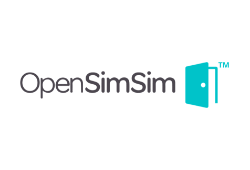The 8 Best Free Employee Scheduling Software Solutions
Written By Ivana V.
Updated: February 6, 2024
If you’re used to spending hours on end planning your workers’ hourly schedules, we have news for you. You don’t have to rely on pen and paper, nor on Excel sheets to get this task done. And it certainly doesn’t have to consume hours of your valuable time every week. There’s a much more efficient way to organize your workforce, and it won’t cost you a dime. We’re talking about free employee scheduling software. You can take care of work scheduling online, communicate with your employees via free apps, and make changes to your schedule on the go.
Show more...
Best for Single Location/Many Employees
1. Homebase Free Version
Homebase offers an amazing array of features that are simple to navigate. As long as you operate from one location, you won’t find a better free product on the market. This is more than just a free schedule maker; Homebase also helps you stay compliant with local labor regulations. Since it integrates with major POS and payroll systems, other parts of your business will run more smoothly once you start using this software. If you want to upgrade to a paid version, you won’t pay per user, but per additional location. This makes Homebase’s paid plan extremely affordable for business owners with a robust workforce.
- ⦿Open shifts, shift trades, and covers
- ⦿Labor cost forecasts and reports
- ⦿Scheduling compliance alerts
Price starts at
$0/month
Number of Employees
Unlimited
Number of Locations
1
Mobile App
Free for all employees
Time Clock
Included
Timesheets
Included
Best for Long-Term Scheduling
2. Sling Free Version
Sling delivers a feature-rich scheduling system free of charge. You can use this free online employee scheduling program to plan workloads for as many workers as you need. Apart from reducing the time managers spend planning, it also makes swapping shifts a painless process. Your whole business will feel the benefits of this app, which facilitates team communication and reduces absenteeism. Even though Sling offers advanced scheduling features for free, attendance tracking and timesheets require a plan upgrade.
- ⦿Long-term scheduling
- ⦿Private and group messaging
- ⦿Shift notifications
Price starts at
$0/month
Number of Employees
Unlimited
Number of Locations
Unlimited
Mobile App
Free for all employees
Time Clock
Starting at $2/user/month
Timesheets
Starting at $2/user/month
Best for Restaurant Businesses
3. 7shifts Free Version
7shifts is a robust free shift scheduler specifically designed for restaurants. The platform makes it easy to create weekly schedules, with employees instantly notified whenever a schedule is published or updated. It also comes with a free health checker to survey employees for COVID-19 symptoms, shift trading, time-off requests, and much more. While the free version is capable of meeting your basic scheduling needs, it limits you to ten employees and a single location.
- ⦿Tailored for restaurants
- ⦿Free version has all core functionalities
- ⦿Employee Health Checks
Price starts at
$0/month
Number of employees
10
Number of locations
1
Mobile app
Free for all employees
Time clock
Free basic version
Timesheets
Free
4. When I Work
When I Work is one of the most comprehensive choices for an employee scheduling app, and covers all aspects of employee schedule management, regardless of team size. You can supervise your employee’s shifts, availability, tasks, and time-off requests with a couple of clicks on your mobile device. You can also integrate it with the time clock, and manage everything - labor costs, budgeting, payroll, overtime, and breaks - from one place.
- ⦿Unlimited number of employees
- ⦿Extensive tracking
- ⦿Built-in GPS
Number of employees:
Unlimited
Number of locations:
Unlimited
Mobile app:
$2 per month per user
Time clock:
Additional $2 per month per user
Timesheets:
Additional $2 per month per user
5. Connecteam
Connecteam is an excellent solution if you need to organize your employees without investing a lot of money upfront. Its free version provides you with a real-time clock in and out and excellent communication with your employees. It allows you more than enough options to manage and schedule employees and provide them with all the information they need to stay on top of their shifts and tasks. The paid tiers unlock even more options, though: salary and hourly pay, time tracking, and much more.
- ⦿Excellent free plan
- ⦿Pre-made templates for scheduling
- ⦿Intuitive mobile interface
Number of employees:
Unlimited
Number of locations:
Unlimited
Mobile app:
free for all employees
Time clock:
free for all
Timesheets:
$39
6. Shiftboard Basic Version
Shiftboard isn’t a free work schedule software provider, but its affordability and advanced features make it an ideal solution for businesses of all sizes. This is one of the most advanced scheduling software that allows you to assign and filter locations and employees based on numerous parameters. Capable of sorting employees into teams, the software optimizes complex workforce operations while helping you reduce labor costs.
- ⦿Inexpensive
- ⦿Plethora of scheduling and database filtering options
- ⦿Employee Teams
Price starts at
$3/month
Number of employees
Unlimited
Number of locations
Unlimited
Mobile app
Free for all employees
Time clock
From $4/user/month
Timesheets
Free
7. OpenSimSim Free Version
OpenSimSim is an excellent free employee schedule app for managers who need to produce timetables for workers in both the main job location and off-site. It has no limitations regarding the number of users or locations, nor how far in advance you can plan. Communication among employees is streamlined by the free app and managers can use the software to keep each other informed about what’s happening with each shift. This simple employee scheduling software can help you manage labor costs, too.
- ⦿Shift instructions
- ⦿Manager logbook
- ⦿Labor cost budgeting
Price starts at
$0/month
Number of Employees
Unlimited
Number of Locations
Unlimited
Mobile App
Free for all employees
Time Clock
Starting at $3/user/month
Timesheets
Starting at $3/user/month
8. Findmyshift Free Version
Findmyshift is an employee scheduler that’s free for teams of no more than five people. This web application allows you to plan workers’ shifts in as many locations as your business takes you, which makes it a great fit for a small teams of caregivers, or other workers who travel on a daily basis. You can also track employees’ attendance and export timesheets into your payroll system. Findmyshift is an industry leader when it comes to third-party integrations and sets the standard for customer care.
- ⦿More than 10 integrations with small business tools
- ⦿Extensive customer support
- ⦿Tracks time off
Price starts at
$0/month
Number of Employees
Up to 5
Number of Locations
Unlimited
Mobile App
Free for all employees
Time Clock
Starting at $2/user/month
Timesheets
Starting at $2/user/month
Why You Need Employee Scheduling Software
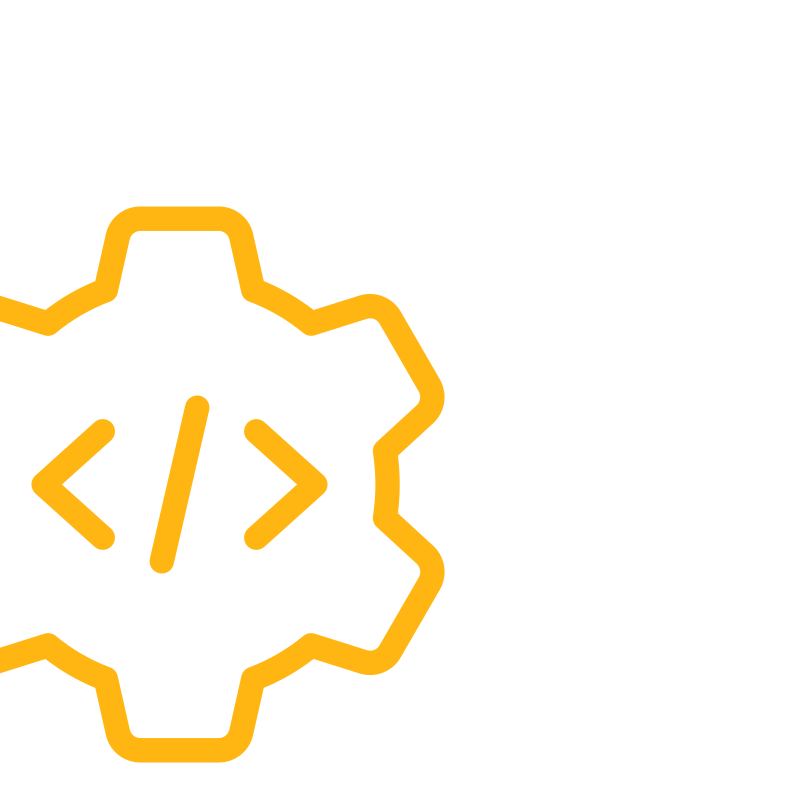
When you sit down to make a schedule for the coming week, you need to take so many things into consideration. Kelly’s kid’s recital on Tuesday, John’s dentist appointment on Thursday, the fact that tips are better in the afternoon and Marcus asked for more of those shifts… And of course, there are state labor regulations you need to abide by. So you can’t give too many hours to Jane, even though she needs the money and is your best worker.
The worst thing about this grueling task is that, no matter how hard you try, something will always come up. People get sick or need time off for unpredictable personal reasons. When that happens, you need to get back to your Excel sheet and start all over again. But before you go and spend another hour tweaking the timetable, you should consider trying employee scheduling software for free.
It won’t cost you anything and will save you hours every week. Not to mention it will transform the way you communicate with your team. Instead of chasing employees down to inform them of a new schedule, you can send all the important information to the whole team in an email or text. Shift swapping, time-off management, and labor-regulation compliance will be so simple that you no longer have to worry about it at all. You’ll just get notifications in the scheduling app and take it from there.
Our Criteria for Evaluating Free Employee Scheduling Tools
Scheduling Method
Different industries have different scheduling demands. For example, while skill and experience are always important considerations, workers’ qualifications play a less important role in retail than they do in, say, caregiving. If you manage a team of nurses and caretakers, you need to know their exact work experience and training so you can assign the right professional to each patient. While qualifications matter in retail, too, lives are not at stake. That’s why one of the factors we consider when evaluating scheduling apps is the abundance of parameters you can set when managing your team.
Number of Locations
Some free shift scheduling software solutions allow you to organize workers by location as well as by shift. If you have a chain of restaurants or you manage volunteers who work in several different places, multiple-location scheduling is a must. That’s why we look for work scheduling programs that cater to the needs of business owners who work from more than one location.
Ease Of Use
If you’re going to abandon your tried and tested scheduling method for an employee scheduling software that’s free, it had better be simple to navigate. Staff scheduling is an everyday task, so you can’t afford to invest a lot of time in learning how to use the software. It has to be intuitive and easy to use right off the bat.
Team Communication
One of the challenges of employee rostering is delivering the most up-to-date schedule to your workers. Even when you make a great schedule that works for everyone, it’s no good if some people don’t get access to it. The best scheduling software programs let you share the schedule with your employees via text and email as soon as you create it. This eliminates any miscommunication.
Attendance Monitoring
Managing a workforce is more complex than simply determining working hours. You also need to keep track of whether your employees actually work the hours you assign them. That’s why a shift planner that also tracks attendance is a huge plus. It basically means that one free app takes care of two important tasks.
Third-Party Integrations
Since apps for work scheduling collect a lot of valuable data about your employees’ workload, it’s possible to use that information for payroll or accounting purposes as well. We evaluate each app based on whether it includes any useful third-party integrations that can also help you run your business efficiently.
Price
All the scheduling programs on our list are free solutions. However, if your small business isn’t all that small, you might need to pay for an upgrade. Some workforce scheduling software providers charge extra once you surpass a certain number of users. Others require you to switch to a paid plan if you want to coordinate shifts in multiple locations. In our search for the best solutions on the market, we always take pricing models into account.
Customer Support
When you use Software as a Service (SaaS), there’s every chance you’ll come across a bug. No matter how good the technological solution, errors happen. When you hit a roadblock, you’ll appreciate an explanation and helpful tips from customer service representatives. We take this into account when writing our reviews.
The 5 Best Free Employee Scheduling Apps
- Homebase
- Sling
- 7shifts
- When I Work
- Connecteam
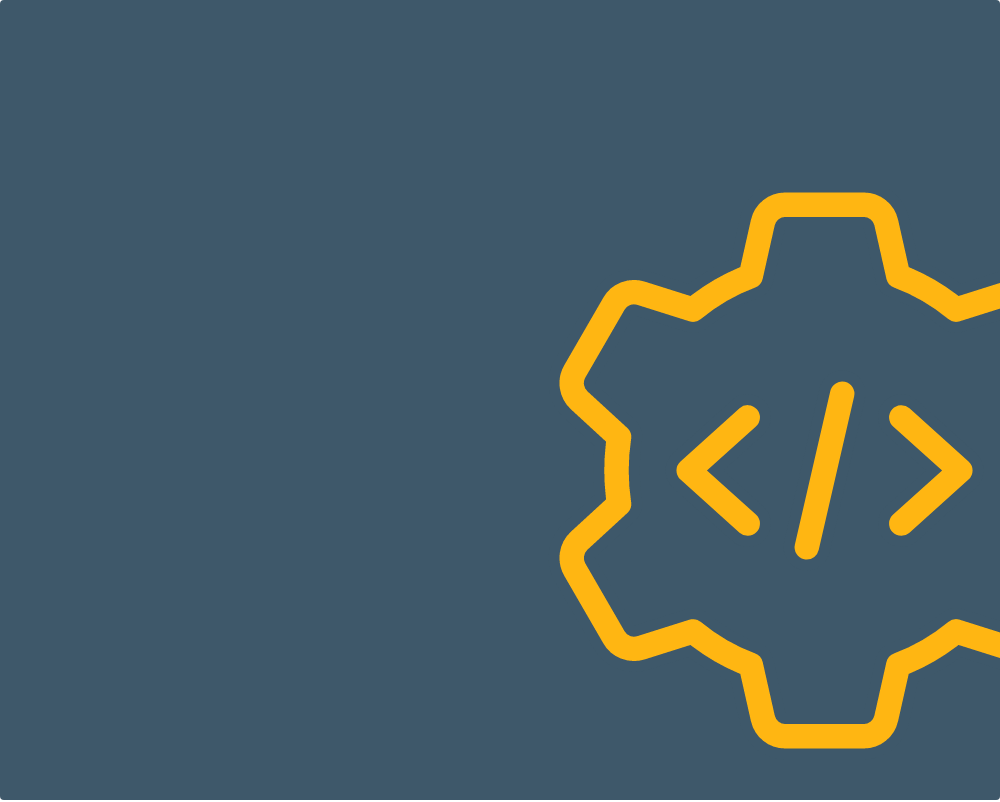
Reviews of Free Employee Schedulers
Homebase Free Version
Ease of use
excellent
Communication tools
excellent
Third-party Integrations
good
- ⦿Unlimited number of users in a single location
- ⦿Timesheets for payroll
- ⦿Option to save timesheets and reports for 90 days
- ⦿POS and payroll software integrations
Homebase is one of the best free employee scheduling software solutions on the market. From retailers to caterers, it helps business owners come up with schedules that work both for them and their employees. With a simple drop-and-drag interface, you can quickly create a timetable for the following week or a specific employee.
Team communication is made easy with the free app, which lets you send unlimited texts and emails without paying a dime. Homebase also boasts a time-tracker that will further help you manage your staff. This feature will come in handy at the end of the month when it’s time to pay your employees. The software is available in three languages: English, Spanish and French.
Homebase Scheduling
With this free employee scheduling program, you can organize your team within one location, regardless of how many employees you have. Commonly used by retailers, restaurateurs, and fitness trainers, this software lets you create daily, weekly, and monthly timetables. You also have the option to build your schedule by department, role, or employee. By allowing this much flexibility in schedule creation, Homebase really stands out from the competition.
Once you create a weekly timetable, you can store it as a template and reuse it for the next week. Naturally, you can also make adjustments to that template. But the fact you can come back to it as a starting point is a huge time-saver. If you’re willing to pay $16 a month for this team scheduling app, you can upgrade to the auto-scheduling feature. It creates timetables so you don’t have to, leaving you to revise them and share them with your staff.
Ease of Use
Homebase is very simple to navigate, from the sign-up process to managing shift swaps. You can create your account with just a few clicks by entering your personal and professional information. The following step is manually adding employees’ names and contact info. If you use a POS system or payroll software, this is even easier – you can just import a file with employee data.
Creating your first weekly timetable using this employee scheduling tool will be a breeze thanks to the drop-and-drag menu. If you’re not tech-savvy, you can rely on some great instruction videos; on the Homebase website and YouTube channel, you’ll find a series of explanatory videos aimed at both managers and employees. You and your entire team will be on the same page in no time.
Team Communication
Informing your staff of their working hours is hassle-free with Homebase. As soon as you create the timetable, you can send it to employees as a text or email via the app. You can choose to message only your managers, the entire team, just the people working today, or any of your coworkers directly.
A feature of this shift scheduling freeware that your team members will love is setting their availability in advance. If an employee has a doctor’s appointment next week, they can let you know via the app. The software will keep track of this information, preventing you from assigning them a shift at a time they’re unavailable. This will save you a lot of back-and-forth with your employees, who will ultimately be much happier with their schedule.
The designers behind Homebase have really gone out of their way to streamline the staff-management process. You probably know how annoying it is to send a timetable to a worker and never hear back from them. With this app, you’ll get notifications when your employees read the messages you send them.
Homebase Timeclock
Homebase isn’t just one of the best free scheduling software solutions. Its time clock feature also makes it an attendance-tracking tool that eliminates the need for paper time cards. After you install the Homebase app, every computer, phone, tablet, and even POS system becomes a timeclock.
By giving each employee a simple four- or six-digit code for clocking in and out, you can easily stay on top of everyone’s working hours. To make sure employees aren’t covering for each other, the app takes a photo of the worker when they start and end their shift.
All the data collected is stored in the cloud and can be imported into your payroll software. With one of the paid plans, you’ll also get notifications when employees are late for work or when they approach overtime so you can react right away.
Third-Party Integrations
You can pair this amazing employee scheduler with your payroll system and save yourself the trouble of manually entering data about each employee’s work hours. Since Homebase was designed with restaurateurs and retailers in mind, it also integrates with POS systems like Square and Lightspeed.
This schedule creator boasts another feature unmatched by the competition; it helps you find new workers when you’re short-staffed. You can browse the Homebase app to find industry-tested job descriptions for the most common positions, or write your own. Post the add on Facebook, Google, GlassDoor, or your company website. As applications start coming in, manage them all in your hiring dashboard. The best thing about this feature is that it’s included in this shift scheduler freeware; you don’t need to pay a fee to access it.
Homebase Pricing
The free version of Homebase is packed with useful features other companies charge for. With some competitors, you need to pay a monthly fee to be able to plan shifts far ahead or when your workforce exceeds a certain number of employees. Homebase doesn’t have such limitations. That’s why it’s the perfect software for small business owners who manage a lot of employees in a single location.
That said, for $16 a month you can add one more job site to your account. With this payment plan – called the Essentials package – you also get more advanced messaging tools, visibility into employee performance, and advanced scheduling features.
Bump your monthly fee to $40 and this online employee scheduling software will unlock even more amazing functionalities. With the Plus plan, you can control the cost of labor with forecasts, policies, and alerts. You can also count on Homebase to send you notifications so that you stay compliant with local laws.
Customer support
If you encounter a problem, you can reach out to Homebase’s customer support via email, live chat, or phone. The upside of this company’s support is that it’s provided by people who have been in your shoes – former managers. According to Homebase reviews written by users, the support team is very friendly and helpful. You’ll need to register your free Homebase account in order to chat with a representative.
The Homebase free plan includes:
- Unlimited number of users in a single location
- Templates and labor forecasts
- Time clocks for tracking employee hours
- Timesheets for payroll
- Employee availability
- Free app for the entire team
- Free in-app messages
- Employee shift feedback reports
- Ability to share job posts and manage applications
- Option to save timesheets and reports for 90 days
- POS and payroll software integrations
Show more...
Sling Free Version
Ease of use
excellent
Communication tools
fair
Third-party Integrations
good
- ⦿Shift alarms
- ⦿Long-term scheduling
- ⦿Multiple location
- ⦿Private and group messaging
With an unlimited number of both workers and locations, Sling employee schedule maker is another great option for managers of large, decentralized teams. Given that similar free apps start charging either when the staff exceeds a certain number or when a business has multiple job sites, Sling’s offer is above average. This program, available as both a web application and a mobile app, gives competitors a run for their money, since it also boasts unlimited long-term planning. On the other hand, this work schedule freeware falls behind When I Work and Homebase, since Sling’s free plan doesn’t include time-tracking features.
Mobile App
Among the scheduling apps we’ve reviewed, the Sling scheduling app boasts the best rating in the App Store and Google Play. It has a 4.7-star rating on a five-star scale from Android and Apple users alike. This employee schedule app is free, yet fully functional.
Employees love it because it provides a simple method of communication with their superiors, be it about available hours, time off, or job locations. Similarly, managers praise it because it enables them to make schedule changes on the go. Those with the paid version share positive reviews about the time clock feature, regardless of their position in the team. Workers are happy they can clock in from their phones, while business owners appreciate the fact they can export that data to a payroll system.
Ease of Use
You can sign up for this team scheduling software free version on the Sling website in just a few easy steps. Your name, email address, and business name will suffice. Before you can start scheduling, though, you’ll need to enter employees’ data. When you sign up for the free version, you get access to all the paid features for 14 days.
Tech-savvy business managers find Sling to be very intuitive, with a minimal learning curve. But even if you’ve been relying on pen and paper for years, you’ll learn your way around Sling in no time. There are dozens of explanatory articles, videos, and demos in the Help Center. The articles are backed with screen captures to provide complete clarity.
Third-party Integrations
Before you start free employee scheduling online, you’ll need to input workers’ information like names, phone numbers, emails, and skills. This can be very time-consuming for business owners with large teams. However, if you are using the Square POS system, you can just import this data from the POS.
You can also send timecards created on Square to Sling. This allows you to compare scheduled and actual hours and costs, or export timesheets to be used in your payroll system. In addition to the Square integration, Sling can be synced with Google Calendar. Regrettably, this is available only on the paid plans. It should be noted that other work scheduling software solutions on our list provide a wider selection of integration options.
Customer Support
In case you encounter any issues while using this free employee scheduling program you can get in touch with customer support representatives in a number of ways. The quickest option is via live chat, which is accessible from your Sling online account and mobile app. In our experience, you’ll get a quick and helpful answer. There’s also the option of reaching out to Sling customer support via email or phone.
Sling Pricing
If you are managing a large team over multiple locations, then Sling is definitely an option worth considering. This work scheduling freeware offers everything you need to create timetables far in advance across as many sites as you need, with detailed notes and instructions. It also facilitates internal communication with the free app.
Moving from the free option to the Premium plan unlocks time tracking, labor cost management, and budgeting. The Premium plan costs $2 per user per month. If you have a smaller team in a single location, you could get some of these features for free with Homebase.
Paying $4 per user each month gives you access to the Business Plan. It includes all the previously mentioned features, plus centralized time clock, PTO tracking, and reports. As useful as these features are, the price tag they come with is a bit higher than most of the other mobile workforce scheduling software solutions we’ve reviewed.
Sling Scheduling
This scheduling program has no limitations regarding users and locations. That makes it extremely appealing to those coordinating teams of college professors and student tutors giving lessons throughout a college campus, or for restaurateurs who employ hourly staff in chain restaurants. To ensure sizable teams work seamlessly across different sites, Sling lets workers set the hours they are unavailable so managers don’t book them during those times.
This free employee schedule maker’s interface lets users view timetables as little as one day or as far as a month in advance. You have the option of color-coding employees or positions so you can create a timetable in which you can distinguish shifts at a glance. After you create a schedule, you can send it to all your employees with a single click. This is a much simpler solution than texting each worker or putting up a printed timetable on the newsboard.
Sling lets you copy schedule templates so you never have to create the same timetable twice. If any changes occur, you can make the necessary adjustments and notify your co-workers via the Sling app. When you want to revise a schedule, you can filter it by employee name, position, location, group, or shift hours.
Team Communication
This free workforce scheduling software is on par with major competitors when it comes to facilitating team communication. Apart from allowing employees to set their availability, it also lets you give your staff even more autonomy by creating open shifts.
Send out a notification with details about the shift, like time and location, to all the workers with the right skillset and assign it to whoever replies first. Or select the employee you prefer from the pool of candidates who reply saying they’re available. This is ideal for businesses that employ many workers on the “as needed” basis, like party entertainers or childcare professionals.
Shift notifications are an amazing automatic tool that reduces absenteeism and tardiness. Sling reviews left by hourly workers from the catering industry emphasize how helpful this feature is. Sadly, this schedule freeware doesn’t offer free shift-trading, as OpenSimSim or Homebase do. You might want to consider the Premium or Business plan if you’d like to enable easy shift-swapping for your workers.
Sling free plan includes:
- Shift scheduling
- Shift alarms
- Shift offers
- Available shifts
- Time-off requests
- Availability
- Private and group messaging
- iOS and Android apps
- Long-term scheduling
- Unlimited employees
- Multiple location
Show more...
7shifts Free Version
Ease of use
good
Communication tools
excellent
Third-party Integrations
good
- ⦿Employee Scans for COVID-19
- ⦿Time off requests
- ⦿Staff availability
7shifts Review
Workforce management in the hospitality sector can be a highly complex process. For instance, running a restaurant involves grappling with everything from shift scheduling to sick days and time-off requests.
Enter 7shifts – a free employee work scheduler specifically designed for restaurants. Beyond standard scheduling, the software includes employee engagement tracking, labor compliance, reporting, employee health checks, and a free mobile app for managers/employees.
While the free plan can satisfy all of your core scheduling needs, it can only be used for up to ten employees and one location. The more advanced features are reserved for paid plans.
7shifts Scheduling
7shifts’s capabilities are designed to optimize the employee scheduling process, allowing you to create, assign, and swap shifts around. The schedules are created on a weekly basis. This free employee schedule builder relies on a drag-and-drop system, further streamlining the whole process.
The software automatically checks the availability of employees for a particular shift, relieving you of the burden of having to do it manually. This is made possible by the integrated Time Off Requests system that managers use to approve vacations and track sick days.
This free employee scheduling software comes with a number of other impressive features including the labor compliance tracker. It alerts you about any overtime, split shifts, or labor compliance issues, which lower your labor costs by helping you avoid any unnecessary premiums or penalties.
Once you complete the online scheduling, all relevant employees are immediately notified via the mobile app. If the schedule is updated at any point, the workers are notified of the changes.
Team Communication
Quick and effective communication with both employees and other managers is crucial when running a restaurant. That’s why the 7shifts work scheduler software includes a string of exceptional team communication features designed to increase productivity.
Aside from notifying employees about their schedules, 7shifts has an embedded messaging system that allows you to chat directly with your workforce.
Furthermore, you can send announcements to the entire team, which is really useful when you need to share quick updates like menu changes or promotions. Through the 7shifts free staff scheduling app, you can also set customizable tasks for the whole shift or for individual employees. This helps them keep track of all their assignments.
Employees can then mark tasks as completed, which gives you a better idea of the level of productivity. However, the task management feature is a paid add-on and isn’t included in the free scheduling software plan.
Meanwhile, the Manager Log Book guarantees a secure line of communication between you and your managers, assistant managers and admins. You can use this tool to keep all of your managers informed of any promotions and other changes in the company. Employees can leave anonymous feedback through the staff scheduling app at the end of each shift, allowing you to keep track of any problems and get a sense of employee satisfaction.
Mobile App
7shifts’s job scheduling software comes with a free Android and iOS app for both managers and employees. The app has several major functions. The first is creating and publishing schedules on the go for any of your locations.
The employee scheduling app also notifies workers when a schedule is published or updated. This eliminates the possibility of employees not knowing their schedules since they receive notifications on their phone. Furthermore, you can choose to send automatic shift reminders to workers through the application.
Employees can also request a shift trade with their coworkers through the app. Once the request is submitted, it’s passed onto the managers for approval. In addition, the free work scheduling app allows you to track basic attendance metrics in real-time as well as survey workers for COVID-19 symptoms ahead of their shifts.
Customer Support
If you happen to run into trouble while using this work scheduling program, you can consult the site’s extensive knowledge base that contains articles addressing some of the more frequent questions.
You can also contact customer support through email, live chat, or by phone. Unfortunately, this form of assistance is reserved for customers using paid plans. Those without an account or those using the staff scheduling software’s free plan need to submit a ticket on the website.
7shifts Pricing
There are five different pricing plans to choose from with 7shifts: Comp, Appetizer, Entree, The Works, and Gourmet.
Comp is the free plan and covers your basic scheduling needs. It’s limited to only one location and covers up to ten employees. The plan gives you access to scheduling, an app, rudimentary clock features, time off requests, checks for COVID-19 symptoms, basic reporting, and the employee engagement dashboard. You don’t need a credit card to start using 7shifts.
The paid plans with this employee scheduling software range from $17.99 to $69.99 per month for each location, and the customer is billed annually. The money buys you advanced reporting capabilities, SMS notifications for employees, live support, POS system integration, payroll integration as well as a slew of other workforce management and business analytics features.
Gourmet is the biggest plan and requires you to contact the company’s sales department in order to get a quote. One of the more prominent features that the monthly schedule maker offers with this plan is the machine learning Auto-Scheduler, which automatically creates schedules based on labor targets and projected sales.
Show more...
When I Work
Ease of use:
excellent
Communication tools:
good
Third-party Integrations:
excellent
- ⦿Streamlined onboarding
- ⦿TeamTxt option for sending group texts
- ⦿Amazing integration options
- ⦿Optional Time & Attendance feature
The first thing we must tell you here is that this free employee scheduling software is only free for 14 days. However, since it only costs $2 per user per month, it’s safe to say that it costs next to nothing for the incredible amount of features offered. Let’s break them down in detail so you can see if it’s worth the price:
When I Work Scheduling
If you decide to go with When I Work as your scheduler of choice, you will be pleasantly surprised by how much just a couple of taps can accomplish. You can create and manage all schedules on the go with this employee scheduling app, but we recommend completing the initial setup from your desktop, as a larger screen will significantly speed up the process.
Creating a work schedule is a piece of cake, as the UI is beautifully – and intuitively! – designed. To create a new work schedule, type in its name, maximum available hours, and location or address. You can also add an IP address if you are using the app’s Time & Attendance feature. From there, click the “add schedule” button, and you’re good to go!
Adding employees, locations, and shifts is a similar process, and it takes just a couple of clicks with When I Work employee scheduling. You can also import a CSV employee database to speed things up. After the basics, you can also set up automatic scheduling, too.
Thanks to When I Work’s excellent team communication features, any changes can be handled with a single tap or message: Trading shifts, managing team availability, and overall team tasks.
Team Communication
When I Work excels on this front. Onboarding is streamlined by allowing managers to invite employees to the app – no more collecting phone numbers and worrying about keeping them safe with this staff scheduling app.
Once your whole team has joined the calendar, you can broadcast a message to your entire team in a matter of seconds. Starting a one-on-one conversation with anyone in the team is also quick, as is creating a group chat.
That’s not to say that all your employees need to have a smartphone – there is a desktop app they can use, too. Furthermore, the TeamTxt option helps you send group texts to your employees so that everyone is in the loop, regardless of the type of device they use and whether or not they have an internet connection. Still, this is not a feature of this workforce scheduling software that’s free: Each text will cost you one credit, which is more or less equivalent to 3¢.
If we go back to the app, we feel that it is also worth mentioning that you can send documents and files through it, so everyone has all the relevant information they need. All in all, these team communication features further simplify employee availability and shift management from anywhere.
Time & Attendance
Interested employers can purchase the Time & Attendance feature as an addon. Essentially, this feature of the employee scheduling app turns everyone’s smartphone into a time clock machine. Employers can rely on it to figure out overtime, clock-ins and outs, and overall payroll management.
Signing up for this also brings reports to the table, granting you comprehensive labor and scheduling vs. labor cost reports. These will prove invaluable when striving to improve your processes.
Integrations are another part of this package: Let’s discuss them in detail to see how you can streamline things even further.
Third-Party Integrations
You might not find this in other When I Work reviews, but we tested every integration we could and found them practically seamless. You can connect When I Work with most popular HR software and business operations solutions, and with Square, for point-of-sale integration. You can trust When I Work with your payroll needs as well, as it integrates with Gusto, Gigwage, and Onpay. Another available integration is the one with Quickbooks.
When I Work Pricing
While When I Work’s website says “Start scheduling free!” this solution is not a free shift-scheduling app. This app charges you $2 per user per month, and adding the Time & Attendance feature will cost you an additional $2 per user per month.
While the price isn’t that troublesome, especially for small teams, it can stack up as your team grows. Still, it will be more than worth the price compared to the time spent creating work schedules manually in Excel, managing spreadsheets, or communicating with your team through several different channels.
With the basic plan, you get team scheduling, members’ availability, communication, auto- and multiple-team scheduling, task and remote job-site management, and document storing. While this staff scheduling software isn’t free, just these features make it well-worth its affordable price.
The Time & Attendance addon nets you additional benefits. For example, you can rely on GPS enforcement for mobile clock tracking, clock-in/out reminders, overtime alerts, and early clock-in prevention.
The most helpful feature, worth every penny, is the opportunity to integrate When I Work with Gusto, Paychex, and other salary management solutions. Furthermore, Time & Attendance includes excellent labor reports, and scheduling vs. labor cost reporting. While it may not be free, no other employee schedule will let you pinpoint bottlenecks and issues to help improve your business processes.
When I Work Customer Support
The customer support at When I Work was the most significant letdown for us.
There is an extensive knowledge page, where you will learn about its product and services, and it even offers live training. However, in case something goes south, the hunt for support agents begins. Yes, you can text them through the live chat feature available in the staff scheduling app, or submit a ticket to its support team, but there aren’t any email or phone numbers you could use to reach out.
When I Work basic plan includes:
- Scheduling employees
- Team Member Availability
- Team Communication
- Remote Job Sites
- Schedule Multiple Teams
- Overtime Visibility
- Auto Scheduling
- Task Management
- Optional Time & Attendance Add-on
Show more...
Connecteam
Ease of use:
good
Communication tools:
good
Third-party Integrations:
excellent
- ⦿Excellent mobile app
- ⦿Generous free tier
- ⦿Stellar customer support
If you are looking for software to help solve all your employee scheduling issues, then Connecteam is a strong candidate for the role. This versatile tool comes with several pricing plans, making it an excellent choice for businesses of all sizes.
While you can certainly pay for many useful features, this is also a very competent free employee scheduling software at its core. It also has an excellent mobile app, allowing both you and your employees to handle their daily duties on the go.
Connecteam Scheduling
The scheduling options offered by Connecteam are designed to provide simplicity, effortless management, and streamline the operations as much as possible. Employers can create schedules within minutes using existing templates or the intuitive drag and drop builders available.
These builders can help you create crystal clear schedules by providing you will all the features you need to set the schedule that will prevent duplicates, conflicts, and unneccessary expenses for your business.
With just a couple of clicks, you can assign, duplicate, or set repeating shifts without having to spend hours doing so manually as you would without an employee scheduling software. If your business cannot afford to set up repeating shifts, you can create open shifts and allow your employees to claim them as they see fit, or enable them to switch shifts between themselves.
As a good employer, you also need to calculate vacation days, overtime, and even when some of your employees will be unavailable. Luckily, Connecteam will allow you to set these up as well, to ensure that there’ll be no issues with the flow of your processes.
Team Communication
Team communication is another aspect where Connecteam excels. Not only is the app itself effortless to understand and use, but it also has useful chat features that will allow for effortless communication among your team.
Through this employee scheduling app, you can create chat groups or one-on-one chats and even moderate the conversation by separating work and private chatter. All this can be done within a couple of clicks, and as an employer, you will have complete management control and the moderation options you need.
The chat option also helps keep your employees in the know regarding important notifications. You can set up push notifications to ensure everyone sees all the published updates. Lastly, you can also share files, images, videos, and audio content through the chat.
Time Clock
With this workforce scheduling software’s Time Clock feature, employers can turn any employee device into a time clock. Time Clock will work as a mobile clock-in app, can be installed on a computer, or accessed from a tablet kiosk.
This feature allows bosses to track jobs, clients, projects, and hours spent on resolving issues. It also supports setting up customized automated reminders. Furthermore, it is very simple to install and use, so you don’t have to worry about your employees’ technical skills when it comes to tracking their time.
Third-Party Integrations
Connecteam integrates with the best in the payroll business like Gusto, Paychex, Quickbooks, and Xero.
Connecteam Pricing
We’ve already mentioned that Connecteam has multiple pricing tiers, starting from the free option to the most expensive and feature-rich Enterprise tier.
The free tier is pretty good when compared to similar products. It is entirely free for up to 50 users.
It includes features such as real-time clock in and out, but more importantly, job scheduling, entirely for free for the whole team. You can also rely on unlimited checklists and other templates, along with task management. In short, it’s a fantastic employee scheduling tool considering you won’t have to pay a dime.
The next tier is Basic, which costs $39 per month on a yearly plan. With the Basic package, you get additional features such as the opportunity to filter through days, payroll software integration, additional shift information, and a feature that allows your employees to claim open shifts. This plan also opens time tracking and past-due-date notifications for tasks.
The most popular tier is Advanced, which will set you back $79 each month if you pay for a year in advance. This plan lets you create recurring shifts, lock days in timesheets, geofence for the Time Clock Feature, auto clock out, and make repeatable tasks, among other things.
The top tier plan of this work scheduler software is Enterprise, which will cost your business $159 per month on a yearly plan. This tier includes all the functionalities we’ve covered above, and much more. The most prominent features worth the high price are process automation, live GPS tracking, multi-branch and location management, shortcuts, and other in-app links.
Each of these tiers includes up to 50 users for the monthly price. If you would like to add more, Connecteam will charge you from $0.6 to $3.6 per month ($0.5 to $3 if on a yearly plan) for each additional user, depending on the tier you’ve chosen. It is certainly one of the most affordable options and is great even as a free employee scheduling software.
Connecteam Customer Support
You can reach the customer support team quite easily to get all the needed information and solve any issues you might experience with this software. You can contact them through a form available on the website, or send them an email.
The website also has an extensive knowledge base section where you can also easily find all the information you might need to solve the issue yourself.
Show more...
Shiftboard Basic Version
Ease of use
fair
Communication tools
fair
Third-party Integration
good
- ⦿Text/email alerts
- ⦿Announcements
- ⦿Employee Teams
This employee scheduler isn’t free. All Shiftboard plans are paid. But it’s one of the most affordable schedulers on the market, which is why it’s on our list. With plans starting from $3/month for each user and a variety of robust features, Shiftboard is suitable for businesses of all sizes. However, the cluttered user interface might drive some users away from this work schedule maker.
Shiftboard Scheduling
Shiftboard’s scheduling system groups all of your information in one place in order to create optimal shift schedules. This employee scheduling app allows you to fill shifts based on employee profiles, roles, and teams. While using the software, you’ll be spending most of your time in the Calendar tab where you have a complete overview of the shift schedule.
At first, you may feel overwhelmed by the sheer amount of information on the screen. Unfortunately, there’s no way around the poorly designed UI. However, Shiftboard allows you to filter the information on the screen in almost every way imaginable, and the trick to using this software quickly and effectively lies in mastering all of the filtering options.
Shiftboard is far more advanced than other workforce scheduling software that have free options. You can make weekly, daily, monthly, and hourly schedules. Covered shifts are colored green, while those that are yet to be covered are in red. Shifts are assigned via the Assign Shift tab, where available employees and those that have already been assigned are also categorized into green and red columns.
Shiftboard allows you to assign employees to teams. This is especially useful if you know which employees work well together or which group of workers has the right combination of skills for a certain shift or task. Employees can be a part of multiple teams simultaneously.
Your employee database can also be filtered by location, team, role, or other parameters. And while this shift scheduler isn’t free, the aforementioned features make it worth every penny.
Moreover, Shiftboard offers auto-fill schedules based on parameters you set while factoring in labor compliance, overtime, and maximum hours. Once schedules are published, employees can be automatically notified via email or SMS, ensuring that everyone knows about their upcoming shifts.
Team Communication
Many employee scheduling solutions like 7shifts have messaging capabilities, including group chats. This is one area where Shiftboard falls short. There’s no chat feature, and instead managers send group notifications and broadcast important information. The broadcasts can only be sent to specific groups like a certain shift or team.
While it lacks the messaging capabilities available on some work scheduling freeware, Shiftboard comes with a so-called News tab, where managers can post important updates.
Meanwhile, employees can trade shifts with their coworkers, freeing up managers from the responsibility of having to make new schedules every time an employee is sick or becomes unavailable. Also, employees can request time-off through the app, with those requests being sent to managers for approval.
Another great feature at Shiftboard is the job application and onboarding system, which is rarely found on staffing scheduling software that’s free. The feature can be used for custom job postings, scouring through resumes, filtering applicants by qualification, and letting candidates know whether they’ve been hired.
Time Clock
Every respectable employee scheduler has time clocking features, and Shiftboard is no different. Like most providers on our list, Shiftboard allows employees to clock in via the app. You can set up time-frames for shift clock-ins as well as allow only assigned shifts to clock in, which helps you avoid any overtime and labor compliance issues. The free work schedule app is free on all pricing plans.
You can use the Who’s On tab to see the list of employees clocked in at any given time and review reports of previous clock-ins, including missed ones and no-shows. Managers can receive alerts for no-shows and review the clock-in history for individual employees.
Third-Party Integrations
Shiftboard’s work scheduling program integrates a slew of CRMs, HR software, and time attendance programs. Additionally, you can easily onboard employee data from Excel into Shiftboard without the need to punch in everything manually.
Like we’ve seen with other shift schedule software that’s free to use, Shiftboard also allows integrations with many popular payroll systems by exporting attendance data into Excel and CSV files.
Shiftboard Pricing
There are three Shiftboard pricing plans to choose from: Basic, Professional, and Enterprise. While there are no free plans available, Shiftboard is one of the cheapest options on the market.
The basic plan will cost you $3/month for each individual user and provides basic scheduling functionalities as well as access to a mobile app. However, the number of teams you can create is limited to a maximum of 20.
The Professional roster software plan, which costs $4/month per user, is the one we recommend. It grants you access to useful features like customer employee profiles, an unlimited number of teams, third-party integrations, employee shift trading, and a rating system for workers.
Staffing scheduling software that’s free lacks a long list of features that you’ll find with Shiftboard’s priciest plan. Enterprise will cost you $7/month and includes advanced reporting, job posting, and onboarding features, as well as automated file exporting to third party programs.
Shiftboard Customer Support
Shiftboard offers multi-channel customer support via phone, email, and live chat. You can contact support even if you’re not a registered user. You can also contact their sales team concerning specific quotes and request a free demo if you wish to replace that employee schedule software that’s free but lacks the right features.
Shiftboards basic plan includes:
- Shift scheduling
- Mobile apps
- Multiple languages
- News board
- Basic reporting
Show more...
OpenSimSim Free Version
Ease of use
good
Communication Tools
excellent
Third-party Integrations
excellent
- ⦿Upcoming shift reminders
- ⦿POS integrations
- ⦿Shift-swapping
- ⦿Labor cost budgeting
OpenSimSim is the perfect solution for business owners who coordinate large teams in multiple locations. This free scheduling software runs laps around the competition since it lets you arrange shifts for an unlimited number of employees in as many locations as you wish. OpenSimSim boasts free iOS and Android apps that both managers and employees use to get valuable info on the go. You can communicate with your entire team or individual employees from the OpenSimSim app, which lets you share photos and files. Unfortunately, the time-tracking feature is a paid upgrade.
OpenSimSim Scheduling
When making a schedule for your workforce with this free employee scheduling program, you can choose between daily and weekly views. It’s got a leg up on the competition since it lets you plan as far ahead as you’d like. While Homebase allows you to plan one month in advance and When I Work requires you to upgrade to a paid plan to do that, OpenSimSim allows you to make unlimited schedules for an unlimited number of employees in an unlimited number of locations.
Once you create free employee schedules with OpenSimSim, you can save and reuse them in the future. This feature is a great time-saver, especially if you manage a large staff or a group of volunteers in a number of different locations. Restaurateurs and other hospitality managers really like the fact that this schedule generator lets you plan shifts according to departments. You can select generic options, like the kitchen, bar, and floor, or you can create departments that are unique to your business.
More than just a shift scheduling free app, OpenSimSim can be used to plan labor costs, too. Just insert the hourly wage of each employee and you’ll see a cost forecast. This is yet another feature that saves time for managers and increases the overall productivity of your business.
Team Communication
When your team expands from five people to 15, scheduling becomes really complicated, really quickly. The complexity increases with every new employee you hire, and staying on top of who has seen the schedule, who’s unavailable, and when and where people are working is a real challenge. OpenSimSim’s free employee scheduling tool overcomes these obstacles with a number of useful features.
You can add notes for your employees when creating a timetable. Eliminate confusion by sharing the address they are working from, explaining where VIP guests would like to sit in your restaurant, or anything else you need to communicate.
Shift acknowledgment is another great time-saving feature. Once your workers receive the timetable, they are prompted by the app to confirm they’ve seen it. Managers will see a little tick in the upper right corner next to that employee’s hours. OpenSimSim even sends shift reminders to employees to cover all bases.
Finding workers to cover extra shifts is also made easy by this free staff scheduling software. The once-stressful process of calling employees and checking their availability is now done through the app. Set the hours and the position that needs filing and send it to all qualified employees, or just a select few. Interested employees apply through the app and managers confirm those hours.
Mobile App
OpenSimSim has a free app that boasts a four-star rating in the Google Play Store and a 4.6-star rating in the App Store. Such high scores land have it in contention for the best schedule app in terms of user reviews. Managers use it to share important notifications with their staff, like the new menu in a restaurant or a new clothing item in a store. Photos, hyperlinks, and documents are all supported, so you can communicate with workers as you would in any other messaging app. The only difference is that this is a dedicated channel for work-related topics.
Employees love the app because they can see their schedules and those of their colleagues. If managers permit it, employees can request shift swaps. Managers then approve or deny the request with a simple click on the scheduling app and the schedule gets updated automatically.Another reason both employees and managers love this free scheduling app is the option to request time off and set the hours when they are unavailable. Once managers approve these requests, they won’t be able to schedule workers for those hours.
Ease of Use
OpenSimSim schedule planning software takes care of the complicated task of managing your workforce, but it remains simple to use. Once you enter your name, email address, and business name, your account is created. Enter your workers’ names and positions and you’ll be ready to make your first schedule.
This free employee scheduling software opens a chat window with video instructions to help you navigate the system. If you are left with any questions, you can start chatting with an OpenSimSim customer support agent right then and there. What’s more, the website offers a library of helpful articles that you can consult when in doubt. They are backed with screenshots to provide complete clarity. After you make your first employee schedule template, you’ll be able to plan weeks ahead in a matter of minutes.
Third-Party Integrations
Business owners who have many staff and use a POS system don’t need to input every worker’s name and qualifications manually. They can import the CVS file with employees’ data from their POS, provided they are using Heartland Restaurant, Square, or Clover. Unfortunately, OpenSimSim doesn’t integrate with Google Calendar like the other shift scheduling software that’s free.
Customer Support
Customer support is available around the clock and easily accessible. When you log into your account, click on the chat widget in the bottom-right-hand corner and you’ll get immediate help from one of the agents. Both free and Premium plan customers are eligible for the same level of customer service.
OpenSimSim Pricing
OpenSimSim is on our list of the best employee scheduling solutions because its free plan doesn’t pose limitations with regards to the number of employees and locations. However, features like time clock, timesheets, reporting, and advanced scheduling are limited to Premium users.
For $2.99 per user per month, OpenSimSim becomes an attendance-tracking tool that allows employees to clock in and out from their phones. With the Premium membership, you’ll also be able to track paid and non-paid breaks and compare planned and real labor costs, among other useful features. When we take only scheduling features into account, OpenSimSim’s free online scheduling tool provides the best range of options at no cost.
OpenSimSim free plan includes:
- Unlimited number of employees
- Unlimited number of locations
- Unlimited number of departments within a location
- Time-off management
- Shift-swapping
- Upcoming shift reminders
- Free iOS and Android apps
- POS integrations
- Team messaging
- Labor cost budgeting
Show more...
Findmyshift Free Version
Ease of use
excellent
Communication tools
good
Third-party Integrations
excellent
- ⦿Integrates with a number of POS and HR Solutions
- ⦿Discount for charities
- ⦿Customer support also available via email
- ⦿Free shift swapping feature
Findmyshift provides a free shift scheduler for teams of up to five people. This feature-rich freeware lets you create shifts, track the time employees spend at work, and communicate more efficiently. The learning curve is minimal since the program boasts a sleek interface. Findmyshift has good news for larger teams, too. Instead of charging per monthly user, its paid plans comes at a fixed price of $35 per team, per month. And if you need the software to manage volunteers in your charity organization, you’ll pay even less.
Findmyshift Scheduling
Making an employee schedule with this free software is very much like creating one in Excel. Findmyshift resembles Excel spreadsheets, meaning that all you need to do is type the worker’s name and hours, then press enter to create a shift. The program recognizes all time formats, so you can make shifts that last from 9 a.m. to 5 p.m. or from 09:00 to 17:00.
While the free plan lets you plan a week ahead, the Business and Volunteer plans have no such limitations. The same restrictions are applied to how long the previous schedules are stored. If you register for the free plan, you’ll be able to consult only last week’s timetable. On the other hand, paid plans save all your timetables. Unfortunately, free employee schedule templates aren’t available with Findmyshift; they are a paid feature.
Team Communication
Sharing the latest timetable with your co-workers is as simple as pushing a button. All team members will get notified of their schedule via email, push notifications, and text. Another feature that facilitates easy communication and smooth running of your business is shift swapping. And while some competitors like Sling, for example, charge extra for it, Findmyshift offers it for free.
Employees can use this free work scheduling app to request time off and managers can approve or deny those requests on the go. Ensuring discretion in the decision-making process, managers can keep time-off requests visible only to them. After all, having two employees request the same days off and awarding them to only one could cause tensions and affect morale. If you’re in charge of making timetables but not approving time off, the app lets you delegate this task to a different user. However, you’ll need to upgrade to a paid plan to access these helpful features.
Findmyshift Time Clock
In addition to letting you create a free work schedule, Findmyshift offers the option of monitoring employees’ hours, too. Managers can choose to permit clocking in from workers’ phones or an open browser on site. If you want to prevent solidarity clock-ins and -outs, you can even instruct the software to take photos of employees at the beginning and end of each shift.
Findmyshift’s time-tracking feature is fully customizable. Employees can use a pin or a password to clock-in. Managers can turn on automatic clock-outs. And if you need to know the exact whereabouts of your team when they begin a shift, you can rely on GPS data from their phones. The information collected by time clocks is stored in timesheets. Those can be revised and used for payroll purposes, ensuring you pay your workers fairly for all the hours they work.
Ease of Use
Creating a shift schedule with this free software is as easy as can be. On the Findmyshift website, you’ll find an interactive example sheet that lets you get to know the program before using it. The demo schedule is populated with enough information to give you insight into all the features offered by this amazing product.
Get started by clicking on the “create a schedule” button and entering employees’ names. You can also import employee data from an Excel sheet or a payroll system. Play around with the system first. If you’re happy with it, then it might be worth entering your email address. Without a doubt, Findmyshift offers more detailed instructions than any other scheduler we’ve reviewed. This intuitive application will make for a smooth transition from Excel sheets.
Customer Support
If you get stuck creating a free employee work schedule, you have a myriad of resources at your disposal. In the upper-right corner of your screen, there’s the help center tab. Skim through the knowledge base articles or video guides to find an answer. You can also watch a training video or sign up for an upcoming live webinar.
In case you prefer personalized care, you can chat with a customer support agent during work hours. Since the company is based in London, chat support hours don’t exactly align with American time. Luckily, you can request a call back from a Findmyshift representative at a time that’s convenient for you, or call the U.S.-based support center instead. Rounding up the support offer, Findmyshift also offers help via email.
Third-Party Integrations
During our review process, we haven’t found an app that can match the number of third-party integrations provided by this free staff scheduling app. Not only does Findmyshift integrate with Square and Xero accounting software like its competitors; it’s also compatible with popular voice assistants like Amazon Alexa and Google Assistant. Employees can find out when they’re due to work just by asking their virtual assistant.
Lightspeed and Vend POS systems are compatible with Findmyshift, as are HR solutions like Cake, People, and BamBooHR. If you’re already using Slack for team communication, you don’t have to abandon it – there’s an integration for Slack, too. Outdoing the competition once more, Findmyshift lets you suggest new integrations and access its API if you upgrade to a paid plan.
Findmyshift Pricing
Findmyshift’s well-rounded set of features is available in the form of a free work schedule app, provided that you have five or fewer workers. Business owners with more employees can get this software for a monthly cost of $35, regardless of big their team is. Paying for a full year in advance will bring your cost down by 20%. What’s more, Findmyshift supports charities by giving them a discounted price of $26.25 per month.
Show more...