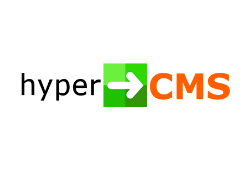Digital Asset Management Software: Top Picks in 2024
Written By Danica Jovic
Updated: February 6, 2024
The computer age has made businesses large and small more efficient, multiplying the power of employees to generate and share information. As companies generate more information in more formats – text, web pages, video, images, sounds, and more – it has become imperative to organize information so it can be retrieved efficiently when needed. That’s where digital asset management software comes in. We’ve identified 10 top programs that help cut the task down to size.
Show more...
Best for Enterprises
1. Bynder
Bynder is an enterprise-level digital assets management platform with a robust set of features for organizing and creating digital content. The platform has been recognized for its workflow module, which allows corporate users to review, annotate, and provide feedback in a timely manner. Bynder is especially good at providing access to large files such as high-resolution videos. Also, the search engine is so powerful that you can even find assets by colors.
- ⦿Bynder Express
- ⦿Search assets by color
- ⦿Extra security options
SUITABLE FOR:
Large enterprises, retailers, the fashion industry
CMS INTEGRATION:
Contentstack, Contentful, Adobe Experience, Drupal 8, Veriflies, BloomReach, Veriflies, Collect.io, Progress Sitefinity, Sitecore, Crownpeak, SDL Tridion Sites, WordPress, Kentico Kontent, Episerver
CREATIVE TOOLS INTEGRATION:
Adobe CC Connector, Templafy
TYPE OF DEPLOYMENT:
Cloud-based
MOBILE APP:
Included
BRAND MANAGEMENT:
Supported
Best Analytical Tools
2. Brandfolder
The Brandfolder digital asset management system comes with a rich gallery of features that allow you to customize the repository to fit your needs. With the aid of advanced AI-powered tech, users can label assets quickly and precisely. Brandfolder says you don’t need to do much slow, error-prone manual tagging, since the Brand AI tool suggests tags you already have used and speeds up the process of organizing assets. Brandfolder’s advanced reporting engine allows you to see the performance of particular assets in comparison to other assets.
- ⦿Multiple distribution options
- ⦿Suggested tags
- ⦿In-depth search
SUITABLE FOR:
Mid-size organizations, franchises, and manufacturers
CMS INTEGRATION:
Contentful, Drupal, WordPress
CREATIVE TOOLS INTEGRATION:
Adobe Illustrator, Adobe InDesign, Adobe Photoshop, Canva, CI HUB, Print UI, Sketch, Templating
TYPE OF DEPLOYMENT:
Cloud-based
MOBILE APP:
Not included
BRAND MANAGEMENT:
Supported
Best for Companies That Handle a Lot of Data
3. Canto
With more than 25 years on the market and thousands of clients from industry, education, and the nonprofit world, Canto has earned its reputation as a market leader among DAM solutions. Canto is a comprehensive platform for organizing, managing, and sharing digital assets. Its robust tools help you perform comprehensive, accurate, fast searches of digital content. You can use the facial recognition feature to find images of people in any medium. Canto provides full control over assets distribution and social media sharing.
- ⦿Smart albums
- ⦿Fast facial recognition
- ⦿Preview option
SUITABLE FOR:
Business of all sizes, educational institutions, healthcare, automotive industry, and marketing agencies
CMS INTEGRATION:
Drupal, Sitecore, Typo3, WordPress
CREATIVE TOOLS INTEGRATION:
Illustrator, InDesign, Photoshop, Premier Pro
TYPE OF DEPLOYMENT:
On-premise, hybrid; Mac, Windows
MOBILE APP:
Not included
BRAND MANAGEMENT:
Supported
4. Image Relay
Image relay is one of the most powerful DAM software solutions on the market. One of its strengths is its ability to store and index a large number of files. It’s a good choice for companies that operate with mountains of data. The platform can convert audio and video files into HTML5 format, which reduces storage space requirements and makes data retrieval faster. A preview option lets you see the size of a file before downloading it.
- ⦿Audio and video conversion
- ⦿Chat support
- ⦿Preview option before downloading a file
SUITABLE FOR:
Startups, entrepreneurs, photographers, and event managers
CMS INTEGRATION:
WordPress, Webflow, Contentful
CREATIVE TOOLS INTEGRATION:
Image Relay allows integration with different tools via Zapier
TYPE OF DEPLOYMENT:
Cloud-based
MOBILE APP:
Not included
BRAND MANAGEMENT:
Supported
5. Nuxeo
Nuxeo is one of the best digital asset management solutions for managing corporate content. Enterprises can deploy Nuxeo easily, connecting it with existing libraries and a wide range of assets, including text files, PowerPoint decks, videos, animation, pictures, podcasts, and many others. The software comes with a robust set of analytical tools for tracking the lifecycle and performance of the assets, as well as workflow performance.
- ⦿Fast search engine
- ⦿Smooth integration with business software and processes
- ⦿Advanced security options
SUITABLE FOR:
Enterprise-level businesses; banks and insurance companies, consumer brands
CMS INTEGRATION:
CMIS
CREATIVE TOOLS INTEGRATION:
Adobe Creative Cloud
TYPE OF DEPLOYMENT:
Cloud-based
MOBILE APP:
Included
BRAND MANAGEMENT:
Not supported
6. Celum
If you want to improve team collaboration and productivity while organizing digital assets, Celum might be the perfect solution. This platform unites first-class digital asset management tools with features for streamlining content creation. With this platform, you can set up tasks easily for all team members as well as freelancers. This strong platform includes a robust set of tools for quicker searching, too.
- ⦿Excellent finding assets
- ⦿Fast integration
- ⦿Branding accessories
SUITABLE FOR:
Large and mid-size businesses, e-commerce, and retailers
CMS INTEGRATION:
Drupal, Magnolia, WordPress, Typo3, Sitecore, First Spirit, Celum CDN, CoreMedia
CREATIVE TOOLS INTEGRATION:
First Spirit, brix:papilio
TYPE OF DEPLOYMENT:
Cloud-based
MOBILE APP:
Not supported
BRAND MANAGEMENT:
Supported
7. Hyper CMS
If you are looking for a reliable open source digital asset management software, look no further than Hyper. This platform combines a robust content management system with digital asset management features to provide a complete solution for small businesses and enterprises alike. It supports automated task management and custom workflows for both team members and external users. It’s fast, it’s flexible, and it’s free. What’s not to like?
- ⦿Unique metadata schema
- ⦿Multilingual support
- ⦿Geo location
SUITABLE FOR:
Small businesses and startups, marketing agencies, content creators, and retailers
CMS INTEGRATION:
Integration with multiple internal/external applications
CREATIVE TOOLS INTEGRATION:
Integration with multiple internal/external applications
TYPE OF DEPLOYMENT:
Cloud-based, on-premise; Mac, Windows, Linux
MOBILE APP:
Not included
BRAND MANAGEMENT:
Supported
Best for Organizing Images
8. Libris
Libris is an easy to use cloud-based digital asset management platform that lets you centralize, manage, and share a wide range of digital assets. The straightforward setup process lets you get started quickly. The platform includes powerful tools for fast searches. You can create collections that contain mixed file types, which is handy for integrating DAM capabilities into ongoing workflows. This software is perfect for those who need to manage lots of pictures and video, but it is also good for organizing and securing access to other kinds of files, including documents.
- ⦿Mix different types of assets in one gallery
- ⦿Fast sharing engine
- ⦿Download files in a size you want
SUITABLE FOR:
Small businesses; photographers
CMS INTEGRATION:
The company announced integration with a range of CMS tools
CREATIVE TOOLS INTEGRATION:
Illustrator, InDesign, Photoshop, Adobe Lightroom, Photo Mechanic
TYPE OF DEPLOYMENT:
Cloud-based
MOBILE APP:
Android, iOS
BRAND MANAGEMENT:
Not supported
Best Publish-to-Web Services
9. Cloudinary
Cloudinary is a large company with a long pedigree and years of experience providing media asset management and digital asset management services. This software includes a powerful engine for quickly publishing media content on your website and via mobile apps. Cloudinary helps you organize images and videos, making creative processes more convenient and effective. If that’s what you’re looking for, Cloudinary might be just the tool for you.
- ⦿Backup all data automatically
- ⦿Fast publishing engine
- ⦿Prices start at $99 per month
SUITABLE FOR:
Businesses of all sizes, media, tech, and educational institutions
CMS INTEGRATION:
WordPress and multiple integration via Zapier
CREATIVE TOOLS INTEGRATION:
Adobe Creative Cloud
TYPE OF DEPLOYMENT:
Cloud-based
MOBILE APP:
Not included
BRAND MANAGEMENT:
Supported
Best for Improving Customer Engagement
10. Aprimo
Aprimo is a robust media assets management software that can help you to organize, distribute, and measure the performance of your digital assets with ease. This package allows you to streamline workflow, support the creative process, and share content as soon as it’s finished. Aprimo is the tool of choice for companies looking to boost customer engagement.
- ⦿Flexible workflow
- ⦿Fast distribution to social media channels
- ⦿Rich integration with other platforms
SUITABLE FOR:
Large and mid-size businesses, omnichannel retailers, tech, IT services
CMS INTEGRATION:
Sitecore, Templafy
CREATIVE TOOLS INTEGRATION:
Photoshop, Photoshop Lightroom, Illustrator, InDesign, After Effects, Adobe Premiere Pro, Adobe Fresco, Capture
TYPE OF DEPLOYMENT:
Cloud-based
MOBILE APP:
Not included
BRAND MANAGEMENT:
Not supported
Digital Asset Management in Practice
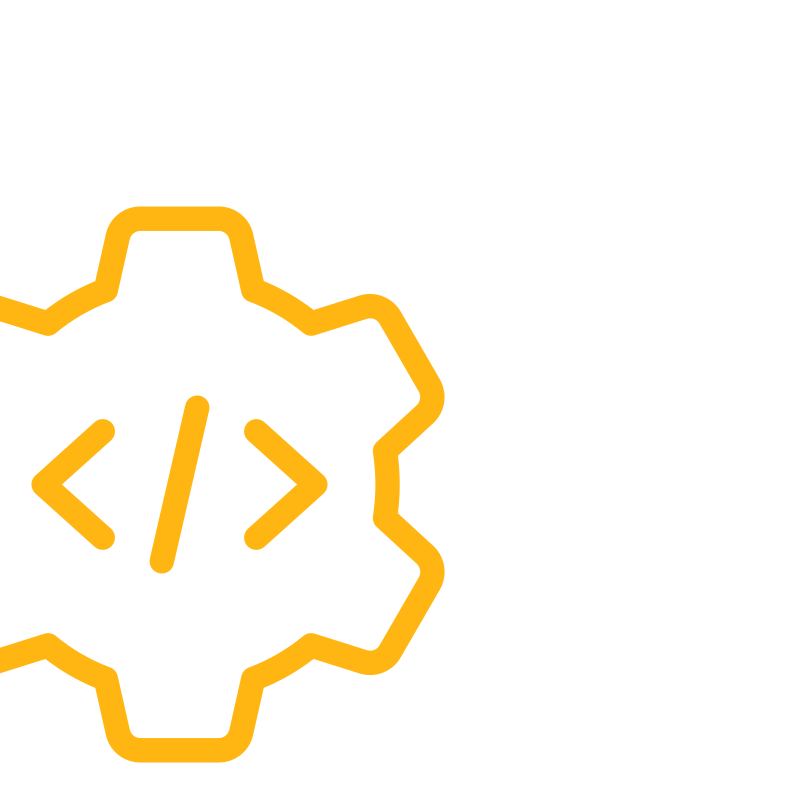
The term “digital asset” refers to any computer data that has restricted access rights. Digital asset management software handles storage, security, retrieval, and rights management. DAM systems handle trillions of digital assets for stock photo agencies, music publishers, broadcasters, book publishers, research agencies, and podcasters.
Anything on a computer can be filed, indexed, secured, and retrieved with DAM software. Medical records. Financial records. The president’s tax returns. Spreadsheets and PowerPoint decks. Education records. Lists of online friends. Voting records. Email messages.
All the applications on our list restrict access to appropriate users. Some support teams with group access and workflow-management features. Some of the platforms take additional security measures, aid in distributing assets, and maintain records of who accessed data and how it was used.
Digital asset management systems are most at home in large enterprise-class companies, where they handle terabytes of data. Purchase details are negotiated and the software publisher may provide a service contract for installation, training, data conversion, and custom features. Several of the products we review here share enterprise roots, and prices are therefore not provided. Every price is negotiated as a part of a custom contract. DAM systems for smaller companies have started to emerge, however, and they can be quite affordable for small and medium-size companies.
Our Methodology
The DAM software market includes solutions geared toward different sizes and types of businesses. Some integrate into existing software infrastructures while others stand alone. Some make data presentation or web publication a key feature. All organize and govern access to digital assets, but they vary based on pricing plans, features, and many other factors.
All the platforms on this page support basic functions for organizing digital assets, but each implements special features and delivers unique benefits. Read our methodology first and see which of the providers is best for you.
Type of deployment
One of the most important factors to consider before making a purchase is the type of deployment.
There are three ways to deploy media asset management systems:
Cloud-based deployment
Most vendors offer cloud-based services, meaning that users can store and access digital assets over the internet. This type of deployment is good for small businesses, since it does not require servers or an IT team to implement and maintain them.
On-premise deployment
DAM software can be installed on your company’s computers, with all files saved in-house. This gives you maximum control and probably superior performance. You can access images, videos, text files, and other assets from the same servers you’re already using for inventory management and finance. If your company already enjoys the benefits of the best in IT, asset management software could be managed by them easily.
Hybrid deployment
This solution combines the cloud-based and on-premise systems. Ideally, users don’t know where the files they access are located – the system handles storage transparently. This architecture is great for supporting multiple locations and backups.
Smaller businesses should consider cloud-based solutions first, since they are more affordable and easier to implement.
On-premise software is better for large-size companies with experienced IT teams. They are usually easier to customize to meet the company’s specific needs.
Usability of the platform
Next, consider usability.
It should be easy to set up the platform, add users, upload content files, conduct a search, and retrieve assets. Some of the software providers on our list offer open source asset management services. Open-source systems are generally of at least competitive quality. And they can be more scalable, which makes it easier to incorporate them into your business landscape.
DAM systems should be able to add and retrieve data assets from different devices. Most platforms offer a drag-and-drop interface for bulk uploads. In some cases, designers also implemented an upload button.
We think a DAM should have a well-designed, easy-to-learn dashboard that won’t waste your time on a long and time-consuming search for navigation buttons or folders.
Our list includes only providers that allow users to work with all kinds of digital data, including images, video and audio files, text files, and others. Whether you are looking for DAM software for Mac, Windows, Android, or Linux, you can be sure that all the software on our list will work on your device.
Features and tools for managing digital data
Now we get to the nitty-gritty of how digital assets are defined and stored. You want a DAM platform that manages images, videos, text files, and other digital data in the formats your company relies upon. You certainly need metadata management features, tools for locating and organizing digital assets, a flexible search engine, editing tools, and tools for sharing digital content.
Published DAM software reviews suggest that users appreciate tools that streamline the process of locating and retrieving digital data from the archive. The most advanced tools are empowered with AI technology, and they enable auto-tagging, face recognition, and even object recognition. We think that this technology belongs at the top of the gotta-have-it list.
Metadata management
Metadata information is embedded in or stored with each asset file. Metadata describes both the content and the context for each file. The user can predefine metadata for each asset, so they can automatically apply when uploading assets. Metadata include file type, size of the file, the time and date when it was created, and data about the creator.
Tools for locating and organizing digital assets
The next essential element for choosing among the offerings of digital asset management companies: tools that help you locate digital assets in the archive. Metadata management is key so you can find files. Vendors have implemented clever strategies to ensure that all files can be found quickly.
Most providers allow users to create ad hoc folders and collections where they can store and organize images, videos, and other digital assets. Some allow mixing different formats in one folder, which is beneficial when working on a project that incorporates different kinds of data. For example, if you are working on your company’s logo, you might be needing descriptive text files as well as images.
DAM solutions on our list offer superb tools for organizing assets. Besides basic features like keywords, there are also captions or tags that you can customize as you wish. Advanced features for faster labeling include suggested keywords, image recognition, and AI.
AI technology that enables automatic recognition is available with one or two top systems. Auto-tagging is a very powerful and beneficial option, helping users to systematize and find assets smoothly.
Search engine
Another essential DAM tool is the search engine. It doesn’t matter how securely your DAM software stores data if you can’t find it when you need it.
We looked at providers with robust tools that help users find assets effortlessly. AI recognition engines and auto-tagging are a great feature in this regard. AI software can automatically tag, organize, and search images or videos based on faces or objects. There are also tags, pins, labels, and other features that can narrow the search. Metadata identifying product type, brand, creation year, and other factors are also used for locating data.
Editing tools
Our evaluation also included consideration of features that allow users to edit and share images. Digital assets management systems usually integrate easily with programs for professional editing of pictures and videos. The platforms also have tools for annotating digital content so designers will know which changes to make during editing.
Tools for sharing content
Most data archiving tools include rule-based systems for restricting access. Admins decide on access rules and levels. For example, an admin might share photos with team members, allowing them to download and edit them. Certain editing functions might be locked for some team members, however. Access can be date-restricted and could require special log-in procedures.
Automated workflow
The best thing for uniting all teams, departments, internal and external users of the digital asset management platform. Most vendors let users create different roles – admins and collaborators. They also allow other companies and agencies to collaborate in the creative workflow.
With this feature, users can streamline the whole lifecycle of the asset, from uploading it to distributing it through different media channels.
As one of the things that users really like is the option to organize the whole work process, meaning that users can set tasks, track the activity of the coworkers, and allow them to comment and put annotations into the assets. Depending on the role the user has, he or she can review, approve or decline changes made on assets. Once the project is finished, the admin can archive the asset.
Analytics
Asset management system software sometimes includes tools for measuring the performance of the assets. Users can see who viewed, shared, or downloaded assets, how many times, and how the asset was used.
These systems store statistical data and charts for each asset. In-depth reports are important because they allow users to see the detailed performances for each particular asset. With these numbers, users can see what they can improve or change.
The best platforms allow users to track the productivity of team members too.
Branding
Strong branding helps you to improve customer engagement, boost your brand’s reputation across channels, and bring you more clients.
Digital assets management platforms implement branding strategies to alert licensees and users regarding where the digital asset came from.
Integration
Integration with existing data and tools saves time in creating, editing, and distributing assets. Modern platforms allow users to integrate DAM systems with creative, management, analytic, and communication tools.
Without much difficulty, you can integrate the best digital asset management platforms with your creative apps and platforms, including Adobe Lightroom, Photoshop, Illustrator, InDesign, and many others. Integration with content management tools is also available.
Price
The last factor to consider is price.
Most of the providers on our list don’t disclose prices. They insist that you engage with their sales departments, where analysts will query you about your needs and provide a custom quotation. The price you are quoted is like to vary based on the volume of data to be stored, the number of users, the type of data, and the type of software deployment. Some products cost more if you opt for advanced features.
Don’t overlook free digital asset management software or less expensive options. These products compete favorably with those offered only to enterprises with presumably costly contracts. Some of the providers from our list offer free trials or limited service for a small number of users. This is a great way to assess whether the software fits your company’s needs or not.
Best Digital Assets Management Software Packages 2022: 10 Top Packages
- Bynder
- Brandfolder
- Canto
- Image Relay
- Nuxeo
- Celum
- Hyper CMS
- Libris
- Cloudinary
- Aprimo
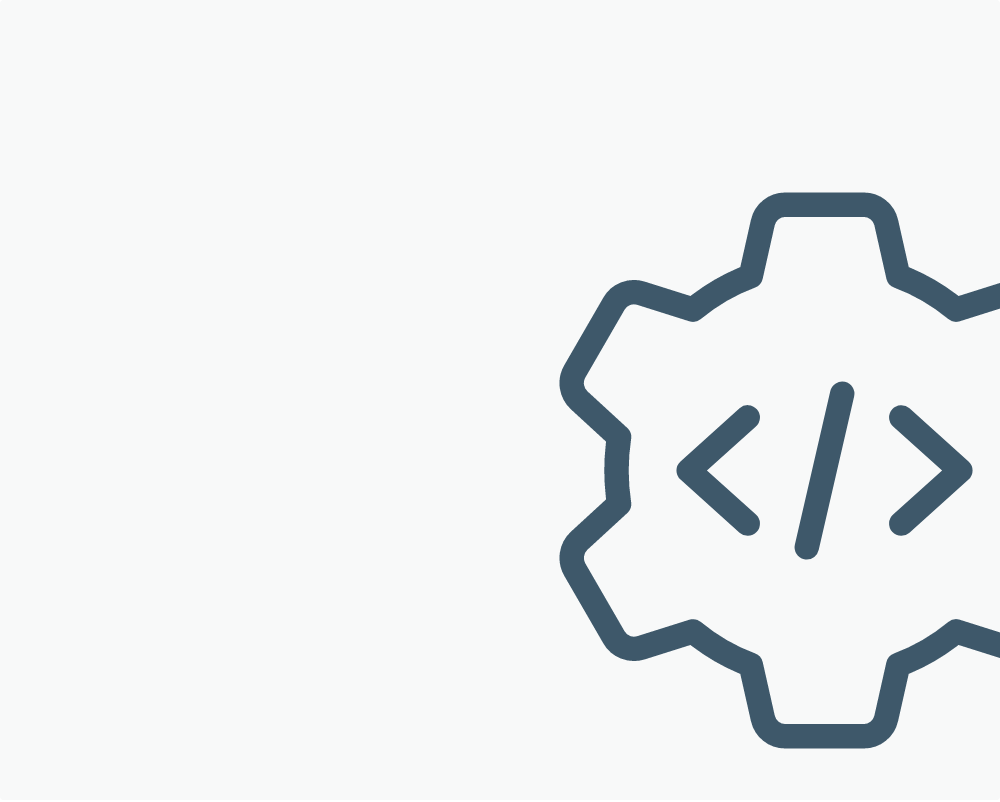
Digital Assets Management Software Reviews
Bynder
Usability
excellent
Workflow
excellent
Customization
excellent
- ⦿Advanced analytics
- ⦿Multiple integrations
- ⦿Intuitive dashboard
Bynder is the industry leader. This Amsterdam-based company has more than 1,500 clients and 500,000 users around the globe.
Bynder provides high-quality services for companies of all sizes, helping them organize, share, and distribute assets easily. The Bynder assets management program is a part of the bigger Bynder platform. Beyond storing and managing your assets, the software has advanced options for tracking and analyzing asset usage.
Usability
The first thing we notice about Bynder is its modern, user-friendly design, which includes a rich set of features for locating, sharing, and exporting digital assets. After a fast and simple set-up process, you will be able to access Bynder’s digital assets management system dashboard and create different content pages. These pages can be tailored for each team in your company.
The process of uploading assets goes quite smoothly – you can use drag-and-drop to specify a group of files to be uploaded or click on the Upload button to add one picture or video at a time.
Customization
When it comes to searching for data, this DAM system has the most comprehensive features. In addition to basic filters and keyword searches, the software allows more sophisticated ways to find the assets you desire. For example, your company’s digital asset manager (or any other user) can search by color. This is a really useful option for graphic designers and photographers.
Advanced data labeling is interesting too, especially for those who are working with sensitive content. You can add watermarks or expiration dates, for example, for each data item.
Workflow
Bynder data asset management allows you to share your files with both internal and external team members. After you create a collection, just send an invitation link to everyone involved.
You can easily manage permission options, set up the last date for downloading assets, enable users to modify pictures or videos, or even set up limited access for particular teams. All options are available, and you can modify them any time you want. Bynder has even implemented a “waiting room” that holds data uploaded by non-users until it is approved by the system administrator.
Bynder DAM supports straightforward, efficient workflow. Participants are able to collaborate on product development and see all changes in real-time.
Analytics and reports
Bynder DAM tools for analytics are among the best in the industry. The straightforward dashboard allows quick and clear insights into the number of views and downloads your digital asset is generating. Additionally, you can get even more detailed reports on how many times your asset was downloaded, who made changes, and who shared it.
Show more...
Brandfolder
Usability
excellent
Workflow
excellent
Customization
excellent
- ⦿Easy onboarding
- ⦿Custom reports
- ⦿Great image editing features
As one of the top digital asset management providers, Brandfolder offers many captivating, useful features for organizing and distributing digital assets.
This vendor gained popularity by providing its services to major brands like Slack, Salesforce, and Snap. The easy-to-learn platform allows users to access data easily, examine all versions, and communicate fast to each other in order to maximize the company’s productivity. Brandfolder is widely used among marketers because it helps them work together to assess the performance of their assets and find the best ways to improve them.
Usability
Brandfolder is a cloud-based digital asset management package that is elegant and easily navigable. At the top of the screen is the main bar with several important features: Overview, Metadata, Similar, Embed, and Usage. You can easily navigate them and scroll through the rest of the page to see other tools.
The company created a platform that helps you establish uncomplicated, quick onboarding for team members. The exceptional customer support team is available to help you set up the product. The support team can also send you instructions on how to organize your workflow. Since it is a cloud-based platform, Brandfolder lets you access data from any device. Multiple levels of security are implemented in order to protect your data from unauthorized access and back it up regularly.
Customization
The Brandfolder digital asset management system is equipped with a powerful tool for organizing your assets: Brand intelligence. This tool has AI technology and it can help you automatically organize your images, videos, PDFs, and other digital assets. You can set up rules to instruct Brandfolder to store files based on their titles or other characteristics. Also, this feature prompts you to tag assets even faster with suggested tags – tags that are created based on previous ones.
One of the features we really like is called Similarity. With this feature, you can easily find all similar assets. For example, if you are looking for an image of a woman having business lunch for a new campaign, this option will help you find a variety of similar photos.
This digital asset management solution leverages advanced filters to help users find assets in the shortest possible time. You can narrow your search by using tags, labels, or pins. Moreover, you can use advanced filters like file orientation or types.
Workflow
Brandfolder comes with a workflow manager that can be customized to meet your needs. The software implements basic features like annotations and comments, approvals, and reviews. Also, all users can edit and crop images or use different file formats to export and save assets. This software allows users to share files with both internal and external teams by sending them links to collections or particular assets.
Analytics and reports
In addition to basic statistical reports on your assets, this assets management software lets you create in-depth custom reports. This feature is beneficial because it allows managers and marketers to measure the performance of the particular asset, compare it with similar assets, and see what can they improve about it.
Show more...
Canto
Usability
fair
Workflow
excellent
Customization
good
- ⦿Advanced image editing
- ⦿Simple dashboard
- ⦿Great search features
Canto’s designers and developers create DAM solutions that are simple and straightforward enough for users of all experience levels. With 25 years on the market, Canto provides DAM services to tens of thousands of users worldwide. The company is especially popular among marketing teams, educational institutions, and nonprofits.
The software comes with many tools for better digital image management, but that’s not all. The program works with digital data of all types. Especially handy is the Smart Albums feature, which lets you save and organize data automatically. You can even create a personal album for storing works in progress.
Usability
Canto’s digital asset management system supports both on-premise and hybrid deployment models. Both come with lots of benefits. For example, if you choose the on-premise model, you can be sure that all your data will be protected and saved properly by your IT team. The hybrid model is a great choice for companies that have teams worldwide. It supports fast and secure data sharing for all individuals participating in the project.
Canto’s dashboard might look simple, but it has all the necessary features for tagging, sorting, and sharing digital data. One drawback: the software runs only on Windows and MacOS. There’s no app for mobile users.
Customization
Canto rates among the DAM top 10 because of its strong, fast engine for organizing and locating files. The admin can easily upload data and start describing it by selecting keywords, tags, and smart tags. Curiously, the tool does not allow you to rename files. But given the rich metadata tagging features, file names are almost irrelevant anyway.
Canto’s search features are exceptional. Facial recognition is one of the most exciting. Whether you want to find a picture of a political figure or you are looking for photos of attendees at your last user conference, this tool will help you to do that in just a few clicks. This feature is one reason Canto is known for providing great digital asset management for photographers.
Workflow
Workflow automation is really easy, effective, and transparent with Canto. There are also ways to manage content that users create. The approved content consists of the assets that are ready for sharing and editing. If they still have to work on the content, it is going to be marked as “pending” or “restricted.”
To make collaboration between users even simpler and quicker, Canto software allows comments that can be targeted to specific users, who are notified when they are tagged in a comment.
Analytics and reports
The clear dashboard provides a quick view of activity reports on the performance of your digital asset library. The dashboard lets admins track logins, downloads, shares, and other activity.
Strong analytics are also a strong feature offered by Canto media asset management software. For example, users can generate charts to see which images are downloaded or shared the most.
Show more...
Image Relay
Usability
excellent
Workflow
good
Customization
good
- ⦿Share large files with no effort
- ⦿Customizable templates
- ⦿Metadata management
Image Relay is one of the most reliable digital asset management products for centralizing, organizing, and distributing a large amount of data stored in a wide variety of files. Image Relay is great for managing metadata, supporting efficient searches, and generating analytic data.
The software provides four DAM management pricing plans that are tailored to the needs and budgets of small teams and large companies. The features that distinguish the plans from each other are maximum file size, number of administrators, templates provided, and types of collaboration.
The Startup plan, which starts at $99 per month, includes 50 GB of storage, an unlimited number of users, and basic features for centralizing and sharing digital assets. The $750-per-month Professional plan comes with 1 TB of storage, five admins, lots of collaboration features, and other advanced features.
Usability
The first thing you’ll notice upon logging in to this digital asset management tool is a simple dashboard equipped with a limited number of buttons for managing files. Don’t be discouraged. Behind the simple dashboard is a highly functional user interface.
Image Relay lets you create libraries and media databases quickly and efficiently. Its first-class metadata support lets you search and share files effortlessly.
Customization
Image Relay offers basic features for organizing and finding your images, videos, text files, and other assets. The platform preserves earlier versions of each asset so you can roll back changes if you wish.
The program usings metadata to mark files as part of projects even if they are stored in different folders. This makes it easy to locate files when they’re needed.
Like any other cloud digital asset management system, Image Relay lets you upload as much data as you want. This can require a lot of space and transfer time when you want to download files to work with them. It might not take as much time as you think, however: Image Relay can convert audio and video files to HTML5. This means you can preview files before you download them.
Workflow
This might be Image Relay’s Achilles’ heel. The program doesn’t provide workflow management that can be customized to support the company’s needs. However, you can you share collections with associates and external audiences by using Image Relay Service. This service can help you to establish a great workflow and efficient task management.
Image Relay integrates with many popular third-party apps, including Box, Issuu, YouTube, and Conceptboard.
Analytics and reports
A clear and fresh report on the performance of your assets is always available. You can see who edited images, how many times is a particular video downloaded and other vital information.
Show more...
Nuxeo
Usability
good
Workflow
excellent
Customization
good
- ⦿Advanced analytics
- ⦿Fast and easy bulk uploading
- ⦿Compatible with all types of devices
Nuxeo is an open source DAM software provider. The developers constantly work on the code base, adding advanced features to the digital asset manager. Nuxeo allows large organizations to customize workflows and manage the entire lifecycle of their products and services.
Usability
Nuxeo’s interface is great for anyone looking for simple, effective, fast solutions for managing digital assets. For example, there are two options for uploading items – a drag-and-drop feature and a traditional file-chooser dialog. To track the history and usage of a digital asset, just drag it off the desktop into the Nuxeo window, where you’ll see the title, version history, last contributor, last modifications, and more.
Whether you are looking for a digital asset management software for Mac, Linux, Android, or Windows, Nuxeo has got you covered. The installation process is explained on the company’s website and it is really easy even if you don’t have any technical skills. One of the best things about this software is that it offers high-quality services for protecting your data. If you are working with sensitive content or you need to take care of the privacy of your clients, this platform might be a perfect solution for you.
Customization
Nuxeo is a robust content management solution that comes with document management, case management, records management, and more. Of course it includes all the basic functions of a digital asset management tool, including features for importing, storing, tagging, retrieving, and distributing digital content.
Nuxeo doesn’t support modern libraries and collections, however – that might be the platform’s only imperfection. On your dashboard will be presented only a few, unattractive folders – Image and Video – for saving your data.
But the thing that makes this software stand apart from the rest is powerful indexing that allows users to find their assets really fast. With the Elastic engine feature, users can explore any type of content – text, images, or video.
Workflow
Nuxeo can integrate with your company’s repository and business systems smoothly. This asset management platform has workflow management features that streamline work processes and empower users to participate in all phases of business development.
Analytics and reports
This software is also equipped with a robust set of analytical tools for tracking both the performance of your data and the performance of the workflow.
Show more...
Celum
Usability
good
Workflow
excellent
Customization
excellent
- ⦿Version control
- ⦿Integrates with social media platforms
- ⦿Review and approve content online
Celum is one of the market’s most popular DAM systems. It has provided excellent service to users for more than 20 years. Well-known companies like T-Mobile, Shiseido, and Toshiba use Celum digital asset management technology to centralize, organize, and share files. The platform integrates easily into corporate business systems, allowing users to communicate with internal and external teams effortlessly.
Usability
A fast and smooth process deployment process is guaranteed with Celum. This digital asset management tool platform allows access to all corporate data, so you can organize and systematize files according to your company’s priorities. Whether your repository is loaded with valuable text files or you have collected sizable image files, this software will help you organize and share your digital files.
After you sign in to the platform, you will be greeted by a stunning navigable dashboard. The left side of the screen is reserved for all necessary features for centralizing, customizing, and distributing collections. This might be one of the best digital asset management providers for clients who are looking for a robust search engine. You can find assets by project, campaign, brand, color, type, or any other criteria you have created.
Customization
The platform’s Content Portals option helps teams organize and find digital assets. It lets users maintain control of their assets during the whole working process. Admins control who can see, download, edit, and share each asset. Of course basic features for customization – tagging, version history, comments – are provided.
Workflow
In addition to the media library software Celum effectively incorporates into your company’s environment, it lets users connect with co-workers around the world. If your company has stores in other countries, or if you are working with foreign agencies, this software will make the process of communication much easier.
Celum lets you streamline workflows by creating a customized task board. Each team member, designer, photographer, or manager gets and follows tasks in real-time.
Analytics and reports
Celum comes with smart analytics. At any time, you can get detailed information and analyses of how many users viewed, shared, or downloaded your asset.
Show more...
Hyper CMS
Usability
excellent
Workflow
excellent
Customization
excellent
- ⦿User-friendly interface
- ⦿Photo and video editor
- ⦿Excellent analytics
Hyper CMS is an open source system for digital assets management. It enables both cloud-based and on-premise deployment. Whichever architecture you choose, you will be welcomed with a feature-rich set of tools for uploading, managing, and sharing your images, videos, podcasts, and text files.
Usability
Although Hyper CMS is open source DAM software, keep in mind that the type of DAM deployment you choose affects the price of service contracts and other add-ons. Cloud service is generally a better solution for smaller businesses and individuals because they don’t need to invest in IT services and implementation.
This is one of the best providers for digital asset management of video or image files. Once you set up the software, you will get full access to a variety of features and tools that will help you organize them. With Hyper CMS tools, you don’t need to worry that your data will be lost.
Customization
Hyper CMS gives you full control over your best assets and allows you to manage them in many languages, including English, French, German, Italian, and Spanish.
One of the things we really like is that Hyper CMS allows individual metadata schemas for your files. Users can define metadata categories to fit their needs and search for files by using these specific file characteristics. More options for quick file-finding are also available, including facial recognition. This asset management platform even has the ability to add and edit metadata in videos so you can mark specific details, add comments on them, and find them later by using keywords.
When it comes time to publish images or videos, you will find that this software allows a smooth and secure path to all social media channels or partner websites.
Workflow
Another feature that stands out: software tools for organizing and managing creative phases of work. The Hyper CMS digital asset management system has great support for automating custom workflows. And it supports the connection of people across departments and teams.
Hyper CMS has a large and powerful set of tools for branding the interface to match your company’s look. The Brand Portals feature allows all users to access brand content such as logos, fonts, or images and use them to make more personalized content. Of course, admins are able to control the level of access for each user.
Reports and analytics
This is one of the most comprehensive tools digital asset management vendors have ever come up with. You can see who used the assets and how, how many times, and you can even get a monthly statistical report on each asset. Moreover, the software has a geolocation feature that can measure the performance of external users by region, city, or address.
Show more...
Libris
Usability
good
Workflow
excellent
Customization
good
- ⦿Share photos, videos and text document fast
- ⦿Easy to use metadata options
- ⦿API-integrations
Libris specializes in software for organizing, editing, and sharing photo and video libraries. Rich tools for photo and video editing make Libris nearly perfect digital asset management software for photographers, but it is also a great choice for companies that need to centralize digital assets of other kinds. The Libris platform stores about 600 million digital assets, and it enables more than 60 million downloads per month.
Libris is sold in three forms: Basic, Professional, and Enterprise. The main differences are the number of admins, the number of users, and the amount of cloud storage provided.
Usability
Libris is a cloud-based platform with a fast, simple set-up process. If you run into trouble you can count on the company’s technical support staff.
Libris is an image management system with a really navigable dashboard. The drag-and-drop system allows you to upload many assets at once, or you can use FTP to upload assets.
Usability is enhanced by a professional, well-organized dashboard. Assets, tools, and users are presented in well-defined regions of the screen.
Customization
A powerful search engine helps users speed up the search process and find assets in just a few seconds. This tool’s metadata support is comprehensive.
Another feature earning Libris a place on our list of the industry’s best DAM systems is its ability to combine different types of files in a single gallery. This is a handy feature when you are working on a project that includes both multimedia files and text documents, for instance.
Workflow
Libris integrates into your business infrastructure with ease, including your creative workflow. Libris handles distribution of digital assets to third parties too. Send clients temporary log-in credentials and they can access the images, videos, and other data you have set aside for them.
This photo management software integrates with a wide range of widely used tools, including Illustrator, InDesign, Adobe Lightroom, and Photoshop.
Libris is especially strong at enforcing access rules. You can made assets available to all team members or to any subset. You can set individual limits on uploading, downloading, editing, and sharing. Plus, you can provide temporary limited access to customers, clients, or temporary workers.
Reports and analytics
Libris has many great features, but this isn’t one of them. The software does not perform analytics or generate reports on asset usage.
Show more...
Cloudinary
Usability
good
Workflow
excellent
Customization
excellent
- ⦿Share assets effortlessly
- ⦿Publish content quickly
- ⦿Advanced search
One of the reasons Cloudinary appears on our list is that it offers free asset management software services for businesses and developers. This comprehensive free package comes with a variety of tools for image and video manipulation – plus reports on your asset’s usage history and performance.
Cloudinary pricing plans are Plus, Advanced, and Custom. The prices for these packages range from $99 per month to $249 or more for customized plans.
Cloudinary is a great platform for maintaining any kind of multimedia files. The vendor helps you build strong business logic and establish collaboration support for team members. The platform also handles the logistics of publishing content.
Usability
Cloudinary offers several solutions for managing digital assets, including image management software for developers in addition to the digital asset platform. The software is easily manageable, and it integrates easily into your company’s landscape. Cloudinary is a cloud DAM platform that offers scalable services for any company size.
Customization
Cloudinary offers a variety of tools for organizing digital assets. Not only can you centralize all your data and create custom collections, you can also use advanced features for finding and sharing files. The system includes an AI engine that enables auto-tagging and permits searching through images by objects, facial recognition, or colors.
The software allows you to create different roles – admin, collaborator, external user, for example. This interesting feature lets you manage asset access and usability appropriately for each user. You might restrict the dates or times certain users can download a particular asset, for instance, or limit editing to certain users.
Workflow
This Cloudinary review would be incomplete if we failed to highlight the software’s simple, efficient way of publishing assets to media channels. This platform has excellent workflow solutions that lete teams, external individuals, and third parties track all phases of the asset’s development. Once your asset is ready to release, the software will help you publish it on your website – and all over the internet, if you wish – in the shortest possible time.
Analytics and reports
Cloudinary’s analytics are first-rate. It offers several ways to view statistics about your assets and measure their performance. You can always see who has viewed and shared each asset, what changes were made, and how many times the asset is downloaded.
Show more...
Aprimo
Usability
fair
Workflow
excellent
Customization
good
- ⦿Review, update, and share assets quickly
- ⦿Advanced search options
- ⦿Fast and responsive customer service
Any discussion of the best digital asset management software for small business must mention Aprimo. This is a robust platform with a comprehensive set of tools for centralizing, creating, distributing, and measuring the performance of digital asset data. The software integrates with many tools and platforms that speed up the workflow and increase productivity. One of the best features is Aprimo’s powerful distribution engine. Once you finish with a creative workflow, you can disseminate the content to all social media channels, your website, or e-stores with just a few clicks.
Usability
Aprimo is delivered in cloud-based software-as-a-service assets management form, which means you don’t need to go through a complicated installation process. This solution helps companies centralize assets in one repository and allow access for users wherever they are. At any time, you can send invitations to colleagues to join a creative workflow. Moreover, the platform provides translation to multiple languages, allowing users around the world to adjust the project to their needs.
This digital asset management software review would be incomplete if we failed to mention that Aprimo suffers from a notoriously long learning curve. To achieve the best results, most users find they need lots of experience and time to master the tools.
Customization
Aprimo features plentiful tools for searching, filtering, and sharing digital content. You can easily find the image you seek using filters like Brand, Channel, Product Category, and File Type. The platform supports all types of digital assets, including images, videos, gifs, PDFs, and more. You can search for a specific asset using tags, filters, or metadata. Aprimo also supports version control.
Once you are finished with a project, you can use the archive option to put asied the asset. Of course, this digital asset management software will save all versions of the asset and allow you to restore it to active use whenever you like.
Workflow
Aprimo supports automated creative workflow management features across employees, teams, and departments. For each employee, the admin can set tasks, monitor progress, and grant or deny access to resources.
This platform integrates with a wide range of collaboration and business tools, from Adobe and Microsoft packages to Salesforce, Slack, and NetSuite.
Analytics and reports
The characteristic that most users like best about this platform is fast content distribution to different channels, websites, and even eCommerce sites. If you want to share images or videos this digital asset management will customize them for each platform – YouTube, Facebook, Instagram, or any other.
Aprimo monitors performance and consumer reactions as part of its task of managing digital assets.
Show more...