Mobile Credit Card Reader – Top Choices in 2024
Written By Dusan Vasic
Updated: February 6, 2024
If you are taking your business on the road or simply looking for a convenient way to accept credit card payments, you need a mobile credit card reader. You can process transactions anywhere with these small, lightweight, and easy-to-use devices.
There are many such devices on the market, so how do you know which one is right for you? We’ve compiled a list of the best solutions, including Square, Shopify, and PayPal Zettle. Keep reading to see why we did that and what other manufacturers have to offer to your business.
Show more...
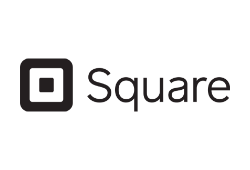
Square
- The basic point of sale app is entirely free
- Transparent transaction fees
- Easy setup and customizable interface

PayPal Zettle
- Support for major card providers
- Contactless payments
- Great accessories

Shopify
- Great for online businesses transitioning to physical retail
- Comprehensive plans and features
- Support for Apple Pay, Google Pay, and Samsung Pay

Clover Go
- Offline payments
- Affordable subscription
- Quickbooks and Xero integration

SumUp
- Used by more than three million US businesses
- Several devices to choose from
- SumUp Plus can process 500 transactions on a single charge
Our Evaluation Method of Credit Card Readers for Small Businesses
As a business owner, you know that accepting credit cards and other cashless payment methods is essential for success. But what is the best way to accept them? Credit card scanners for phones are a popular option, and they come in all shapes and sizes.
So, how do you choose the right one for your business? Well, we’ll give you the specific criteria we used when deciding on the products showcased above and the important considerations for those in the market for a card reader that’s portable.
Mobile Reader Types
This section breaks down what kind of transactions the card reader needs to be capable of processing. Depending on what type of cards most of your customers will be using, you might want to prioritize a reader built to handle those specific cards. Even better, find a reader that supports them all.
Magnetic stripe cards are the most common. They work by swiping the card through the reader. Information from your card is then transferred to the reader, and your point-of-sale system processes it. Magnetic stripe readers are less expensive than EMV chip readers, but are also less secure. This is because magnetic stripe cards are easier to clone than EMV chip cards.
A credit card reader for a phone with EMV-chip support is more advanced than a magnetic stripe reader. It works by inserting the card into the reader; from there, it’s securely transmitted to your POS system. EMV chip cards are more secure, and most cards nowadays support them.
Some credit card readers for smartphones also support contactless or NFC payments. Contactless payments are made using near-field communication (NFC) technology. This allows customers to simply tap their card or smartphone against the reader to make a payment. NFC is a very convenient way to pay, and it’s becoming more and more popular. As such, we recommend using readers that support it, as that unlocks the option of receiving transactions from Apple Pay, Google Pay, and Samsung Pay.
Fees and Subscriptions
Most portable card readers charge a percentage of each transaction. The fee is typically between 2% and 3.5% and may also include a fixed fee of up to 30 cents.
Some readers also come with a monthly subscription fee and offer features that might be worth the extra cost. For example, they might offer lower transaction fees or receipt-printing capabilities.
Additional Features and Functionality
Many POS system providers with credit card machine phone solutions also include features that will make your business run more smoothly.
For example, you might want to consider a reader compatible with a portable receipt printer. This will allow you to print receipts for your customers on the spot.
Inventory management
Inventory management is another helpful feature. With it, you can keep track of your inventory levels in real-time and receive low-stock alerts. This way, you’ll never have to worry about running out of products.
Expandable POS Systems
Another thing to consider is whether the credit card phone scanner you are using is easy to expand into a more comprehensive POS system.
A POS system that can be customized and expanded as your business grows is great: You might start with just a basic credit card reader, but add a barcode scanner, receipt printer, and cash drawer later on.
An expandable POS system can save you a lot of money in the long run, as you won’t have to replace all your hardware as your business grows.
Our Top 5 Picks of Credit Card Readers
- Square
- PayPal Zettle
- Shopify
- Clover Go
- SumUp
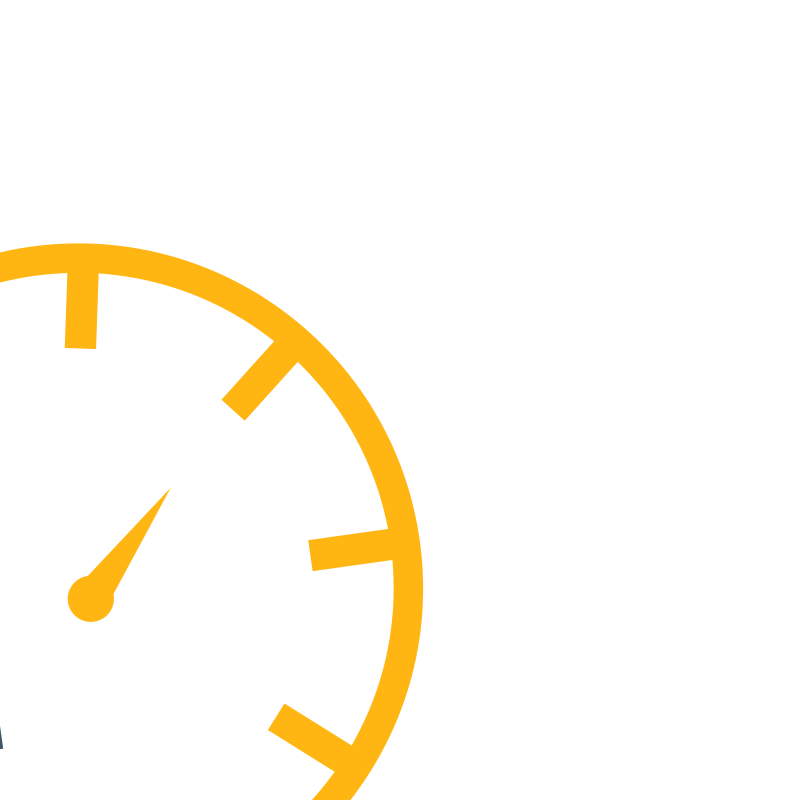
1.Square Review
- Price: Starting from $0 per month
- Hosting Type: Cloud with offline mode
- Built-In Payment Processing: Yes
- Mobile App: Yes
- Software Integrations: 100+ including Google, Microsoft, and Xero tools, Paypal, Zoho, and Stripe
We start our search for the best POS software on the market by looking at the most popular one. Thanks to a combination of an extensive feature set and affordability, Square has become a leading force in the point of sale market. The company has dedicated products for both retail and services industries.
Overview
Square Inc. provides its customers with an integrated payment system that offers flat rates across all payment methods. There are no hidden fees either, so you don’t have to worry about additional monthly costs. Setup is simple, and you’re ready to start accepting payments the same day you sign up to Square’s POS system.
At 2.6% + 10¢ for every dipped, swiped, or tapped payment you accept, it’s a very affordable POS system for merchants selling expensive items, but less so for those selling lots of cheap merchandise. Online payments are a bit more expensive, at 2.9% + 30¢. All payments get processed within up to two days unless you pay a special fee for same-day transfers.
Speaking of pricing, you have three options. The basic plan for retail and service industries is free. For $60 per location per month, you’ll get additional features, such as smart stock forecast and automatic purchase orders in retail or seat and course management for restaurants. Additional POS devices cost $40 each. There’s also a custom pricing plan for eligible customers, but you’ll need to process more than $250,000 in card sales to apply.
Square has the best POS hardware in the industry. Payments are processed using card readers, smartphones, tablets, and customer-facing POS devices by Square. Products can be added to customer carts by scanning barcodes, and the restaurant POS systems support bill-splitting and tipping features. Payments can be processed even while you’re offline – Square will simply charge the customer upon reestablishing the connection.
Square’s POS system also features robust inventory and order management, with automatic inventory tracking across all physical and online stores, bulk product uploads, and low stock alerts. There are also advanced customer and employee management tools, and Square might just have the best Android POS system around. You can easily set up user permissions and track your employees’ working hours (including overtime). At the same time, the customer tracking software lets you create specialized customer profiles and find out your top spenders, but advanced customer loyalty features will set you back an additional $45 per month.
Reporting features are top-notch. The administrative dashboard lets you quickly check KPIs, such as daily sales across all locations, average customer spending, best-selling items, customer visits, and more. You can sort the reports by location, time of day/year, or employee, and it’s easy to export them into third-party account apps like Quickbooks. As with all top POS systems, Square makes it easy to integrate with third-party analytics, eCommerce, booking, and event management apps.
In addition to an extensive resource library on Square’s website, customer support is available by phone Monday to Friday, from 6 a.m. to 6 p.m. PT. You can also reach out at any time through email, Facebook, or Twitter. Sellers also have an active online community, and Square organizes events for its users.
Final Thoughts
Square is a fantastic POS company, offering a variety of quality services for affordable prices. As rightly pointed out by numerous POS system reviews, finding this level of all-around quality service elsewhere would be difficult, especially considering that the core plan is entirely free. That being said, the payment processing system favors companies that make large individual sales, and the flat-fee structure can add up costs if you accept lots of small payments.
Key Features
Value
excellent
Payment Processing Tools
excellent
Customer and Employee Management
excellent
Inventory/Order Management
excellent
Customer Support
excellent
Show more...
2.PayPal Zettle Review
- Processing fee: 2.29% + $0.09
- Hardware price: $29
- Monthly cost: Free
- Supported payments: Visa, Mastercard, Discover, American Express, JCB, UnionPay, Samsung Pay, Google Pay, and Apple Pay
PayPal is already an established name in the global economy. Its POS system, PayPal Zettle, is ideal for a business needing a mobile solution for a credit card reader.
You can also get a complete cash register system and POS hardware from PayPal, but Zettle Reader 2 offers exactly what you need to take your store on the go. With the device, you can accept payments from chip and contactless (NFC) cards from Visa, Mastercard, American Express, Discover, JCB, and UnionPay. Additionally, it can process payments from Google Pay, Apple Pay, and Samsung Pay.
Zettle Reader 2 comes in black or white and has an eight-hour battery life (approximately 100 transactions). The Zettle has a docking and charging station you can use to power up the credit card scanner and process transactions without battery-life-related interruptions.
The reader connects to the Zettle app via Bluetooth, and takes just two seconds to power up, five to process NFC payments, and less than 10 to read credit cards.
You don’t have to sign a contract and make a long-term commitment to start using Zettle, either, nor pay monthly fees or charges for using its app. However, each transaction has a 2.29% and $0.09 fee. Also, while the first card reader will cost you just $29, you’ll have to pay another $79 for each additional device.
If you need to print receipts from your portable card swiper for a phone, Zettle has a handy battery-operated portable printer you can also use for tickets or reports. It’s fully compatible with Zettle Reader 2 and its app and costs $269 without tax.
Zettle provides additional functionality, as it can create reports, keep track of your inventory, and streamline the payment process. It can also integrate with other tools like Quickbooks, SalesVu, BigCommerce, Adobe, and WooCommerce.
Key Features
Value for money:
excellent
Ease of use:
good
Feature selection:
excellent
Show more...
3.Shopify Review
- Processing fee: 2.7%
- Hardware price: $49
- Monthly cost: $29 to $299
- Supported payments: Visa, Mastercard, American Express, Discover, Apple Pay, Google Pay, and Samsung Pay
Anyone running an online store has heard of or uses Shopify to run their business. The company has POS systems and mobile credit card processing for everyone from small businesses starting their in-person sales, to corporate chains.
Shopify has two mobile solutions for processing payments, Chipper 2X BT Reader and Shopify Tap & Chip Card Reader. Both devices cost $49 and integrate with Shopify’s POS system.
Chipper 2X BT Reader can swipe cards, use NFC, or read chips to process payments. To start using it, you need to have Shopify Payments enabled. Another limitation is that the device is only limited to iOS devices running on version 12.5.1 or higher. The Chipper 2X BT can process cards from Visa, Mastercard, American Express, and Discover. It’s also compatible with Apple Pay, Samsung Pay, and Google Pay. Shopify card readers are compliant with PCI DSS standards and EMV certified.
Chipper 2X BT Reader connects via Bluetooth to your iPhone or iPad. A micro USB cable is included with the reader for charging its battery, which can last up to a week on a full charge. The charge time is three to four hours, and you can use a computer or phone charger.
Shopify Tap & Chip Card Reader has the same features, but it’s designed for Android phones. The main difference is that Shopify manufactures a dock for this reader, so you can also use it stationary.
Again, to use Shopify’s mobile card reader, you must have a Shopify Payments subscription. There are three plans available: Basic, Shopify, and Advanced. The Basic plan is for starting businesses and will cost you $29 per month with a 2.9% fee and $0.30 for online payments, and 2.7% for in-person transactions. The Advanced subscription plan has lower rates at 2.4% + $0.30 and 2.4% but will cost your business $299 monthly.
All plans include many advanced features that may sway you towards using Shopify, especially if you are also running an online store.
Key Features
Value for money:
good
Ease of use:
good
Features selection:
excellent
Show more...
4.Clover Go Review
- Processing fee: 2.6% + $0.10
- Hardware price: $49
- Monthly cost: Free or $14.95
- Supported payments: Cards (contactless, swipe, and chip), Apple Pay, Samsung Pay, Google Pay
Clover Go represents a phone credit card scanner solution that is easy to use and affordable for small businesses. A Clover Go reader can turn your smartphone into a mobile POS system with plenty of features you, as a business owner, will appreciate.
The Clover Go reader is used along with a mobile app compatible with Android and iOS smartphones or tablets. It can read cards by swiping, chip reading, or contactless payments. It’s also compatible with Google Pay, Samsung Pay, and Apple Pay. After making a transaction, the Clover Go reader stores digital receipts, so you can later email or text them to customers who provided contact information.
Clover Go’s card reader for your phone comes with a micro USB cable and Bluetooth connection. The battery can process around 160 transactions before needing a recharge. Clover Go’s advantage compared to similar products is the support for older iOS and Android versions. It can run on iOS 8.2 and higher and Android 4.4 or higher.
You can still use Clover Go if your mobile phone is in an area with a bad cellular connection. It can process payments offline and authorize them once your connection improves.
The Clover Go small-business credit card reader costs $49 and comes with two pricing plans. The starter is free and, besides the device, you have an option to integrate with Quickbooks and Xero.
The Standard subscription costs $14.95 per month and adds features for tracking inventory, itemized order creation, and management options. You also get to track sales in real-time, receive detailed reports, and prepare documentation for tax reports.
The fees are the same for both plans, and transactions with cards come with a 2.6% and $0.10 commission, while those without are 3.5% and $0.10. This type of credit card reader for a small business is convenient for retail stores, dining, personal, and field services, and it doesn’t tie you down with a contractual obligation.
Key Features
Value for money:
good
Ease of use:
excellent
Features selection:
fair
Show more...
5.SumUp Review
- Processing fee: 2.75%
- Hardware price: $35-$99
- Monthly cost: None
- Supported payments: Visa, Mastercard, American Express, Diners Club, Discover, Apple Pay, and Google Pay
SumUp was established in 2012 to simplify access to financial services for businesses larger providers wouldn’t usually cover. Now the company cooperates with more than three million businesses across the country.
The SumUp Solo is the company’s latest mobile credit card reader capable of processing cards with EMV chips and contactless cards. It also works with Google Pay and Apple Pay. It comes with a charging station, updates automatically, and is excellent for dining and fast food services, as it has an integrated “smart tipping” option – i.e., customers are automatically prompted to tip a percentage or dollar amount at checkout.
You can use SumUp Solo – which will cost you $99 – as soon as the company approves your account. All transactions made through the terminal are subject to a 2.75% fee, and there are no subscription plans.
SumUp also has other devices, such as the Plus and Pro card readers. They have the same transaction fee and some minor differences. For instance, the SumUp Plus is a dedicated credit card machine for any phone, while the SumUp Pro is a stand-alone device. The Plus card reader can process an impressive 500 transactions before needing to recharge, and also supports cards with magnetic strips.
SumUp Pro has an inbuilt SIM card with free unlimited data. The device is also capable of Wi-Fi connection, but it’s limited to up to 50 transactions before needing to recharge. SumUp Pro costs $69, while the Plus version is the most affordable at $35.
If you want to use the company’s invoicing features with its phone credit card machines, you can also do it for free. However, transaction fees are higher than in-person ones. You will have to pay a 2.9% fee and $0.15 when your customer pays using the invoice link. You are not charged per invoice sent, only invoice paid, so you can forward them to customers without risk.
Key Features
Value for money:
excellent
Ease of use:
good
Features selection:
fair
Show more...
6.Payanywhere Review
- Processing fee: 2.69%
- Hardware price: Free
- Monthly cost: None
- Supported payments: Magnetic strip, EMV chip, contactless, Apple Pay, Samsung Pay
Payanywhere is a payment processing platform making mobile POS systems and hardware accessible to small businesses and entrepreneurs across the country.
Besides offering stand-alone solutions, Payanywhere has two phone credit card machines which are perfect for small businesses needing portability. These are 2-in-1 and 3-in-1 Bluetooth Credit Card Reader.
Both readers from Payanywhere transform your mobile device into a portable POS system. Both can process cards with EMV chips and traditional credit cards with a magnetic stripe. The 3-in-1 reader supports contactless payments, too, including Apple Pay and Samsung Pay.
With both devices, Payanywhere users can access the Payments Hub and Payanywhere app for free. You can also use your native payment app through the Payanywhere SDK. The 3-in-1 Reader dock is an accessory that creates a fixed payment device.
Unlike the 3-in-1 Bluetooth Credit Card Reader that costs $59.95, you get the first 2-in-1 version for free. Additional readers will cost you $29.95.
You won’t have to pay a monthly subscription if you decide on Payanywhere’s credit card swiper for your phone. All transactions made with credit cards are subject to a 2.69% fee, or 3.49% and $0.19 if you had to key in the payment information. Payanywhere has an inactivity fee of $3.99 per month if you haven’t had any transactions processed for 12 months. As soon as you resume using and processing transactions, you won’t have to pay the fee for inactivity.
There are additional benefits to using Payanywhere, such as offline transactions, reporting system, inventory, open tabs, dispute management, and same-day funding.
With the phone card reader provided by Payanywhere, you won’t have to think about PCI compliance as the company provides you with PCI Plus, which does all the work for you. Your customers’ payment information is protected, and you don’t need to worry about additional costs as it’s included with your account for free.
Key Features
Value for money:
good
Ease of use:
fair
Features selection:
fair
Show more...



