The Best Free Payroll Software for Small Businesses
Written By Damjan Jugovic Spajic
Updated: February 6, 2024
Companies increasingly rely on software to process employee payrolls instead of doing it by hand. Not only does payroll software automate and speed up the whole process of paying workers, but it also streamlines these tasks, especially if you have a large number of employees living across several states.
However, each payroll program comes with its own limitations. Payroll software can be aimed at businesses that have either full-time employees or independent contractors. Some software even calculates tax deductions. In order to help you navigate this niche and choose the best payroll software for your business, we’ve compiled a list of the top nine free payroll software options.
We looked at several metrics when assessing these programs, as you’ll see in our methodology subsection below. These reviews focus exclusively on completely free software; we decided not to include providers that only offer free trials for a limited amount of time. Still, being free, the payroll apps we’ve reviewed do have some limitations. Check out our free payroll software reviews below.
Show more...
1. Remote
Praised for its user-friendliness and fast operations, Remote is one of the best solutions for managing employees' benefits and payroll. The software enables businesses fast and free onboarding in over 170 countries worldwide, helping them find and offer benefits and perks to their workers. In addition, the free version of the software includes features that help businesses stay compliant with state-specific laws and regulations. Remote is a good option if you want software that’s entirely free and comes with basic features for onboarding and managing payroll.
- ⦿Available in over 170 states
- ⦿Automated payments
- ⦿Hire international workers in accordance with local labor laws
Payment methods:
SEPA direct debit, ACH direct debit, bank transfer, credit/debit cards
Security:
Two-factor authentification
Tax compliance:
Yes
Best HR and Payroll Bundle
2. Skuad
Skuad’s free version allows you to find, onboard, and manage contractors from anywhere in the world. You won’t need to open a subsidiary to manage your payroll - just focus on your business growth. However, the free version of the software will not be enough for you if you want to hire full-time employees, create documents in accordance with local laws, and do taxes. Unfortunately, Squad's paid version starts at $199 per month, which is expensive compared to other software products.
- ⦿Manage payroll in over 160 countries
- ⦿Fast onboarding
- ⦿Live chat support
Cost:
Free
Payment methods:
N/A
Security:
GDPR compliance, cloud-based
3. ADP
Trusted by more than 920,000 clients, with more than 70 years of service, ADP is a modern all-in-one solution for employers that need payroll and HR services. ADP covers businesses of all sizes and various industries, making it one of the most popular human capital management tools providers. The company is known for its excellent customer service and has an A+ rating with the Better Business Bureau (BBB). The company offers numerous features, including payroll processing, direct deposit, time and attendance tracking, and employee benefits administration. ADP also has a mobile app that allows you to access your account from anywhere. If you’re looking for a comprehensive payroll and HR solution, ADP is a great option.
- ⦿Time tracking services
- ⦿Available in 140 countries
- ⦿Employee benefits administration
Cost:
Free trial for the first three months; quote-based
Payment methods:
Checks, direct deposits, payment cards
Security:
ISO certified, GDP-compliant, security updates and alerts
Tax compliance:
Yes
Best for Small Businesses
4. Payroll4Free
Payroll4Free is a fantastic payroll software for smaller businesses and startups. It offers a completely free and comprehensive payroll service for businesses that have fewer than 25 employees. If you go over that number, the service will cost you $35 for each payroll run. Taxes are calculated for free, but the service to actually pay them carries an additional cost. For businesses that have fewer than 25 employees and are happy to pay their own taxes, Payroll4Free is a great all-in-one free payroll check printing software with payroll processing and tax calculation included. For larger companies, there are better options out there.
- ⦿Available in all 50 states
- ⦿Tax calculations included
- ⦿Multiple payment options available
Cost:
Free for companies with 25 employees or fewer
Payment methods:
Direct deposits and checks
Security:
2048-bit SSL encryption, password protection
Tax compliance:
Yes
Best for Independent Contractors
5. HR.my
HR.my is an app best suited to companies that work with freelancers and independent contractors from countries around the world. Besides payroll processing, HR.my offers leave and attendance management, as well as intercompany communication channels. Unlike Payroll4Free, it places no limits on employee numbers, nor does it set any geographical boundaries. Unfortunately, this means that, like many other options for free payroll software online, it doesn’t offer US-specific tax tables, so you’ll have to input tax variables, bank accounts, and earnings manually. On the plus side, HR.my supports paying employees via cash, direct deposits, or checks.
- ⦿No limits on employee numbers
- ⦿Can be used globally
- ⦿Additional communication channels
Cost:
Free
Payment methods:
Cash, direct deposit, checks
Security:
SSL encryption, password protection
Tax compliance:
No
Best for Excel Users
6. ExcelPayroll
ExcelPayroll is a fantastic tool for people who like calculating payroll in Microsoft Excel. It’s essentially an Excel spreadsheet with added payroll processing features. If you’re looking for payroll software for your small business that’s free and easy to use, Excel Payroll may be just the ticket. Just bear in mind that free calculations only apply if you have up to 50 employees. The software can also print employee checks and create tax compliance reports, but you’ll need to add federal tax information by yourself. Excel Payroll is a simple and effective solution, but one limited in scope and not very user-friendly for people unfamiliar with Microsoft Excel.
- ⦿Great for Excel users
- ⦿Free up to 50 workers
- ⦿Straightforward interface
Cost:
Free for up to 50 employees
Payment methods:
Check
Security:
None, since it’s used offline
Tax compliance:
No
Best Free Features
7. Wave
Wave accounting software is one of the world’s largest online accounting services with more than 2 million users. It offers free accounting, invoicing, and receipts, but you have to pay for payroll and personalized technical support.
- ⦿Great range of free feature
- ⦿Easy to install and use
- ⦿Unlimited bank and user accounts
BANK ACCOUNTS AND CREDIT CARDS:
Unlimited
USERS AND INVOICES:
Unlimited
SOFTWARE INTEGRATION:
Zapier, Paypal, Etsy, Shoeboxed
MOBILE APP:
iOS, Android
CUSTOMER SUPPORT OPTIONS:
Email, help center
8. TimeTrex
TimeTrex is a community-run, open-source payroll and time-tracking tool. In addition to payroll calculation services, the free version of the software provides attendance tracking, records how many hours employees work, and allows you to create work schedules. With payroll, free software is often limited, and here the missing features are compliance services and customer support. You’ll have to handle tax calculation by yourself, but payroll deductions will be calculated for you automatically during payroll processing. Volunteers run TimeTrex, so it doesn’t have a dedicated support team, and you’ll have to rely on the community forums for troubleshooting.
- ⦿Every feature is completely free
- ⦿Ability to create work schedules
- ⦿Payroll deductions are calculated for you
Cost:
Free
Payment methods:
Check and electronic transfer
Security:
256-bit encryption
Tax compliance:
No
9. Paycheck Manager
Paycheck Manager offers payroll calculations for free, but not much more than that. It’s ideal if you need payroll software for free to perform simple payroll calculations for a small number of employees. The free package gives you access to a payroll calculator, but you’ll need to manually input employee data and choose the appropriate state and tax year. Paycheck Manager also comes with federal tax compliance, but you’ll need to add local taxes yourself and factor in local labor laws. The option to create reports is offered as a premium feature.
- ⦿Good for small companies
- ⦿Very simple features
- ⦿Flexible pay rates
Cost:
Free, but only for payroll calculation
Payment methods:
Checks
Security:
Secure connection
Tax compliance:
Yes
10. eSmart Paycheck
ESmart Paycheck is similar to Paycheck Manager in that its payroll check software has a free package that only gives access to a payroll calculator. This calculator is compliant with US federal tax laws but requires you to factor in unemployment rates, local tax, and labor laws yourself. ESmart Paycheck only offers two payment options: cash or check, with no scope for direct deposits. As with Paycheck Manager, the free package doesn’t allow you to create any reports, and you have to fill out tax information yourself. Consider it an alternative to Paycheck Manager and a practical but basic tool for handling payroll.
- ⦿Free payroll calculation
- ⦿Completely secure
- ⦿Several payment options
Cost:
Free, but only payroll calculation
Payment methods:
Cash, check
Security:
Secure connection
Tax compliance:
Yes
Do You Need Payroll Software?
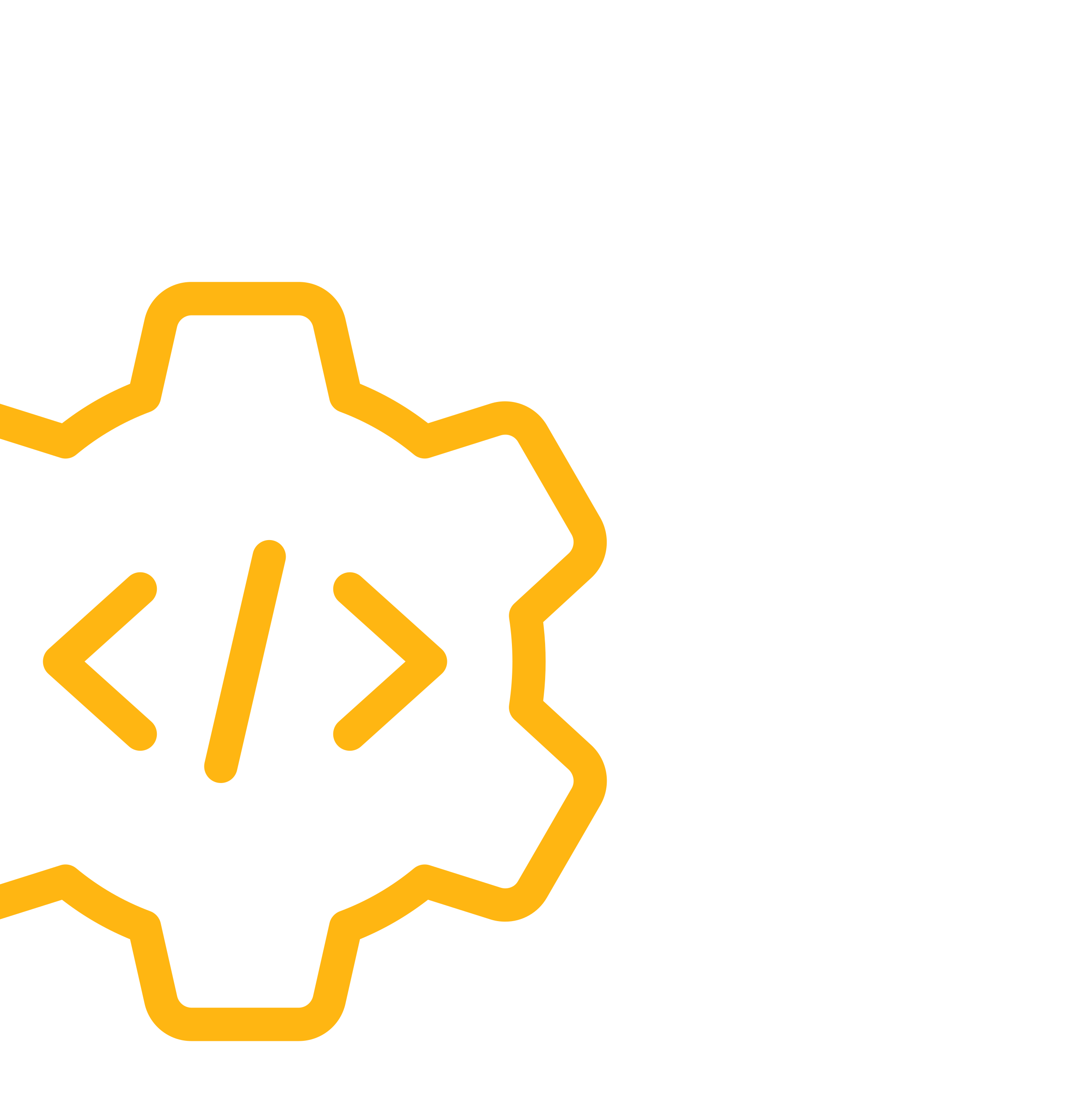
Before you start seriously considering which payroll software to go for, you’ve probably asked yourself, “Do I even need payroll software?” This, of course, depends on the size of your workforce and the needs of your business.
If you have a smaller workforce and you only require simple payroll calculations, you could probably stick to processing your payroll manually. Still, we always recommend using payroll software, as it can only make things easier. Furthermore, when you can get payroll software for free, there’s no harm in at least trying it out.
So, how can payroll software help you and your business? First of all, it improves your efficiency by greatly streamlining, automating, and speeding up the whole payroll process. You don’t have to manually calculate things like hours worked for each employee, bonuses, and away days. Every minute you save on tasks such as these is a minute you can reallocate to other important duties in your company.
Secondly, this software reduces the risk of error. Some payroll software also performs tax calculations, such as tax deductions, sick leave, or overtime. Another very important advantage of payroll software is data protection. Employee payroll data is very sensitive, so it’s crucial that it’s secure and protected from intrusion. Having all payroll data gathered in one place also helps you keep track of everything more easily.
As you can see, there are many advantages to using this kind of software. Now it’s time to read our reviews of small business payroll software that’s free and find the right one for your business.
Review Methodology
Cost
When making this list, we chose only those options that are truly free. A lot of providers offer month-long free trials, but we’ve omitted free-trial payroll software from this particular list, as we wanted to focus on payroll software that you can use for free indefinitely.
Of course, the providers behind the software also need to earn money. They do so in several ways. The first and least restrictive way is through in-software ads. While this doesn’t affect your business in any way, the ads can become irritating.
The second way in which these providers earn revenue is by placing limitations on their free software packages. This is most commonly done by limiting the number of employees for which the software will process payrolls free of charge. For each employee over the limit, you have to pay a fee or switch to a paid package.
Another limitation of free payroll processing software is the range of services they offer. Some providers only offer payroll calculations for free. In these cases, they charge for other services, such as tax deductions.
In each of our reviews, we describe the exact pricing plan for each piece of payroll software. Assessing the needs and size of your business is crucial when looking at pricing or choosing which software to go for. If, for example, you have a smaller number of employees, you need not worry about employee caps when choosing your free payroll app. However, if you need to take care of taxes and follow state-specific laws, you can expect to pay extra for those services or to choose software that might limit you in some other areas instead.
While your instinct might be to go for the free or cheapest option, we strongly suggest you take other metrics into account. Continue reading to see which other important factors we look at in our reviews.
Payment Methods
There are several ways you can pay your workers. It’s possible that each free web-based payroll software only supports one or two of these payment methods, which are: payroll checks, cash, direct deposits, and payroll cards.
Payroll checks are the simplest, as they don’t require employees to have bank accounts. However, checks can be misplaced or lost.
Paying your employees in cash is another straightforward option. However, it’s harder to keep track of cash payments, you have to be extra careful with keeping records, and it might cause tax problems.
Direct deposit, where you deposit money straight to your employees’ bank accounts, is the most common way of processing payments.
Finally, payroll cards are a newer payment method; they allow you to deposit wages directly to a worker’s prepaid card.
While writing our reviews of the best free payroll software, we looked at which payment methods are supported by the reviewed payroll software. This should be a make-or-break factor for you when choosing payroll software. Unless you’re planning on changing the way you pay your employees (which might not be such a bad idea if you’re relying on cash payments), you should choose software that supports your current method of paying wages. By reading our reviews, you can decide which free payroll software for small businesses will best suit your needs.
Security
Employee payroll and bank account information is extremely sensitive data, and you’re obliged to keep it safe. Therefore, one of the metrics we looked at when writing these reviews was how secure each program’s online systems and databases are. Things to watch out for when checking out payroll software security are the levels of encryption the program uses and where it stores its data. Of course, you should also ensure security is tight on your end by restricting access to payroll information only to trusted people who actually work in that field. If you plan on using online and/or cloud free payroll processing software, make sure security is a high priority.
Tax Compliance
The importance of tax compliance when running a business cannot be stressed enough. Making sure all tax deductions and state-specific requirements, such as overtime and sick days, are properly calculated, recorded, and paid for is not only important, but mandatory. There are important differences in the tax compliance services each of the payroll software options offer.
Some software does not offer any tax services at all, meaning you have to calculate it all on your own or by paying for another service. Even the best payroll software available for free might only perform tax calculations for you but won’t actually create statements or pay taxes for you. Among those programs that do offer tax services, some might only provide tax forms for either full-time employees or independent contractors. You should keep an eye out for this specifically, as these two employer-employee relations require different tax forms: 1099s and W-2s.
1099s and W-2s are tax forms that represent two types of workers. Independent contractors get 1099 forms, while employees get W-2s. In most cases, payroll taxes are automatically deducted from employee paychecks. Contractors, on the other hand, are usually responsible for calculating their own taxes and submitting them to the government.
When reading our reviews of the best payroll services you can use for free, make sure you check out the tax-compliance segment. This information will help you choose a program that offers the right tax service for your business. At the very least, it’ll let you know if the software you’ve chosen doesn’t offer tax services.
Accessibility and Ease of Use
Accessibility and ease of use might not seem like crucial metrics, especially compared to cost or tax compliance. In a sense, this is true. However, that doesn’t mean usability isn’t important. A streamlined, user-friendly, and intuitive UI can positively affect efficiency, while overcomplicated and convoluted interfaces can take up a lot of your time.
Since all the small business payroll programs we’ve reviewed are free, you shouldn’t expect their interfaces to be very slick or advanced. Of course, this experience may differ from software to software, but in general, you can expect bare-bones layouts and plenty of ads. That said, most of the selected software on our list is not hard to master. Besides the UI and the software itself, we looked into software integration possibilities and whether you can use each program to create tax and payroll reports.
The 5 Best Free Payroll Software Programs
- Remote
- Skuad
- ADP
- Payroll4Free
- HR.my
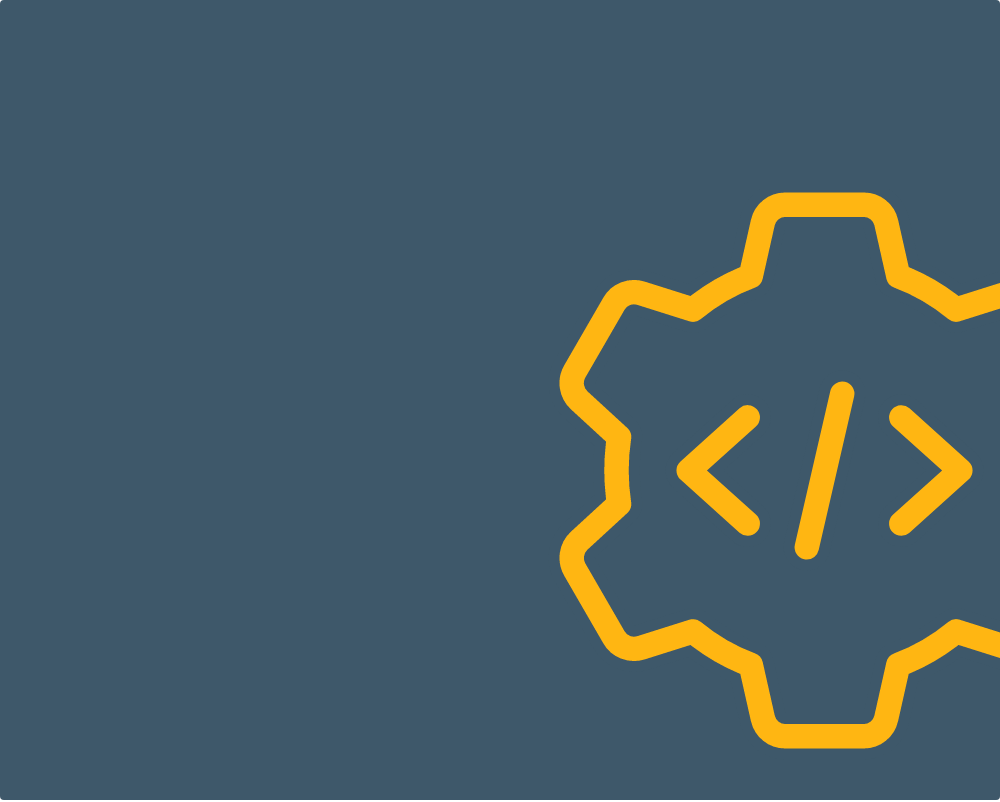
Payroll Software for Small Business Reviews
Remote
Payroll processing features:
good
Security:
excellent
Customer support:
good
User interface:
good
Mobile app:
none
- ⦿Remote IP Guard
- ⦿Pay workers in their local currency
- ⦿Generate 1099s forms automatically
Overview
Founded in 2019, Remote is one of the most popular free payroll platforms on the market. The founders of Remote, Job van der Voort, and Marcelo Lebre created a tool to help businesses hire, manage, and pay workers worldwide. Remote is a simple-to-use app with many features and tools that ensure fast and secure payroll, quick onboarding, and state-specific benefits and compliance.
The free version of the software is available to businesses of all types, no matter how many workers they have. If you are looking for powerful and secure software to manage contractors only, Remote’s Contractor Management plan is the right option for you.
Features
Remote is a free payroll app that allows you to manage contractors worldwide. However, the free version can’t help you manage payroll for your full-time employees.
The team behind this app helps companies to streamline business operations, including tax calculation, payroll, benefits, and compliance. This is a web-based software product, meaning that you don’t need to install anything on your office computers. However, there’s no native mobile app for iOS and Android devices.
The onboarding process with Remote is simple and quick, allowing you to manage employee documentation, get the 1099s form automatically, send invoices, and offer workers benefits and perks. Remote allows you to hire and manage contractors in over 170 countries. Unlike some other payroll apps, the free version of Remote enables you to hire contractors and easily manage their benefits and payroll. One of the best things about Remote is that it enables businesses to pay workers in their local currencies without paying any exchange fees.
Summary
Remote has a 4.4 on Trustpilot for a reason. Current customers are satisfied with the software’s interface and fast operation, and remote customer support is fantastic. They are fast, knowledgeable, and polite and now offer support 24/7. One major downside of the free version of the software is that it only allows you to manage contractors, not full-time workers. Overall, though, this is a very competent solution that we’re happy to recommend.
Show more...
Skuad
Security:
good
Payroll processing features:
excellent
Customer support:
good
User interface:
good
Mobile app:
none
- ⦿Pay workers in over 100 currencies
- ⦿Country-specific benefits
- ⦿GDPR compliance
Overview
Skuad is free online payroll software for HRs and small-business owners. The company has over two decades of experience, and allows users to find and hire talent worldwide, without worrying about local laws, taxes, and regulations. Skuad is prime HR software, trusted by hundreds of companies, including Cactus, RemoteLock, TalkRemit, etc.
Features
Skuad allows small and medium businesses to manage talent from over 160 countries. Depending on your needs, you’ll be able to discover, hire, and manage payroll and benefits for full-time workers and contractors. Aside from its free option, Skuad offers three pricing plans, each with a more comprehensive toolset than the last. The top tier is powerful cloud-based software for managing taxes, social benefits, pensions, and locally-required fees.
For example, its free payroll processing software lacks tax-related tools. Still, it’s a beneficial option for completing other HR-related duties. The free version enables you to onboard and pay contractors through one powerful dashboard. The company claims that the software will help you complete onboarding within 90 seconds. You can also create documents and contracts compliant with the local authorities.
According to user reviews, Skuad’s free version simplifies time-consuming payroll tasks. This free payroll software is also for accountants, helping them track employee working hours to calculate hourly rates, pay employees on time, and automatically send invoices.
If you have international workers, you can allow them to choose the currency they want to be paid in from over a hundred options. Unlike other similar products, Skuad won’t charge you any additional costs for onboarding employees.
Skuad’s free payroll software for macOS and Windows users is cloud-based, meaning you don’t need to worry about complicated installation procedures. The software integrates seamlessly into any business ecosystem, but there is live chat support if you have any difficulties.
Summary
Skuad makes global hiring a breeze by automating onboarding, payroll, compliance, and taxes in over 160 countries. It can save your time and resources helping you hire and onboard top talents. Unfortunately, its free version lacks some important features, like tax-filing, so you should think twice if what you want is a free all-rounder.
Show more...
ADP
Payroll processing features:
excellent
Security:
excellent
Customer support:
good
User interface:
good
Mobile app:
excellent
- ⦿Employment benefits
- ⦿Multi-jurisdiction payroll
- ⦿W-2s and 1099s
Overview
Established more than 70 years ago, ADP is a tried-and-true company available in more than 140 countries. ADP offers human capital management solutions such as outsourcing and payroll processing services. The award-winning software for payroll with a free trial period boasts a large customer base, with more than 920,000 clients. Before joining their ranks, it’s important to know what ADP offers and if it will fit your business needs.
Here’s an overview of the company and its services:
Features
ADP provides payroll services to small and mid-size to large businesses. Small Business Payroll offers basic features necessary for easy and quick managing of employee payroll. The software will also calculate all payroll taxes and pay them on your behalf. In case of a filling error, ADP will reimburse all the costs of penalties.
Aside from the automated tax filings, ADP will generate your W-2s and 1099s, and file the former, for an additional cost. On top of that, you’ll get federal, state, and local compliance support.
Mid-size and large businesses can count on custom-configured payroll services and robust integrations with HR applications and software for better performance. Also, ADP offers help with employment benefits, talent recruiting, and more.
This large and small business payroll software comes with a free three-month trial period, so you can try it out before committing to one of the four paid plans. However, ADP’s pricing is not readily available on their website, which is something to be aware of. You’ll need to contact them for a custom quote based on the size and needs of your business.
Whichever plan you decide to go for, you can count on the Time and Attendance feature that lets you manage schedules, hours worked, and time off for employees. Also, all tiers come with solutions for employee benefits such as workers’ compensations, retirement, and health insurance.
Aside from the HR and onboarding services you’ll get, the ADP payroll offers top-notch features with all pricing tiers you can use while on the go, thanks to the native apps for iOS and Android. One of the most notable services is the ability to pay your employees with checks, direct deposits, and payment cards.
With ADP free payroll software for small business needs and large companies, you’ll be able to pay employees who work in more than one state or local jurisdiction in the same pay period.
If you encounter problems, ADP offers a free phone line and a live chat feature. The company has an extensive resources library that includes FAQs and offers recurring webinars and in-person events. It also invests a lot in security measures to protect its customers’ data. ADP is GDPR-compliant, certified by ISO, and performs frequent security updates with alerts.
Summary
ADP is a comprehensive payroll and HR solution for businesses of all sizes, so if you’re looking for free payroll software for self-employed, you should probably look elsewhere. The company has a long history and a large customer base, making it a trusted provider.
However, pricing is not readily available on the website, so you’ll need to contact ADP for a custom quote. Nevertheless, ADP offers a free three-month trial period so you can try out the software before committing.
Show more...
Payroll4Free
Payroll Processing Features
excellent
Security
good
Customer Support
fair
User Interface
medium
Mobile App
excellent
- ⦿Manage worker's time off
- ⦿Unlimited customer support
- ⦿Tax-compliance functions integrated
Overview
The first program on our list is Payroll4Free. This free payroll printing software offers payroll services for companies with 25 employees or fewer. Payroll4Free is meant for US-based businesses and is available in all 50 states. So, what does Payroll4Free offer?
Features
With the free package, you receive payroll processing for 25 employees or fewer. If you have more than 25 workers, the cost is $35 per payroll run. The price scales as your number of employees grows and as you add more services.
The free package comes with state-specific tax-compliance functions integrated. However, filing taxes will require switching to a paid package. After you input employee attendance, deductions, and earnings, the software will automatically calculate the amount of tax you need to withhold. These features make Payroll4Free one of the best payroll services on the market.
Besides payroll and taxes, Payroll4Free allows you to manage employees’ time off or find worker compensation policies at no extra charge. As for payment methods, Payroll4Free supports cash, direct deposits, and checks. Bank deposits, however, go into the business owner’s accounts – you’ll have to pay $12.50 per month to deposit them straight into employees’ accounts. Employees themselves gain access to a portal where they can view and print their pay stubs and W-2s.
Payroll4Free supports itself with advertising embedded in the interface. As such, it’s not the most aesthetically pleasing option. On the plus side, Payroll4Free offers unlimited customer support via phone or email.
Summary
Payroll4Free certainly has one of the best offers among payroll check writing software free providers. It offers all the basics of payroll processing, tax compliance, and more. The only downside is the 25-employee limit. In case you have more than 25 employees and don’t want to go for a paid Payroll4Free option, check out the other software on our list.
Show more...
HR.my
Payroll processing features
medium
Security
good
Customer support
none
User interface
medium
- ⦿Mobile app included
- ⦿SSL protection
- ⦿Several payment methods
Overview
HR.my is crowdfunded free HR payroll software best-suited for companies that have an international, freelancer, or independent contractor workforce. As the name suggests, besides payroll processing, HR.my also offers human resources services.
Features
HR.my puts no limits on how many employees it will process payroll for. There are also no limits on in terms of location; you can process payroll for employees wherever they might be located.
Payroll processing is a breeze with HR.my. However, it does lack some important features. For example, although this payroll time-tracking software is free and allows processing for workers anywhere, it doesn’t offer any US-specific tax-compliance features. You’ll have to input that data manually, just as you will with bank and earnings information. You should also input any state-specific laws for US workers.
On the plus side, HR.my offers free HR services, allowing you to track overtime, attendance, sick leave, and days away from work, as well as providing communication channels for employees. It also gives employees access to their pay stubs. Payments can be set up to run on a semi-monthly, monthly, fortnightly, or weekly basis. This is a rare program that combines HR and payroll software for free.
HR.my supports all basic payment methods: cash, direct deposits, and checks. It also lets you share documents within the company, allowing you to import files like expense reports or timesheets. Online connections in HR.my are protected by the SSL protocol, ensuring the safety of transmitted information. There is, sadly, no customer support option; this crowdfunded software only comes with a help page on the website.
Summary
If you’re running a company with an international freelance workforce, HR.my is a great free downloadable payroll software. It can be accessed from anywhere in the world and comes with some neat HR features. However, if your team consists of US-based full-time workers, you should probably go with another option.
Show more...
ExcelPayroll
Payroll processing features
medium
Security
poor
Customer support
fair
User interface
medium
Mobile app
none
- ⦿Completely Excel-based
- ⦿Customer support available through email
- ⦿Easy to use
Overview
Excel Payroll is a simple but still very useful option. This payroll-processing software is suited for businesses that calculate their payroll in Excel or are already very familiar with the software.
Features
Excel Payroll basically provides an upgraded Excel spreadsheet in which the required payroll calculations are made. This 100% free software for payroll processing comes with generous employee number limits, but its features are fairly basic. It can calculate earnings, deductions, worker compensation reports, vacation accruals, and overtime.
ExcelPayroll should be used to perform payroll processing for up to 50 employees – if you have more, you should switch to more robust software. You will need to enter state and federal tax information manually, as well as overtime and vacation accruals. Excel Payroll allows you to print checks and generate reports on tax compliance.
This is on-site, as opposed to cloud software, so internet security is not a concern. However, the Excel Payroll website isn’t secured, so downloading the software is subject to standard internet risks.
Summary
Excel Payroll is free and simple payroll software ideal for companies with up to 50 workers. If you are already using Excel or are proficient in it, then you won’t have much trouble mastering this software. However, if you’re not too familiar with the program, need more robust payroll options (especially concerning taxes), or have a large number of employees, this might not be the best choice for you.
Show more...
Wave
Accounting Features
excellent
Usability
vg
Software Integration
fair
Mobile App
fair
Customer Support
fair
- ⦿Unlimited bank and user accounts
- ⦿Separate invoicing and receipts apps
- ⦿Free financial statements
Wave is a company focused on providing free small business accounting software and financial services. It was founded in 2009 in Toronto, Canada, and today the company manages more than $244 billion in income and expense transactions, which includes $16 billion in annual invoicing.
Overview
Wave is fantastic web-based accounting software that’s free to download and use. What’s more, there are no “premium” upgrade options. However, as we’ll see, not every available feature is actually free.
Wave charges for accepting online payments and processing payroll. If you opt for the payroll option, you can do your taxes yourself or let the Wave app handle them for you. Unlike some other free bookkeeping programs, the fully automatic option is only available in select states and costs US$35 per month + $4 per employee. For the other states, or if you prefer to file your own taxes, the price is $20 per month + $4 per employee.
Without paying a dime, you get access to basic bookkeeping features, such as managing income and expenses, unlimited bank accounts, credit cards, users, and invoices. You can sync all your bank accounts and credit cards with Wave bookkeeping software, which speeds things up greatly when creating financial reports.
With Wave’s free business accounting software, you can create invoices, accept online payments from customers, and generate reports for accounts receivable. There are also automated options, such as invoice status (sent, viewed, paid) and payment reminders, as well as the option to set up recurring billing for regular customers. The charges for credit card transactions are 2.9% + 30 c per transaction, or 1% for ACH transactions.
When it comes to keeping track of your own payments, however, things get a bit less rosy. You cannot keep track of unpaid bills, but you can record payments you’ve made through checks or credit cards by manually entering them into Wave.
As befits the best free bookkeeping software on the market, Wave software also allows you to create key financial statements such as profit and loss statements and balance sheets.
The user interface is well thought-out and intuitive, while also looking very professional. It’s an easy to use program, and our only complaint here is the lack of a dedicated back button. Third-party software integration could also be a lot better, with native support for only PayPal, Etsy, Shoeboxed, and Zapier. Impressively, the latter allows integration with over 1,000 add-ons.
Unlike other free accounting software for home or business, most of which have one unified app, Wave has separate invoicing and receipts apps for iOS and Android, which both sync with your main Wave account seamlessly. However, people have complained about many bugs and expressed irritation at the lack of an all-in-one app, which is currently in the works.
When it comes to customer support, Wave has a comprehensive help center, but not much else to help you out. According to Wave reviews, support through email and the on-site form is slow, while phone support is only available for payroll and credit card processing, which means they are for paying customers only.
Final Thoughts
Wave is possibly the best free accounting software for small business in terms of the number of completely free features it offers. However, the poor customer support and mobile apps, as well as the lack of options for tracking accounts payable, hold it back from being a default recommendation for your accounting software of choice.
Show more...
TimeTrex
Payroll processing features
medium
Security
excellent
Customer support
none
User interface
fair
Mobile app
good
- ⦿Automatic payroll deductions
- ⦿Time-tracking features
- ⦿Mobile app included
Overview
TimeTrex offers open-source payroll time clock software free of charge, created and updated by a community of volunteers from across the world.
Features
With the TimeTrex free community version you receive only the payroll calculation option. TimeTrex doesn’t offer tax filing, nor does it factor in local labor laws and other regulations that may apply on the state level. However, after you add all the information, payroll deductions are automatically calculated.
Time-tracking features are integrated with payroll calculation. You can track when and how much every employee has worked during the pay cycle. You can also create weekly shift/assignment schedules. If you’ve previously used other payroll software or plan to use other programs in the future, TimeTrex can integrate seamlessly. For these reasons, TimeTrex is a great free payroll app.
As TimeTrex is a community-made program, you won’t get any dedicated customer support; instead, you’ll have to rely on community forums for help. You can upgrade to a paid package that provides you with features like a mobile app, recruitment, and expense-tracking, for a starting monthly price of $30.
As is always the case when dealing with cloud-based services, security should be a top priority. TimeTex addresses this with end-to-end data encryption, high-security data centers, and built-in data backup and recovery.
Summary
If you’re looking for payroll management system free software and you need time-tracking features as well, TimeTrex is definitely one of the best choices for you. What this payroll processing software lacks in tax filing services and dedicated support it makes up for in security and time-tracking.
Show more...
Paycheck Manager
Payroll processing features
medium
Security
good
Customer support
fair
User interface
fair
Mobile app
excellent
- ⦿Mobile app included
- ⦿Unlimited payroll calculations
- ⦿Free calculator included
Overview
For small businesses that need to perform payroll calculations for a small number of employees or one-time calculations, Paycheck Manager is a great free employee payroll software choice.
Features
Paycheck Manager offers free and unlimited payroll calculations. Unfortunately, though, it can only perform one-time payroll calculations, making running payroll calculations regularly or for a large number of employees a very time-consuming process.
You’ll find the payroll processing function on the “Free Calculator” page on Paycheck Manager’s website. Input employee information, choose a year and state for tax purposes, and Payroll Manager will process payroll information for you. Earnings and deductions are easy to add, too. But, you can only perform individual payroll processing for one employee at a time. Unless you switch to a paid plan, the payroll information you add isn’t saved, and you’ll have to reenter it each time.
As is the case with most payroll software freeware, federal and tax compliance is calculated for you, but you’ll have to factor in labor laws and unemployment insurance yourself. Switching to a paid account will allow you to both save payroll information and generate payroll forms.
The paid account will cost you $5 per employee per month if you’re filing your own taxes. If you want Paycheck Manager to file taxes for you, the price increases to $12 per month plus $2 employee and a $10 first-time setup fee. The paid version also allows you to create various reports, which are not available in the free one. If you, by any chance, run into any trouble using this free online payroll software, you can reach the support team by phone, email, and fax.
Summary
For companies that need to perform payroll processing for only a few workers or for one-time payments, Paycheck Manager is a great free option. But in case you need to run regular payrolls for more than a few workers, then you’re probably better off looking elsewhere.
Show more...
eSmart Paycheck
Payroll processing features
medium
Security
good
Customer support
excellent
User interface
excellent
Mobile app
none
- ⦿Simple payroll calculations
- ⦿Intuitive user interface
- ⦿Free trial for the paid version of the software
Overview
The last free online payroll system we’re reviewing is eSmart Paycheck. This desktop payroll software for small business is quite similar to Paycheck Manager. ESmart Paycheck allows you to run free payroll calculations and has built-in US tax compliance, but anything over that will require you to switch to the paid package.
Features
Payroll calculations in eSmart Paycheck are performed the usual way: You punch in employee data and earnings, then choose the tax year and state. After that, it only takes one click to perform the calculation. This software is tax-compliant in the US, but you’ll have to add local labor laws and unemployment taxes yourself.
As with Paycheck Manager, the downside of this free payroll online service is that you have to reenter all the information every time you process the payroll, as the program doesn’t save this data. You can avoid this by switching to the paid package, which costs around $10 per employee per year, with slight variations based on the number of employees.
For filing tax documents, the price ranges from $2 to $25 yearly. The paid package also has a free three-month trial period, so you can see whether switching to the paid option is beneficial for you. This low-cost payroll software allows you to pay employees using cash and checks (for which you’ll need a printer and check stock). There’s no direct deposit option, even with a paid account, which is a major downside. You can contact customer support via email, phone, fax, or mail.
Summary
ESmart Paycheck is very similar to Paycheck Manager in terms of functionality. If you require occasional payroll processing for a small number of employees, then look no further. In case, however, you require more advanced free payroll programs for small business or you have a larger workforce, you should check out Payroll4Free or HR.my.
Show more...













