The Best Task Management Software Solutions in 2024
Written By Damjan Jugovic Spajic
Updated: February 6, 2024
Being organized saves you time, and in the corporate world, time is one of your most valuable assets. You can’t afford to waste it rearranging countless spreadsheets and timetables. Enter task management software. These tools are designed to reduce the number of tedious tasks you have to deal with on a daily basis. Our list of the best task management software will help you find the right solution for your business and make it easier for you to manage your team, tasks, and projects. This carefully curated list of task management tools includes expert reviews of each vendor, and we’ve even incorporated our trusted evaluation methodology into the article.
Show more...
1. Monday.com
Ease of use
excellent
Collaboration
good
Integration
excellent
- ⦿Great Excel-like interface
- ⦿Dashboard and automation templates
- ⦿Workload management features
If your best task management software list is missing monday.com, you’re probably doing something wrong. With an interface that resembles Excel spreadsheets, you’ll be able to get straight into task management, as the UI is extremely easy to navigate. With an option to basically build your own dashboard from scratch, monday.com is a godsend for proficient users who know what they need. Even beginners won’t have any issues, as monday.com has a broad variety of dashboard and automation templates to make your life easier.
2. Wrike
Ease of use
excellent
Collaboration
good
Integration
excellent
- ⦿Full-fledged project management solution
- ⦿Fully customizable dashboard
- ⦿Great collaboration features
In addition to being the very best task app solution on the market, Wrike comes with powerful project management features tailored to companies and teams of all sizes. Its visually stunning UI design makes the overall Wrike experience highly enjoyable, and the option to fully customize your dashboard allows you to get the most out of this software. Ease of use is definitely one of the company’s hallmarks, and onboarding your whole team can be done in an extremely short period of time. With its list of integrations covering almost any app or service imaginable, Wrike is suitable for teams in practically any niche.
3. MeisterTask
Ease of use
excellent
Collaboration
good
Integration
excellent
- ⦿Great Excel-like interface
- ⦿Dashboard and automation templates
- ⦿Workload management features
If your best task management software list is missing monday.com, you’re probably doing something wrong. With an interface that resembles Excel spreadsheets, you’ll be able to get straight into task management, as the UI is extremely easy to navigate. With an option to basically build your own dashboard from scratch, monday.com is a godsend for proficient users who know what they need. Even beginners won’t have any issues, as monday.com has a broad variety of dashboard and automation templates to make your life easier.
4. Favro
Ease of use
excellent
Collaboration
good
Integration
excellent
- ⦿Intuitive user interface
- ⦿Powerful analytics and collaboration tools
- ⦿Scalable pricing plans
As with any of the best task apps, Favro is a fantastically flexible software with workflow management tools that suit businesses and teams of any size. Featuring industry-leading task automation tools, an intuitive and user-friendly interface, affordable pricing plans, and a great customer support team, there’s very little that Favro doesn’t get right. Add to that a generous two-week free trial and military-grade encryption, and you have a package that gives any competitor a run for its money.
5. Indy
Contact and Lead Management
good
Analytics and Reporting
fair
Ease of Use
excellent
Software Integrations
fair
Mobile Support
excellent
- ⦿Easy to use
- ⦿Free version
- ⦿Integration with PayPal and Stripe
Indy is a comprehensive app for task management, time tracking, and CRM. It’s designed for freelancers and independent contractors to help them organize their projects. The affordable price, simple yet modern design, and the option to use the platform for finding new leads make this app perfect for individual workers.
6. Trello
Ease of use
excellent
Collaboration
excellent
Integration
excellent
- ⦿Market leader in task management
- ⦿Great for both personal and team use
- ⦿Long list of useful integrations
Trello is probably the most used task management tool around, and for good reason. Its simple but effective approach makes it ideal for both individuals and teams of all sizes. It comes at a mid-range price, but Trello’s free plan is more generous than most. This software also has great integration capabilities, like the option to tie in specific Slack chats to a task. When it comes to automation, the possibilities are endless, but the free plan limits you to only one automated action per board.
What Does Task Management Software Do?
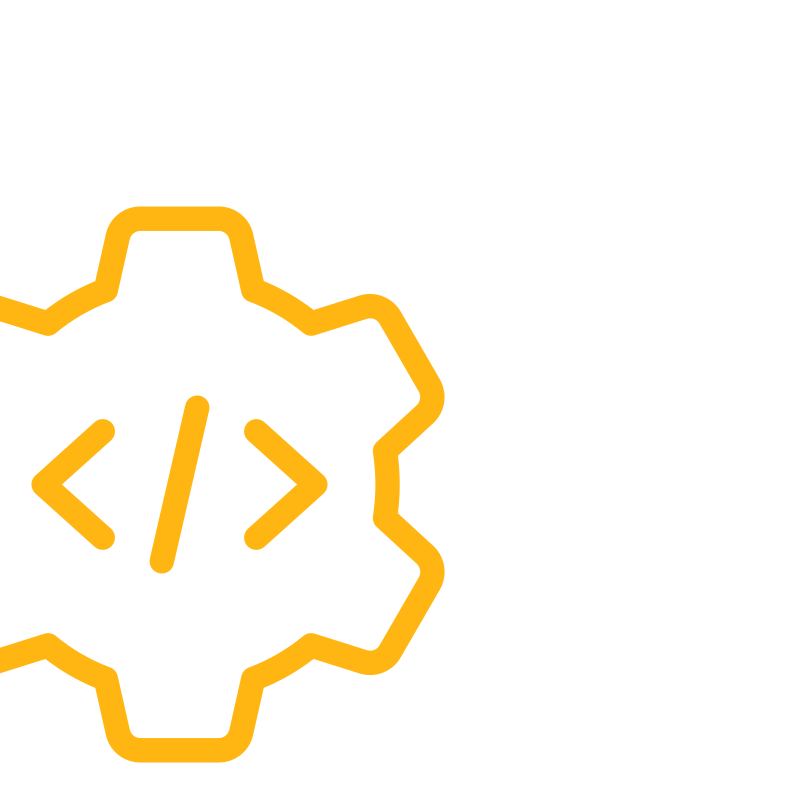
Have you decided to get a project management system? Are you already asking the obvious question: what is the best task management software for me? Well, before you can answer that, you should get acquainted with what this type of software actually does. The best task project management software differs significantly from rudimentary to-do lists, note-writing software, and similar products.
Most services or pieces of software that we use on a daily basis – like G Suite or MS Office – enable us to make notes. Furthermore, almost any platform in the world can provide reminders and notes that help you keep track of upcoming tasks and obligations. If you feel that these features are sufficient for your needs, then you probably don’t need any of the best project and task management software on our list.
However, most of us have to juggle between a long list of tasks, projects, and obligations, and usually within a limited timeframe. Task management software makes this process much easier. While task managers are great for personal use, the software truly shines in collaborative scenarios when you’re working on a project with a team and trying to meet tight deadlines.
That’s why most of the best group task management software solutions include features like task sorting, assigning tasks, color-coding them, setting up reminders, and displaying co-dependencies between tasks. This provides users with a clear overview of the progress of the entire project as well as particular tasks, making it easier to prioritize them. More advanced versions of team task management software enable you to review team performance and the amount of time spent on each task while giving you access to collaboration features.
In short, any of the best team task management software providers aim to streamline project completion and workloads by helping you organize and delegate tasks in the most efficient way possible.
Methodology
Task Management Features
Task management software often includes a variety of useful features like performance tracking, workflow, and collaboration tools. These features separate the more advanced pieces of software from the rest. The core capabilities of these programs are devoted to streamlining task management, and these are the key characteristics we look at in our reviews.
The best task and project management software options are far more advanced than most note makers, simple to-do lists, and reminders, especially when it comes to handling individual tasks or even entire projects. Firstly, these tools enable you to create a neat visual representation of your tasks, displayed in a calendar format. In most cases, the software allows you to easily switch between daily, weekly, and monthly overviews.
The task tracking system also often includes the option to set up reminders, alarms, and warnings about deadlines, overdue tasks, and other important engagements. This allows you to prioritize your tasks. Moreover, the best project and task management software enables you to create co-dependencies between tasks, ensuring that everything happens in the right order.
Another incredibly important tool is some sort of color-coding or flagging system, which simplifies the process of sorting through a sea of tasks. By marking tasks in different colors, for example, you can set priorities, assign users, and more.
Collaboration
French philosopher Jean-Paul Sartre famously declared that “hell is other people.” Hopefully, your colleagues aren’t living proof of Sartre’s assertion, but that doesn’t mean that managing people and organizing projects is easy. Sometimes, even the aforementioned tools that you find with the best software for task management aren’t enough.
That’s why online task management software often includes collaboration features that ensure more effective teamwork. There are tools like task allocation, which lets you assign particular tasks to certain team members. Some software may even have chat options, allowing you to directly communicate with others, without having to scour through emails or use other services. Another great feature found among the best organization apps is live editing, similar to what you’d find on Google Docs and similar services. These can also enable users to leave comments and offer feedback.
Integrations
While task managers are more than useful on their own, without proper integration capabilities, using the software can become as stressful as digging through your email for specific dates and deadlines. This is something we hope to avoid when signing up for team tasks management.
Therefore, the best desktop task management software options that come with a variety of integrations are always highly ranked. When discussing integration lists, bigger is better. But it’s not only about the number of apps and services that the software integrates with, it’s about which ones.
Your focus should be on the bits of software that integrate with the programs you work with. Those could be elements of the MS Office/G Suite package, Adobe, collaboration apps like Slack or Teams, as well as full-fledged CRMs such as Salesforce. Before settling on a particular provider, you should definitely check out the integrations list.
Pricing
As with any product review, pricing plays a crucial role in assessing the provider’s offer. Task management software is no different. While our list includes the best free task management software, most free task management software options are limited when compared to paid packages.
This includes a limited number of users, the absence of certain integrations, collaboration features, or workflow automation features. Furthermore, free options might only allow a certain number of projects to be created and restrict your customer support access to email only.
Most task management software providers charge a monthly fee. In our reviews, we compare the prices and examine what you get for your money.
Ease of Use
The point of getting one of the best personal task management software solutions is to make your life easier, not harder. As such, ease of use plays a major role in our evaluation methodology. There are a few important questions we ask when reviewing this type of software. For starters, is it beginner friendly? Many users are delving into task management for the first time, and software that requires hours or days to master just isn’t worth it in most cases.
Secondly, we look at how well-designed the interface is and the navigational efficiency. It’s not exactly fun if you have to spend ages looking for the right function or tool. Simple, clean, and visually appealing UIs are the way to go.
Lastly, the best task management software for Windows or any other platform should have tutorials, guides, FAQ sections, and diligent customer support in order to help you master the software’s tools faster and resolve any problems that might arise.
BEST TASK MANAGEMENT SOFTWARE: TOP 5
- monday.com
- Wrike
- MeisterTask
- Favro
- Indy
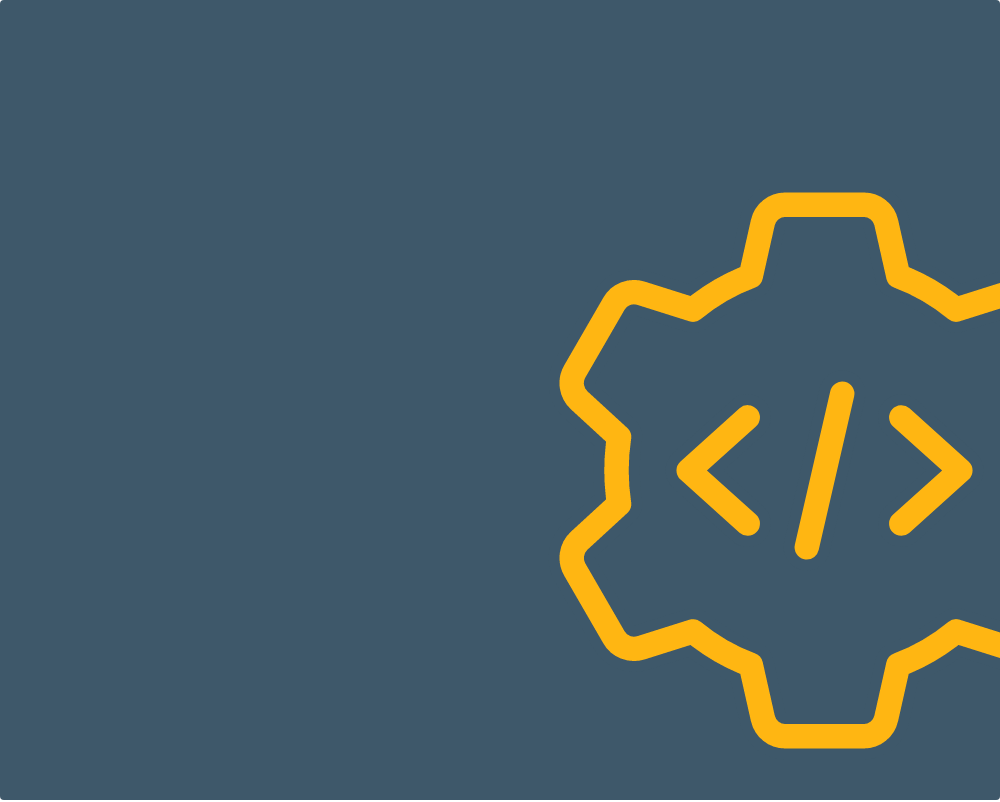
Best Task Management Softwares - Reviews
Monday.com
Ease of use
excellent
Collaboration
good
Integration
excellent
- ⦿Workforce management tools
- ⦿Plenty of storage across all plans
- ⦿Good integration with collaboration apps
If we were ranking task apps according to the days of the week, this one would obviously top that list. Names aside, monday.com is a very capable task manager with all the necessary features: a great interface, task due dates, assigning tasks, collaboration features, and integrations. However, it has no free plan and falls short of being a dedicated project management tool.
Task Management
Formerly known as dapulse, monday.com might be the best task management app, but at first glance, it resembles Excel and Google spreadsheets. Of course, it’s significantly more advanced and provides much more flexibility.
The whole board view on monday.com is fully customizable. You can create as many fields for tasks as necessary and as many cells in each row as you want. You’re also free to name each field appropriately. This means you can add fields for due dates, completion status, assignees, and more.
In case you feel intimidated by the thought of having to create everything from scratch yourself, don’t forget that you can use the pre-built templates. As is the case with any of the best small business task management software, using templates is the way to go if these tools are new to you. As time goes by, you can slowly start building your own templates.
Based on the features and overall capabilities, monday.com might be comparable to Trello, Asana, or MeisterTask. Still, we found monday.com’s UI to be much more convenient, with all options and fields easy to spot.
One great thing about monday.com is the level of visualization. Project and task progress data are clearly displayed, reducing the amount of time it takes to get a quick overview of your team’s work.
No best recurring task management software is complete without workflow automation, and monday.com is no different. This reduces your workload and relieves you of having to create recurring tasks and send emails. The software also has templates for automation, which is a great way to get you started before you can make your own.
Collaboration
Like most software on our list, monday.com allows you to leave comments, notes, and tag people on tasks. The communication function can be used as a group chat, and not just as a one-way communication channel. Of course, you can also attach files and there’s an Activity Log field where you can see the status of individual tasks.
Unfortunately, monday.com isn’t really the best task management software for a project manager, as it lacks the more advanced options for handling entire projects, deadlines, and deliveries. However, it does give you access to several workforce management features.
The list of apps and services that the software integrates with is pretty long. It includes Slack, Teams, Google Drive, Excel, Zoom, and Gmail. These integrations make up for any missing collaboration features.
Pricing
There is no free plan, which is regrettable, especially considering that most of its competitors have fairly generous free packages. You can, however, test the software for free for 14 days without providing a credit card. Use this time wisely to see whether monday.com meets your needs.
The pricing structure for this best planner app is somewhat confusing. The cost depends on two things: the plan you’re using and the number of users. There are four plans to choose from: Basic ($8/user/mo), Standard ($10/user/mo), Pro ($16/user/mo), and Enterprise (quote).
Basic gives you access to an unlimited number of boards, 5 GB of storage, allows the use of mobile app versions, and grants you access to 24/7 support, and you can have an unlimited number of free viewers. This plan lacks calendars, most of the integrations, and automation options.
The next plan from this best task app is Standard, which gives you access to three dashboards, 20 GB of storage, automation (250 actions/month), integrations (250 actions/month), as well as Timeline and Calendar views.
The Pro plan gives you time tracking, private boards, chart view, formula columns, and 50 GB of storage. It boosts automation and integrations to 25,000/month and lets you have 10 dashboards.
Enterprise tailors to larger corporations and includes multi-level permissions, professional onboarding, advanced reporting, premium support, 1 TB storage, and 50 dashboards.
Final Thoughts
Even though it lacks a free plan and its pricing structure is overly complex, monday.com is probably the best task management software for Windows if you’re looking for tools to help you with daily and weekly task management. Its templates, automation, and integrations make it an incredibly powerful tool, but one that might be unsuitable for those working on larger projects.
Show more...
Wrike
Ease of use
excellent
Collaboration
good
Integration
excellent
- ⦿Powerful project management tools
- ⦿Pricing packages for teams of all sizes
- ⦿Gantt charts
The first task management software we’re reviewing is Wrike. Wrike is a well-known company that has been operating since 2006. Besides providing task management tools to more than 20,000 companies in 140 countries, Wrike regularly conducts studies and holds webinars about digital management and marketing landscapes.
This company’s task management software outperforms the competition when it comes to setup and ease of use, but the most advanced features are reserved for its pricier plans.
Task Management
Wrike is widely considered one of the best task management software for small business because it’s incredibly easy to get your entire team onboarded and ready to go. There is a simple yet visually appealing interface that’s free of any unnecessary clutter. Your dashboard can be customized, with multiple different templates to choose from. The dashboards can even be shared with team members for improved collaboration, and widgets can be strewn across the dashboard.
Wrike’s task organizer interface is divided into three main panels, and its intuitive design is the reason many consider Wrike the best task manager around. The first one is used for a general overview of each project. The other two panels are used for a closer look into each project. Click on a project in the first panel and a second one opens up, displaying the tasks for that particular project. Click on one task and a third panel will open, with details about that particular task.
In addition to the main project and task view, there’s the Folders tab, reserved for general work that isn’t part of a particular project. You can create any additional subfolders you require.
Collaboration
Wrike differentiates between team members and collaborators. Team members have the full functionalities of the software at their disposal, while collaborators can only view and discuss the projects.
Like any best task management software, Wrike has a variety of features that simplify collaboration on a project. This includes the ability to assign tasks, leave comments, and tag people. Most communication is done via the single activity feed, which is mainly used to comment on tasks.
Wrike currently lacks any direct chat or calling features. However, it does support live editing on tasks and offers a long list of integrations. Wrike integrates with specialized collaboration software like Slack, which makes up for the absence of a direct chat option. It also integrates with various CRMs and cloud storage services – more than 400 of them in total. Additionally, Wrike offers an add-on Document Editor, which allows you to directly edit PDF and Docs files that people upload.
Pricing
Like all the best software for task management and sharing notes, Wrike doesn’t come cheap. It does have a free plan, which gives you access to basic task management, allows up to five team members, gives you 2 GB of storage, and allows integrations with cloud storage and Microsoft 365 services.
The paid plans are Professional ($9.80/user/mo), Business ($24.89/user/mo), and Enterprise (quote).
The Professional plan gives you access to Gantt charts, allows collaborators, provides 5 GB storage/15 GB video upload and upwards, and broadens integrations to cover MS Project, Excel, and RSS.
The Business plan with this best cross-platform task management software grants access to reporting, time tracking, and many other workforce management features. It also allows workflow automation and boosts storage to 50 GB+.
Enterprise is a custom plan designed for bigger businesses – you need to contact Wrike to get a quote.
Final Thoughts
For users looking to quickly and easily get their team on an effective task management platform, there’s no better option than Wrike. However, some of the paid plans with the best features are pricey.
Show more...
MeisterTask
Ease of use
excellent
Collaboration
good
Integration
excellent
- ⦿Kanban-style boards
- ⦿Visually impressive
- ⦿Robust workflow automation
While Wrike is considered a full-fledged project management tool, MeisterTask is more of a lightweight solution and better described as the best personal time task management software. One could even say it’s more akin to Kanban or a to-do list app than a project management tool.
MeisterTask relies on a colorful interface to provide a clear overview of all the projects and tasks that need to be completed. While it might not have the might of project management software, it’s appropriately priced and represents a great alternative to Trello.
Task Management
When you look at MeisterTask’s interface, Trello immediately comes to mind. This team and personal task management tool relies on upbeat colors and Kanban-style boards to display all currently active projects and tasks. The great thing about MeisterTask – and the reason it’s one of the best task management apps out there – is that you can create an unlimited number of projects.
The available projects and tasks can be easily filtered by due date, completion status, the person they were assigned to, and so on. Furthermore, all the tasks within a project can be placed onto a timetable – similar to Gannt charts – making them easier to prioritize.
MeisterTask also comes with automation features. You can create templates for recurring tasks so you’re not stuck with the same task every week. Automation allows you to repeat steps in your workflow, like assigning certain tasks to people and ranking them in terms of importance.
As with most of the best planner apps, you can freely assign tasks to other users. You can also set up Watchers – people who track the progress of the assigned task. Of course, setting up due dates and time tracking is also available, and there are great tools for measuring and boosting efficiency and staying on top of deadlines. Tasks can also be tagged and color-coded, and you can create co-dependencies between tasks.
Collaboration
Being a lightweight app, MeisterTask comes without any direct communication or video call capabilities. However, you can leave comments or tags on individual tasks that you’re assigned. Watchers will immediately get a notification, along with anyone you mention. Thanks to the Android and iOS apps for this best recurring task management software, you can stay on top of your project’s progress even when you’re on the move.
MeisterTask task tracker integrates with many services, including G Suite, Microsoft Office, Teams, GitHub, and various email and cloud storage services. MeisterTask also allows you to import your previous setups from Trello or Asana.
Pricing
There is a free plan and three separate paid ones. With the free plan, you can create three projects, but you get unlimited project members. There is a limit on the list of integrations and the plan restricts you to email support, while only allowing attachments of up to 20 MB in size. Even with these limits, it’s still one of the best free personal task management software options.
The Pro plan costs $8.25/mo. In addition to everything you get with the Basic package, it allows you to create unlimited projects and agendas, make use of recurring tasks and workflow automation, and attach files of up to 200 MB.
The Business plan costs $20.75/mo and includes timelines, roles, and permissions. It allows you to create groups and gives you access to priority email and phone support, and there is project and group sharing.
Lastly, the Enterprise plan is for larger companies where you create your own plan. You need to contact MeisterTask to get a quote.
Final Thoughts
For those looking for the best task management software with an engaging interface, easy-to-use tools, and basic automation, MeisterTask is a great choice. While it’s cheaper than many of its competitors, it does lack some more advanced collaboration and project management features.
Show more...
Favro
Ease of use
excellent
Collaboration
good
Integration
excellent
- ⦿Advanced workflow automation tools
- ⦿Powerful project milestone tracker
- ⦿Excellent Android and iOS apps
If you’re looking for the top task management software around, Favro is a strong contender. The brainchild of serial deeptech entrepreneurs Hans Dahlström, Erik Olofsson, and Patric Palm, it was conceived as a one-stop-shop solution for streamlining cross-team collaborations. With affordable and supremely scalable plans, it’s a great tool for anyone looking to simplify dealing with all aspects of team project management without breaking the bank.
Task Management
A combination of complex underlying systems and a simple user interface is the best way to describe Favro. As with all good task management apps, it has systems in place for task planning, analysis, and management but never lets them get in the way of efficiency and usability.
A sheet system with Kanban boards enables you to easily add, remove, or edit columns and work groups. This helps in creating hierarchies that make it easy for individuals and teams to pinpoint their tasks and mark/view progress in real-time.
A milestone tracker helps employees keep track of the project’s status and their own contributions to it, with percentage counters that show the progress of each stage of the project. Everything is easily customizable, offering supreme flexibility in designing your own virtual workspace.
The best task management software should offer more than simple task organization tools, and Favro lives up to expectations. Budget management tools analyze the project’s finances, while issue management tools help with identifying any potential problems before they can adversely affect the project’s workflow.
Collaboration
One of Favro’s highlights is the fantastic set of collaboration automation tools. For example, when a team member marks their task as complete, the software can automatically assign tasks to new team members and notify team managers of the project’s status updates.
It’s also a strong contender for being crowned as the best task app when it comes to cross-team collaboration, with options to share tasks between different managers and their teams on multiple boards simultaneously. Favro also comes with fantastic third-party app integrations, making it easy to integrate productivity apps from Google and Microsoft, as well as Dropbox, Jira, Slack, Zapier, and many other useful programs.
Pricing
Favro offers three different pricing plans, which can scale from two to 100+ users, depending on your needs and budget. They all come with a 14-day free trial while allowing you to try out all of the features on offer without having to commit.
The basic Lite Plan gives you a good task management app that comes with five collections, unlimited boards and backlogs, iOS and Android apps, basic customer support, and OAuth via Google and GitHub. It starts at $10.2 per month for two users and goes all the way up to $510/month for 100 users, with an option to contact sales for a custom quote if your team is larger than that.
The Standard plan offers unlimited collections, app integrations and storage, reports, guest accounts, and 1,000 API calls per hour. It starts at $13.6/month and scales up to $680+ depending on your team’s size.
If you want the top task management app that Favro can offer, you’ll have to pay between $25.5 and $1,275+ per month. In addition to everything offered in the more affordable plans, this gets you timesheet reporting and enterprise-level customer service, which is available round-the-clock on weekdays. The plan also allows you to manage collections and includes SAML-based single sign-on (SSO), SCIM user provisioning, and GDPR support.
Final Thoughts
Favro provides a user-friendly and comprehensive toolkit for task and project management, suitable for teams of all sizes. With advanced collaboration tools and powerful automation capabilities, it streamlines workflows between multiple teams and projects. Its most powerful features are reserved for higher pricing tiers, but we feel like it’s a worthy investment if you’re looking for one of the top task management apps on the market.
Show more...
Indy
Contact and Lead Management
good
Analytics and Reporting
fair
Ease of Use
excellent
Software Integrations
fair
Mobile Support
excellent
- ⦿App for iOS and Android
- ⦿Time tracking tools
- ⦿Create your business profile
Indy is the best lightweight CRM tool you can find on the market. Created by a small California-based team, Indy is an all-in-one platform freelancers and individual contractors can use for organizing workflow and managing payments. Moreover, Indy offers its clients the option to create business profiles, advertise their services, and find new job opportunities. If you’re a freelancer or a solopreneur, Indy has a lot to offer, including CRM tools.
Main Features
Indy is primarily a task management platform for freelancers, but it also doubles as a CRM tool. Aside from enabling you to organize your projects and tasks and send invoices to your clients, it also helps you stay up-to-date with your leads.
Indy deserves a place on our list of the best CRMs for small businesses thanks to its simplicity. Although it’s not as comprehensive as some other products out there, it still offers many useful tools for growing leads and organizing projects. The app helps you capture leads, organize surveys, and gather all important information in one place. Depending on the version you choose (free or paid), you’ll get a certain amount of online storage to keep your files and documents safe online.
Indy offers you prebuilt forms that you can use to find new leads. There are several templates, but you can also create unique ones and embed them into your website. It’s the simplest way to find new leads and get feedback from potential clients.
According to small business CRM reviews by satisfied customers, Indy’s CRM tools can streamline the entire process of customer relationship management. This tool helps you create and manage your contact list and send proposals to your leads.
User Experience
One of the things we like the most about this app is its simplicity. Even if you’re using it for the first time, you won’t have a problem understanding how it works. Firstly, you’ll need to sign up to the company’s website by providing your email address and creating a password. If you want to use the mobile version, you should go to Google Play or the App Store and download the app from there.
Lots of CRM reviews for a small business praise Indy’s automated integration with PayPal and Stripe. You can also use other payment options, like direct deposits, Zelle, and checks, but you’ll need to add payments manually.
The next thing worth mentioning is that Indy has various calculators on its website. For example, there’s a PayPal calculator for working out platform fees. Enter the invoice amount and the fees will be automatically calculated, so you’ll know exactly how much to charge your client.
Pricing
In addition to being the easiest CRM for small business, Indy is also one of the most affordable tools you can find. You can get the Pro Bundle plan with unlimited access to all features and functionalities for $9 per month should you choose to pay on a yearly basis. In addition, you get a three-month free trial. You can also pay monthly, but in that case the price is $12 and there’s no free trial.
Indy also has a free version of the app, but it comes with limited features. The biggest advantage of the free version is that it gives you an opportunity to check whether the app fits your needs before subscribing, as you’ll also get one week of access to the Pro Bundle.
Show more...
Trello
Ease of use
excellent
Collaboration
excellent
Integration
excellent
- ⦿Many automation possibilities
- ⦿Great integration with Slack
- ⦿Extremely easy to use
No task management list would be complete without Trello, arguably one of the most popular pieces of software in this category. Trello might be closer to a collaboration or work management app than a task/project manager. Its simple interface and variety of optional add-ons make it ideal for smaller teams and projects.
Task Management
At its core, Trello is a lot like some of the best task management software free apps on our list. Your dashboard is divided into different sections for different projects. Within each board, you create separate tasks, which look like stickers you’d put on your fridge. You’re free to name your boards and tasks whatever you wish, and you can create an unlimited number of them.
These cards or tasks can be further customized by adding details. You can add due dates, assignees, slap attachments on them, create sub-tasks, and more. You can also put them on your Watch list, meaning you’ll be automatically notified whenever a change is made in the task. This is useful when you want to be in the loop about crucial tasks.
Since Trello is accessed via its browser-based dashboard, it’s arguably the best task management software for Mac and Windows. Trello is a downright Kanban app. Through cards and sub-cards, you can easily see how much work every team member has and the status of each task assigned to them.
Trello also has workflow automation features. When a specific action occurs, like marking the task as done, the program can automatically change its color and mark the due date as complete. Moreover, Trello facilitates better work management through its checklists and activity logs.
Collaboration
Trello has the usual combination of collaboration features you find with the best free task and project management software. While there’s no chat feature, you can leave comments and
notes on cards, with the ability to tag people. All boards and tasks are easily shareable between collaborators.
Trello’s robust integration system means you can easily connect Slack, Google Drive, and similar services. With the Slack integration, for example, you can attach certain conversations to tasks, and when someone clicks the action button it takes them straight to that group chat.
Pricing
Trello is definitely one of the best free task management software options currently available. Its free plan can be used indefinitely and allows you to create unlimited personal boards and unlimited tasks and lists. However, your attachments are limited to 10 MB each, you can create 10 team boards, and you get access to a single automation per board.
Trello has two paid plans: Business Class and Enterprise. The Business Class plan costs $12.50/user/month. In addition to what you get with the free option, it allows for the creation of unlimited Team boards, increases the attachment size to 250 MB, allows Observer collaborators, boosts automation capabilities, gets you the full list of integrations, and beefs up security.
Finally, Enterprise is the best project task management software plan for larger teams. The more team members you have, the lower the monthly cost. The minimum is 20 users, with the price being $17.50/user/mo. This plan mostly boosts automation capabilities, allowing you to run unlimited automation commands on your boards. It also adds admin privileges and more security options.
Final Thoughts
Trello is one of the safest choices when it comes to task management. You can rely on it for both personal and team use, its free plan is extremely generous, and even its pricier plans are pretty affordable.
Show more...











