Discover the Best Podcast Hosting Sites in 2024
Written By Damjan Jugovic Spajic
Updated: February 6, 2024
You’ve bought a microphone, you planned your first episodes, and you’re prepared to share your thoughts with the world. The only thing you’re missing is a way to disseminate your podcast to the masses. That’s where our guide to finding the best podcast hosting site comes in.
Show more...
1. Buzzsprout
Bandwidth and hosting
good
Analytics
excellent
Interface
excellent
- ⦿Has a free plan
- ⦿Very easy to use
- ⦿Automatically optimizes audio files
One of the most popular hosting sites, Buzzsprout is all about simplicity. It has a generous free plan that you can use forever. Its beautiful, intuitive interface makes publishing and sharing podcasts easy. Buzzsprout automatically optimizes your audio files, so you don’t have to worry about bit rates and metadata. The downside? Monthly limits on uploads and downloads.
2. InMotion Hosting
Bandwidth and hosting
excellent
Analytics
vg
Interface
excellent
- ⦿Unlimited bandwidth and emails
- ⦿Free domain and SSL
- ⦿Secure
While not a podcasting platform per se, InMotion’s WordPress hosting plans offer fantastic tools for aspiring podcasters. With unlimited monthly bandwidth, up to 200GB of SSD storage, various marketing tools, and free malware/DDoS protection, there is a lot to like here.
3. Transistor
Bandwidth and hosting
good
Analytics
excellent
Interface
good
- ⦿Unlimited upload
- ⦿Private podcasts
- ⦿Analytics and projections
Transistor isn’t free, but it’s worth every penny. Transistor allows unlimited podcast uploads for as many podcast shows as you want. You can even make private podcasts, which is great for people looking to monetize their content. In addition to the usual analytical data, Transistor can predict your growth, which is great when you’re looking for advertisers or sponsors. One caveat: Transistor caps monthly downloads.
4. Captivate
Bandwidth and hosting
excellent
Analytics
good
Interface
excellent
- ⦿Does not alter your audio files
- ⦿Beautiful interface
- ⦿Tutorials for most included features
Captivate is one of the newest podcast hosting platforms. It launched in 2019 and has one of the most beautiful interfaces we’ve encountered. Besides its visual appeal, Captivate brings unlimited podcasts and offers to migrate your podcast from previous services for free. Captivate also does not change or re-encode your files at all, which is useful if you’re producing your podcasts yourself and want to retain the achieved quality.
5. Podbean
Bandwidth and hosting
excellent
Analytics
excellent
Interface
excellent
- ⦿Many monetization options
- ⦿Free plan
- ⦿No bandwidth limits
Podbean is one of the oldest places to upload podcasts, and it has the stripes to prove it. In addition to its great free plan, Podbean’s paid plans come without any bandwidth limits whatsoever. Podbean also comes with a variety of monetization features, including its proprietary PodAds SaaS, which allows dynamic insertion of ads into your podcast. Podbean is definitely one of the safest choices on our list.
6. Castos
Bandwidth and hosting
good
Analytics
excellent
Interface
excellent
- ⦿WordPress integration
- ⦿YouTube Republishing
- ⦿Great analytics
As our podcast hosting reviews have shown, most hosting sites have somewhat similar offers at their core. However, Castos has several features that truly differentiate it from the competition. These include seamless WordPress integration, publishing podcasts from the WordPress dashboard, and auto-publishing on YouTube.
7. Simplecast
Bandwidth and hosting
good
Analytics
excellent
Interface
excellent
- ⦿Simplecast API
- ⦿Sharing short audio clips
- ⦿Re-encodes audio files to 128 kbps
Simplecast is one of the few hosting platforms with dedicated pricing packages for businesses and networks. On top of that, it also features regular plans for individual podcasters. The most impressive tools Simplecast holds is automatic re-encoding of your audio files to 128 kbps, sharing short audio clips through Recast, and the Simplecast API you can use on your own sites and apps.
Why Do I Need Podcast Hosting?
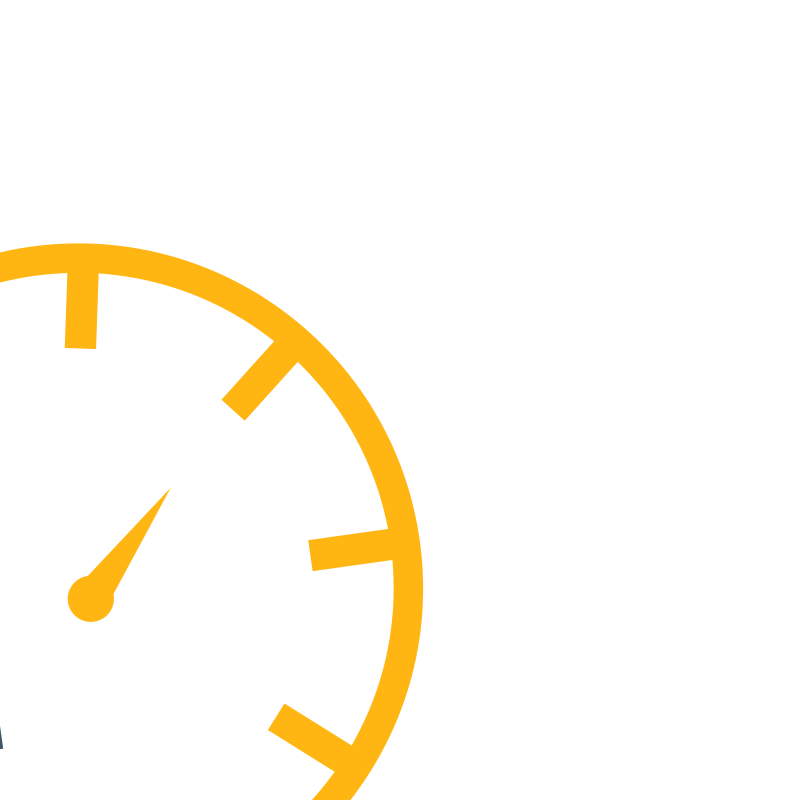
Before you start your search for the best podcast hosting platform, you might stop and think: Do I really need this? Can’t I just upload podcasts to my website or one of the popular cloud storage services?
Well, in theory, that could be possible. However, there are several things preventing you from effectively hosting and sharing your podcast without specialized platforms. First of all, regular websites or cloud storage services like Dropbox are not suited nor designed for hosting and sharing podcast audio files.
Unlike the best podcast hosting sites, they do not allow for the creation of RSS feeds, which are crucial in promoting your podcast across various popular directories. Most of the time they lack the bandwidth for a constant stream of episodes, and they may greatly inhibit the number of downloads from other users.
Additionally, podcast sites are specifically designed to make browsing and downloading your podcasts as easy as possible. The invaluable listener statistics are only available if you’re using specialized podcast platforms. Besides these core functionalities, the best hosting platforms allow you to track various listener statistics, as well as support easier sharing and distribution of your podcast to different audiences. In this article, we’ll present you with our top podcast hosting picks and showcase our step-by-step evaluation methodology for finding the best podcast hosting platforms.
How We Identify the Best Podcast Hosting Platforms
Finding the best podcast hosting services isn’t easy, especially if you don’t know what to look out for. Here, we’ll present our tried & true evaluation methodology that we rely on for ranking and reviewing podcast hosting sites.
When choosing which site suits you the most, these metrics should come in handy, allowing you to properly assert exactly what each of them brings to the table.
Bandwidth
One of the most important features to have in mind when choosing a site to host your podcasts is the allowed bandwidth. There are two types of bandwidth to look out for – upload and download.
Upload bandwidth refers to how much of your podcasts you can upload to the podcast hosting services per month. Upload limits are usually measured in hours of audio, not the ‘weight’ of the files in megabytes. Some hosting platforms limit the number of hours you can upload per month, especially in their free plans.
However, many of the most popular services allow unlimited uploads in their plans. While having unlimited upload is definitely great, this shouldn’t be the only metric you focus on during your search for the ideal hosting site.
If you know how much material you’ll be uploading on average per month, some of the best sites for podcast hosting that have upload limits might be better suited for you if their upload caps are not too limiting for you. The other features they might offer, such as advanced analytics, might be worth the upload limit they incur.
Download bandwidth limits control how many times users can download your podcasts per month. Download limits are more common than upload ones, as even the providers that allow unlimited uploads still have a monthly download cap in place.
However, the limits aren’t too constricting with most of our reviewed providers, as even their cheapest plans allow up to 10,000 downloads per month.
The download caps found among the best podcast hosting websites should be enough for any podcaster at the start of their career. After reaching a significant level of popularity, switching to a slightly pricier plan with a larger download cap shouldn’t be a problem for you.
Podcast Distribution
Even the best podcasts aren’t worth much if they can’t reach an audience. Thankfully, all of the hosting websites also include podcast sharing features, allowing you to quickly and seamlessly disseminate your new podcast episodes as soon as you publish them.
The best podcast sites achieve this by creating an RSS feed for your podcast. RSS (Really Simple Syndication or Rich Site Summary) is a tool that’s been used for years now to provide content updates from various sites and blogs to users, alleviating the need for users to manually check sites for fresh content.
In podcast distribution, RSS feeds are a crucial tool as they are directly distributed across all the needed online directories like Apple Podcasts, Spotify, Google Podcasts, and Overcast. The RSS feed turns your podcast into a structured list of episodes that users can browse and access.
Furthermore, it removes the need from manually uploading your content to every platform separately.
Thankfully, most of the best podcast hosting sites automatically create RSS feeds out of your podcast and share them with the desired directories. On top of that, most sites allow sharing to social media, as well as embedding podcast players onto your own site.
Analytics
Podcast analytics is an invaluable tool that gives you insight into how popular your podcasts are among the audience.
Most hosting platforms give you access to statistics like the number of downloads over time, the average amount of downloads per episode, listener trends, individual episode statistics, and more.
Besides allowing you to see the reach your podcast has, analytics are a great way to attract advertisers and sponsors. Hence, the best podcast hosting website offers to export your analytics to PDF and other shareable formats which you can then send to potential partners and sponsors.
Additionally, analytics provide a closer look at who your listeners are. What platforms they listen to your podcast on, which countries they hail from, and so forth. This data is crucial for improving your podcasts and will hopefully help you land some financing as well.
Monetization
Attracting advertisers and sponsors isn’t the only way to gain financing through your podcasts. Naturally, many podcast creators don’t want to profit from their podcasts in any way.
However, the more popular ones are a product of dedicated, hard work, which easily transforms the activity into a full-time job. This is why the best podcast platforms offer a variety of monetization tools and systems that you can set up.
These monetization tools include creating premium content, which is only available for paid subscribers or for a one-time fee. You can also create custom subscription plans, a Patron system, or a donation box.
Furthermore, some hosting sites feature podcast advertising marketplaces. In the advertiser marketplace, you can find advertising partners and insert ads into your podcast episodes.
Pricing
Last, but definitely not least, we have pricing. Almost all hosting platforms offer monthly subscription plans for their services. Worry not, as there are best free podcast hosting sites available as well.
However, as can be expected, the free plans are usually fairly limiting in bandwidth and in the number of features included. Still, the free plans might be sufficient if you plan on pushing out only a few podcast episodes per month or if you just want to test the service out.
Most hosting site pricing plans are monthly, meaning you can stop using their service whenever you want to, without being constricted by long contracts. On average, you can expect to pay around $10 for the basic podcast hosting paid plans per month.
The pricier packages usually bring more bandwidth, additional analytics, and monetization features.
The trick to finding the best podcast hosting site for your needs is not in choosing the cheapest of the bunch. Some cheaper options might have bandwidth limits or lack the features you need. Make sure to make a complete comparison across the board, or just read our reviews below to help you reach a decision.
THE 5 BEST PODCAST HOSTING SITES IN 2022
- Buzzsprout
- InMotion Hosting
- Transistor
- Captivate
- Podbean

Best Podcast Hosting Sites - Reviews
Buzzsprout
Bandwidth and hosting
good
Analytics
excellent
Interface
excellent
- ⦿Transcription service
- ⦿Great free plan
- ⦿Monetization marketplace
Arguably one of the most popular hosting solutions available and definitely one of the best free podcast hosting sites available, Buzzsprout found its place on every top list. With a generous forever free plan, an easy-to-use interface, and affordable pricing, Buzzsprout leaves little to be desired.
Overview
Buzzsprout’s main selling point is providing all the core features you need in a simple, approachable, and affordable package. Naturally, its main feature is the ability to share your podcast with all the popular directories like Spotify, Apple Podcast, and others.
Its neatly designed interface, coupled with recent updates, makes the creation and publishing of your podcasts a breeze. You just punch in basic data such as the episode name, episode summary, description, and the content creators behind the episode.
The publishing process is greatly streamlined. This is what makes Buzzsprout possibly the best hosting site for podcast content for new users. After you insert all the info and upload the file, you choose which directories to publish and voila.
Buzzsprout gives you access to a simple podcast website where users can view, share, and subscribe to your podcast. With the free plan, your website will feature ads. Additionally, Buzzsprout provides you with various useful statistics like the number of downloads, on which platforms and devices your users tune in to your podcast, and more.
On top of that, this hosting site automatically optimizes your audio files when you upload them, saving you the hassle of managing bitrates, formats, and ID3 tags.
This podcast publishing site also allows you to add podcast transcriptions. It can improve the audio of your episodes through Magic Mastering and gives you access to a monetization marketplace. Furthermore, Buzzsprout enables you to embed a podcast player straight to your websites with a few simple lines of code, and it allows you to structure your episodes by chapters as well.
Pricing
Buzzsprout offers a free package and three paid subscription-based monthly plans. While some sites offer discounts if you subscribe annually, this isn’t possible with Buzzsprout – you have to pay month by month. This hosting site does not allow unlimited upload bandwidth – each pricing plan has an upper cap on the number of hours of content you can upload monthly.
The free podcast hosting plan allows you to upload up to two hours of content per month. With this plan, your episodes are hosted for 90 days, after which they’re deleted. As we mentioned, the free plan also brings advertisements to your podcast website. However, you can add unlimited team members and have access to advanced statistics. Magic Mastering is not available with the free package.
The three paid plans cost $12/$18/$24 per month and allow you to upload 3/6/12 hours of content monthly, respectively. Opting in for the paid plans removes the ads from your podcast website. Your episodes are stored indefinitely with paid plans as well, and you can easily import your podcasts from podcasting hosting sites if you need to.
Magic Mastering comes as an optional paid add-on for $6/$9/$12 per month, depending on the plan you’re subscribed to. Another optional add-on is the episode transcription service, with Buzzsprout’s team transcribing your podcast for $0.25 per minute.
Verdict
Buzzsprout holds everything you might look for in hosting platforms. It has a solid free plan, easy episode publishing and sharing, as well as useful analytics to track your success. Our only grievance was the presence of upload bandwidth limits, which many of its competitors omitted from their offers.
Show more...
InMotion Hosting
Bandwidth and hosting
excellent
Analytics
vg
Interface
excellent
- ⦿Up to 200 GB of free SSD storage
- ⦿Customer management tools
- ⦿Jetpack Wordpress tools
InMotion is a veteran of the web hosting industry, with over 11 million hosted domains under its belt. The company offers a large variety of hosting options, from shared to dedicated servers, as well as VPS and cloud hosting. In our search for the best podcast hosting app around, we checked out their entire hosting catalog, settling on the WordPress hosting packages as the best deal for aspiring podcasters.
Overview
InMotion doesn’t necessarily have a dedicated podcast hosting platform, but their WordPress hosting packages are clearly tailored to podcast enthusiasts.
First off, every plan comes with unlimited monthly emails and bandwidth. The company does have a disclaimer about responsible usage, but it’s nice to see podcast sites that free you from having to worry about strict monthly data caps and allow you to focus on your podcasts.
InMotion offers several useful tools for making the most of your podcasts. Every customer gets several marketing tools and even free advertising credits at Yahoo and Bing to promote their podcast. However, these are only available to customers with valid US mailing addresses.
All plans except for the cheapest one also get access to the Jetpack set of WordPress tools, featuring analytics and backup tools, social media integration, custom WordPress themes as well as CDN and security tools. InMotion even has several blogs that suggest the best podcast app or WordPress plugin choices for boosting the reach of your podcasts.
Pricing
When it comes to pricing, InMotion offers several pricing tiers. The most affordable one and that we recommend offers standard hosting servers, while the more advanced options give you dedicated WordPress servers but obviously cost a lot more.
The most standard WP-1000S plan starts at $4.99 per month on a three-year plan. It includes hosting for one website, 50 GB of SSD storage, free domain and SSL, unlimited emails and bandwidth per month as well as some basic marketing tools.
If you’re wondering where to host a podcast that will be able to take advantage of the Jetpack Personal suite of WP tools free of charge, the WP-2000S and WP-3000S plans are your go-to options. These also come with larger SSD storage, faster performance, and up to two or three hosted websites. The WP-2000S is currently on discount and costs only $4.99/month, while the WP-3000S is $10.99/month. The top-tier WP-4000S plan even comes with a dedicated IP address. It’s the only plan available on a monthly subscription of $25.99.
To get the best podcast hosting service around, you really don’t need dedicated server hosting, but the option is there if you want it. These servers can be rented out for one, three, or six months or even an entire year. The most affordable option is the yearly subscription, which starts at $139.99 per month and goes up to $259.99. Even the basic option here comes with five dedicated IP addresses, a complementary 1 TB disk drive, and a launch assist feature with two hours of free managed hosting, and things only get better from there.
Verdict
InMotion may not be the first option that people will consider when looking for the best place to host a podcast, but the company definitely has the chops to take on its more dedicated and specialized rivals. While we would’ve loved more options tailored specifically to podcasters, the attractive price, advanced security and marketing features, and access to unlimited email and bandwidth each month offer compelling reasons to give them serious consideration.
Show more...
Transistor
Bandwidth and hosting
good
Analytics
excellent
Interface
good
- ⦿Very user-friendly
- ⦿Unlimited upload and podcasts
- ⦿Private podcasting
Transistor.fm is a fairly new site, which quickly rose to the sphere of most popular podcast platforms. The site was launched in 2018 by two people – a podcaster and a person that created a podcasting tool. Now it hosts more than 9,000 podcasts. While Transistor does not have a free plan, it allows you to create and upload an unlimited number of podcasts across all of its pricing plans.
Overview
One of Transistor’s main advantages over the competition is its ability to make unlimited podcasts under one account. This not only means that you can upload as many episodes of your podcast as you please, but that you can make an unlimited number of separate podcast series.
Naturally, this means that Transistor has no upload bandwidth limits with any of its packages. This is what makes it one of the best podcast distribution platforms available.
Transistor also allows you to create private podcasts without requiring you to create a new account or pay any additional fees. Private podcasts have several uses, from creating intra-company messages and broadcasts to making exclusive content for subscribers and backers.
Of course, Transistor.fm also allows you to quickly upload and share your podcast with all the desired podcast directories on the net by generating an RSS feed. You can freely add additional team members to your podcast, but their number is limited, with pricier plans increasing the team member pool.
Like any best platform for podcasts, Transistor also lets you access a string of useful statistics regarding your podcast. These statistics include data on viewership, their preferred devices and listening platforms, average downloads per episode, and so on.
Furthermore, Transistor aims to make projections about the number of subscribers and downloads you’ll have in the future – all very useful pieces of data for making content plans and for pitching to potential sponsors.
Transistor also lets you create your own podcast website, which you can customize visually. As with most other hosting platforms, you can also embed a podcast player into your pre-existing websites.
Pricing
As we mentioned, Transistor does not offer podcast hosting for free. There are three pricing plans available – Starter, Professional, and Business. The hosting service is paid on a monthly basis. If you choose to subscribe for a whole year, you get two months for free.
The Starter plan costs $19 a month, and it allows you to create and upload an unlimited number of podcasts. You also get access to analytics, but the number of monthly downloads is limited to 10,000. The Starter plan allows you to add up to two additional users.
The Professional podcasting service plan will set you back $49/mo, but it increases the number of monthly downloads to 50,000 and boosts the additional user limit to five. On top of that, and everything present in the Starter plan, you get access to private podcasting, with a maximum number of subscribers capped at 500.
Lastly, we have the Business plan which costs a whopping $99 a month. With it, the number of monthly downloads is increased to 150,000, additional users to 10, and private podcasts to three, with a 1,000 cap on private podcast subs.
Verdict
Transistor is, without a doubt, one of the best platforms for podcasts. The fact that it provides unlimited upload bandwidth and allows the creation of as many podcasts as you want is invaluable. However, it is pricier than some of its competitors.
Show more...
Captivate
Bandwidth and hosting
excellent
Analytics
good
Interface
excellent
- ⦿One-click sponsor kit
- ⦿Free transfers from other hosting platforms
- ⦿Detailed analytics
Captivate is a UK-based company behind one of the prettiest-looking podcast hosting sites we’ve encountered. Besides the visual appeal, Captivate brings unlimited podcast creation and uploads, easy publishing and sharing, as well as marketing and growth-oriented features. Captivate is also a very new hosting site, launched in 2019, which is evident from its modern look and the robust tools it offers.
Overview
The first thing that captures your attention with Captivate is its beautiful design. Your website and dashboard make the process of managing and uploading your podcast truly enjoyable, making it one of the best places to upload podcasts.
Of course, Captivate’s allure goes far beyond its visuals. All of their plans come with unlimited podcasts uploads, and you can also create different podcast series freely, all in the confines of a single account and subscription.
Furthermore, Captivate offers to transfer your podcasts from previous hosting sites for free, if you decide to opt-in for their services.
Veterans and new users alike will feel right at home with Captivate. The interface is very intuitive, and you’re greeted with great tutorials whenever you reach a new screen or a feature you haven’t used before. As can be expected from the best podcasting hosts, Captivate automatically creates RSS feeds for your podcast and shares them with the desired podcast directories.
When publishing, you just need to punch in all the usual data like episode name, description, publishing time, and author.
Captivate differs from its competitors in how it treats the files you upload. While many hosting sites optimize your files, changing metadata and bitrates, Captivate leaves your files exactly as they were.
This means that when users download your podcast, they’ll be downloading exactly the same file as you uploaded. This is extremely useful for users that handle their own production, but might be less optimal for beginners that are less tech-savvy.
As with most places to upload podcasts, Captivate gives you access to a plethora of useful analytics. These include average downloads, episode breakdowns, preferred directories where the listeners access your podcast, from which device, from what country, and so forth.
Captivate also automatically creates your podcast website that you can customize according to your preferences. Your dashboard for managing your podcast is available both on desktop and mobile devices, allowing you to perform all the necessary actions wherever you may be.
On top of all of this, Captivate features useful tools for finding sponsors, like the One-click Sponsor Kit which creates a pdf with all your analytics neatly presented for pitching to sponsors, embedded players, and call-to-action buttons.
Pricing
Like most top podcast platforms, Captivate offers three separate pricing plans – Podcaster, Audio Influencer, and Podcast Brand. All of the pricing plans allow unlimited podcasts and unlimited team members, analytics, and other features. They just differ in the number of allowed monthly downloads.
- Podcaster – $19 per month, 12,000 monthly downloads
- Audio Influencer – $44 per month, 60,000 monthly downloads
- Podcast Brand – $90 per month, 150,000 monthly downloads
Verdict
Captivate is probably one of the best podcast hosting options for growth-driven users. The plethora of features available aimed at marketing and financing your podcast, coupled with the simplicity of its pricing, make it a truly great choice for ambitious podcasters.
Show more...
Podbean
Bandwidth and hosting
excellent
Analytics
excellent
Interface
excellent
- ⦿PodAds SaaS
- ⦿Unlimited bandwidth
- ⦿Great embeddable player
Next up on our list of best podcast hosting sites is Podbean. While many of the sites we reviewed here are relatively new, Podbean has been around for a long time. The company started back in 2006 and over time has accrued quite a following, making it one of the most well-known hosting platforms around.
Podbean’s user-friendly approach, unlimited podcast hosting, and robust monetization features make it a mandatory stop in the search for the right hosting platform.
Overview
Podbean has all the features that you might need for running and publishing a successful podcast. First of all, like many of the best podcast hosting platform options on our list, it allows unlimited episode uploads. The podcast publishing process is simplified, making it easy for first-time users to instantly jump in, without sacrificing any utility.
After you click ‘publish,’ your RSS feed is automatically updated, reaching all the needed podcast directories like Spotify, Google Podcasts, and Apple Podcasts. You can set up timetables for publishing, uploading the episodes beforehand, and letting Podbean distribute the podcast on the set date and time.
Podbean also has a pretty robust mobile app which has the same functionalities as your web dashboard and can be used for publishing podcasts as well.
Besides sharing your podcast to various online directories, this podcast software can automatically publish your podcast to social media accounts you’ve connected to, and they’ll be available on Alexa via the Podbean Alexa skill.
Podbean also creates a personalized podcast website for you, with a customizable theme. Another great feature is the ability to create your own personalized domain for the site instead of using the default brand ones. If you have a pre-existing site, you can easily embed the Podbean podcast player on it if you wish to do so. If you want to, you can allow users to subscribe to your podcast via email, and they’ll receive automatic notifications when you publish a new episode.
Of course, no anchor for podcasts would be complete without analytics. Podbean supplies you with the following data analytics: average downloads, listener geographies, the dominant devices and platforms among your listeners, your top 10 episodes, user retention, and the optimal time of day for publishing.
Additionally, Podbean offers several monetization features to help you generate revenue from your podcasts. There’s a Podbean advertising marketplace where you can quickly connect with potential advertisers, while the PodAds SaaS will use dynamic insertion tools to seamlessly incorporate ads into your episodes.
Additionally, you can create premium content only available for users that pay monthly or per-episode fees to you, as well as create a Patron page for donations.
Pricing
Besides its paid plans, Podbean is also one of the best free podcast hosting platform options available. There are four plans in total – Basic, Unlimited Audio, Unlimited Plus, and Business. The free plan is the only one that has bandwidth limits, but the cheaper paid plans lack some features found in the pricier ones.
The Basic plan is free to use forever but limits your bandwidth to 100 GB and five hours of content per month. You get access to the Podbean app and your own podcast website that you can customize with basic themes. The Basic plan also features basic podcast analytics.
The Unlimited Audio plan costs $14 per month ($9/mo if billed annually) and removes all bandwidth limits. Furthermore, it unlocks more customization options for your site, allows the creation of your own domain, and gives you access to advanced analytics like those found with other top podcast platforms. Additionally, you unlock the ads marketplace and premium sales monetization features with this plan.
The Unlimited Plus plan is $39 per month ($29 for annual subs). With it, you can make video podcasts, gain access to full customization options for your site, and unlock Patron and PodAds SaaS monetization tools.
Lastly, the Business plan sets you back $129 each month ($99 if billed annually) and unlocks private podcasts; the pro version of the Podbean app gives you an overview of user engagement stats, allows multiple admins for your podcasts, and puts live chat support at your disposal.
Verdict
Podbean definitely deserves a place on our top podcast hosting sites list. The amount of website customization and monetization features cannot be matched by any of its competitors. The fact that it allows unlimited bandwidth with all of its paid plans is always a plus.
Show more...
Castos
Bandwidth and hosting
good
Analytics
excellent
Interface
excellent
- ⦿Video content upload
- ⦿Migrate and publish from WordPress
- ⦿Episode transcription service
Castos is the company behind a popular WordPress plugin called Seriously Simple Podcasting. In addition to various WordPress integrations, Castos offers unlimited podcast hosting, automated episode transcripts, and audio repurposing tools for sharing podcasts on YouTube.
Overview
Castos is one of the most feature-rich providers on the market. Once you log in to your dashboard for the first time, you might be taken aback by the sheer amount of options available, but you’ll soon appreciate the breadth of tools at your disposal.
Like any best podcasting platform, Castos allows you to quickly publish and share your podcasts. Their website features a handy guide on first time publishing and creating your RSS feed. Even without it, the process is easy to understand and self-explanatory. You upload your file, type in the episode and podcast details, set up your website, and then submit your podcast RSS feed to desired directories.
Castos supports unlimited podcast hosting across all of its plans. Furthermore, you can create an unlimited number of podcasts, each with a unique RSS feed. What differentiates Casto from other podcast upload sites is that it allows you to upload podcasts straight from your WordPress dashboard.
Additionally, you can import your podcast from WordPress to Castos easily, as well as migrate your podcasts from other hosting platforms.
Castos also offers automated transcription services. They are charged $0.10 per minute, with pay-as-you-go pricing. Podcast transcripts are a great way to boost SEO and increase the accessibility of your podcast.
Castos creates a customizable website for your podcast too. If you’re running multiple podcasts, each of them has a separate site. Like some other podcast streaming services, you can create your own domain for the site instead of using the podcast host’s domain.
The podcast site they create for you is also mobile-optimized, letting users access it freely from whichever device they’re using. Castos’ player can also be embedded on any site you own, and the player itself is also customizable.
Another great feature Castos has is the YouTube Republishing tool. With it, Castos automatically adapts your audio files for YouTube uploads and publishes them on either your channel or a designated YouTube playlist.
Naturally, Castos also gives you access to a whole string of useful growth and listener analytics.
Pricing
Castos offers three different pricing plans – Starter, Growth, and Pro. You can subscribe to its podcasting services plans either on a monthly or an annual basis. If you subscribe for a full year, you get two months for free. All of the offered packages have unlimited bandwidth, allow unlimited podcasts to be created, and include WordPress integrations, easy podcast migration, analytics, private podcasts, personalized web pages and give access to paid episode transcriptions.
The Starter plan costs $19 per month and gives access to all these aforementioned features.
With the Growth package ($49/mo), you unlock the YouTube republishing feature, as well as the headliner audiogram integration. Additionally, with this plan, you can upload video content on its podcasting servers.
Lastly, the Pro plan, which costs $99 per month allows you to see advanced analytics, as well as to create custom reports – great for pitching your podcast to sponsors.
Verdict
There’s little not to like with Castos. From a plethora of sharing and republishing tools to great personalized websites – everything is top class. Their plans also have no limits for uploads nor downloads, and all the core features are included even in the cheapest plan. Castos’ packages are, however, a bit pricier than most.
Show more...
Simplecast
Bandwidth and hosting
good
Analytics
excellent
Interface
excellent
- ⦿Pricing plans for businesses
- ⦿Unique listener reports
- ⦿Advanced analytics
Last but not least, we have Simplecast. It has been in the game since 2013 and has since grown to be among the favorite hosting destinations for podcasters. Besides having regular pricing plans aimed at individual podcasters and their teams, it also offers packages for brands and businesses.
Overview
At its core, Simplecast has very similar features to those found with any best podcast website. You can freely upload an unlimited number of episodes for your podcast. Simplecast features a beautiful, modern-looking interface that makes the upload and sharing process a breeze.
If you were using some other hosting platform beforehand, you can easily migrate it to Simplecast with only a few clicks.
Like any other hosting site, Simplecast creates an RSS feed out of your podcast that is then distributed to appropriate directories. You can also create multiple different podcasts shows under one account. Any files over 128 kbps are automatically re-encoded to this bitrate, while anything below is kept at its original bitrate.
This isn’t unusual for both paid and free podcast websites, but it might be a problem if you’re handling your own production and want to retain ultra-high quality; however, it might be possible to renegotiate terms with Simplecast concerning re-encoding.
Besides sharing whole episodes on podcast directories and social media, Simplecast also allows you to create Recasts – shareable short audio clips that you can share on Facebook, Twitter, Instagram, and similar services.
Of course, Simplecast also lets you create a personalized website for your podcast. You can customize the site by choosing the theme, adding additional pages, and so forth. Creating and customizing your site is also made extremely easy with the helpful Simplecast interface.
Like most of the best podcast hosting platforms, Simplecast allows you to embed a podcast player on websites you own. These players are also customizable, with the option to embed a minimalistic version of the player if you wish to do so.
Simplecast’s biggest pride and joy is the analytics it provides. Simplecast feeds you useful data like the geolocation of listeners, whether they listen while at home or on the move, the preferred platform and device of your listeners, and individual episode breakdowns. All of this data is audited and approved by the IAB tech lab.
For developers and more tech-savvy users, Simplecast offers its publishing and distribution API. This is a feature we’d like to see among other cheap podcast hosting sites as well, as it allows you to build your own site, app, or analytic dashboard with the Simplecast API.
Pricing
Simplecast offers three pricing plans for independent podcasters and two packages for networks and businesses.
The individual packages are Basic ($15/mo), Essential ($35/mo), and Growth ($85/mo). These prices are for monthly subscribers – if you decide to subscribe for a full year, they’re discounted.
The Basic plan covers all the features we mentioned above in our review, sans the Simplecast API. The upload bandwidth is unlimited, but the number of downloads is capped at 20,000 per month. This plan also limits the number of team member seats to two.
The next plan with this best podcast hosting site is the Essential package. It allows four team members and gives you access to additional web players and advanced analytics like unique listener reports. The number of monthly downloads is capped at 50,000.
The Growth plan further broadens the analytics you can access, like ISP analytics, comparing multiple episode statistics, as well as detailed device data. This plan allows up to 120,000 downloads per month.
The business plans grant access to the developer API, deep listener and user retention data, high-bit audio files, and other advanced tools.
Verdict
The breadth of tools at your disposal with Simplecast cannot be dismissed. Robust features aimed both at individual podcasters and businesses combined with ease-of-use make Simplecast a top choice for users of all stripes and possibly the best place to post podcasts. The only downside might be the monthly download limits, but they’re not too constricting.
Show more...










