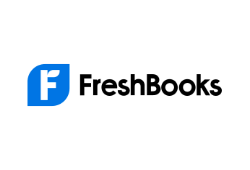Top-Rated Business Budgeting Software in 2024
Written By Danica Djokic
Updated: February 6, 2024
Running a small business is no easy feat. There are a million and one things to think about and keep track of, so it can be tough to stay on top of everything. Your business budget is one of the most important things that require constant attention.
A well-managed budget can help you save money, make informed decisions, and avoid financial difficulties down the road. There are several ways to approach financial tasks, but one of the most effective is to use business budgeting software. Here’s our list of the five best products on the market.
Show more...
1. QuickBooks Online
TRACKING AND REPORTING TOOLS
excellent
ADDITIONAL FEATURES
excellent
SOFTWARE INTEGRATIONS
excellent
CUSTOMER SERVICE
excellent
- ⦿Customized or built-in reports
- ⦿Easy-to-use intuitive interface
- ⦿Scalable pricing plans
QuickBooks Online is one of the most popular accounting software programs on the market, and for a good reason. Its user-friendly interface and features make it ideal for small businesses, and it lets you track your income and expenses, create invoices and estimates, run reports, manage bills and payments, and more.
2. FreshBooks
TRACKING AND REPORTING TOOLS
excellent
ADDITIONAL FEATURES
good
EASE OF USE
excellent
SOFTWARE INTEGRATIONS
excellent
CUSTOMER SERVICE
good
- ⦿Easy to use for beginners
- ⦿Excellent time-tracking features
- ⦿Affordable monthly plans
FreshBooks is another excellent option for small businesses, particularly those that send invoices to customers for their services. The software makes it easy to create and send invoices, track payments, and see who owes you money. FreshBooks is the best business budgeting software for beginners and those who need basic budgeting tools for their business. Freelancers and self-employed professionals can also benefit from the software’s time-tracking capabilities.
3. Scoro
TRACKING AND REPORTING TOOLS
excellent
ADDITIONAL FEATURES
excellent
EASE OF USE
fair
SOFTWARE INTEGRATIONS
excellent
CUSTOMER SERVICE
fair
- ⦿All-in-one business finance solution
- ⦿Robust CRM features
- ⦿Cheap monthly plans
Scoro is comprehensive business management software that includes powerful budgeting tools. With Scoro, you can track your income and expenses, create invoices and estimates, manage projects and clients, and more. Scoro’s primary focus is on helping businesses streamline their workflows and improve efficiency. With it, you’ll get an all-in-one solution: tools for budgeting, CRM platform features, and project management.
4. Xero
TRACKING AND REPORTING TOOLS
good
ADDITIONAL FEATURES
good
EASE OF USE
excellent
SOFTWARE INTEGRATIONS
excellent
CUSTOMER SERVICE
fair
- ⦿Advanced budgeting features
- ⦿Cloud-based software
- ⦿Multi-currency features
Xero is another excellent accounting software program that offers a wide range of features for small businesses. The cloud-based software lets you track your income and expenses, create invoices, manage bills and payments, and more. Xero also includes some unique features, such as tracking inventory and creating purchase orders. If you’re looking for an all-in-one solution for your business finances, Xero is worth considering.
5. PlanGuru
TRACKING AND REPORTING TOOLS
excellent
ADDITIONAL FEATURES
good
EASE OF USE
excellent
SOFTWARE INTEGRATIONS
fair
CUSTOMER SERVICE
fair
- ⦿Over 20 forecasting methods
- ⦿Plan budget up to 10 years ahead of time
- ⦿Allows importing up to 5 years of results
PlanGuru is budgeting software designed specifically for businesses. The software includes various features, such as creating forecasts and budgets and tracking actual vs. budgeted results. PlanGuru is an excellent option for businesses that need advanced budgeting and forecasting capabilities.
Our Methodology
To help you choose the best budgeting software for your business, we considered features, ease of use, and pricing, among other factors. We also looked at online reviews to get a sense of what real users think of the products on our list. Here’s the list of our criteria:
Ease of Use
The last thing you want is to struggle with your budgeting software when trying to manage your finances. The dashboard and navigation should be user-friendly and easy to understand. We considered whether the software offers helpful tutorials to guide you through the process.
Tracking and Reporting Tools
Good budgeting software for business needs should include tools for tracking income and expenses and creating reports. These features are essential for gaining insights into your business finances and making informed decisions.
When you gather the reports generated by the software, you should be able to see your business’s overall financial health and make better-informed decisions.
Integrations
Budgeting software should be able to integrate with other business applications, such as accounting software and top-rated CRM platforms. This allows you to streamline your workflows and avoid manually entering data into multiple systems. Having all the information you need in one place can save you time and hassle.
Additional Features
We looked for budgeting companies that offer various features to help businesses manage their finances. Some of the standard ones we looked for include the ability to track income and expenses, create invoices and estimates, manage bills and payments, and more.
However, some products offer more advanced tools that help with things like forecasting, inventory management, and project management.
Pricing
Pricing is one of the crucial factors when choosing software for your business. We looked at the various pricing plans offered by each company and considered whether the price is fair for the features and capabilities offered.
If you’re just starting your own business, you might be tight on cash. So we looked for software for budget management that’s affordable for small businesses. We also considered whether the company offers any discounts or free trials.
Customer Support
In case you run into any problems with the software, the provider should be able to offer swift and accurate assistance. We considered whether the provider provides live chat, phone support, or email support. We also looked at online reviews to see what users say about the quality of customer support and whether they’re satisfied with the response time.
Business Budgeting Software: Our Top Picks
- QuickBooks Online
- FreshBooks
- Scoro
- Xero
- PlanGuru
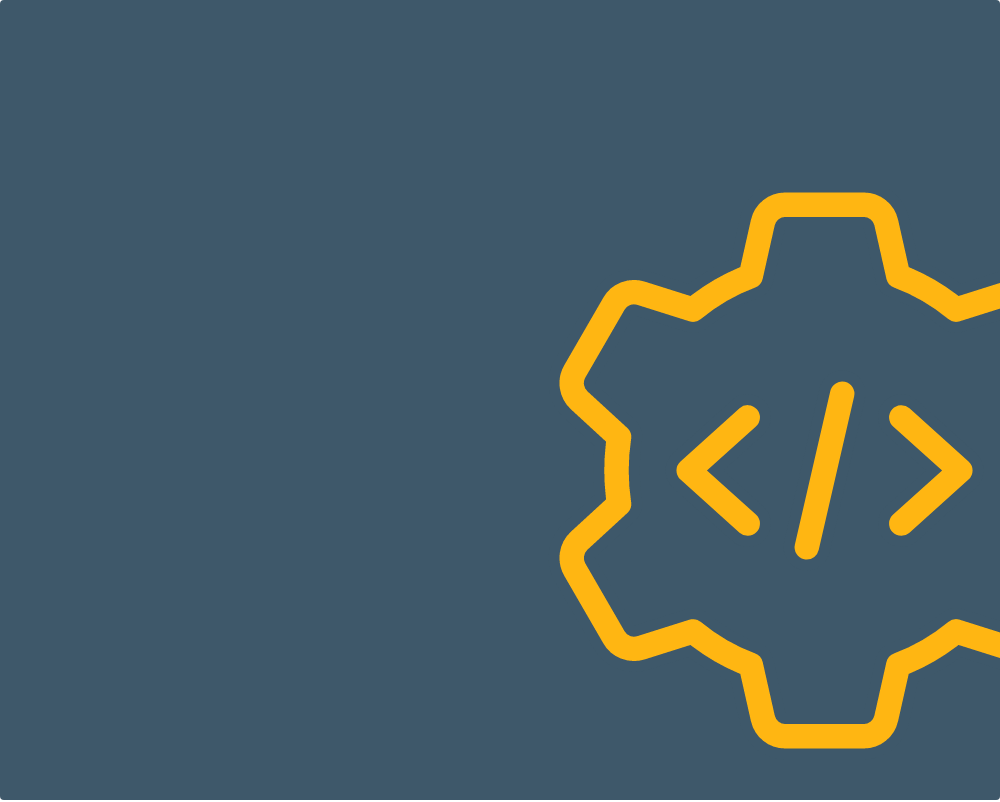
Business Budgeting Software Reviews
QuickBooks Online
TRACKING AND REPORTING TOOLS
excellent
ADDITIONAL FEATURES
excellent
SOFTWARE INTEGRATIONS
excellent
CUSTOMER SERVICE
excellent
- ⦿Comprehensive reporting tools
- ⦿Large selection of third-party app integrations
- ⦿Robust accounting and bookkeeping features
QuickBooks Online is a comprehensive budgeting and accounting software program. It is also a subsidiary of Intuit, one of the largest software companies in the world, alongside QuickBooks, Mint, and MailChimp, to name a few.
The company offers accounting, bookkeeping, time-tracking, and e-commerce products with some of the industry’s most extended lists of features.
Features
QuickBooks Online is a business budgeting software suitable for businesses of all sizes, from startups to large enterprises. The software’s features include auto-tracking income and expenses, creating invoices and estimates, managing bills and payments, reconciling bank accounts, and generating reports.
It lets you accept payments online or on the go, including card, eCheck, and ACH payments. Plus, you can manage tax deductions and take advantage of other robust accounting features.
To keep your business running smoothly, QuickBooks allows seamless integration with apps including Amazon, Bill.com, QuickBooks Time, and hundreds more.
If you need a more advanced approach to budget management, this budgeting software for small business has you covered. If you subscribe to higher-paid tiers, you can get more accurate business insights using robust business analytics, automated workflow, and assistance from a dedicated account team.
User Experience
QuickBooks Online is designed for ease of use, with an intuitive app that lets you manage your budget on the go. Even though it requires prior accounting experience, the software comes with plenty of tutorials and how-to guides to help you get started. You can even book an expert session for $50 and get a guided personalized setup.
Once you log in, you’ll access the dashboard with a summary of your finances. From there, you can easily navigate the various features and tools the QuickBooks Online business budgeting app offers. You can connect your credit card and bank accounts and even invite your bookkeeper or accountant to help you manage your finances.
Pricing
QuickBooks Online offers a free trial for 30 days. After that, it has four pricing plans: Simple Start, Essentials, Plus, and Advanced, ranging from $30 to $200 per month. You can currently get a 50% discount for the first three months. The Simple plan offers basic budgeting, accounting, and bookkeeping features for a single user.
Higher tiers let you add more users, enter employee time, and take advantage of inventory management. The Advanced plan might be a bit pricey, but it offers the most comprehensive features, including automated workflows, business performance reporting, and priority support.
Customer Support
What would the best business budgeting software be without top-notch customer service? QuickBooks Online offers a phone line that you can call Monday through Friday, from 5 a.m. to 6 p.m. PT, and live chat.
You can also find helpful resources on the QuickBooks Online website, including how-to guides, video tutorials, webinars, and FAQs. If you subscribe to the Advanced plan, you can count on a dedicated account team and on-demand training.
Show more...
FreshBooks
TRACKING AND REPORTING TOOLS
excellent
ADDITIONAL FEATURES
good
EASE OF USE
excellent
SOFTWARE INTEGRATIONS
excellent
CUSTOMER SERVICE
good
- ⦿Excellent invoicing services
- ⦿All plans include unlimited estimates
- ⦿Affordable pricing plans and seasonal discounts
Created in 2003 by a then self-employed professional, FreshBooks is one of the best small-business budgeting software programs for freelancers and self-employed business owners. It has helped over 30 million small-business owners run their businesses smoothly and save time on routine tasks, such as invoicing, tracking expenses, and managing projects.
Features
FreshBooks’s insightful reports give you a clear picture of your business finances and sales taxes, which helps you make informed decisions about where to allocate your resources. The software also offers a range of features for small businesses, including invoicing, time tracking, project management, and expense tracking.
Instead of guesswork, you can now use data-driven Estimates and Proposals to set clear expectations for your clients. Speaking of clients, FreshBooks offers robust client management tools that help you get a better grasp of your customers. The business budgeting tools that the software provides let users plan their budgets on the go with the FreshBooks mobile app and connect hundreds of third-party app integrations to automate their workflow.
User Experience
FreshBooks is loved by its users for its intuitive design and ease of use. The software is web-based so that you can access it from anywhere, and it has a mobile app for iOS and Android devices, which even lets you track mileage and time on the go.
Setting up FreshBooks takes only a few minutes, and the software walks you through each step with clear instructions. As it’s intended primarily for self-employed professionals and small businesses, it doesn’t have as many features as some other business budgeting software programs on this list. However, its focus on simplicity means that it’s straightforward to use, even for those who are not particularly tech-savvy.
Pricing
FreshBooks has four pricing plans: Lite, Plus, Premium, and Select, and you can try all of them for free for 30 days. The Lite plan starts at $15 per month and is best suited for businesses with up to five clients. The Plus plan starts at $25 per month and is ideal for businesses with up to 50 clients, whereas the Premium plan costs $50 and allows unlimited billable clients.
If you sign up now, you can get a 70% discount for three months, and if you decide to pay annually, you’ll save additional cash. FreshBooks also has the Select plan, which offers specialized features for a custom price.
FreshBooks’s budget planning software plans include time and mileage tracking, expense reports, and estimates, allowing users to get paid with credit cards and bank transfers. Subscribing for higher tiers gives users access to more features, such as customized email templates and signatures, tracking project profitability, or a dedicated account manager.
Customer Support
FreshBooks’s award-winning customer support team is available 24/7 via live chat and a toll-free phone. You can also find helpful resources on the FreshBooks website, including video tutorials, webinars, blog articles, and an extensive Knowledge Base. If you need more help, you can always contact your dedicated account manager.
Show more...
Scoro
TRACKING AND REPORTING TOOLS
excellent
ADDITIONAL FEATURES
excellent
EASE OF USE
fair
SOFTWARE INTEGRATIONS
excellent
CUSTOMER SERVICE
fair
- ⦿Budget planning and forecasting
- ⦿Invoicing automation
- ⦿CRM features
Next on our list of company budgeting software products is Scoro. Scoro was established in 2013 in Tallinn, Estonia. It is an end-to-end work management software that helps small businesses and agencies streamline budgeting, invoicing, project management, and CRM in one integrated platform.
Features
Scoro is an all-in-one business solution that focuses on budget planning and forecasting. It helps small businesses make better-informed financial decisions with robust financial reports and analysis tools. Instead of using confusing spreadsheets, you can now keep track of purchases, orders, and costs, manage multiple companies, and get a comprehensive and real-time overview of your entire business in a single platform.
Scoro could well be the best budgeting software for small business needs as it lets you automate billing, make accurate forecasts, and improve your project management, time tracking, and task management.
Scoro also helps with accounting, allowing you to get quotes, customizable invoices based on those quotes, and recurring invoices. Scoro’s CRM features can also help manage your sales pipeline, track leads and opportunities, and create custom reports.
Ease of Use
Scoro is a highly customizable software program that can be adapted to the specific needs of your business. Scoro’s dashboards provide users with a clear overview of their business finances, projects, and clients in one place. The software for budget planning is also available on mobile devices, so you can keep track of your work progress and manage your projects on the go.
As it’s a bit complicated for those who are not tech-savvy or have no prior accounting experience, the company offers onboarding services for an additional price. It promises you’ll be up and running within a few days or up to a few weeks. It takes some time to get to know the system and import all the contacts, invoices, and other data.
Pricing
Scoro offers a 14-day free trial for those who want to try out this budget business program before committing. After the trial period, Scoro has four subscription plans: Essential, Standard, Pro, and Ultimate. All the plans require a minimum of five users, with prices ranging from $28 to $71 per user per month. Ultimate is the only custom-priced plan and is designed for large businesses.
Should you opt for annual billing, you’ll get a discount of up to 16%. All plans include projects, quotes, invoices and receipts, bills, and summary financial reports, whereas higher-tiered plans add more robust features such as time management, task management, and CRM.
For an additional fee, you can have a Scoro expert help you set up the software and train your team on how to use the corporate budgeting software. The Onboarding feature has four tiers that span from one to 10 weeks: Self Onboarding (which is free of charge), Light ($1,669), Premium ($3,999), and Custom.
Customer Support
Scoro offers an extensive knowledge base, FAQs, and video tutorials to help users get the most out of the software. You can also contact the Scoro team by phone or email if you need to speak to someone directly. However, there isn’t a live chat feature, even though this is a customer support standard.
Show more...
Xero
TRACKING AND REPORTING TOOLS
good
ADDITIONAL FEATURES
good
EASE OF USE
excellent
SOFTWARE INTEGRATIONS
excellent
CUSTOMER SERVICE
fair
- ⦿Excellent integration options
- ⦿Job profit margins in an easy-to-comprehend chart
- ⦿Automated bill and receipt capture
Xero is the New-Zealand-based cloud business budgeting software with over three million subscribers worldwide. Even though it primarily targets accountants and bookkeepers, it has recently developed robust budget planning capabilities to give small businesses more control over their finances.
Features
With Xero, you’ll get accounting and bookkeeping features that facilitate your budgeting process. The software can be used to track expenses, invoices, and bills. You can also use it to manage your payroll, inventory, and time off requests. In addition, Xero provides robust financial reporting capabilities that’ll help you stay on top of your business finances.
Xero lets you track and pay bills on time, claim expenses, accept payments online, and create quotes and invoices. Once you connect your bank to Xero, you’ll be able to get paid for jobs in over 160 currencies.
As for business budgeting and reporting features, they’re not the software’s strong suit. However, you can keep track of costs and profitability with project and job tracker software, see future cash flow, check financial health, and track metrics.
Xero has a comprehensive app marketplace where you can find hundreds of apps that integrate with the software and a mobile application that allows you to access your finances on the go.
Ease of Use
While Xero is a powerful accounting tool, it’s also reasonably easy to use. The software has a clean and intuitive interface similar to other accounting tools on the market. It offers customizable dashboards that are easy to navigate, and users can access all of the corporate budget software’s features from the main menu.
Once you activate your account and provide the required information about your business, you’ll get an option to connect your bank accounts to Xero. From there, you can accept electronic payments via online invoices, import bills, and track expenses. Overall, Xero is easy to use and navigate, even for those unfamiliar with similar tools.
Pricing
Like most of the software on the list, Xero offers a 30-day free trial to test the features. Its cheapest budgeting software business plan, Starter, is priced at $22 per month, while the Standard and Premium plans are priced at $35 and $47 per month, respectively.
Apart from the basic features that all plans support, higher-paid tiers add short-term cash flow and business snapshot options, and the use of multiple currencies. Finally, there are add-ons you can purchase separately: Claim Expenses, Track Projects, and Analytics will cost you from $4 to $7 per month.
Customer Support
Xero has an extensive online knowledge base where you can find answers to common questions about this small business budgeting software. In addition, Xero regularly hosts webinars, courses, and programs to help users get the most out of the tool. However, if you want to reach out for support, it might get a bit complicated.
Even though Xero provides 24/7 online support, you’ll have to contact its staff by raising a case, and your request is then directed to the best-suited team to answer your question. Unfortunately, there isn’t an option to call customer support, so you’ll have to wait and follow your case progress in Xero Central.
Show more...
PlanGuru
TRACKING AND REPORTING TOOLS
excellent
ADDITIONAL FEATURES
good
EASE OF USE
excellent
SOFTWARE INTEGRATIONS
fair
CUSTOMER SERVICE
fair
- ⦿Robust budgeting and forecasting features
- ⦿Excellent cloud-based mobile app
- ⦿Insightful dashboards and charts
PlanGuru is software for business budgeting that was founded in 2013 with a mission to provide small and medium-sized businesses with the tools necessary for projecting financial goals and interpreting the data to make sound decisions.
The software operates as a Windows desktop application and a cloud-based app. It promises to enable you to forecast for up to 10 years with the ability to track an unlimited number of scenario planning.
Features
PlanGuru helps businesses in three main areas: budgeting and financial analytics, forecasts, and strategic planning. With integrated income and cash flow statements and balance sheets, as well as more than 20 robust forecasting methods, you’ll be able to make projections for up to 10 years.
PlanGuru lets you create analysis and flexible budgets, build rolling forecasts, and get precise financial scenarios to predict different “what if” business outcomes. You can also use this business budgeting software to manage your business’s finances by tracking actual results against budgets, setting goals and KPIs, and viewing insightful dashboards and charts.
It is compatible with QuickBooks Online, Xero & Excel Import. On the flip side, it lacks accounting features such as invoicing and tax management.
Ease of Use
PlanGuru is designed to be used by businesses of all sizes, but it may be a bit overwhelming for first-time users. The software has many features and can be pretty complex, but once you get the hang of it, it’s quite easy to use. The user interface is well-designed and intuitive, and the software is packed with helpful tutorials and resources.
Small businesses and nonprofits can benefit from the cloud-based business budget app as they need budgeting and forecasting for a single entity. Users who require multi-department budget consolidation should be better off with the Windows version.
Pricing
PlanGuru is on the expensive side, starting at $99 per month or $899 per year for both the cloud-based app and the Windows desktop application. There is also a free trial available for both software versions. Additional users will be charged $29 monthly or $299 annually. If you’re on the hunt for free small business budgeting software, PlanGuru is not the right choice for you.
Both options come with a 30-day money-back guarantee, and most of the features, such as an unlimited number of scenarios per company, importing of up to five years of results, and 20-plus standard forecasting methods.
However, the Payroll Utility, Consolidate Unlimited # of Projections, Breakeven Tool, and Business Valuation features are available only with the Windows version.
Customer Support
PlanGuru falls short when it comes to customer support. The only way to get in touch with the customer support team is via an old-fashioned and slow ticketing system.
As it has no email, phone, or live chat support, you’ll have to wait for a response for a while. Meanwhile, you can try to get your answers from the company budget software’s comprehensive knowledge base packed with articles.
Show more...