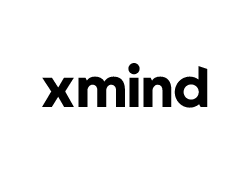The Best Mind Mapping Software: The 2024 Picks
Written By Julija A.
Updated: February 6, 2024
Not everyone is highly organized, and this applies even to those among us who are exceptionally creative. Luckily, mind mapping programs are a great solution for brainstorming and connecting ideas.
With some extra help, users can come up with better solutions, presentations, or reports and can easily sort their thoughts. This article will take a closer look at some of the best mind mapping software solutions and break down their features to help you make an informed decision before you choose the right one for yourself.
Show more...
1. XMind
Ease of use:
excellent
Collaboration and sharing:
fair
Integration:
good
Pricing:
good
Support:
poor
- ⦿Zen Mode
- ⦿Gantt View
- ⦿Mobile app
XMind is a mind map software developed by XMIND Ltd. that helps you capture ideas, clarify your thoughts, and boost your creativity. Xmind is excellent for visual thinkers and provides several features to help you organize your ideas. The first version of the program, released in 2007, offered only basic functionality. Since then, XMind has constantly improved and grown its user base.
2. Miro
Ease of use:
excellent
Collaboration and sharing:
excellent
Integration:
excellent
Pricing:
good
Support:
good
- ⦿Miro Academy
- ⦿Knowledge hub
- ⦿Smart meeting
Miro is a great online mind map tool that helps remote teams collaborate more effectively. The software has many features to help you stay in touch with your colleagues, including video conferencing, chat, and file sharing. Miro also integrates with many popular productivity tools, making it an excellent option for teams that use a variety of software programs.
3. MindMeister
Ease of use:
excellent
Collaboration and sharing:
good
Integration:
good
Pricing:
excellent
Support:
excellent
- ⦿Modern interface
- ⦿Integration with other Meister products
- ⦿Fully EU-GDPR compliant
MindMeister is a mind mapping software developed by MeisterLabs. MindMeister has a sleek, modern interface that is easy to use. The software integrates with other Meister products, such as the task management tool MeisterTask and the built-in presentation tool. MindMeister is fully EU-GDPR compliant, making it an excellent option for businesses that must adhere to strict data privacy regulations.
4. MindNode
Ease of use:
excellent
Collaboration and sharing:
fair
Integration:
good
Pricing:
excellent
Support:
good
- ⦿Focus mode
- ⦿Clean interface
- ⦿Works on iOS and macOS
MindNode is a mind mapping software developed by IdeasOnCanvas. Its clean interface that’s easy to use makes it effortless to capture and organize your thoughts. The software also has a focus mode that hides all but essential information, making it easier to work on complex projects. MindNode is an affordable mind mapping software option, making it a great choice for individuals or small businesses.
Advantages and Disadvantages of Mind Mapping Software
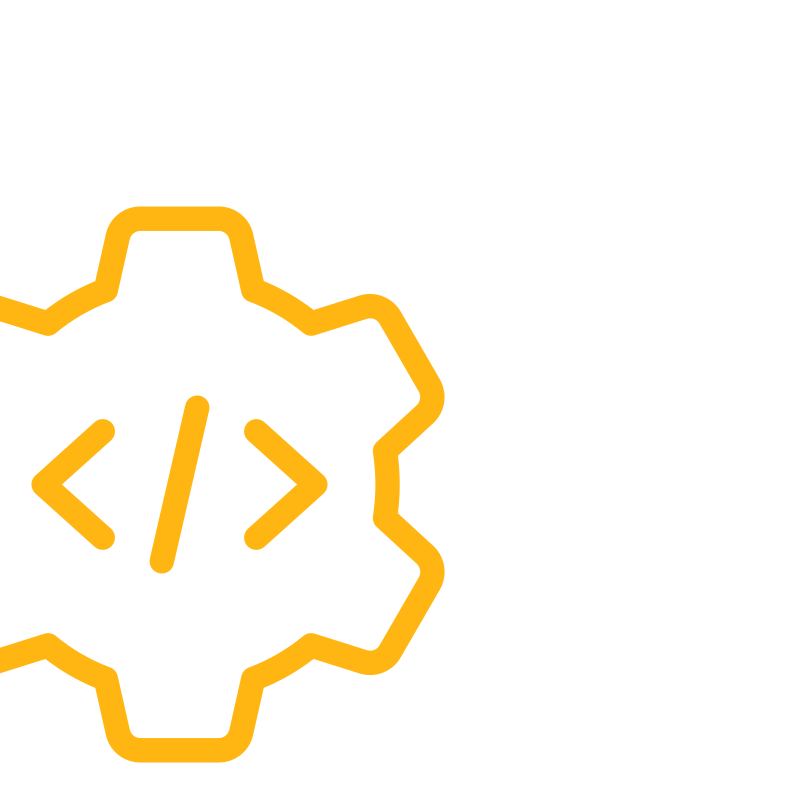
In order for us to understand the advantages and disadvantages of mind mapping software, we first need to know what it is exactly.
The technique of mind mapping was popularized by author and educational consultant Tony Buzan, who also created his own program iMindMap in 2006. The main objective of this type of software is to connect and organize your ideas, whether that be for reports, presentations, brainstorming, or taking notes.
They’re particularly useful for noticing the links between concepts and ideas, and it helps you come up with better insights.
So, let’s move on and see what the advantages and disadvantages of this software are.
Advantages of Mind Mapping Software
One of the most apparent perks of mind mapping software is that it helps you visualize information. This is especially useful for those who learn best by looking at images, and it can be a great asset if you want to learn something new that can be simplified with visuals.
Additionally, it’s great for organizing thoughts and ideas, especially when you have a lot on your mind and the information you have in your mind needs to be categorized.
Also, we shouldn’t remember one of the main functionalities of these programs – collaboration and sharing. Since the virtual office market is projected to reach $137.7 billion by 2029, a lot of people can benefit from mind mapping tools by sharing their ideas with their coworkers, especially if we’re talking about reports and presentations.
Disadvantages of Mind Mapping Software
Mind mapping programs are receiving constant updates and improvements, and many individuals and business owners are greatly benefiting from using these tools, but they’re far from perfect. In order for you to choose the best mind mapping software, you need to be aware of the potential downsides and issues that you might come across.
One of the main disadvantages that we’d like to point out here is that these software solutions can be very time-consuming. This can prove to be a serious issue for some people, especially if you’re working on a tight deadline within a large project and you need to organize your thoughts quickly and efficiently.
Some of these tools actually won’t let you do that as their UI design is either lacking or too complicated for an average user, so creating good maps can take an exorbitant amount of time. If you belong to one of the 19% of small company owners who work more than 60 hours a week, this is exactly what you don’t need – more hours spent in the office.
Other than that, some of these programs can be really expensive, and looking for an affordable fit with the necessary features can be challenging at times.
Still, all of these obstacles can be overcome if you invest some time in planning and browsing for the perfect tool for yourself. Luckily for you, this article can help you easily make that decision.
Top Mind Mapping Software - Our Evaluation Methodology
In our quest to find the best of the best mind mapping tools, we considered the core features of these software. The features to which we paid special attention are ease of use, collaboration and sharing options, pricing, and support. In our effort to review all of the competitors on our list, we looked at how each of them stacked up.
Ease of Use
Ease of use is one of the critical aspects of each piece of software, and the mind mapping ones are no different. While deciding on the best performers, our decision greatly depended on how easy the program was to use. Even if it offers superior features, a mind mapping tool that’s hard to use can’t score high on anyone’s list.
Collaboration and Sharing
We graded these mind mapping programs based on how well they let people work together and share ideas. Many users who use mind mapping tools use them for the very functionality of sharing projects like presentations or reports.
While deciding which ones should be at the top, we considered whether or not these tools have built-in chat functions or whether reports or presentations can be shared with other programs.
Integration
Integration is another factor essential for reviewing mind mapping tools. For these programs to work better as a whole, they need to be able to connect with other programs. Some mind mapping tools offer integration with task management software, which can be a great advantage for many users who want to have everything in one place.
Pricing
Although some of the best features of mind mapping apps are only available with paid plans, there are great software programs that provide most of their services for a low cost or even for free. This is something we had in mind because if there are two competitors with a similar offer, the decision of who should go up depends on which is more affordable.
Support
The last thing we focused on was support. Users who use mind mapping software often come across difficulties that cannot be solved unless support comes to the rescue. Some of them had built-in support functions, and others had 24/7 support via different channels.
We also took the wait times when reaching out to customer support into account. All of the top mind mapping software companies offer great customer service.
Top Mind Mapping Software in 2023
- Miro
- MindMeister
- MindNode
- XMind
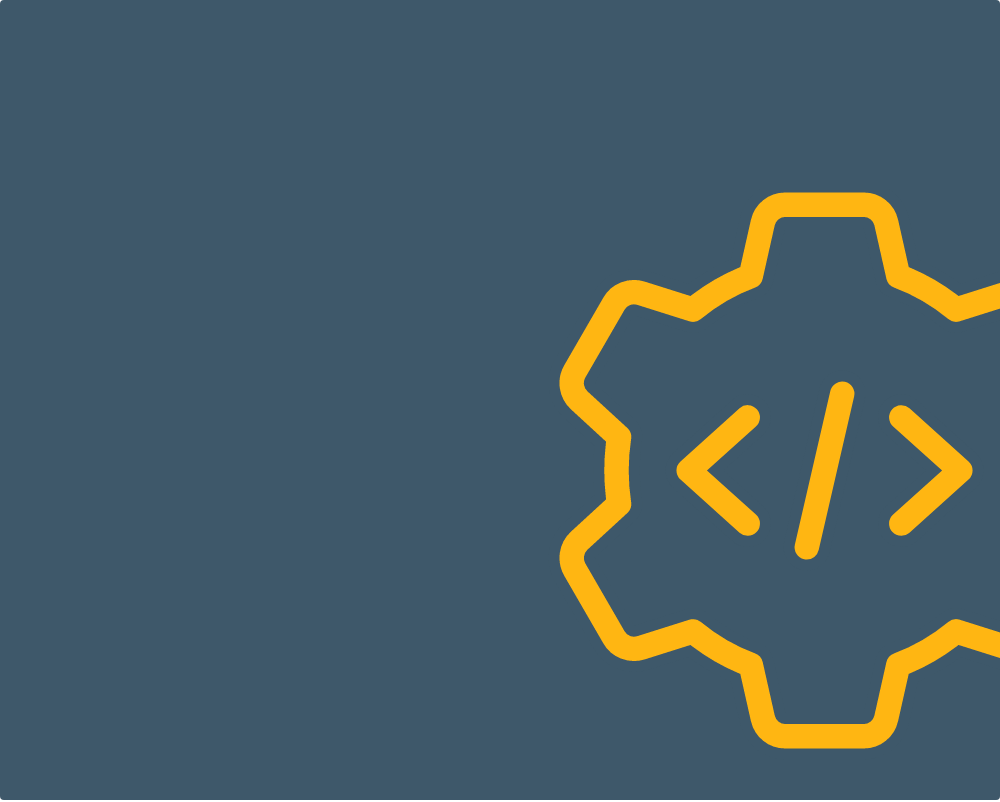
XMind
Ease of use:
excellent
Collaboration and sharing:
fair
Integration:
good
Pricing:
good
Support:
poor
- ⦿Discount for NGOs, NPOs, government organizations, students, and educators
- ⦿Dark mode
- ⦿Outliner
If you are looking for a mind mapping program for personal use or a small business, look no further. XMind is easy to use and is available for both iOS and Android devices. It is perfect for brainstorming sessions when you are away from your desktop machine or on vacation, but if you prefer to work on your desktop machine, it’s not a problem. The app is available for Windows, Linux, macOS, iPadOS, Android, and iOS.
Ease of Use
The first thing you’ll notice about XMind is its simple, clean interface. The buttons and icons are easy to understand, as the overall design was developed with the user in mind, helping them build professional-looking mind maps without needing a tutorial to do even the simplest things.
The XMind mind mapping software comes with the ZEN mode, which tries to limit all distractions caused by your device, and the program lets you focus solely on the task at hand, which is creating the best possible mind map. XMind is also available in a dark mode, which can be easier on the eyes when working for long periods.
Collaboration and Sharing
This is where the XMind mind mapping app struggles the most. The software used to feature cloud saving, but the developer later decided to cancel it, which means you won’t be able to share the map between your device and other people simply by sending them a link.
To be able to share your mind maps with others, you’ll have to export your mind map as a PNG image, PDF, Microsoft Excel, Microsoft Word, text file, TextBundle, or OPML. The last two are mostly used for sharing with other mind mapping programs. You can also share it via email, social media, or link sharing, and the other person will be able to download and see your map.
Integration
As noted in the previous section, the XMind supports file saving in Microsoft Excel and Word, PDF, TextBundle, and OPML, allowing for second-hand integration by downloading and opening a file in the corresponding software. It works but is not as seamless as some other mind mapping tools.
Pricing
XMind has two basic pricing plans: a 30-day money-back guarantee and a free version. The free version has some limitations; it allows you to create mind maps and access all of the core features, but when downloaded or shared, all images in the project will have an XMind watermark.
This feature won’t be a problem for private use, but it won’t look good if you use it for presentations. To remove the watermark, you’ll have to choose a paid plan, which differs in price depending on whether you choose to pay a monthly or an annual fee.
There’s a monthly plan that costs $5.99 a month and an annual plan that costs $59.99 a year. Both plans allow up to five desktop devices and five mobile devices. Xmind also offers a couple of additional plans for:
- Students and teachers – $34.99
- NGOs, NPOs, and government organizations – $41.99
- Enterprise – A quote needs to be requested
Support
You have several options if you encounter a problem with your XMind mapping app. First, you can ask a question on its forum and wait for an answer that will never arrive. It looks like the forum has been set up for users to try to help each other without anyone moderating or providing support from the company’s end.
Second, you can check the FAQ, which only deals with basic questions such as “How to activate XMind?” The third – and, in our experience, the best – option is to contact the company over email. Even then, you’ll have to send the email to the right support address for your problem:
- XMind (2022) version – [email protected]
- XMind for Android – [email protected]
- XMind iOS – [email protected]
- XMind 8 – [email protected]
- Everything else – [email protected]
Any software can have problems or bugs, and with the company’s help, it should be easy to fix them. Well, somebody should explain that to XMind’s management. As you can guess, we aren’t thrilled with the company’s support.
Show more...
Miro
Ease of use:
excellent
Collaboration and sharing:
excellent
Integration:
excellent
Pricing:
good
Support:
good
- ⦿Smart drawing
- ⦿Miro wireframing
- ⦿Free education account
Miro is a mind mapping program that combines the functionality of a whiteboard, sticky notes, and a Kanban board into one easy-to-use app used by companies like Cisco, Okta, Dell, and many more. It’s an excellent collaboration mind map tool for remote teams, as it’s an entirely web-based platform that can be used on any device.
Ease of Use
Miro is extremely user-friendly and even offers a training program to get you started. The app is highly intuitive and easy to navigate, and its many features and options are all well organized.
The main area of the screen is taken up by an infinite canvas where you can add sticky notes, images, videos, and other files. The smart drawing option allows for mind mapping drawing on the canvas with the digital pen tool. This feature enables you to quickly create custom tables, wireframes, and full mind maps quickly and easily.
Collaboration and Sharing
Miro is a great collaboration tool as it’s entirely web-based and can be used on any device. It has a built-in chat function, so you can communicate with your team while working on the same project.
You can also share your mind map with anyone by sending them a link, so you can work together on the same project. What’s great is that you don’t have to rely solely on chat for communication because you can use the call option with screen sharing to connect with everyone involved in the project or schedule meetings.
Miro’s smart meetings offer flexible formats, including one-on-one meetings, all-hands meetings, and anything in between. You can use the smart drawing feature to wireframe ideas quickly during meetings and add notes, images, and videos.
If you prefer to use Microsoft Teams or Zoom, that’s not a problem, thanks to Miro’s integration with these popular apps.
Integration
Miro integrates with all the popular project management, design and research, marketing and sales, and engineering programs. It’s one of the best mind mapping tools because of the many apps it integrates with. It allows you to gather all your team’s work in one place. Some of the other programs that Miro integrates with are:
- Trello
- JIRA
- Asana
- GitHub
- Google Docs and Drive
- Slack
- Adobe Creative Cloud
- Dropbox
- Microsoft 365
Pricing
The Miro mind mapping software includes a few price options, beginning with the free tier, which is sufficient for personal or small team usage. Of course, it’s limited, and most of its best mind mapping features are locked behind a paywall.
The Starter plan costs $8 per member if billed annually. To use the Miro Smart Meetings and single sign-on features, you must subscribe to the Business plan, which costs $16 per month per member if billed yearly. The price is a bit on the high end, but we believe it’s worth it due to the number of integrations offered.
The Enterprise plan is also available and comes with a few additional features like Azure DevOps and CA Rally integration, priority support, and enterprise-grade security. The Enterprise plans are priced according to the needs of the business.
On top of this, they offer free educational accounts to accredited educational institutions’ employees and students. Nonprofit organizations can get a 30% discount on any plan, which can be combined with a regular annual discount of 20%.
Support
Depending on your plan, you have a couple of options. Suppose you have an educational or free mind mapping software plan. In that case, you’ll have access to the Miro FAQ and the Miro community, where you can ask any question. Serious technical problems will be taken care of by Miro’s staff and, if necessary, turned into tickets.
The Starter and Business plans have the same access levels, but with these tiers, you can send a support request directly from the app by heading to the learning center and selecting the contact support option.
The Enterprise mind mapping plan gives you all of the above, but you also gain access to premium support, which provides you with a better response time to your issues.
Show more...
MindMeister
Ease of use:
excellent
Collaboration and sharing:
good
Integration:
good
Pricing:
excellent
Support:
excellent
- ⦿Custom team domain
- ⦿History view
- ⦿Telephone support
MindMeister was founded in 2007 by MeisterLabs GmbH. In 2021, the MindMeister mind mapping program underwent a much-needed facelift to adapt to evolving user needs. With the new design, the company made a great tool even better.
MindMeister is entirely web-based and can be used on any device. It has a clean and user-friendly interface that makes it easy to use, even for those unfamiliar with mind mapping tools. It should definitely be on your radar if you’re looking for top-notch mind mapping software.
Ease of Use
The MindMeister mind mapping software is one of the easiest to use. The interface is clean and user-friendly, which makes it great for beginners. Creating a mind map with this software is a simple process that can be done in just a few minutes.
You start by giving your mind map a title and then adding the main topic in the center. From there, you can add as many subtopics as you want. You can add images, notes, diagrams, and files to your mind map to make it more informative and visually appealing.
If you need some inspiration, you can also browse the mind map library and find templates for different types of mind maps, such as SWOT analysis, project planning, and brainstorming.
Collaboration and Sharing
The MindMeister mind mapping app offers excellent collaboration features that allow you to share your mind maps with others and work on them in real time. To share a mind map, you simply have to invite others by email.
Once they accept the invitation, they can view, edit, and comment on the mind map. You can also give different users different permissions, such as the ability to only view or comment on the mind map.
If you’re working on a team project, you can also take advantage of the team mind mapping feature, which allows you to create a team member’s workspace where everyone can access all the mind maps. The only drawback is the lack of chat and voice functions, so you’ll have to use a third-party tool for communication.
If you ever want to share the mind map with someone outside your team, you can export the map as a text, PDF, image, Freemind, XMind, MindManager, Word, or PowerPoint document. With the free plan, you can only export as text, while pro and business have access to all the options mentioned above.
Integration
The best MindMeister mind mapping feature is integration with major productivity tools such as Google Drive, Dropbox, OneDrive, Evernote, and Confluence. With the Google Drive integration, you can save your mind maps directly to your Drive account. The Dropbox and OneDrive integrations work in a similar way.
If you use Evernote, you can sync your mind maps with your Evernote account. This is a great way to keep all your notes and ideas in one place. And if you use Confluence, you can embed your mind maps directly into Confluence pages.
Pricing
The MindMeister mind mapping app offers a free plan that allows real-time collaboration and access to proper customer support. However, the free plan has some limitations, such as a maximum of three mind maps per account, and you won’t be able to have any attachments.
To unlock attachments, exports to more useful formats, and history views, you’ll have to upgrade to the Personal plan, which will cost you $2.49 per month when paid annually. Pro gives you access to Microsoft Word and PowerPoint exports, as well as Google workspace for domain sign-on for $4.19 per month when paid annually.
To access all of MindMeister’s top mind mapping tools, you must purchase the Business plan for $6.29 per month when paid annually. It includes everything mentioned above, as well as a custom team domain, backups, additional groups within your team, priority support, and phone support.
The educational plans are also split into four groups with the same limitations as regular plans, with a free plan included and prices for other plans reaching up to $2.10. The business requires the campus to contact the company for a price.
Support
The MindMeister mind mapping app offers excellent customer support. The company has a comprehensive and well-organized knowledge base that will answer most of your questions.
If you can’t find an answer to your question, you can submit a ticket, and the support team will get back to you. You can also contact the support team by phone, but you’ll have to upgrade to a Business plan to be able to do so.
Show more...
MindNode
Ease of use:
excellent
Collaboration and sharing:
fair
Integration:
good
Pricing:
excellent
Support:
good
- ⦿External screen support
- ⦿iCloud sync
- ⦿Apple reminders integration
MindNode is the best mind mapping software for Mac and iOS that’s designed to help you visualize your ideas. It’s easy to use and has a clean, minimalistic interface that doesn’t get in the way of your thoughts.
Ease of Use
MindNode has a clean and minimalistic design that’s easy on the eyes. The interface is uncluttered, and you can easily see all of your ideas at a glance. And if you want to focus on one branch, you can use the focus mode, which will hide all the other branches to limit distractions. This is particularly useful with large mind maps.
While you may wish to view the whole mind map clearly at times, there is only so much room on your screen. You can only zoom out to a certain point before you can’t read anything. Luckily, if you have an external screen, the MindNode app allows you to spread it out to see everything clearly.
If you want to move a branch, you can simply drag and drop it to where you want it. If you drag and drop a branch to a new parent node, it will automatically match the style of the existing node, allowing you to quickly reshuffle the whole mind map.
Collaboration and Sharing
Even though we consider MindNode the best mind mapping app for Mac, there is one big drawback. You can’t collaborate with others without exporting your mind map to Dropbox or iCloud for them to download.
You can export the mind map as:
- FreeMind and OPML – Both supported by most mind mapping apps
- CSV – Supported by spreadsheet apps
- RTF and TXT – Supported by all text editors
- Markdown – Supported by markdown editors
- PNG – Image file
- PDF – Supported by Adobe and other PDF readers
While you are limited in how others can interact with your MindNode maps, that isn’t the case with your devices. If you have an iPhone or iPad, you can use the iCloud sync feature to keep all of your devices up-to-date. You can also take advantage of the Apple Reminders integration and add tasks to your mind map that will show up in the app.
Integration
MindNode integrates with several popular apps, such as Ulysses, MarginNote, OmniFocus, and Things. With the MindNode and OmniFocus integration, you’ll be able to manage work-related turmoil and concentrate on the job at hand in no time.
Pricing
Unlike the rest of the mind mapping tools on our list, MindNode only has two plans. The free plan allows you to create an unlimited number of mind maps. However, the free plan doesn’t include some of the more advanced features, such as iCloud sync, focus mode, and Apple Reminders integration.
If you want to unlock all of the features, you’ll need to upgrade to the Pro plan, which costs $2.49 per month or $19.99 per year. Unlike the rest of the companies we reviewed, MindNode doesn’t offer any discounts for educational or nonprofit organizations.
Support
MindNode offers email support to all users, regardless of whether they have the free or Pro plan. You can also find many helpful articles and tutorials on the MindNode website. However, there is no live chat or phone support, which may be an issue if you urgently need help with your mind map.
Show more...