Employee Tracking Software – The Best Solutions in 2024
Written By Dragomir Simovic
Updated: February 6, 2024
For many companies, employee tracking programs have become a necessity to ensure good workflow and protect their business in a number of ways. This software isn’t just for employers and managers who distrust their workers and want to make sure they’re doing their job. It’s great for collecting data and finding new, better ways to optimize your workflow while keeping safe from potential threats. If you think your company could benefit from such a system, feel free to scroll through our handpicked selection of the best employee monitoring software solutions on the market. We’re certain that you’ll find a perfect match.
Show more...
1. Hubstaff
Ease of use
excellent
Pricing plans
excellent
Features
excellent
- ⦿Track time for each employee
- ⦿Faster payments
- ⦿Manage timesheets effortlessly
Hubstaff publishes payroll software, a timesheet app and a variety of tools for monitoring employee time. It also offers the industry’s best free time clock app, which supports automated time starting and stopping based on the location of your team. It supports mobile teams too – you can easily see where your team members are with Hubstaff’s GPS functions.
2. ActivTrak
Ease of Use
excellent
Monitoring
excellent
Analytics
excellent
Payroll
fair
Customer Support
good
- ⦿Colorful dashboard reporting
- ⦿Single sign-in
- ⦿Automatic security risk recognition
ActivTrak is a capable workstation monitoring software that offers dozens of useful features while still being employee-friendly. The program automatically detects potential security risks and alerts you when there’s a breach. You can create a list of blocked websites and check what addresses your employees visit during work hours. Sign in through Google accounts and enable two-factor authentication for simple, centralized control over the dashboard. The data is collected and turned into colorful, easy-to-understand graphs that clearly point out the benefits and flaws of the workplace.
3. InterGuard
Ease of Use
good
Monitoring
excellent
Analytics
excellent
Payroll
fair
Customer Support
excellent
- ⦿Stealth mode
- ⦿Proactive protection
- ⦿Customizable dashboard
Whether you’re using a Mac, Windows, or mobile operating systems, InterGuard can handle everything. One of the main characteristics of the program is that it can fly below the radar and stop potential threats before they even happen. While the software’s spy-like nature might put some employers off, if you’re extra-focused on security and data confidentiality, you’ll certainly appreciate it. InterGuard has a lot of great features for just $9 a month.
4. Time Doctor
Ease of use
fair
Pricing plans
good
Features
excellent
- ⦿Track the metrics on your company’s workflow
- ⦿Effective platform for monitoring remote teams
- ⦿Increase the productivity of each employee
Time Doctor just may be the world’s best time tracking software for freelancers and remote workers. It features useful tools for optimizing work time and improving productivity. If you are prone to distraction or procrastination, you’ll find Time Doctor especially helpful. It shows popups and alerts every time it catches you slacking or watching YouTube.
Is Tracking Software Legal?
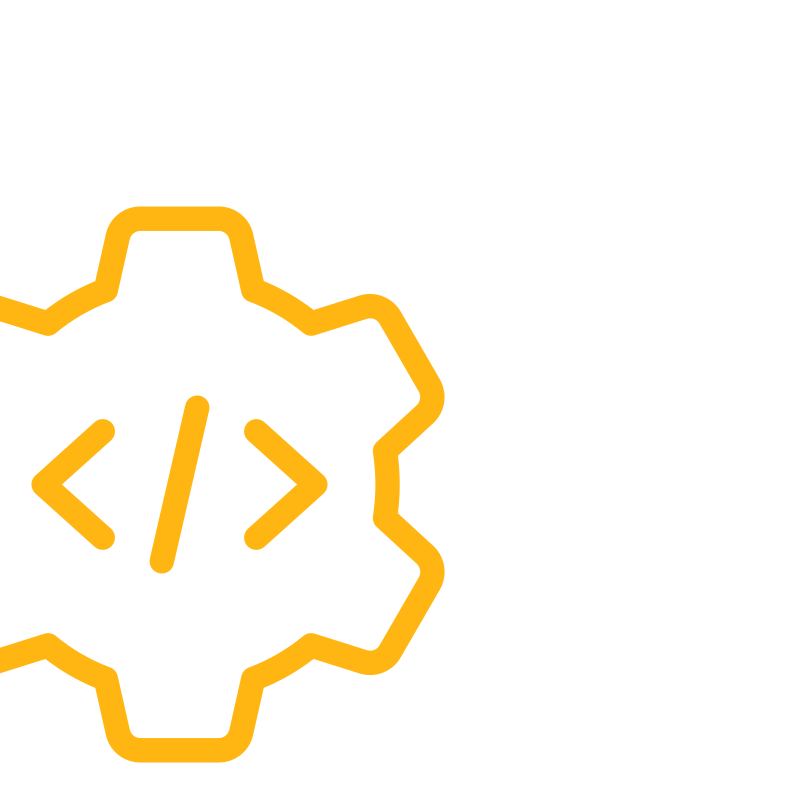
This is a burning question for both employers and employees, especially at a time when working out of the office is such a popular option. Employers need to find a way to control the productivity of their workforce without compromising their right to privacy. As always, the law is a bit vague in this area, but we’ll try to shed some light on it.
Privacy Basics
Let’s start with the basics. No matter what kind of software is being used for monitoring employees, the employer has no right to track the employee’s location, listen in to their calls, or record through the computer camera. Even if the person is using a company computer, the law considers this type of eavesdropping an illegal action. The Electronic Communications Privacy Act (ECPA) prohibits the interception of communication, while the Stored Communications Act (SCA) protects any stored information including calls, messages, and videos.
Federal and State Laws
That being said, the employer has the right to keep track of the employee’s activity while they’re on the clock. The manager can be monitoring your screen, tracking keystroke history, or even listening to conversations. The problem is that there are no restrictions or boundaries with the employee tracking systems in use. It’s up to the employer’s discretion to decide whether they’ll use computer spy software to shadow employees or not. Aside from federal law, there are also state laws that can have specific regulations about this type of monitoring. Some states like Delaware and Connecticut require the employer to officially notify the employee that their user activity is being tracked with the help of the software.
Boundaries
So, where is the boundary between standard employee tracking and privacy invasion? In most cases, it comes down to employers’ own moral codes and pre-made agreements with workers. The unions can also play a huge role in establishing fair working conditions. The majority of popular solutions clearly define their functions so both employers and employees know what to expect.
Our Methodology
To figure out which one of these programs is the absolute best the market has to offer, we’ve come up with a special set of criteria. Here is what we take into consideration:
Monitoring
First of all, we focus on the main purpose of these software solutions – to track employees and monitor their progress and efficiency. Does the program function as spyware, allowing you to monitor daily activities of your employees, or is it screenshot-based employee computer monitoring software that doesn’t look over your shoulder constantly? Does the software track all the keystrokes or just monitor general activity? Do you have live access to the screen at any time? Can you enable notifications or restrict access to social media sites? These are just some of the questions we ask on our quest to find the best surveillance software.
Ease of Use
The next item on the list concerns the program’s general interface and the ease of use. At this point, we take a look at how the software works to see if you’ll need to spend days flipping through the manual or if you can learn on the go. Some of these programs work stealthily and can only be turned on from the employer’s side. Other options focus on transparency and allow employees to control when and how much they work. Depending on whose side the interface is on, you can expect various functionalities, but neither party should feel overwhelmed. There’s no point in having an abundance of options if you only need one on a regular basis.
Payroll
Freelancers often depend on computer logging software to prove that they’ve done the necessary work for their remote employers. That’s why it’s important that the program offers a simple and quick invoicing feature that can reliably take note of all time entries. Businesses, on the other hand, often rely on this software to calculate hours worked and enable automatic billing. We check to see how many of these functionalities are available and how difficult it is to set it all up. On the other hand, payroll management should also take into consideration employees who work for a fixed salary.
Analytics
What happens to the collected data? Does the employee activity monitoring software transform the available information into useful graphs? One of the main goals of these programs is to increase productivity, and the best way to do it is through analysis. Understanding employees’ habits, activity levels, and organizational skills can let you find room for improvement. It all depends on how much information you get from these programs and how organized the data is. We check to see whether it’s just a wall of text that you have to dig through or if reading the results is easy and intuitive.
Customer Support
Since monitoring tools for remote employees are constantly evolving and encountering new challenges, it’s vital to have a dedicated team of professionals who have your back. We check to see how good the customer support is, how quickly staff members solve your issues, and how easy it is to reach them. There’s a range of factors that need to come together to ensure complete customer satisfaction. In addition to agents being available through numerous channels, we also expect an extensive knowledge base with frequently asked questions to help you deal with the problems yourself.
Price
Of course, we can’t forget the financial aspect of it all. Before we can recommend you the ultimate employee work monitoring software, we have to tackle the pricing plans and see what they have to offer. Well-known, reputable companies will often give you a trial mode or a free version of the program with limited options. While most developers require subscriptions, there are some that settle for a one-time fee or are willing to negotiate the price outside of the offer. In any case, we will show you the lowest number possible, tell you about the most popular deals, and present you with the most enticing offers.
BEST WORKPLACE MONITORING SOFTWARE: A QUICK RUNDOWN
- Hubstaff
- ActivTrak
- InterGuard
- Time Doctor
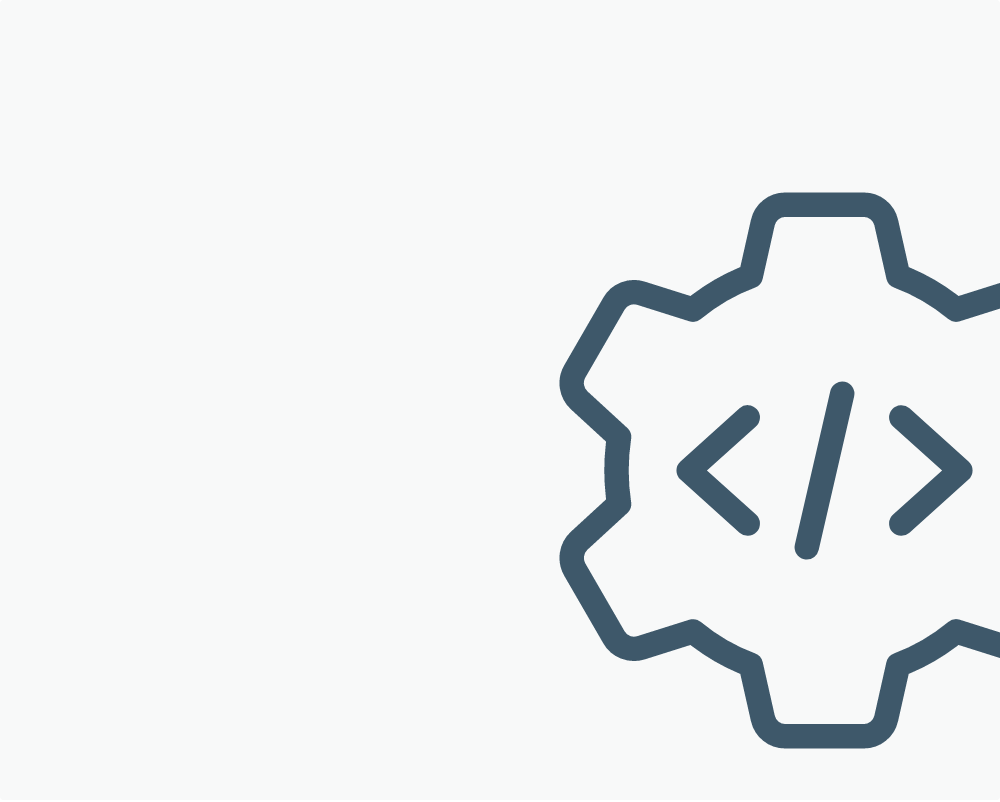
Employee Monitoring Software Reviews
Hubstaff
Ease of use
excellent
Pricing plans
excellent
Features
excellent
- ⦿GPS tracking
- ⦿Automated payments
- ⦿Random screenshots
Another great software solution for tracking a team’s time: Hubstaff. Created in 2012, this time tracking software solution has been adopted by clients from many industries – including real estate agents, software developers, healthcare professionals, attorneys, and freelance writers.
One of the reasons Hubstaff is widely used is because it provides a simple, straightforward dashboard for time tracking, scheduling, invoicing, and payments.
Pricing Plans
Hubstaff has a per-user subscription pricing model. This is convenient because you can add or remove members from your team any time you want. The Basic plan starts at $7 per user. In addition to the Basic plan, which includes lots of time tracking tools and features for measuring employee activity, there is also a Premium plan. The Premium plan starts at $20 for two users, plus $10 per additional user. The Premium plan is more comprehensive and it comes with a GPS tracking solution, invoices, tools for scheduling, and idle time detection.
One thing you should know when choosing a plan is that each user, whether he or she tracks time or not, is still counted toward your total user count. This ordinarily includes the managers and executives who use the tool only to view work activity, but there is also a Viewer role for team members with no charge.
Hubstaff also has a free plan, which just may be the best free time tracking app for individual users. It’s great for tracking daily or weekly activity. Of course, the free plan has some limitations, like the number of payments and the number of screenshots you can take.
Features
Hubstaff comes with great tools and innovative features for tracking and monitoring productivity. There are also tools for boosting productivity, organizing workflow, and generating financial figures. Hubstaff is by any estimation a first-class timecard app.
Hubstaff displays information to managers and team leaders on an interactive, customizable software dashboard where you can see and track the activity of all team members. A powerful engine measures worker activity by tracking mouse movements and keystrokes. Images of workers’ computer screens are captured every 10 minutes by default and recorded for management review. You can see when each team member is working and on which task, track when the worker was idle, and identify which tasks were the focus of work.
Hubstaff is a timekeeping app that is ideal for showing the location of your employees. If your team members travel a lot, you will find the GPS location feature a useful tool. It shows their locations any time you want, anywhere in the world.
One especially great thing about Hubstaff is that it makes the payment process much easier and faster. The platform allows you to set up an hourly rate and connect it with timesheet software. You can track and calculate billable hours and instantly create and deliver invoices to your clients. There is also an option that lets you check the status of each invoice you’ve made. For example, you can see when the client saw the invoice and when the payment was completed.
Bottom Line
When you choose the Hubstaff app you will have complete time tracker software for managing timesheets and schedules, tracking time, and automating payments. In addition, this vendor has excellent and fast customer support. We reached our via email and customer support agents answered all our questions within one hour.
Show more...
ActivTrak
Ease of Use
excellent
Monitoring
excellent
Analytics
excellent
Payroll
fair
Customer Support
good
- ⦿Real-time reactions
- ⦿Blurred screenshots option
- ⦿Pop-ups for employees
There’s a fine line between keeping track of employees and blatantly spying on them. ActivTrak puts a lot of effort into providing a quality monitoring service that will not make your employees feel uncomfortable. This tool gives you plenty of options that actually focus on increasing performance. Let’s see how it all works.
The main part of the tracking software is the ActivTrak agent, which monitors and uploads data to the cloud storage. It can recognize security risks and take screenshots that are sent directly to the administrator. So, for example, if the system detects a suspicious activity where an employee tries to transfer data to a USB, you will immediately be notified. You can include a list of websites that will be blocked from the computer, like Facebook, Instagram, or even Gmail. Unfortunately, the staff tracking software doesn’t offer any way to partially block sites; it’s all or nothing. Once you do it, your employees won’t be able to access the\ose sites on their computer even after working hours.
The data in the dashboard is presented clearly and colorfully through various charts that can be customized using filters. You can see which websites the users visit, and you can act upon potential security threats. Because the workplace laws are so vague, it’s not a bad idea to take a couple of precautions with this type of software. ActivTrak.com gives you the option of creating blurred screenshots so that you can see what websites are visited but not their actual content. Reviews praise this functionality for establishing a healthy employer-employee relationship. The program even sends alerts and pop-ups to employees when they make a mistake or attempt to access something forbidden.
The program works on both MacOS and Windows devices. The app for ActivTrak is also available, but it can’t be used as a monitoring tool, which is a huge downside. If your business happens to depend on employees using their business mobile phones, they won’t be able to sign in to ActivTrak on them. The main purpose of the application is to give administrators remote access to reports and analytics. There is a good chance this functionality will be upgraded in the future.
ActivTrak’s software comes in two forms: a freemium option with limited functionality and an advanced subscription costing you $7.20 per month. The ActivTrak pricing page lists out all the features in a table to help you make the comparison. Basically, with the subscription, you’ll be able to secure your access through Google sign-in and 2FA, get advanced reporting and integrations, take multiple screenshots, and enjoy regular security audits. In many ways, the free version simply doesn’t let you explore the full functionality of this computer surveillance software. You’re much better off trying out a demo and seeing if it works for you.
Show more...
InterGuard
Ease of Use
good
Monitoring
excellent
Analytics
excellent
Payroll
fair
Customer Support
excellent
- ⦿Remote access
- ⦿Keyword triggers
- ⦿On-premise option
InterGuard is undoubtedly a powerful tool with numerous features that will keep your business safe and your employees in order. However, whether or not this is the right program for your company depends a lot on your workplace policies and any arrangements you’ve made beforehand. For all intents and purposes, InterGuard functions as spyware. Unless you explicitly tell them, your employees won’t know what’s hiding in their computer, so you should put some thought into it. Here’s what it looks like in practice.
The setup process is quick and uncomplicated. The installation wizard leads you through it step by step and reminds you to remove the files and delete browser history at the very end.
InterGuard does not provide employee notifications, but it has the capabilities to actively prevent users from engaging in suspicious activities. If your employee tries to access an unsafe website, Interguard can stop them and send you a notification.
The same goes for high-risk programs, USB storage devices, or email clients. It is this proactive approach that separates the software from the majority of the competition. You can even get special alerts based on keywords or trigger complete device lockdown to protect sensitive files. Companies that rely on high security can definitely benefit from this program. InterGuard software can work on all devices, so it doesn’t matter if your employees use Macs, PCs, tablets, or mobile phones. Their data will be protected even when they’re on the go.
The customizable dashboard is the biggest people-pleaser. InterGuard collects huge amounts of diverse data and lets you organize reports according to your specific needs. While this sounds like a feature created specifically with advanced users in mind, it’s actually fairly simple. There is a setup wizard helping you through the process, but you’ll get the hang of it in no time.
There are two main InterGuard pricing plans available as well as the free trial version. It lasts seven days, gives you a handful of limited features, and operates only in the visible mode. The paid cloud-based subscription will cost you $9 a month per user and unlock all of the features. If you want a bit more protection with the software located in your own data center, you’ll have to contact the provider for a custom enterprise quote.
Show more...
Time Doctor
Ease of use
fair
Pricing plans
good
Features
excellent
- ⦿Customized analytical reports
- ⦿Pop Ups and reminders
- ⦿Live support
Time Doctor combines the power to monitor employees’ work with precise analytical reports on your company’s metrics. After a Time Doctor checkup you will know exactly how time is organized and spent in your company.
Time Doctor ranks among the best employee time tracking software solutions because of its ability to motivate your team to focus on tasks and be more efficient. The desktop app is loaded with features that can help employees avoid procrastination.
Small businesses, freelancers, and large enterprises use this program to improve workflow. Time Doctor is a particularly good solution for tracking remote teams.
Pricing Plans
Time Doctor has only one pricing plan. This application will set you back $10 per user per month. You can even try this employee time tracking software free – the company offers a 14-day trial period. You can use Time Doctor’s tools and features to see how they fit your needs and then decide whether to sign up for a paid package. The price includes a wide range of features, including screenshots, website tracking tools, task and project reports, live support, manual time entries, and more.
Features
Time Doctor is a powerful productivity tracker software solution that supports all Windows versions and Linux. The website is responsive so it works great on mobile browsers. And Time Doctor is also a candidate for best time tracking software for Mac.
Time Doctor can track almost anything you want. Its dashboard gives you full control, letting you manage time according to job or client or project. In addition to comprehensive reports that show where your time is going, there are many interesting and highly useful features for saving time and increasing the productivity of each member of your team. The automatic hours tracker option works great – and account managers can make manual entries for the employees who always forget to log in.
This employee time tracker software offers excellent solutions when it comes to payroll. You can calculate the salary for all team members effortlessly, and you can also create invoices.
But the main selling proposition is Time Doctor’s employee productivity tools. These include alerts and popups that the platform sends workers when they are not focused on their tasks. This is an excellent tool for minimizing procrastination among team members – and it’s a great solution for freelancers who lack organizational skills or self-discipline. Click over to Facebook to check your News Feed and a popup will appear on your screen reminding you that you’re not focused on your work.
This employee time tracker app excels at creating comprehensive customized reports to show you time spent on each website, project, or task. You can get metrics on which app or website your employees use the most during the week.
Bottom Line
Time Doctor is a terrific freelance time tracking platform. It’s a great choice for monitoring employees during work hours and increasing your organization’s overall productivity.
Show more...








