The Best LMS for a Small Business: Quality Training for Your Employees
Written By Bojana Grozdanovic
Updated: February 6, 2024
As a small-business owner, it’s essential to train your employees well so they can be as productive as possible. A learning management system (LMS) is a great way to deliver online training courses to your team.
There are various learning management system options for small businesses. They allow you to create online courses, assess the learners automatically, and gamify the whole experience. You can also integrate video conferencing applications and host meetings on these platforms.
In this article, we’ll discuss the best LMS for a small business and compare its features to some other candidates so you can decide which is the right fit for you.
Show more...
1. iSpring Learn
User Interface:
excellent
Features:
excellent
Software Integrations
good
Customer Support:
good
Value for Money:
excellent
- ⦿Authoring tool
- ⦿Integration with CRM, HR software, and other systems
- ⦿Video conferencing through Zoom
The first thing that caught our attention about iSpring Learn was its elegant interface. Apart from an attractive design, you get to design courses to your liking and build quizzes and branching scenarios with the authoring tool available in all pricing tiers. The platform also allows you to track your employees’ progress.
2. JoomLMS
User Interface
excellent
Features
excellent
Software Integrations
excellent
Customer Support
excellent
Value for Money
excellent
- ⦿Simple tools for managing and creating courses
- ⦿Support for eCommerce tools
- ⦿Available in multiple languages
It’s no surprise that JoomLMS made it to our best online LMS list. JoomLMS is a cutting-edge LMS used by over 1,000 companies in 30 countries. Whether it’s for continuous corporate training, online education, or commercial training programs, having training software that meets all your unique learning needs is a solid foundation for building an efficient computer-based learning system.
3. TalentLMS
User Interface
excellent
Features
excellent
Software Integrations
excellent
Customer Support
excellent
Value for Money
excellent
- ⦿Unlimited storage
- ⦿Custom reports
- ⦿Automatic emails
TalentLMS appears in many learning management system reviews as excellent software for training employees, with good reason. This highly customizable LMS lets you easily create and implement courses, add your company logo, and set the color scheme. There’s a free plan that allows you to invite up to five users. While this may not be enough for most businesses, it’s great for testing the platform to see if it suits your needs.
4. 360Learning
User Interface
good
Features
excellent
Software Integrations
excellent
Customer Support
good
Value for Money
excellent
- ⦿Material comprehension evaluation options
- ⦿Integration with HR systems, learning platforms, and other software
- ⦿Screen recording
According to some reviews, 360Learning is a top LMS provider. The platform has many desirable features, including screen recording, and a range of templates for quick and straightforward course creation. It’s also compatible with various other software, including HR systems and learning platforms.
5. EdApp
User Interface
good
Features
good
Software Integrations
excellent
Customer Support
excellent
Value for Money
excellent
- ⦿AI translation
- ⦿Real rewards
- ⦿Course creation tool
EdApp is a low-cost LMS that lets you create courses and quizzes, make use of the automatic reward system to motivate your employees, award certificates to those who successfully complete a course, and much more. What’s great about EdApp is that there is an entirely free plan that has many valuable features.
6. Academy Of Mine
User Interface
good
Features
excellent
Software Integrations
excellent
Customer Support
good
Value for Money
excellent
- ⦿Course creation tool
- ⦿Valuable eCommerce tools
- ⦿24/7 personalized customer support
Academy Of Mine is a learning management platform developed in 2014, used by providers of employee training, continuing education, and professional development. From course creation and selling to reports, Academy Of Mine has all the features we’d expect from a quality LMS for entrepreneurs.
Why Use LMS Software?
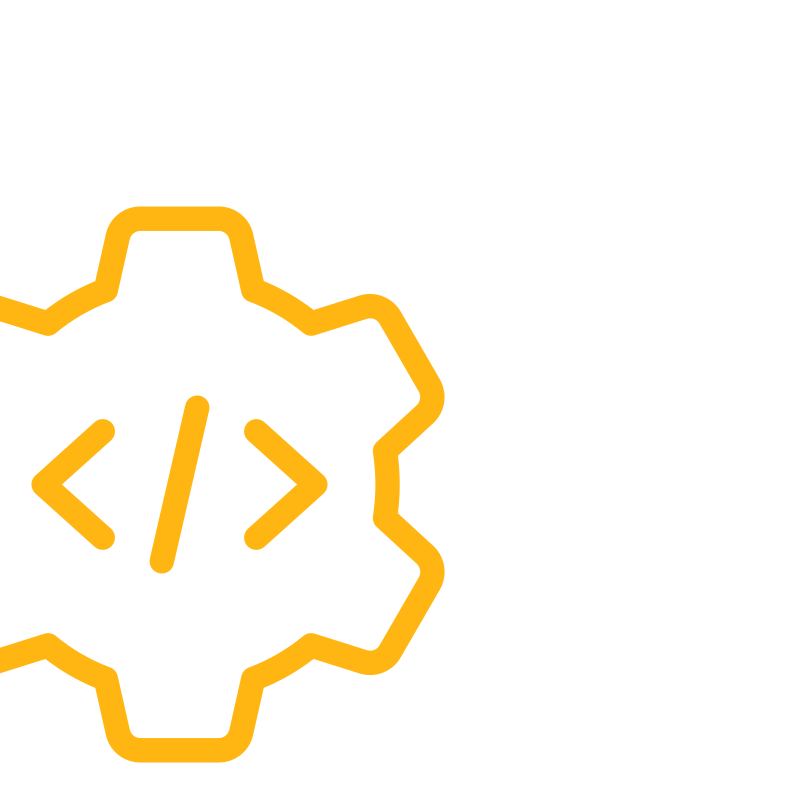
There are many reasons to use LMS software for your business. First, it can help you improve employee productivity. By tracking employee progress and identifying areas needing improvement, you can ensure that employees receive the training they need to be productive members of your team.
Additionally, LMS software can help you save time and money on training. You can eliminate the need for expensive classroom space and instructor fees by delivering learning content online.
Our Methodology
To determine what learning management systems for small businesses should be on our list, we used a set of criteria that includes ease of use, user interface, features, software integrations, pricing, customer support, and value for money.
User Interface
The user interface is how users interact with the learning management system and should be intuitive and easy to navigate. We looked for systems with a clean and modern interface that is easy to understand.
Features
Different learning management systems come with various features, from basic to advanced. We looked for systems that offer a good selection of features relevant to small businesses, such as course creation tools, quizzes, progress tracking, and mobile accessibility.
Software Integrations
Learning management systems should have the option to integrate with other software programs that small businesses use, such as customer relationship management (CRM) and human resources (HR) systems. This allows companies to manage all of their employee training in one place.
If you haven’t purchased CRM software yet, you may try some of the top CRM systems, such as HubSpot CRM, and Zoho CRM. Those in the real estate business can benefit from some of the best real estate CRM software, including Propertybase CRM, and Wise Agent CRM.
Pricing
Learning management systems can be expensive, and not all small businesses can afford to spend a large sum on this software. Thus, we looked for products with a variety of pricing options to fit different budgets and business needs.
Customer Support
Responsive and helpful customer support is always welcome, as you never know what issues may arise when using training software for your small business. Thus, we looked for providers whose customer support agents have a good reputation.
Value for Money
The final criterion we considered is value for money. This is our overall assessment of how much a learning management system costs in light of its features and benefits. We looked for systems that offer a good selection of features at a reasonable price.
Top 5 LMS Options for Small Business Needs
- iSpring Learn
- JoomLMS
- TalentLMS
- 360Learn
- EdApp
- Academy Of Mine
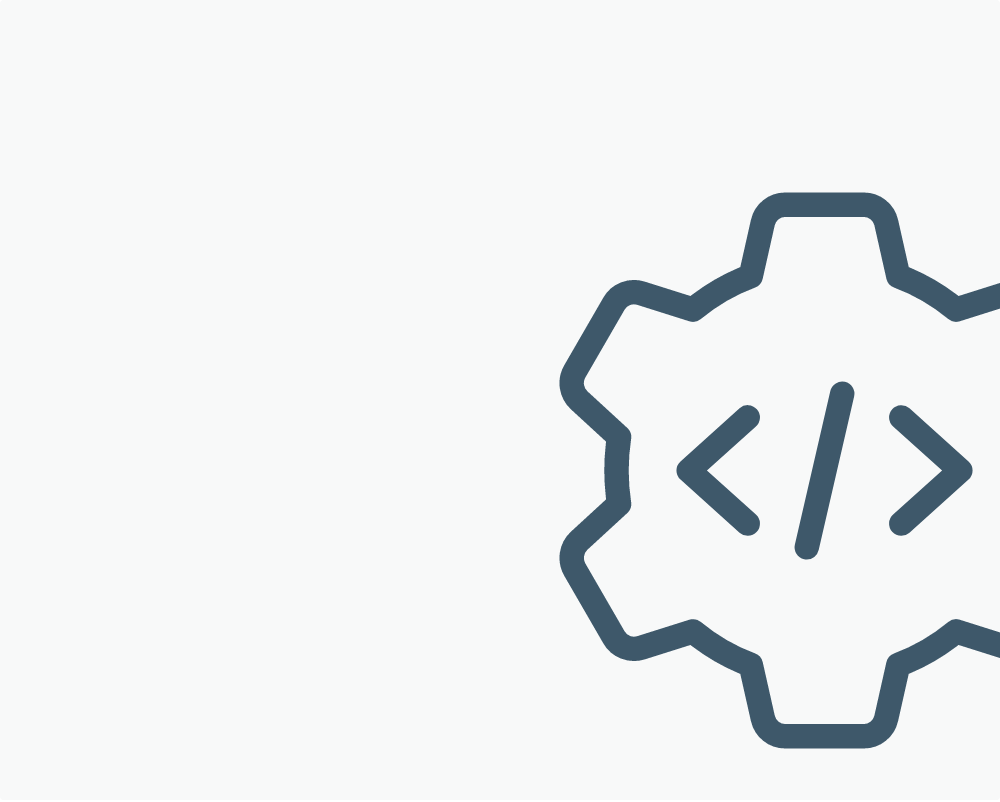
iSpring Learn
User Interface:
excellent
Features:
excellent
Software Integrations
good
Customer Support:
good
Value for Money:
excellent
- ⦿Free live demo
- ⦿30-day free trial
- ⦿24/7 customer support
Founded in 2001, iSpring has created various business software solutions, with almost 60,000 client companies internationally. Some of its best-known customers are IBM, Samsung, SONY, LEGO, PUMA, and many more.
Main Features
Once you’ve registered and uploaded your learning material, you can assign training courses to teams or individuals. This small-business learning management system features reports, so you can seamlessly monitor employee progress. All packages include the authoring tool iSpring Suite, which allows you to create interactive courses and quizzes effortlessly.
iSpring Learn’s application programming interface (API) allows you to easily integrate other software, such as customer relationship management (CRM), enterprise resource planning (ERP), and human resources (HR) systems.
Furthermore, its integration with Zoom lets you create online meetings on the platform, with comprehensive follow-up reports about who attended the meeting and for how long. This is especially useful when you have many employees, which would make it challenging to keep track of who attended.
Pricing
You may choose between three pricing plans with iSpring Learn. The first one costs $3.66 per month for one user. It includes storage space for 50 courses, one authoring tool, and allows you to provide small-business employee training for up to 100 users.
The second plan retails at $3 a month per user for up to 300 users. Signing up for this plan gives you the ability to create an unlimited number of online courses, one authoring tool, and the single sign-on option.
The final package is suitable for up to 500 users and allows you to upload as many courses as you want. It also features the single sign-on option and two authoring tools, for $2.82 per user per month. You can also select the custom plan, which is helpful if you plan to train more than 500 employees.
What’s great about the iSpring Learn pricing system is the fact that you only pay for active users. However, while inactive users won’t be able to log in, all of their progress will be saved. All plans are billed annually, but there’s a 30-day money-back guarantee, so you may try this small-business LMS out before making a final decision.
User Experience
iSpring Learn’s clean and easy-to-navigate user interface doesn’t take long to get accustomed to, so the provider definitely delivered in that department. There is also an iSpring Learn mobile app, which is very convenient for users who prefer learning through their phones. Both Android and iOS users can download the courses, and study offline.
Customer support is available 24/7 via live chat, phone, and email. The live chat option makes it easy to access tech support. The agents answer very promptly, although they ask a lot of questions before answering your inquiries.
Show more...
JoomLMS
User Interface
excellent
Features
excellent
Software Integrations
excellent
Customer Support
excellent
Value for Money
excellent
- ⦿Demo and 30-day free trial
- ⦿Integrations with other third-party tools and services
- ⦿Choose between self-hosted and cloud-based versions
JoomLMS, founded in 2006, is another popular LMS on our list, with over 1,000 businesses in 30 countries. JoomLMS, which is more than just an LMS, allows you to have full command over your eLearning project and go far beyond the confines of traditional course delivery.
Main Features
The platform features eCommerce tools that allow you to profit from the courses you create. Thus, if you’ve built a budget for your company but are still short on cash, you can earn extra money by selling online courses you make.
JoomLMS allows you to integrate third-party learning materials from popular websites and other platforms like Joomla, Zoom, and GoTo Meeting. Furthermore, the JoomLMS mobile app provides learners with on-the-go access to learning materials and other course information.
This LMS for small-business purposes, medium-sized businesses, freelancers, public administrations, larger enterprises, and nonprofits makes learning a transparent process, as users can track their progress and access it anytime.
JoomLMS’s intuitive, uncluttered, and user-friendly interface is bolstered by the fact that it supports multiple languages, can be tailored to reflect your brand, and is in line with modern eLearning industry standards.
Pricing
JoomLMS offers three pricing plans: Standard, Professional, and Enterprise, as well as a free trial period. You can select a user count ranging from 100 to over 10,000. The table below contains the plans’ annual prices and the number of active users they support.
| Number of users/Plan | Standard | Professional |
| 100 | From $299 | From $799 |
| 500 | From $599 | From $1,499 |
| 1,000 | From $999 | From $2,199 |
| 5,000 | From $1,499 | From $3,499 |
| 10,000 | From $1,999 | From $4,699 |
| 10,000+ | From $2,599 | From $6,199 |
A cloud-based JoomLMS platform is also available to prospective users, with the Standard plan starting at $37 per month and the Professional plan starting at $64 per month, both for up to 50 users.
Furthermore, you can request a demo or a 30-day free trial to test this LMS solution before purchasing it. The company does not disclose pricing information for the Enterprise plan on its website, so you will have to request a quote to find out.
User Experience
Creating interactive courses with JoomLMS is pretty straightforward, as its intuitive platform doesn’t require advanced computer skills.
Customer service is available for users via the help desk, live chat, and email. The agents ask for some basic information, such as your name and email address, before they answer your questions. They are well-informed and willing to help.
Show more...
TalentLMS
User Interface
excellent
Features
excellent
Software Integrations
excellent
Customer Support
excellent
Value for Money
excellent
- ⦿Integrations with video conferencing, CRM, HRIS, and SSO tools
- ⦿Free plan
- ⦿Certification management tool
The TalentLMS platform was launched in 2012. So far, this learning management system for a small business has had over 10,000 customers. In 2021, it won the Finances Online “Best Software Award.”
Main Features
As is common with training software tools, the platform automates a lot of repetitive processes, such as grading. It also allows you to build courses with ease and keep learners engaged with leaderboards, badges, and rewards, all available on the platform.
The software works on desktops and mobile devices. Users may access the learning material offline and sync their progress once they’re connected to the internet again.
TalentLMS supports blended learning by enabling business owners to:
- Host webinars.
- Use virtual whiteboards, upload files, and chat in real time during the webinars.
- Alert the employees about future blended learning activities.
The platform is compatible with video conferencing software like Zoom, and Microsoft Teams, allowing you to host meetings. What is more, you can integrate it with many other types of software, including CRM, HRIS, and SSO.
You can track employee progress by reviewing the reports available on the platform. TalentLMS allows you to export them as Excel sheets, so they’re open to you offline as well.
Pricing
TalentLMS has two sets of pricing plans – Standard and Active. You may choose to pay on a monthly or yearly basis. Of course, the latter option is more affordable in the long run. The certification management tool enables you to issue custom certifications to your employees when they finish a course.
There are five Standard Plans with this LMS solution, including a free plan. However, remember that this package lets you include only up to five users. Nevertheless, it’s an excellent option for startups or businesses who want to test the software before purchasing. Here is a table featuring all the options.
| Standard Plan | Number of Users | Price (Billed Monthly) | Price (Billed Yearly) |
| Free | Up to 5 | $0 | $0 |
| Starter | Up to 40 | $89/month | $69/month |
| Basic | Up to 100 | $189/month | $149/month |
| Plus | Up to 500 | $369/month | $279/month |
| Premium | Up to 1,000 | $569/month | $459/month |
When it comes to the Active Plans, there are four options. These plans allow you to pay only for active users.
| Active Plan | Number of Active Users | Price (Billed Monthly) | Price (Billed Yearly) |
| Starter Active | 40 | $179/month | $149/month |
| Basic Active | 100 | $339/month | $269/month |
| Plus Active | 250 | $489/month | $389/month |
| Premium Active | 500 | $649/month | $519/month |
As you can tell, this is a genuinely affordable small-business learning management system. However, there’s no option for those who would like to train more than 1,000 employees, although most small businesses wouldn’t mind that limitation.
User Experience
TalentLMS’ user interface is elegant and simple, which is what most users look for, as needing a long time to learn how to use the software can be frustrating.
The platform features friendly and knowledgeable customer support ready to answer all questions. Support is available to all users, even those subscribed to the free plan.
Show more...
360Learning
User Interface
good
Features
excellent
Software Integrations
excellent
Customer Support
good
Value for Money
excellent
- ⦿Custom URL
- ⦿Eleven question types
- ⦿Integrations with HR systems, learning platforms, and content creation software
360Learning is a company that promotes collaborative learning. It built small-business employee training software to help business owners and employees create and participate in interactive and collaborative training. It’s the LMS of choice of over 1,700 companies, including Toyota and LVMH.
Main Features
360Learning features comprehensive learning management tools, including the authoring tool, which gives you a wide range of options for course, quiz, and assignment creation. The software comes with course templates, a screen recording feature, and eleven question types.
The diverse question types enable you to make the learning experience dynamic and interactive. Classic options include true/false, multiple-choice, and open-ended questions. In addition, learners can fill in the blanks or match questions and answers.
The platform allows you to integrate other software into the learning experience. For instance, you can add content from platforms such as Coursera, and Udemy Business, use HR systems on the platform, and create learning materials using Google Drive, Loom, SCORM, Canva, and other software. You can also use your company logo and customize the URL to reflect your branding.
Pricing
With 360Learning, you get to choose between two plans, namely Team and Business. The former plan retails at $8 per registered user per month and allows you to invite up to 100 employees. It’s billed monthly. The latter option is suitable for over 100 users, and the price is quote-based.
User Experience
Overall, users are very pleased with the platform. They cite its elegant interface, responsive customer support, and neatly presented statistics as some of the reasons they enjoy this training software for a small business. However, some did note that the user interface took them some time to get accustomed to.
Customer support agents can be contacted via contact form only, as the website unfortunately lacks a live chat.
Show more...
EdApp
User Interface
good
Features
good
Software Integrations
excellent
Customer Support
excellent
Value for Money
excellent
- ⦿Completion certificates
- ⦿SCORM exports
- ⦿Leaderboards
EdApp is a learning management system for a small business, which also has plans for mid-sized businesses and large enterprises. It was created by educational psychologists and software experts.
Main Features
The features you get access to depend on the pricing plan you select. Here’s a table that illustrates what you can expect from each plan.
| Feature | EdApp Free | EdApp Growth | EdApp Plus | EdApp Mid-Size | Enterprise |
| Web and mobile app | Yes | Yes | Yes | Yes | Yes |
| Built-in gamification | Yes | Yes | Yes | Yes | Yes |
| Leaderboards | Yes | Yes | Yes | Yes | Yes |
| Completion Certificates | Yes | Yes | Yes | Yes | Yes |
| Offline Mode | Yes | Yes | Yes | Yes | Yes |
| Full Analytics Suite | Yes | Yes | Yes | Yes | Yes |
| Integrations | Yes | Yes | Yes | Yes | Yes |
| User groups | No | Yes | Yes | Yes | Yes |
| Advanced user groups | No | No | Yes | Yes | Yes |
| Achievements | No | Yes | Yes | Yes | Yes |
| Single Sign-On | No | Yes | Yes | Yes | Yes |
| Real rewards | No | No | Yes | Yes | Yes |
| AI Translation | No | No | Yes | Yes | Yes |
| Single Sign-On | No | Yes | Yes | Yes | Yes |
| Scorm Exports | No | No | No | Yes | Yes |
| Account Management | No | No | No | Yes | Yes |
| Onboarding Assistance | No | No | No | No | Yes |
| Enterprise Level SLA’s | No | No | No | No | Yes |
As you can tell, even the free plan offers several handy features, like the offline mode, certificates, and gamification. To form groups, you’ll need to sign up for a paid plan. Some plans feature AI translation, which can be helpful if you have employees from non-English-speaking countries.
Pricing
There are five EdApp pricing tiers – EdApp Free, EdApp Growth, EdApp Plus, EdApp Mid-Size, and Enterprise. Contrary to some other platforms on our list of LMS options, the packages don’t have any limitations in terms of how many users can join. Instead, you simply pay per active user and get the features included in the plan.
The first three plans are best-suited to small businesses. Of course, EdApp Free doesn’t cost anything. EdApp Growth is $1.95 a month per user, while EdApp Plus costs $2.95. There’s a 30-day trial for each program.
User Experience
Just like the other online training platforms for a small business on this list, this software was designed to be simple to use. Customer service is available 24/7 via live chat, phone, and email.
Most user reviews are positive, with many citing the price and simple-to-follow platform architecture as significant benefits. Some users noted that the 10 MB limit for a video upload is a bit of an inconvenience, but overall, they were very pleased with the platform.
Furthermore, users would like to see some additional features, such as branching scenarios. They also noted that user management needs improvement. Other than that, they reported enjoying the regular software updates and ease of use. They were also pleased with the customer support and many different course creation templates.
Show more...
Academy Of Mine
User Interface
good
Features
excellent
Software Integrations
excellent
Customer Support
good
Value for Money
excellent
- ⦿30-day free trial
- ⦿Webinars and extensive reports
- ⦿Training and certifications
Academy Of Mine is on our list of online training platforms for a small business for a good reason. This LMS was created in 2014 as a robust, all-in-one platform for developing, distributing, and promoting educational content. Academy Of Mine is white-labeled and easy to integrate into your existing website, enhancing the image of your company.
Main Features
Like most other LMS platforms, Academy Of Mine features a course creation tool that allows you to easily build teaching materials for your employees. Administrators can change the course length, handle submissions, send out messages, issue certificates, monitor student progress, and offer feedback – all from one convenient dashboard.
HubSpot, Salesforce, Shopify, Google Analytics, and more can all be integrated with Academy Of Mine. And if you require a custom integration, this company will build it for you. Moreover, this platform has eCommerce tools that allow you to monetize your courses.
Another essential part of Academy Of Mine is to provide students with training through self-paced courses, live webinars, and micro-learning modules. Additionally, you can sell individual courses, course bundles, subscriptions, and bulk courses to businesses for in-house training of their employees.
Pricing
With Academy Of Mine, you essentially have a choice between three plans. This LMS solution’s Essentials plan starts at $599 per month for 250 active users. For 1,000 users, the Professional plan starts at $999 per month. Both of these plans are available for a 30-day free trial.
The pricing information for the Enterprise plan, which allows for more than 1,000 users, is not available on the website and must be obtained through a quote.
User Experience
People have reported that, while the platform is generally simple to use, it takes some time to figure out how this system works. They also mentioned occasionally having issues with third-party integration tool plug-ins.
Nevertheless, most users were delighted with the platform, citing the simplicity of the tools as one of the reasons. For some, this is the best LMS software for small businesses out there.
When it comes to customer support, the Academy Of Mine team is available around the clock, making it easy to contact someone. According to satisfied customers, support agents are responsive, friendly, and helpful.
Show more...










