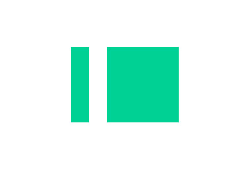The Best Free Website Builder: Your Online Business Card
Written By Dragomir Simovic
Updated: February 6, 2024
Not having a website for your business in this day and age is professional suicide. After all, your site is your online showroom; it works 24/7 and welcomes visitors from all over the world. The best thing is that creating a website is super easy and it won’t drill a hole in your already tight budget.
Our list will help you find the best free website builder that’s easy to use, SEO-friendly, compatible with numerous devices, and offers a bunch of useful features to help set you apart from the competition.
Show more...
1. Strikingly
Ease of Use
excellent
SEO
excellent
Features
good
Price
good
- ⦿Simple interface
- ⦿Built-in analytics
- ⦿High-quality templates
The Strikingly website builder is an excellent choice both for beginners and experienced users who have tried some of these programs in the past. The intuitive interface lets you edit and customize more than 50 high-quality templates with no coding (unless you specifically want it). One of the main reasons why this is the best free website builder for small business is that it uses built-in analytics to help you keep track of your audience and reach more users all over the world.
2. Jimdo
Ease of use
excellent
SEO
good
Features
good
Price
good
- ⦿Startup Wizard
- ⦿Google and Facebook analytics
- ⦿Intuitive interface
Jimdo website builder uses a startup wizard to help you easily create the site you want within minutes. There is no dashboard – you edit the templates as you see them. You can integrate the software with Google and Facebook Analytics to keep a close eye on your visitors. Given that you can create a blog with a single click, Jimdo also takes the title of the best free blog website builder currently on the market. Jimdo pricing is competitive – the two premium plans cost $10 and $20 per month.
3. Site123
Ease of Use
excellent
Features
excellent
SEO and Analytics
excellent
Price
excellent
- ⦿Comprehensive tutorials
- ⦿Numerous free features
- ⦿Great blog features
Site123 is a really simple website builder with a host of great free features to embellish your designs. In case you get stuck during the editing process, comprehensive tutorials with YouTube videos will make your job easier. Blog-creation is pretty good with various features that will improve your relationship with the audience like the comment section and social media sharing buttons. If you want to discover Site123's full capabilities, you should try out one of their paid subscription plans. They come with a free website domain for the first year and a decent amount of cloud storage, while the more expensive plans unlock eCommerce features as well.
4. Weebly
Ease of use
excellent
SEO
average
Features
average
- ⦿Highly-customizable builder
- ⦿Excellent prices
- ⦿Powerful inventory management
With strong tools for creating and managing online stores, websites and blogs, Weebly is also one of the cheapest eCommerce website platforms. One of Weebly's more interesting features is its robust set of inventory management tools. You can track your inventory, update it or add notifications and alerts to attract buyers and increase your sales.
5. Ucraft
Ease of Use
excellent
Features
excellent
SEO and Analytics
good
Price
good
- ⦿Free logo maker
- ⦿Image-heavy templates
- ⦿Third-party integration
With Ucraft's site builder, it all comes down to stacking blocks of content, and it's really easy to use. The list of more than 80 templates is constantly being updated, so you get fresh designs on a regular basis. What's great about this company is that you get a lot of cool features with a free plan. You can use it as an extended free trial with no actual expiration date. Ucraft's free logo maker is an exceptional tool that can easily compete with premium website creators, so you can use it to establish a brand identity, free of charge.
6. Wix
Ease of use
excellent
SEO
excellent
Features
average
- ⦿Fast setup process
- ⦿Stunning themes and templates
- ⦿Affordable packages with unlimited bandwidth
Wix is a great intuitive platform with lots of resources for designing effective websites and the best online stores. The dashboard is equipped with a robust set of quality tools for uploading and managing both physical and digital goods. If you are looking for a free online store builder, Wix will offer you hundreds of stunning themes and unlimited pages for creating an online store for all your content marketing needs, with minimal time investment. In addition to the free version, the platform offers several pricing plans that include strong digital marketing and management tools. Wix even offers more advanced features like shipping discounts, priority customer support, automated sales tax as well as a built-in customer loyalty program, to name a few.
7. Constant Contact
Contact and Lead Management
excellent
Analytics and Reporting
excellent
Ease of Use
excellent
Software Integrations
good
Mobile Support
excellent
- ⦿Exceptional email creation tools with lots of useful templates
- ⦿Great eCommerce tools
- ⦿Excellent app integration features
Constant Contact offers some of the best CRM for small business owners. It has a fantastic set of email marketing and eCommerce tools, is boosted by excellent app integrations, and has a huge list of useful templates and excellent mobile apps. The only downside is the significant price hike that accompanies the growth of your client base.
8. IM Creator
Ease of Use
good
SEO
fair
Features
excellent
Price
good
- ⦿Free for students and artists
- ⦿High-quality templates
- ⦿Unlimited hosting
IM Creator has been around for nearly nine years, during which time its website builder has always been among the most popular options on the market. The fact that the software is free for students, artists, and non-profit organizations says a lot about the company’s work philosophy. Considering the quality of the templates you get, this really could be the best website builder for free, especially for artists. The cheapest paid plan costs $8 a month and gives you a number of great features, including unlimited free website hosting and more advanced SEO. If you want to connect your own custom domain, you’ll have to switch over to the $14 Pro version, while the Business plan gives you your own digital account manager.
Can you really get a website builder for free?

When someone mentions free stuff, it’s natural to be suspicious. This is also the case with free website builders. There has to be a catch, right? Obviously, creating software takes time and money, so it’s reasonable to assume the developers would expect something in return. So, why would they offer the fruits of their hard work for free?
The majority of websites offer free plans that either have limited features or lack crucial functionality. In order to unlock the full potential of the software, you need to upgrade to a premium plan. With that in mind, the idea of finding out what is the best free website builder essentially means choosing a program that will give you as much as possible without you spending a cent.
Our Methodology
In our quest to find the best free website creators on the market, we rely on a set of parameters that are all equally important and relevant for the industry. If you want to see all the little cogs at work, here’s a complete list of factors we consider.
Ease of use
A good website maker needs to be simple and intuitive. There’s no point in getting stuck with software that requires you to know about coding or uses an interface that is too complex and confusing. If you can’t make a simple website within the first few minutes, it’s probably not worth your time at all. The best free online website builder will provide you with an easy-to-grasp tutorial or guide you through the process as you go.
Compatibility
Compatibility is not just about making your website mobile-friendly. Sure, mobile-first strategies are all the rage right now, but why stop there? Let your visitors find you using any and all of the devices they want. You need a program that will let you build a website that’s responsive in design and that you can manually tweak to fit your needs.
SEO
There’s honestly no point in making a website that people won’t be able to find on their own. A decent free webbuilder should be able to offer you at least the basics of SEO. What does this mean? In its simplest form, this means optimizing meta titles and descriptions, adding H-tags, and editing slugs. We give extra points to sites that explain optimization even to users who are not familiar with these terms.
Support
What happens when you stumble upon a problem or just can’t figure out how to create the element you want? This is where customer/tech support comes in. The majority of free site builders also offer live chat support to answer all your questions in a professional, timely manner. There is nothing worse than encountering support agents who just copy-paste answers without giving the issue a second glance. We take note of their commitment and include whatever we find in our reviews.
Extra features
Of course, this doesn’t mean that a good website maker will stop there. Considering site-making is rather creative work, you can expect to see some special features you haven’t even thought about before. Obviously, these platforms get extra credit from us for their effort and creativity; you can be sure this effort won’t go unnoticed.
Price
At this point you’re probably gawking at the screen in disbelief. What is this “price” we’re talking about? You came here looking for a completely free website builder, not something that would separate you from your hard-earned money! While all these builders have free versions, they also offer premium plans with special features, extra storage space, or other interesting benefits.
7 BEST FREE WEBSITE BUILDERS FOR ECOMMERCE
- Strikingly
- Jimdo
- Site123
- Weebly
- Ucraft
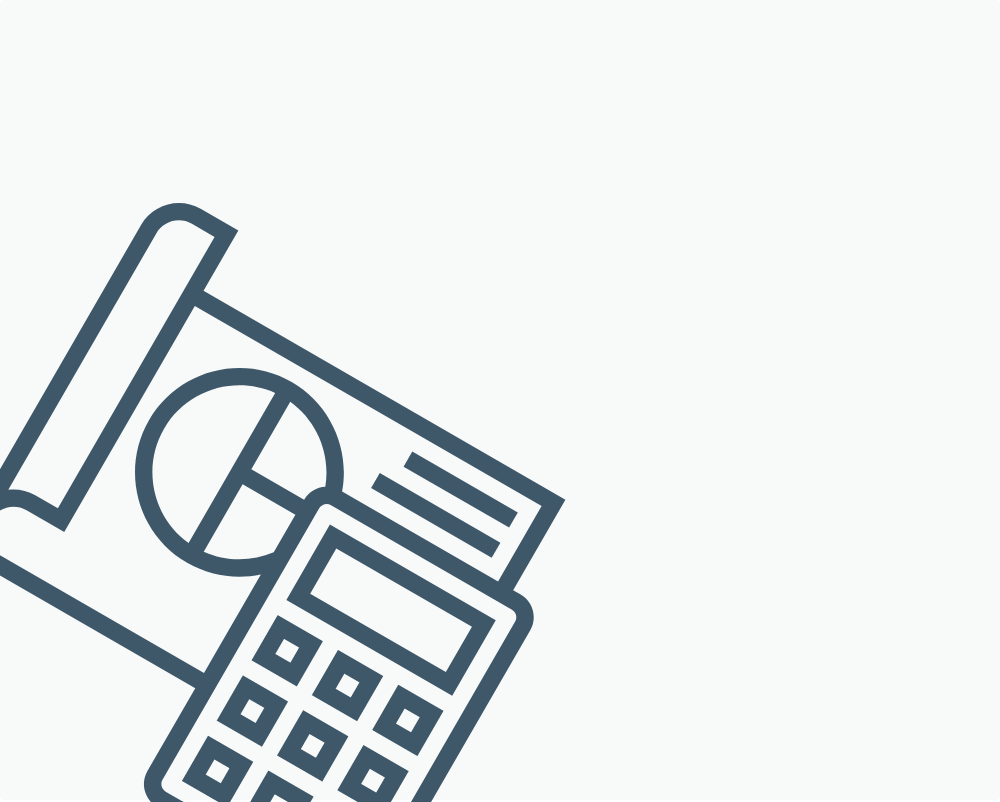
Best Free Website Builder Review: Full Reports
Strikingly
Ease of Use
excellent
SEO
excellent
Features
good
Price
good
- ⦿Code customization
- ⦿One-product store creation
- ⦿Built-in analytics
- ⦿Happiness officers
The builder uses a fairly simple interface that lets you edit the elements on the page directly. The minimalistic dashboard is located on the left and gives you a nice overview of the sections and external links. At the bottom of the dashboard you’ll get a tour of the main elements, although this tour mainly states the obvious through little popups. Truth be told, the interface is clear enough without it.
At the moment, Strikingly offers more than 50 free website builder templates that you can customize any way you want. This collection is constantly expanding, so you can expect even more designs in the future. In case you don’t feel inspired, check out the Discover tab, which shows you real-life examples of live websites created using this site-maker. All pages you create using this builder are automatically optimized for mobile phones. You may also edit directly through the Strikingly app. It’s worth mentioning that there are no desktop-exclusive features.
The built-in analytics tool helps you keep track of page views and provides information about your visitors. Of course, if you need something more reliable, it’s also possible to implement Google Analytics into your site at any time. One thing you should note is that this free website builder only lets you create single-page sites. If you want multiple pages, you will have to cough up some cash for an upgrade. The free plan also lets you create a simple store with a single product per site.
Strikingly’s best website builder also stands out for its customer support, which relies on so-called “happiness officers” who make sure none of your questions go unanswered. They are fast, polite and, most importantly, knowledgeable. Subscribing to a paid plan will give you exclusive access to technical support. The Strikingly team can add custom code to your desired template and help you personalize your website however you like.
Strikingly’s free webpage builder software does have its limitations. You cannot connect the site to your own free website and free domain, or create a store with more than one product. If you want that, you’ll have to upgrade to one of the three paid plans: Limited, Pro, or VIP. The most basic upgrade is the Limited plan, which will set you back $8 a month (for a yearly subscription) but will unlock many features, give you a free domain for a year, and let you connect your own custom domain. However, your best bet might be the Pro plan, which costs twice as much but gives you a lot of design freedom, including being able to create a store with 300 products.
Show more...
Jimdo
Ease of use
excellent
SEO
good
Features
good
Price
good
- ⦿Coding and non-coding versions
- ⦿Google Analytics
- ⦿Facebook Analytics
- ⦿Help center
A straightforward registration process involving email verification is all you need to get started with Jimdo’s best website builder free plan. The startup wizard will help you choose the type of site you want (general, eCommerce, or free blog sites) and the template that works best for you. Depending on your knowledge and skillset, there are coding and non-coding options. As professional as it may sound, the former option merely involves adding HTML codes to your website.
With Jimdo’s interface, all the editing happens directly on-site. The elements are divided into blocks that are fully customizable and easy to organize. The fact that there aren’t that many customization options means your pages will be functional but fairly simple. Jimdo’s editor is also the best free website builder for blogging because it lets you easily create the blog section and edit each post separately. Add dates, categories, tags, or archive old posts with a single click.
If you know what you’re doing, you can optimize your page by changing titles, alt text, or URLs to be a bit more Google-friendly. These are pretty basic, but nonetheless effective SEO techniques that come even with this free builder. The website maker doesn’t have built-in analytics system, but you can integrate it with Google Analytics and Facebook Analytics to keep track of your visitors.
One surprising thing about Jimdo’s best free website builder is the lack of meaningful support for free users. There is no live chat option, so if you need a question answered, you have to send emails or rummage through the site’s extensive support section.
That said, proper support comes with paid plans like Jimdo Pro ($10 a month) and Jimdo Business ($20 a month). The first one guarantees that your inquiry will be answered via email within two business days, while the latter ensures a response within two hours. In addition to that, these paid plans provide you with a free domain for the first year and detailed statistics on your visitors.
Show more...
Site123
Ease of Use
excellent
Features
excellent
SEO and Analytics
excellent
Price
excellent
- ⦿Free multi-page design
- ⦿Webmaster tools integration
- ⦿Responsive design templates
Site123 prides itself in being one of the fastest and simplest website builders on the market. Site123 prides itself in being one of the fastest and simplest website builders on the market. There is no AI to help you create your own website, but there are plenty of tutorials to lead you by the hand. Right off the bat, Site123 gives you a short tour of its features. You familiarize yourself with everything before getting started, and if that’s not enough, you are given YouTube videos illustrating the points.
One of the reasons why Site123 is great for nonprofits is the fact that you get a lot of features for free. Basically, everything you need to create a website is available without spending a penny. While most of the other websites at least offer you single-page designs, this builder also has an option for a multi-page design for free. The preview modes show you how your website will appear on various devices. This is not something you have to worry about if you’re using their templates. All of them are inherently responsive and look great both on mobile phones and desktop monitors.
Site123 also offers a database of templates and features to easily set up your own blog. Your visitors will be able to add comments, share your content through social media buttons, and get information about the read time for each post. All of these elements will help you improve the reach of your blog posts.
The SEO options are fairly basic but that doesn’t mean that they won’t be effective. It is possible to set up meta titles and descriptions for every page on your site, while also defining keywords that will help you rank. As you’d expect from the best business website builder out there, Site123 also lets you integrate webmaster tools and Google Analytics. That way you can keep a close eye on the traffic and make adjustments when necessary.
We’ve already mentioned that a lot of essential features come for free, but if you want more, you’ll have to try out one of their numerous subscription plans. According to Site123’s pricing page, the cheapest plan that comes with a free domain for the first year and 10 GB of storage costs $12.80 a month. As expected, a fully functional eCommerce website comes with a $28.80 a month plan and a limit of 500 orders per month.
Show more...
Weebly
Ease of use
excellent
SEO
average
Features
average
- ⦿Dynamic backgrounds
- ⦿Custom gift cards
- ⦿Great analytical tools
Ease of Use
Weebly is an excellent website builder for beginners. You don’t need to be skilled in building websites, and you don’t need a background in HTML, CSS or design to build an eCommerce website. The platform enables users to sell both physical and digital assets and boasts a drag-and-drop system that allows you to add items smoothly.
Pricing Plans and Payment Methods
Weebly is the perfect choice for those looking to create a store with a cheap website builder that has a proven track record. The vendor created several pricing plans that are designed for small businesses, startups and reputable companies. The plans include a variety of tools and features for building an eCommerce store. The main strength of this platform is the affordability of its basic plan that costs only $12 per month. With this plan, users get a free domain and a $100 credit on Google ads.
When it comes to payment methods, a Square account automatically connects to the Square Online Store, and users are not required to set up or install anything. Payments can also be made through PayPal.
Designs and Templates
Weebly eCommerce offers stunning themes for creating captivating storefronts. The library is loaded with a variety of elements including texts, maps, images and videos that can be used to customize your domain. The drag-and-drop system gives you the ability to add these elements immediately.
Additional features for website customization make Weebly one of the best eCommerce sites. For example, you can add free Weebly video files or upload your own onto the background of your website. The dynamic elements polish up the look of the website and can attract more clients. They’re definitely worth investing your time into them.
SEO and Marketing Tools
Weebly provides useful SEO tools that can help you improve the visibility of your eCommerce website and reach your clients faster. Once you customize your theme and add your business list, you can start with Search engine optimization by adding tags into the description for each product. You can also optimize each of the videos you created, so your products are visible on YouTube.
One particularly attractive aspect for businesses comes with Weebly’s tools for creating branded gift cards. The shop builder is equipped with countless features for designing unique cards to attract your buyers. This is a great way to improve sales even if your store is lacking new products on the list.
Sales Features
Weebly allows you to organize and manage your product inventory with relative ease. The platform recently updated a feature that also makes it possible for users to import products on their website. Moreover, Weebly Team designed a tool for exporting all products into a comma-separated values file. Now, you can make changes to your inventory and share data across other platforms. Also, users no longer need an internet connection to track products in their store. The platform allows you to streamline all products at any time from your desktop or mobile device.
Weebly is the best website platform thanks in part to its robust set of tools for managing inventory and improving sales. With just a few clicks, you can send your customers different notifications like “only 1 left” and help boost the number of purchases. These tools can also be used to automatically inform clients when an item is no longer available.
However, this website builder has a number of shortcomings. Although it is equipped with advanced sales tools, the platform doesn’t allow you to sell products on the most important social networking sites including Facebook, Instagram or Pinterest. Many businesses may see this as a significant disadvantage since social media platforms are a great place to get shares, promote events, advertise and sell products.
Show more...
Ucraft
Ease of Use
excellent
Features
excellent
SEO and Analytics
good
Price
good
- ⦿Block-based editor
- ⦿Geolocation
- ⦿Custom domain connection
The Ucraft website builder is an exceptional tool that lets you play with various high-quality templates without breaking a sweat. You start things off by choosing the layout you want from more than 80 completely functional layouts.
The list is constantly being improved and expanded, so if you still haven’t found your perfect design, just give it some time. The editor itself is fairly simple to use. You just stack blocks on top of each other. Even if you haven’t had a chance to use this type of technology before, Ucraft’s drag-and-drop website builder will quickly get you up and running.
To make things quicker, all of the templates have built-in features based on the industry you’ve chosen. They seem to be image-heavy, so make sure you have a good way of visually presenting your business. While this can seem a bit limiting, there’s really nothing stopping you from starting your website from scratch.
The free plan includes some basic elements like images, paragraphs, and buttons. The slightly more advanced elements like buttons for sharing, maps, forms, and carts are locked behind a paid subscription. That being said, Ucraft offers a lot of interesting features for no additional charge. For example, you can control what your users see based on their geolocation, device, page, or even current session.
SEO comes down to filling out titles, descriptions, and other basic meta parameters. You can keep track of your visits through Google Analytics as there is no built-in analytics tool.
One amazing tool you get completely free of charge is Ucraft’s logo maker. Just because it’s free, doesn’t mean that you’re getting an inferior product. The tool is easy to use and can help you come up with some solid designs.
Switching to a paid subscription plan is a great move if you want to get all the small business features out of it. The $10-a-month price is almost nothing considering that you also get everything you need to set up an eCommerce site.
Show more...
Wix
Ease of use
excellent
SEO
excellent
Features
average
- ⦿Personalized SEO plan
- ⦿Advanced marketing features
- ⦿Affordable packages
Ease of Use
Wix made our best website builder for eCommerce list because of its robust set of tools for creating and managing web stores as well as its user-friendly interface.
In 2006, Wix launched a platform for building websites that quickly became popular around the globe. Thousands of organizations, companies and individuals rely on their services.
Moreover, the platform doesn’t require you to have any design experience in order to create, launch and edit your online store.
Pricing Plans and Payment Methods
If you are looking for the best free eCommerce website builder , then Wix might be a great choice. This plan includes up to 100 templates, an unlimited number of pages and free web hosting. Users can sign up for the easy-to-upgrade free package or purchase extra features.
The platform also offers several pricing plans for both website and online store building. Wix eCommerce prices for building online stores start at $17 per month. This is a Business Basic package that comes with online payments, 20GB storage, unlimited bandwidth and no commission.
Affordable packages are just one of the features that place Wix among the top website builders. One of the customer favorites, Grow Business Plan, offers up to 35 GB storage, all basic features like free web domain for one year, Google Analytics and lots of additional features for the extra charge.
Designs and Templates
With more than 500 designed themes, built-in styles and lots of features for customization, Wix is a great choice when it comes to building storefronts. You can browse through stunning Wix industry-specific templates and pick the one that is best for your business. With the drag-and-drop feature, you can move texts, pictures or any section in order to personalize your online store.
SEO and Marketing Tools
Once you set up your eCommerce website, you can start managing the Wix online store by using different tools. The dashboard is highly functional, equipped with features that allow you to track your sales or write a blog if you require one. Moreover, you can conduct surveys and polls to collect data, which makes Wix one of the most functional website makers.
Wix email marketing is also widely used among clients since it provides predefined email templates and themes.
One of the more phenomenal features is Wix SEO Wiz, which allows users to increase their website visibility on Google. The user can add details about their business, write keywords that describe it and analyze them. At the same time, you will get a fully personalized SEO plan for managing your site that will help you rank better on Google.
Sales Features
With the Wix website maker, you can sell both digital and physical products. In our Wix eCommerce review, we’ve focused on the most interesting and useful tools that come with the platform. One of those is Facebook Pixel that you can connect with Wix Stores to improve your advertising. You can follow information related to your products, including details on when your product is viewed or when a site visitor adds the product to the Wix shopping cart. Wix also offers more advanced features like automated sales tax, shipping discounts, priority customer support as well as a built-in customer loyalty program.
Show more...
Constant Contact
Contact and Lead Management
excellent
Analytics and Reporting
excellent
Ease of Use
excellent
Software Integrations
good
Mobile Support
excellent
- ⦿Powerful analytics tools
- ⦿Excellent drag and drop editor
- ⦿Adds company branding to templates
Constant Contact is a household name in email marketing and CRM software for small businesses. The company was launched in 1995 and has since joined the Endurance International Group, an IT services giant with over five million clients worldwide. They offer some of the best CRM systems for small business owners currently available on the market, but it can get pretty expensive for larger companies with lots of clients.
Main Features
Constant Contact is primarily an email creation and automation service, but its CRM products also include excellent contact and event management tools, eCommerce and reporting features, and great third-party integrations.
Starting with contacts, you can easily import them from productivity and email services such as G Suite and Outlook. You can also sort through them using multiple filters or employ interest tags to track their interests and tailor advertising campaigns accordingly. It’s possibly the best CRM system for small business owners that want a hands-off approach to email marketing, allowing automation of several tasks such as tracking emailing list unsubscribers or bounced mails and sending automated email replies.
The handy drag and drop interface of the software allows you to create much more than emails. There are templates for social media content, advertisements, surveys, landing pages, events, and even online storefronts.
Real-time data reports can help you track all sent, bounced, opened, and clicked emails. Meanwhile, eCommerce features such as cart abandonment notifications and purchase confirmations help you track how well your products are doing. While it may not be the best CRM software for small businesses when it comes to third-party app integrations, there are over 20 integrations with popular platforms such as Facebook, G Suite, Outlook, WordPress, and QuickBooks.
User Experience
Everything from the registration process to creating campaigns, surveys, events, or even websites and online storefronts is a simple and intuitive process, with plenty of help available if you need it. The web interface is mobile-friendly, but you can also choose dedicated smartphone and tablet apps, which are very well designed for both Android and iOS systems.
A lot of CRM reviews for small business-oriented solutions point to issues with customer support, and we’ve seen this with Zoho and HubSpot. Unfortunately, similar problems plague Constant Contact, as customer support can be especially slow to respond to emails. On the upside, you can also reach customer service by phone or live chat, and there are also excellent community forums available.
Pricing
Unlike some of its competitors, Constant Contact offers no free plans. The best you can hope for is a 30-day free trial on one of the two offered packages.
The cheaper Email plan costs anywhere between $20 and $335 per month, depending on the number of contacts you have (from 500 to 50,000), while the Email Plus plan starts at $45.
From a small business CRM comparison standpoint, at over 10,000 clients you are better off using the Email Plus plan, as the prices for both plans even out by that point. You’ll get all of the features from the basic Email plan plus email automation and advanced eCommerce and marketing tools.
Finally, you can get a 10% discount by paying six months in advance, 15% if you pay annually, and 30% if you run a nonprofit organization.
Show more...
IM Creator
Ease of Use
good
SEO
fair
Features
excellent
Price
good
- ⦿Free for students and artists
- ⦿Nearly 100 languages
- ⦿eCommerce dashboard
- ⦿Popup tips
IM Creator is a website builder with a peculiar philosophy. The company will offer you a free subscription plan if you’re a student, artist, or non-profit organization. The only thing you need to do is submit a request and explain the details of your project. As such, IM Creator is the best free website builder for artists who have a clear vision of what they want to do. The editor itself is quite easy, although not as beginner-friendly as other options on our list. All changes happen on-page with the collapsable dashboard safely tucked away on the left side of the screen. Although you don’t need to know coding to use IM Creator, the site lets you add custom HTML code to the header.
Considering the ambitions of the creators, this project was undoubtedly envisioned as a worldwide venture. That is why it shouldn’t come as a surprise that the editor works in almost 100 languages. To get started, you need to choose one of the many beautiful templates provided by various artists. Online reviews suggest that this is the best free website builder for photographers, and there are at least a dozen templates confirming that belief. You add new sections by clicking the plus button on the desired location. Every new section you add can adapt to the font and the style of the entire website for uniformity.
SEO is where IM Creator underperforms. There are no special SEO features; they’re all combined with analytics in a single, simple settings window. The only metadata you can include is the title, keywords, and the description.
On the other hand, one of the reasons why many feel XPRS IM Creator is the best free eCommerce website builder is its simplicity. You can either go with a store template or add a store as a section to your already-made site. The eCommerce-specific dashboard will give you an overview of your sections, orders, and products in a simple but pleasing way. You’ll get all the info you need and you won’t feel overwhelmed by the numbers.
There’s live chat support for any pressing issues, but keep in mind that the agents aren’t at your disposal 24/7. Sometimes you’ll have to find an alternative way to resolve your issue – perhaps via popup tips or the knowledge base.
You can get IM Creator’s best free website hosting and builder through three paid subscription plans: Basic, Pro, and Business, costing $8, $14, and $20 a month, respectively. All plans offer unlimited storage and bandwidth, as well as advanced SEO control. The Pro version offers additional security and eCommerce features, while the Business plan will also get you a dedicated account manager.
Show more...