The Best Graphic Design Software for Beginners: 5 Options to Unleash Your Creativity
Written By Danica Djokic
Updated: June 11, 2023
If you’re just getting started in the world of graphic design, or you’ve dabbled in a bit of Photoshop or Illustrator before, but are now ready to take your skills to the next level, the first step is finding the right graphic design tool for your needs.
To help you out, we’ve put together a list of the best graphic design software for beginners. Whether you need basic drawing tools combined with a simple user interface, or looking for something professional graphic designers might like, these programs will help you get the job done.
Show more...

Adobe Photoshop
- Top-notch AI-powered features
- Full drawing tablet support
- Adobe Creative Cloud collaboration tools

Sketch
- Best graphic design software for creating vector images
- Real-time collaboration with teammates
- Excellent prototyping tools

Canva Pro
- Vast pre-made template collection
- Intuitive user interface
- Advanced drag-and-drop image editing tool

GIMP
- Compatible with Windows, macOS, Linux, BDS, and Solaris
- Large database of plug-ins and extensions
- Powerful Photoshop-like image editing tools

Inkscape
- Compatible with multiple file formats
- Powerful vector creation tools
- Extensive learning resources
Why Use Graphic Design Software?
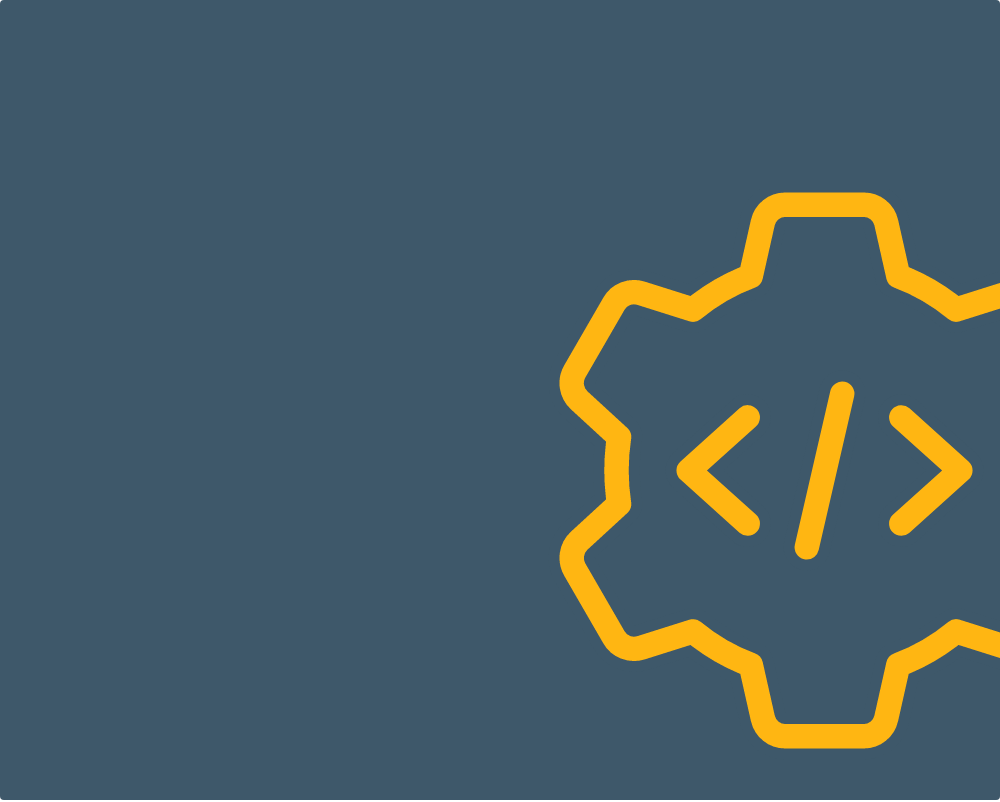
Graphic design software is a computer program used by professional designers to create vector illustrations, logos, infographics, and other types of visuals by manipulating shapes, colors, and textures.
There are several reasons you could use the help of basic graphic design software, even if you are not a professional.
- It’s the best way to learn the principles of graphic design. Working with a program allows you to experiment with different fonts, layouts, and graphics until you find something that works well together. You can also try new techniques without worrying about ruining your work, as you can always undo what you’ve done.
- Graphic design platforms give you greater flexibility and control over your designs. With some programs, you can export your designs in multiple formats, so they will look fabulous no matter where they are used. You can also easily add effects and textures that wouldn’t be possible with traditional design methods.
- Know-how about various graphic design software tools is essential for any professional designer. Most employers will expect you to have at least basic knowledge of Adobe Illustrator or Photoshop.
- Using simple graphic design software is a great way to improve your skills. You can practice and experiment until you find something that works, and there’s no need to start from scratch whenever you want to try something new.
Best Graphic Design Software for Beginners: Our Methodology
Even aspiring designers need a program that is easy to use but still has powerful features. To help you find the right graphic design software for newbies, we’ve considered several factors. Here’s our list:
Ease of Use
As we were looking for a graphic design tool for starting designers, we preferred software that is easy to use. We looked for programs with an intuitive interface and step-by-step tutorials to help beginners find their footing quickly.
Easy and swift switching between editing modes, a comprehensive dashboard, and other such factors were some of the essential elements we considered. Easy graphic design software should also be able to be used on multiple platforms like Windows, macOS, and Linux, and scale to fit a range of screen sizes.
Key Features
While ease of use is vital for beginners, they also need a program with enough features to create professional-grade designs, preferably with options for editing raster and vector images alike. We looked for programs with a wide range of templates, tools, and effects that would allow beginners to create professional-grade designs. We also paid attention to the software’s file compatibility to ensure it could open and edit various file types.
In short, we looked for programs with a good selection of top-notch editing tools, accessible templates for creating logos, illustrations, and typography, dedicated image databases, and collaborative tools.
Advanced Features
Even though we’re looking for easy-to-use graphic design software, we know beginners will eventually want to move on to more advanced features. That’s why we prioritized programs with a wide range of advanced features, like 3D printing, animation, and video editing.
We also considered the ease with which users can transition from the basics to intermediate toolkits. The software should have a learning curve that isn’t too steep so beginners can gradually move towards more advanced graphic designing.
Pricing
We understand that not everyone has a large budget for graphic design software. We looked for programs offering a wide range of features at an affordable price, and preferably a free version. The best graphic design software for beginners should at least have a free trial, so you can try it out before you buy.
We also looked for programs that offer discounts for students and educators. Regarding pricing plans, we highlighted programs that offer monthly or annual subscription plans rather than one-time purchase plans. This allows you to pay for only what you need and cancel your subscription if you decide you no longer need the software.
Customer Support
We know beginners often need a lot of guidance. Our firm favorites were programs that offer 24/7 customer support through live chat, email, and phone. Furthermore, what is the best graphic design software for beginners without an active community of users? That’s why we highly appreciated options that gathered a community of like-minded enthusiasts who can help answer your questions.
An extensive knowledge base with tutorials and FAQs is also a valuable resource for users who are just paving their way in the graphic design world.
Top 5 Graphic Design Software for Beginners
- Adobe Photoshop - best for advanced designing features
- Sketch - best for UI design
- Canva Pro - best for template-based design
- GIMP - best free alternative for Photoshop
- Inkscape - best for vector creation and manipulation
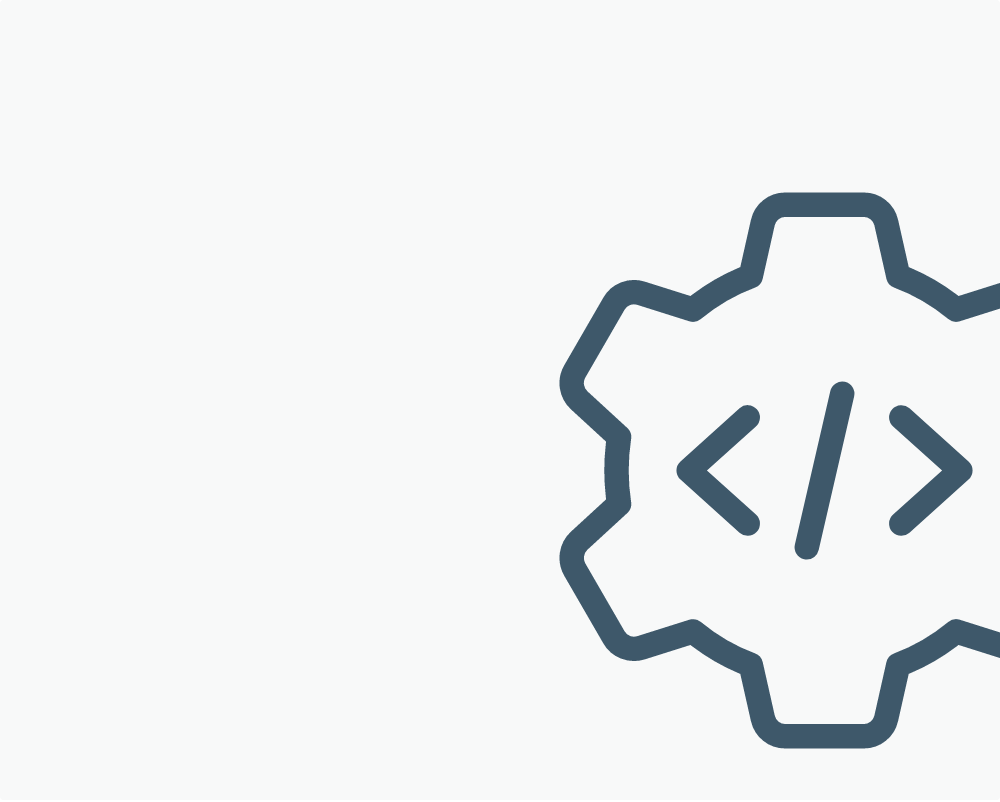
1.Adobe Photoshop Review
- Price: starting at $19.99/month
- Compatible with: Windows, macOS, iOS (for iPad)
- Learning resources: tutorials, user guide, community
Even though Adobe Photoshop is best-known for its advanced photo editing capabilities, it is also capable graphic design software. Photoshop offers a wide range of features and tools that can be used to create stunning designs. With more than 30 years of presence on the market, this tried-and-true software has become the industry standard for graphic design and visual art in general.
If you’re just starting out, Photoshop may be a bit overwhelming at first. However, there are plenty of resources available to help you get started, including Adobe’s own tutorials, user guide, and a helpful community. This graphics art software company has a motto: Everyone can Photoshop.
Adobe Photoshop is available for both Windows and macOS, can be installed on your iPad, and it’s compatible with a variety of graphic tablets.
Once you download and install the Adobe Creative Cloud desktop app, you will need to sign in with your Adobe ID to access the software. Photoshop offers a variety of workspace layouts: You can choose to work in Graphic and Web, Painting, Motion, and Photography. The dashboard is becoming more and more user-friendly with each new update, so it’s easy to find the key features and specific Adobe tools you need for your project.
The graphic design tools for beginners needed for are all included in Photoshop. Thanks to the Adobe Creative Cloud suite, Photoshop has access to a library of high-quality Adobe fonts, images, and other design assets. With its image editing tools and templates, you can create professional designs without having to start from scratch, but its drawing and painting features can be used to create custom illustrations.
In addition, Photoshop includes powerful photo editing capabilities that can be used to retouch photos or create digital art. Photoshop Libraries support Adobe Stock templates, which makes it easy to find and use professional-grade design assets in your projects.
Should you need more advanced graphic designer programs, Adobe Creative Cloud plans include access to other software, such as Adobe Illustrator, Adobe InDesign, and Adobe After Effects. These contain more complex design, illustration, and animation tools.
You can use the software to print your designs on various materials such as paper, canvas, fabric, and wood. However, if you’re just starting out as a graphic designer, we recommend sticking with Photoshop alone until you get a better handle on the basics.
Photoshop offers a seven-day free trial, and plans start at $20.99/month for the Photoshop Plan, which includes access to Photoshop only. The Photography plan includes Lightroom and will cost you $19.99 per month. If you want to add other art design programs to your subscription package, the All Apps Plan starts at $54.99/month and includes access to more than 20 Adobe apps.
All plans come with cloud storage of 100 GB, while The Photography Plan boasts 1 TB of storage space. There isn’t an option of buying Photoshop as an app only; you will need to sign up for either a monthly or annual plan to use the software. If you choose to pay yearly, you’ll get a discount.
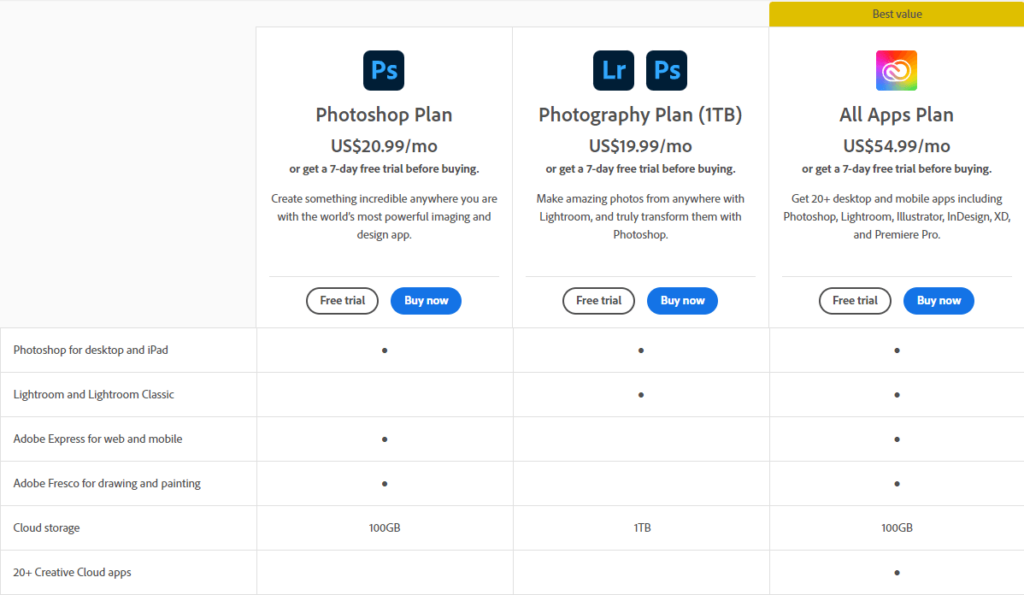
As Photoshop has a steep learning curve, you’ll be happy to find the company’s educational resources. You can also contact customer support via chat or email, ask the Adobe Support Community for solutions, or reach out via Twitter.
Key Features
Ease of use:
good
Collaboration features:
excellent
Templates:
excellent
Learning resources:
good
Show more...
2.Sketch Review
- Price: starting at $9/month
- Compatible with: macOS
- Learning Resources: Blog, courses, documents, community hub
If you’re looking for the best graphic design software for beginners, Mac users should check out Sketch. The graphics software was created in 2010 and has accrued a base of one million users. It is made specifically for vector drawing and interface design, and its responsive web design layouts make it one of the best graphic design tools for creating top-notch websites.
With Sketch, you can quickly prototype designs and create high-quality vector graphics. This affordable all-in-one designers’ toolkit comes with all the features you may need to get started with a design project.
The software’s modern user interface is suitable for beginners. It has an intuitive interface based on a drawing canvas, making it easy to create and edit scalable vector graphics.
The best graphic design software for Mac beginners, Sketch, has a main window divided into three sections: the Page List with a layer panel, the Inspector, and the Toolbar. The Page List contains all the pages of your design, while the Inspector lets you customize the selected layer. The Toolbar is on the top, providing you with all the tools you need to create your design, and the middle is reserved for the Canvas, where you will create and edit your designs.
Should you find it challenging to use this graphics software at first, you can take advantage of the company’s Learn section, which contains blog posts, courses, documentation, and a Community Hub where you can find events and meetups.
Sketch’s native graphic design app for macOS boasts powerful real-time collaborative tools, making it easy to work with other designers on your team. You can keep everyone in your team in sync while protecting your work by granting collaborators access to necessary files only. The Shared Libraries allow you to keep design elements in one place, so everyone on your team can use them and get notified when you update them.
With a robust set of design tools for editing vectors and boolean operations, simple resizing tools to fit any screen size, hundreds of plugins, assistants and integrations, and Artboard templates, Sketch is everything you need to get started with image editing.
But Sketch doesn’t stop there. This beginner graphic design software offers a ground-breaking Prototyping tool that lets you simulate how your app or website will work. With its intuitive interface, you can quickly create high-fidelity prototypes that look and feel like the real thing. The Developer Handoff feature lets you generate design specs, so your developers can quickly implement your designs. Finally, Sketch Assistants help speed up your workflow by automating repetitive tasks.
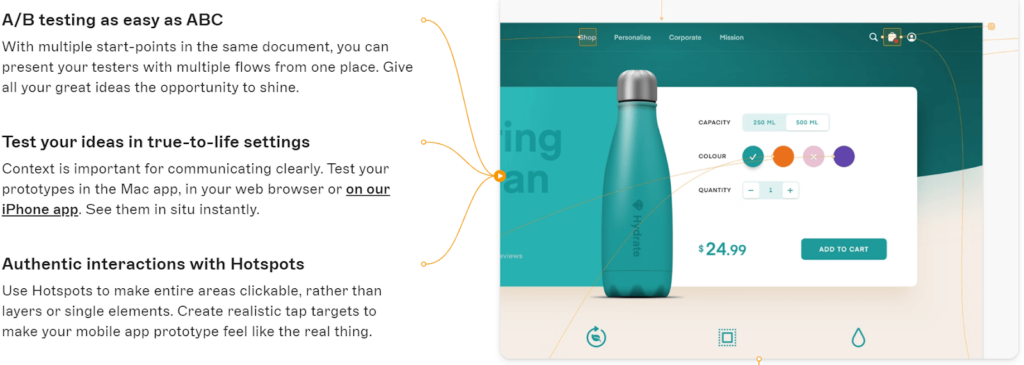
Sketch offers a generous 30-day free trial and two pricing plans: Standard for individuals and teams, which costs $9 per editor per month (or $99 if paid annually), and a Business plan suitable for organizations with advanced needs. The latter costs $20 per editor monthly and adds Single Sign-on (SSO), unlimited cloud storage, priority support, and a dedicated customer success manager to Sketch’s list of key features.
Best software for graphic design for beginners should provide swift and accurate customer service. However, if you haven’t subscribed for a Business plan, the only available customer support options are live chat and the old-fashioned ticketing service. On the flip side, there’s a Service Status page where you can check if the servers are online, FAQs, and the option to sign-up for updates.
Key Features
Ease of use:
excellent
Collaboration features:
excellent
Templates:
good
Learning resources:
excellent
Show more...
3.Canva Pro Review
- Price: from $0 - $149.99/year
- Compatible with: macOS, Windows, iOS, Android
- Learning Resources: blog, Design School, Events
If you’re looking for a simple yet powerful online graphic design software, then Canva is the perfect tool for you. With its user-friendly interface, drag-and-drop editor, and wide range of built-in templates and tools, Canva is the best free graphic design software for beginners and experienced designers.
Canva has web and desktop versions for macOS and Windows, as well as iOS and Android, and you can sign up for free with your Google or Facebook account, email, or even your Microsoft or Clever accounts. It is primarily used for designing brand logos, social media posts, cards, flyers, posters, and other marketing materials.
As this free tool offers ready-made designs, using it is a breeze. Simply choose the product you’d like to create, select your template, and start editing images using Canva’s intuitive drag-and-drop option. If you’re still unsure how to get started, check out Canva’s learning resources, including blog posts, a Design School with tutorials and courses, and Events where you can learn from industry experts.
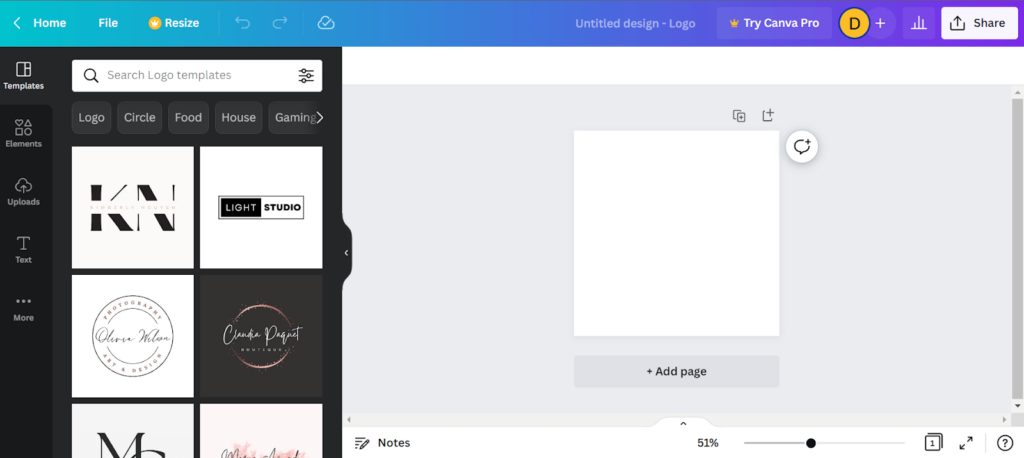
Once you sign up for this simple design software, you’ll see that Canva has a library of over 250,000 free built-in templates for different design types, such as presentations, posters, logos, thank you pages, and more. These are fully customizable, so you can easily modify them to fit your brand or style.
You can also invite others in your team to join your design project and collaborate in real time. If you need more than just templates, Canva also offers over one million stock photos, illustrations, and graphics that you can use in your designs.
Canva also boasts a free Photo Editor tool that lets you transform photos using filters, effects, and animations. Those who opt for paid plans can get the advantage of the Brand Kit, the tool that is the best for graphic design in marketing, as it allows users to create their brand identity from scratch by hand-picking their brand fonts, colors, and logos. This is a great way to maintain consistency across your marketing materials. Also, there are Magic Resize and Background Remover features that can come in handy for more advanced manipulation.
Even though Canva is primarily free, it offers two paid plans: Canva Pro and Canva for Teams. The Canva Pro version costs $119.99 per person per year and is designed for solopreneurs, individuals, and freelance designers. Canva for Teams is $149.90 per year for the first five people. There are also monthly subscription options, but if you pay annually, you’ll save 16% on Canva’s best graphic design tools.
Both paid plans offer unlimited access to 100+ million stock photos and other premium content, 1 TB of cloud storage, and premium 24/7 customer support. Canva for Education is a free version of Canva for students and teachers that lets users set up their online class space.
Aside from the aforementioned educational resources, Canva offers customer support for those with an account. You can email them or fill out a form on the site.
Key Features
Ease of use:
excellent
Collaboration features:
good
Templates:
excellent
Learning resources:
excellent
Show more...
4.GIMP Review
- Price: Free
- Compatible with: macOS, Windows, Linux, BDS, and Solaris
- Learning Resources: community-made tutorials
If you’re on the hunt for the best graphic design software for beginners that is free, GNU Image Manipulation Program, or GIMP, might be your best shot. Created by a group of volunteers from around the world, GIMP is an open-source raster graphics editor used for image retouching and editing, free-form drawing, converting between different image formats, and more specialized tasks.
Dubbed as the best free alternative to Photoshop, GIMP offers a wide array of features that can rival even the most expensive graphic design programs.
GIMP is available for Windows, macOS, Linux, BDS, and Solaris. However, it’s a desktop-only program and lacks support for mobile devices. While GIMP has a learning curve, it is fairly easy to use once you get the hang of it. What makes GIMP some of the best software to use for beginners in graphic design is that it is constantly being updated with new features. Also, GIMP has a community-made base of tutorials you can contribute to.
The customizable user interface may look daunting at first, but you’ll get used to it in no time. If you need help, there’s a GIMP basics tutorial on the platform’s website. As it’s open-source, everyone can contribute to its codebase, so you’ll find that this graphics software is always up-to-date with the latest trends and technologies.
GIMP’s wide range of features rivals even some of the best commercial graphic design software, making it one of the top-rated free graphic design programs for beginners. With GIMP, you can perform all basic photo editing tasks such as resizing, cropping, color correction, retouching, and restoring to creative composites.
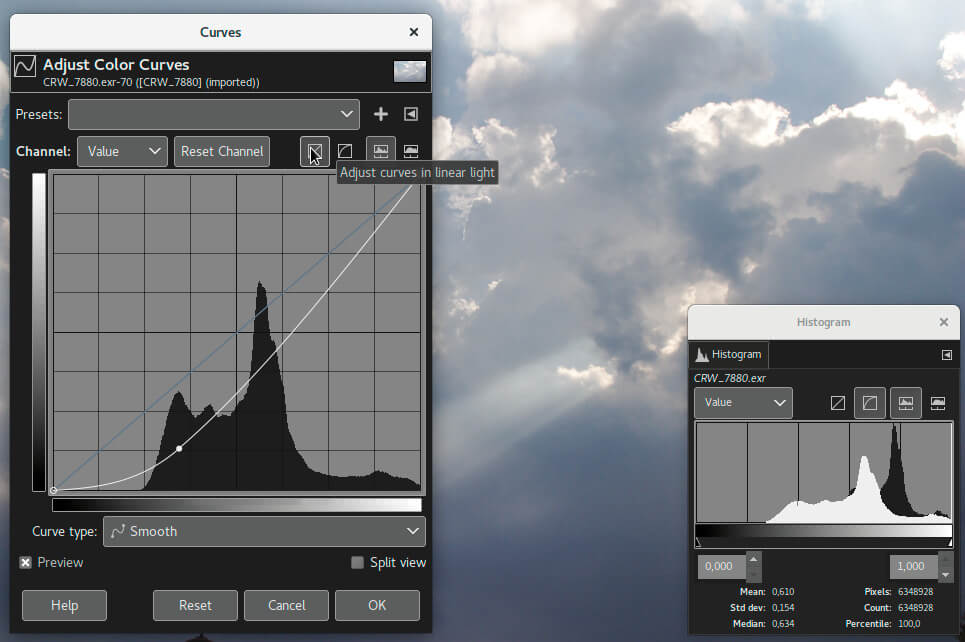
You can also create digital paintings and design icons, graphical design elements, and art for user interface components and mockups, or simply use templates and customize them. GIMP supports an array of file formats, including PNG and JPEG files, PSD, PDF, BMP, SVG, and TIFF files.
GIMP also offers a wide range of plugins that extend its functionality. These plugins can be downloaded and installed free from the GIMP Plugin Registry – all you need is an internet connection. Unfortunately, you won’t be able to find any collaboration features in this free software, as it’s designed for single users. If you want to create graphic designs with the help of others, you’ll have to export your files and send them over manually.
Even though it offers completely free, robust design tools, this software does have its rough patches. Namely, besides its diverse and very active community, you won’t be able to find any customer support for GIMP. The best way to get help is to go through the FAQ section, visit the community forums, or watch video tutorials.
There’s a decent selection of helpful documentation that contains user manuals, and you can also reach out for help on Twitter and Facebook. Should you encounter a bug, make sure to report it on the bug tracker and thus contribute to GIMP’s development.
Key Features
Ease of use:
fair
Collaboration features:
none
Templates:
good
Learning resources:
good
Show more...
5.Inkscape Review
- Price: Free
- Compatible with: macOS, Windows, Linux
- Learning Resources: Community, Books and Manuals, tutorials, animations
Yet another open-source and free vector software, Inkscape, is used for designing illustrations, cartoons, clip art, logos, typography, diagrams, and flowcharts. An excellent alternative to Adobe Illustrator, and some of the best graphic design software for beginners, Inkscape’s key features and capabilities are quite similar to Illustrator. With a helpful community and excellent educational resources, Inkscape is great vector graphics software for beginners.
Inscape can be downloaded and installed on Windows, macOS, and Linux. It might take some time to get used to, as it has a less intuitive user interface than some of the other software on this list. However, there are many guides and tutorials available that can help you get started with vector editing. You can also download various extensions and plugins that extend the program’s array of image manipulation tools.
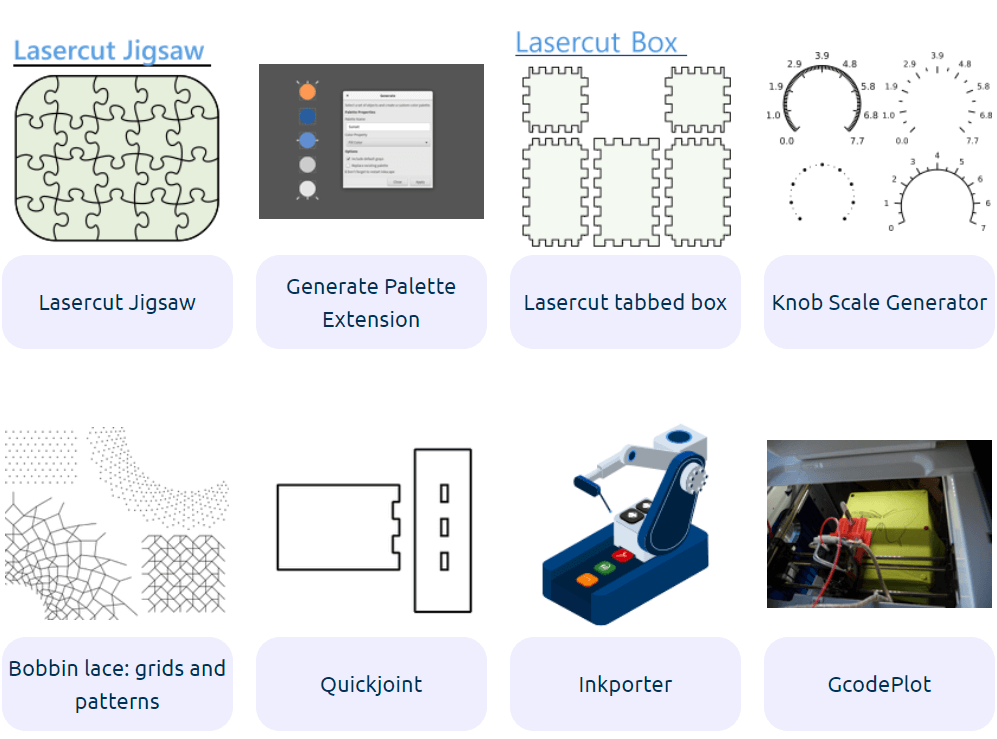
Inkscape has a screen for creating high-quality vector graphics, the Tools Control Bar, the Snap Controls Bar, the Commands Bar, the Status Bar, the main Toolbox, and the Color palette. If you’re looking for a simple design program, and all these options seem overwhelming, you can always hide some of them to make the interface less cluttered.
Inkscape offers a wide range of features that rival even some of the best commercial vector graphic design software. With Inkscape, graphic designers can perform all basic vector editing tasks, such as creating and manipulating shapes, applying gradients and patterns, adding text, and much more.
You can also customize Inkscape’s templates if it’s more convenient. Keep in mind that the templates gallery is relatively modest compared to its competitors. Unfortunately, the Inkboard project, which enabled users to collaborate on vector graphics editing, was discontinued.
There are more advanced options for those who need the best program for graphic design with robust tools and features: Node editing, Boolean operations, Bezier and spiro curves, and rendering. Finally, even though Inkscape supports SVG as its main image format, you can import and export various file formats, including SVG, AI, EPS, PDF, PS, and PNG.
Similar to GIMP, Inkscape doesn’t have customer support, but you can get help from community forums, watch video tutorials, or read the user manual. There’s an extensive FAQ section on the site, too, which is always worth checking out before posting a question on the forums.
Key Features
Ease of use:
good
Collaboration features:
fair
Templates:
good
Learning resources:
good
Show more...




