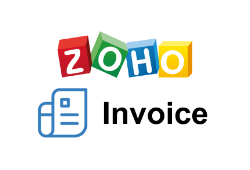The Best Invoicing Software for Your Small Business: 5 Programs for Managing Your Money
Written By Julija A.
Updated: February 6, 2024
If you’re a small-business owner, you know that managing your finances can be pretty complicated. There is loads of software out there, promising to make this process easier, but how can you tell which one is best for you?
This article will go through five candidates for the best invoicing software for your small business. We’ll do a breakdown of each program and show why it might be suitable for your company. We will have all your questions about software for generating professional invoices covered!
Show more...
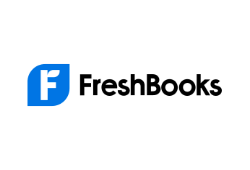
FreshBooks
- Easy to use
- Great customer support
- Appealing invoice templates
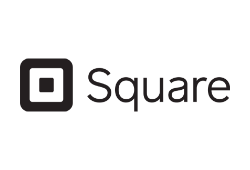
Square Invoices
- Impressive features
- Numerous integration options
- No monthly fees

QuickBooks Online
- Plus and Advanced plans include inventory
- Easy sharing
- Hundreds of integrations

Wave
- Unlimited number of users
- No monthly fees
- Unlimited customizable invoicing
Methodology and Features
There is no one-size-fits-all option we can crown as the best invoicing software for small businesses, as the criteria for that will be determined by each company’s specific needs. Some businesses choose invoice factoring services, while others prefer to handle the process on their own. Nonetheless, some factors overlap regardless of your particular business plan.
What Is Invoicing Software?
Invoicing software assists businesses in creating and sending invoices to their customers. This software typically includes several features, such as tracking expenses, creating and sending invoices, and managing customer information.
Furthermore, many invoice programs for small businesses provide templates for creating professional-looking invoices, as well as the option to integrate with other business software (e.g., accounting apps).
Why Use Invoicing Software?
Managing invoices and figuring out how invoices work can be challenging, so why not use software that can help? Businesses can save time and money by using invoicing software to automate billing, send automated payment reminders, and keep track of all of their customer payments. As a result, human error can be reduced, and fraud can be prevented.
These programs can also assist businesses with financial management by providing insights into spending patterns. As a result, by streamlining billing and tracking for all customers, late payments can be reduced, and overdue payments can be tracked and collected.
What Should You Look for in Invoicing Software?
When running a business, efficient invoicing is crucial for staying organized and getting paid on time. There are numerous additional features that small-business invoice software can provide, but the most important thing is to find a system that works for you and that you are comfortable using. Experiment with different features to see which ones work best for you.
Here are a few critical features to look for in an invoicing program:
- Track payments and send reminders: This feature is essential for keeping tabs on who owes you money and when each payment is due. Automated reminders can ensure you get paid on time.
- Custom templates: Custom templates make it easy to quickly generate invoices that are accurate and look professional. This can save you a lot of time, especially if you need to generate a large number of invoices.
- Business software integration: If you use other programs for running your business, look for an invoicing program that can integrate with them. This will make it easy to keep all your data in one place and avoid duplicate entries.
- Free trial: When choosing invoice software for your small business, take advantage of any free trials offered. This will allow you to try out the program and make sure it meets your needs before you commit to paying for it.
- Expense tracking: This can be done by creating a budget in the software and entering your expenses into the system. This will allow you to see where your money is going and help you adjust your spending habits.
How to Choose the Best Invoicing Software for Your Small Business
There are numerous invoicing programs available, so selecting the best one for your needs is essential. Consider the following factors when selecting invoicing software:
- Ease of use: Choose a program that is easy to use and understand.
- Features: Make sure the program has all the features you need, such as time tracking, expenses, and online payments.
- Price: Compare prices to find an affordable option.
It’s also a good idea to read independent reviews from other small-business owners before making a final decision. Considering all of these factors, you can be confident in your decision, because small-business billing software is an essential tool for modern organizations.
Top 5 Best Small Business Invoicing Software Options in 2022
- Melio
- Zoho Invoice
- FreshBooks
- Square Invoices
- QuickBooks Online
- Wave
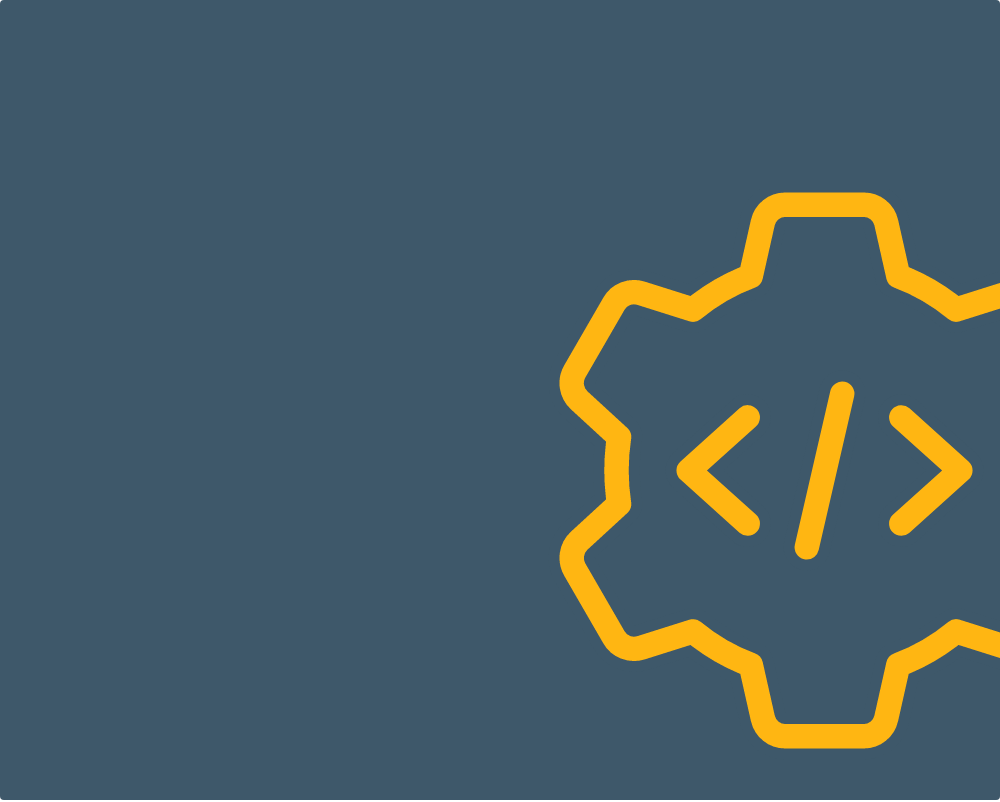
1.Melio Review
- Price: Free
- Free Trial: N/A
- Discount: N/A
- Mobile App: No
With Melio’s payment solution, small businesses get the same choice and payment terms as bigger companies. No matter how vendors want to get paid (ACH or paper check), businesses get to choose how to pay (ACH for free or debit/credit card (2.9% fee). Plus, there are no subscription fees.
Top features
Pay by card
Small business users can use their credit card to pay vendors, contractors and all your business bills—even where credit cards aren’t usually accepted. This allows them to earn rewards like cash back and points that they can use on just about anything.
International payments
With Melio, users can easily pay all their vendors, including those outside the U.S., from the same place. The vendors don’t even need a Melio account to accept payments.
Full payment control
Approval workflows allow users to add team members so they can help take care of business payments, while the business owner stays in the know.
Plus, users can schedule payments in advance, split bills and make recurring payments to control payment flows, no matter how their vendors want to get paid.
Integrations
Melio syncs with top accounting software to easily track all payments. A two-way sync with QuickBooks Online and Xero helps small businesses eliminate dual data entry and unnecessary errors.
Top benefits
Easy to use: Melio is super easy to use from your computer or your phone. Schedule payments, track them, and get a full overview – all in the same place.
Choice: pay vendors, suppliers, and contractors exactly the way you want (ACH, credit, or debit card). They still get paid how they want (ACH or check). This way, your business comes first and everyone stays happy.
Improve cash flow: Pay with a credit card, schedule payments, expedite transactions, and track everything from one place to make sure you keep more cash on hand.
Secure: No matter what payment method you choose, your personal information is always protected. We keep your money and details secure at all times.
Pricing plans
Melio has no subscription fees or hidden costs. ACH to ACH bank transfers are free.
Some transactions carry a fee, including credit and debit card payments (2.9% fee), fast ACH (up to $30), fast checks ($20), and international payments ($20).
Key Features
Pricing
excellent
Ease of Use
excellent
Features selection
excellent
Customer support
excellent
Show more...
2.Zoho Invoice Review
- Price: Free
- Free Trial: N/A
- Discount: N/A
- Mobile App: Yes
Zoho Invoice, as an all-in-one online billing and invoicing solution, is particularly well-suited to the needs of small businesses and sole proprietors. It’s simple, free to use, and offers a wide range of customization options and features for optimizing your company’s accounting.
Signing up for Zoho Invoice is free and requires neither a credit card nor a contract. According to its website, Zoho Invoice has no advertisements or hidden costs, as Zoho makes money through its other products, allowing this platform to stay free.
With Zoho Invoice, you can:
- Generate up to 1,000 invoices per year
- Safely store data
- Create estimates with ease
- Offer a self-service portal for your customers
- Keep track of expenses
- Manage projects and track time
- Create and view reports
- Use multiple currencies
- Use different invoice languages
- Accept various payment methods
The Zoho Invoice website is intuitive, simple, and easy to use, with a comprehensive help section. The main noteworthy feature of Zoho’s invoice management software is its variety of customizable templates, in addition to automated reminders that can be set up for customers who want to pay online. Moreover, almost all of Zoho Invoice’s functions are accessible via its excellent iOS and Android mobile apps.
In terms of security, Zoho Invoice employs daily virus detection scanning, 256-bit SSL encryption, and two-factor authentication. Also, your data will be regularly backed up on several servers in covert locations.
Customer service at Zoho Invoice is great, and the company provides its users with abundant educational materials, video tutorials, and other helpful tools. Wait times are usually short (though not always), and the agents are accommodating. Customer support is available through email and web form around the clock.
Despite the customer invoice limit and the lack of an inventory feature (without buying additional software), Zoho’s business invoices software is an excellent option in general, and its mobile apps are ideal for business owners who need to work on the go.
Key Features
Pricing
excellent
Ease of Use
excellent
Features selection
excellent
Customer support
good
Show more...
3.FreshBooks Review
- Price: Starting at $15/month (without discounts)
- Free Trial: 30-day free trial
- Discount: 70% off for three months, or 10% off with annual subscription
- Mobile App: Yes
FreshBooks is a great accounting program for small businesses, especially those run by freelancers and independent contractors. Its flexible billing options, bank reconciliation, double-entry accounting reports, and excellent client service make it stand out, although some plans have client and user limits, which may not be optimal for fast-growing companies.
FreshBooks has three pricing tiers: Lite, Plus, and Premium. Only the Plus and Premium plans include double-entry accounting and more advanced accounting features. You can pay in monthly installments or purchase a yearly subscription, with a 10% discount. On the other hand, this invoicing and billing software is currently available with a three-month 70% discount for new users on all three plans. ShowBooks Select, a custom plan option, is also available.
Whichever plan you choose, you can first try it out risk-free for 30 days. If you don’t want to use FreshBooks software anymore, you can cancel it at any moment with no credit card or financial details.
FreshBooks Lite costs $15 per month ($4.50 with the new user discount), and some of the key features include:
- Unlimited invoices for up to five clients
- Unlimited estimates
- Keeping track of expenses
- Client self-service portal
- Project administration
- Time management
- Mobile mileage tracking
- One user
FreshBooks Plus costs $25 per month, or $7.50 with the discount, and includes everything in the Lite plan, as well as double-entry accounting, 50 billable clients, advanced reports, and live bank feeds. Next, FreshBooks Premium costs $50 per month (or $15 per month when discounted), and includes everything in the Plus plan, with the addition of bill tracking and unlimited billable customers. Additional fees include adding new users, FreshBooks payments, and advanced payments.
Overall, FreshBooks is a user-friendly billing software for small businesses with many useful features, though it is somewhat pricey. However, FreshBooks’ ease of use, strong mobile app, integration options, excellent customer service, and help center make it worthwhile to invest your time. If you want to give it a shot, there’s always the free trial.
Key Features
Pricing
poor
Ease of Use
excellent
Features selection
excellent
Customer support
excellent
Show more...
4.Square Invoices Review
- Price: $0/$20
- Free Trial: 30-day free trial for Plus plan
- Discount: No
- Mobile App: Yes
When it comes to invoicing software that’s simple to use, Square Invoices is your best bet. With it, you won’t have to pay a fee to send out professional invoices to your clients. This app differs from typical invoicing systems for small businesses in that it is not a standalone program. Square Invoices is one of many features built directly into the Square ecosystem.
Given that Square specializes in payment processing, this software is an excellent choice for small businesses requiring online payment management, quick billing, detailed sales analytics, and advanced inventory.
Some key features are as follows:
- No monthly fees (for the free version)
- Invoices can be sent out by an unlimited number of users
- 2.9% + $0.30/per invoice paid online
- ACH payments: 1% per transaction (minimum fee of $1 per transaction)
- Estimates
- Recurring bills
- E-signature
- Tracking sales
- Employee management
- Contact management
- Square Invoices app
There is a free 30-day trial for Square Invoices Plus, which lets you create custom invoice templates, add more fields to your invoices and automatically convert accepted estimates to invoices, among other project management and business invoicing features. Both the free and premium versions have the same payment processing fees.
When you create a Square account, you gain access to its other tools, such as managing a team, a virtual terminal, and accepting payments online. Because of these features, Square Invoices is best suited for people who already use Square payment processing for their business.
Despite the lack of a monthly subscription fee, Square Invoices has many excellent features usually found in paid invoicing software. The free POS app, advanced inventory, detailed analytics, and sales insights are all valuable features you won’t find in a standard invoicing software app, especially not a free one.
Key Features
Pricing
good
Ease of Use
excellent
Features selection
excellent
Customer support
good
Show more...
5.QuickBooks Online Review
- Price: Starting at $30/month
- Free Trial: 30-day free trial
- Discount: 50% off for three months
- Mobile App: Yes
As the accounting software of choice for many small businesses, Intuit’s QuickBooks Online has long been regarded as the best option for companies that interact with bookkeepers or accountants frequently. Its four distinct pricing tiers and add-on services provide great customization, adaptability, and flexibility.
Even if you’re familiar with accounting fundamentals, there may be a learning curve when using QuickBooks Online. In addition, the software might be costly for some organizations, mainly if you include time tracking or payroll features.
Intuit’s invoicing software for small businesses has four pricing plans. Additional users, in-depth reporting, and more complex features are all included in the more expensive subscriptions. All three of QuickBooks Online’s options are available for a 30-day free trial, including QuickBooks Simple Start, Essentials, and Plus. You don’t have to provide your credit card number, and you can stop using the service anytime. Potential users are also given a QuickBooks Plus and Advanced test drive account.
Currently, Intuit is providing a 50% discount on all four QuickBooks Online plans. QuickBooks Online’s Simple Start plan costs $30 ($15 with a discount) per month and includes the following features for one user:
- Document your income and expenses
- Accept payments and send invoices
- Sort your income and expenses into tax brackets
- Create and export financial reports
- Upload email receipts on the go via the QuickBooks mobile app
- Use your smartphone’s GPS to automatically track miles
- Create and send estimates
- Manage contractor 1099 payments
- Manage and monitor cash flow
The Essentials, Plus, and Advanced plans are more expensive and include advanced features for more users (three, five, and more than five, respectively), as well as time tracking, inventory management, project management, and access to exclusive premium apps. QuickBooks Online gives you access to impressive software for small-business invoicing with over 600 integration options, including third-party tools, QuickBooks add-ons, and educational resources.
Despite limitations in the software’s layout and its higher price tag, QuickBooks Online is still an excellent choice for anyone who wants a wide selection of features, integration options, and advanced accounting tools.
Key Features
Pricing
poor
Ease of Use
good
Features selection
excellent
Customer support
excellent
Show more...
6.Wave Review
- Price: Free
- Free Trial: N/A
- Discount: N/A
- Mobile App: Yes
With Wave, small businesses can manage all of their accounting and invoicing needs from a single dashboard. It is an easy-to-use platform even for someone with no prior knowledge of accounting. There are many reasons freelancers, entrepreneurs, and small-business owners might benefit from this simple invoicing software, including the fact that it is entirely free.
Using features like invoice templates, billing, payment tracking, payroll administration, receipt scanning, finance management, and credit card processing, the cloud-based software makes it easier for business owners to keep track of their finances.
Wave offers a free plan with an unlimited number of users, invoices, credit card connections, and reports, and while there is no monthly fee, there is a credit card processing fee. Wave does not offer a more advanced invoicing system for a small business aside from its one free plan, but it does offer paid software, such as Wave Payments and Wave Payroll, in addition to its free services. Despite the drawbacks that come with many free platforms, Wave remains a smart option for freelancers who are just getting started.
Some notable features of Wave’s invoicing service include:
- Customizable invoices
- Recurring bills
- Unlimited number of users
- Invoice scheduling
- Automatic invoice reminders for late-paying customers
- Client portal for online invoice payments
When it comes to customer support, if you can’t find an answer in the Wave Community or the extensive Help Center, your only option is to send an email. Wave only provides phone and chat support to customers who have paid accounts.
All in all, because it’s free, Wave is ideal for individuals who need to keep their costs down. While third-party payroll systems such as Gusto are difficult to integrate with Wave’s invoicing technology, the company does have its own payroll software, and is accredited by the Better Business Bureau with an A+ rating, testifying to the company’s credibility. Those looking for company billing software that also includes project management and more advanced features should probably look elsewhere.
Key Features
Pricing
excellent
Ease of Use
excellent
Features selection
good
Customer support
poor
Show more...