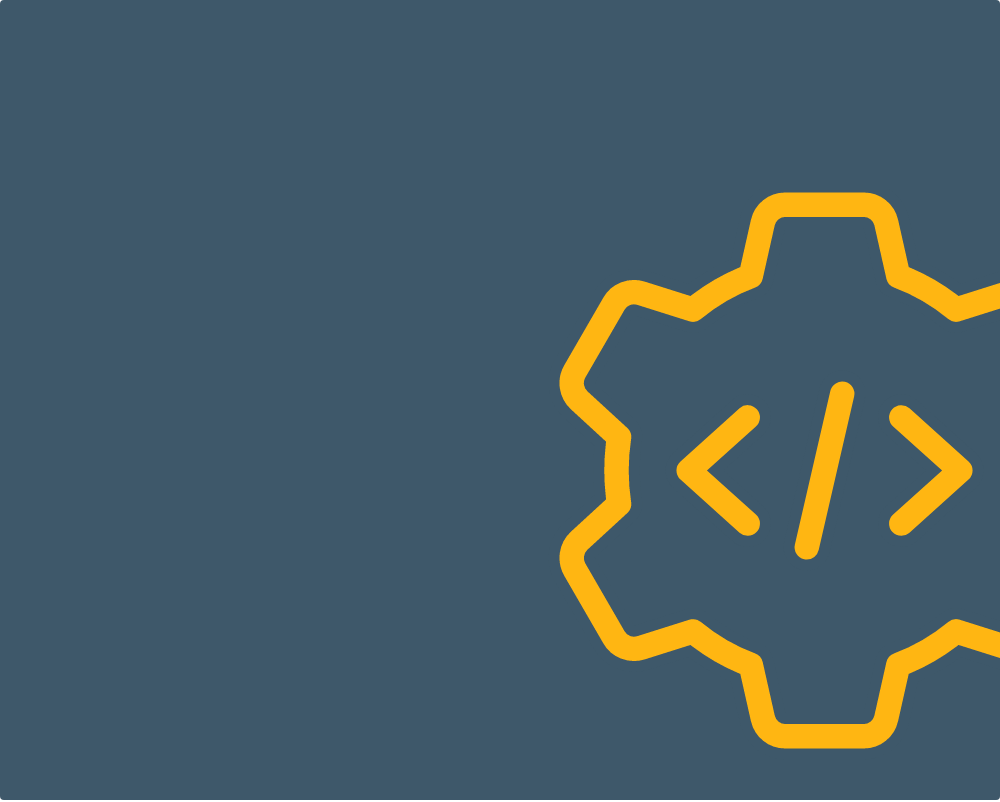8 Best Social Media Management Tools in 2024
Written By Danica Jovic
Updated: February 6, 2024
Whether you are a small business owner or a social media manager, finding the right platform to help you manage business social media profiles is one big juggling act. Which one supports all popular networks, such as Facebook? Can I implement a social media management tool into the existing business suite? Where can I find an app with both scheduling and analytic features? Those are just some of the questions you might face when looking for a proper social media management tool.
Luckily we are here to help you. Our article presents the best social media management tools that you can find on the market:
Show more...
Sprout Social Review
Integration with social media platforms:
excellent
Scheduling tools:
excellent
Analytics:
excellent
Price:
good
- ⦿Manage up to 10 social media profiles
- ⦿Excellent collaboration tools
- ⦿Integration with a number of business apps
Sprout Social’s mission is to help its clients run multiple social media campaigns simultaneously, allowing them to make deeper connections with their audience through a personalized customer experience. Sprout Social is the best social media management tool for both professional social media managers and small business owners.
Functionality and design
Sprout Social’s powerful platform is designed to satisfy the needs of all types of industries, including retail, education, travel, and software development. Although this social media account management platform is the most suitable for startups and small businesses, Sprout Social’s assistance is also beneficial for larger companies.
Sprout Social is cleverly designed so you can quickly find all of the essential tools easily. They are divided into several categories, including engagement, publishing and scheduling, analytics, and listening. You can work on several projects simultaneously, invite other team members to participate and assign different tasks.
Sprout Social is the best social media scheduler because it enables smooth integration with a wide range of social media channels, including Facebook, Pinterest, Instagram, Twitter, LinkedIn, Reddit, and Youtube.
Publishing and scheduling features
Sprout Social offers a long list of publishing and scheduling tools. You can create a library for storing, editing, and publishing posts for different social media profiles. You can invite your colleagues to participate in content creation and work on different social media campaigns through the Sprout Social online dashboard.
Engagement tools
Sprout Social’s engagement suite lets you control all messages and comments you receive from different social media profiles. A smart inbox stores all incoming messages, meaning that you don’t need to check every social media account separately.
Analytics and reports
This social media management tool is designed to show you the results of your social media campaigns and help you develop better business strategies in the future. You will get detailed reports with the exact number of new followers after your campaign has ended, as well as the number of paid and organic likes.
Pricing plans
While Sprout Social offers fantastic services, they do not come cheap, with prices ranging from $89 to $249 per user per month. The three Sprout Social plans (Standard, Professional, and Advanced) differ based on the number of social media accounts you can manage and the additional features that come with each package. The starting Sprout Social price is $89 per user per month, billed annually. The good news is that you can try any of these social media manager app plans for free for a limited time and see if it fits you or not.
Show more...
Zoho Social Review
Integration with social media platforms:
good
Scheduling tools:
excellent
Analytics:
excellent
Price:
good
- ⦿Advanced analytics
- ⦿Great mobile app
- ⦿Integrates with other Zoho products
If you already use some Zoho products, adding Zoho Social to your business suite is a logical choice. Zoho Social offers a wide range of features for managing different social media profiles and running campaigns from one central platform. According to numerous Zoho reviews, Zoho Social is a very popular app, praised for user-friendliness and affordability. Trustpilot rates this app with 4.8, which is already a good reason to consider purchasing this product.
Functionality and design
The app is not designed for big corporations, but its scheduling, publishing, and analytics tools are perfectly suitable for small businesses and startups.
Like other modern social media posting apps, Zoho Social has a slick and intuitive UI that lets you find all the tools you need quickly. Social media managers will be satisfied with the Zoho Social mobile app as it allows them to stay up-to-date with the latest brand’s mentions, comments, and hashtags.
Publishing and scheduling features
Zoho Social comes with advanced scheduling tools, meaning that you can choose how to publish your posts. You can set a time/date, select the platform’s scheduler, or reschedule posts manually.
Unfortunately, Zoho Social is not without flaws, and the biggest one is the limited number of supported social media channels. With this social media scheduling tool, you can connect only Facebook, Instagram, LinkedIn, Twitter, and Google My Business listings. You cannot add your Youtube, Pinterest, or Tumblr profile.
Engagement tools
Zoho Social monitoring tools help you track your band’s hashtags, customers’ comments, and product reviews. You can also see what your audience says about the brand and track their comments on different social media profiles. In addition, there’s a central chat interface to see all incoming messages. However, it shows messages only from your Facebook and Twitter profiles.
Analytics and reports
This social media software stands from the rest of the competitors with its advanced analytics dashboard. Zoho Social social media analytics help you find out everything about your audience – from the place they live and the languages they speak to the age group and gender they belong to. Moreover, you can track paid/organic clicks, compare positive and negative reviews, and more.
Pricing plans
Zoho Social offers three pricing plans for businesses: Standard, Professional, and Premium. The most affordable one is the Standard plan that costs $10 per month and includes the management of up to seven social media accounts for one user. It comes with all basic scheduling, monitoring, and analytics tools for media management. You can also test this social media management app for free for up to two weeks.
Show more...
Buffer Review
Integration with social media platforms:
good
Scheduling tools:
excellent
Analytics:
good
Price:
good
- ⦿Free version
- ⦿Quick integration with dozens of business apps
- ⦿Great for managing Instagram profiles
Launched in 2010, Buffer is one of the most popular platforms for managing social media accounts. It is used by over 160,000 small businesses and startups, helping them build and grow their online presence. Buffer is a handy platform for managing Instagram profiles, but its solid scheduling and publishing tools are also good for managing other social media platforms.
Functionality and design
You can use Buffer’s social media management tools for managing Twitter, Instagram, Facebook, LinkedIn, and Pinterest. Unfortunately, its social media manager tools don’t support other popular apps, including YouTube and Reddit. However, it does connect with a range of business apps, including Google Analytics, Zapier, Feedly, and many others.
Buffer is available on all platforms and devices. Whether you want to access its dashboard from your computer, tablet, or smartphone, this platform works perfectly and comes with a full list of features regardless of the device you choose. As soon as you pick the pricing option that suits you, you can add a browser extension with a single click.
Publishing and scheduling features
Like other similar social media scheduling apps, Buffer will schedule your posts automatically. Of course, you can customize the schedule and choose the publishing time for each post.
Meanwhile, you can use the platform’s tools to create, edit, and review content. You can also invite your team members to participate and give feedback for photos you want to share.
As we already mentioned, Buffer is an excellent tool for social media posting on Instagram. Buffer helps you easily create, edit and post content from your phone or desktop device. In addition, you will get access to a hashtag manager to organize various groups of hashtags.
Engagement tools
Buffer beats all other social media managing apps we’ve seen so far when it comes to listening tools. The platform uses the smart alert feature that instantly shows if your post received comments or questions.
Analytics and reports
Buffer’s analytical tools allow you to track basic performance indicators, including new followers and the number of likes your posts get. However, there are no advanced analytics to be found here.
Pricing plans
There’s a free version of Buffer, but it comes with a limited number of tools and social media channels. Buffer also comes in a paid version that is $5 per month per social channel.
Show more...
Hootsuite Review
Integration with social media platforms:
excellent
Scheduling tools:
excellent
Analytics:
excellent
Price:
good
- ⦿Bulk scheduling
- ⦿Covers a wide range of social media profiles
- ⦿Superb analytics
Founded in 2008, Hootsuite is a social media marketing and management platform with over 18 million clients worldwide. Aside from offering social media management tools for publishing, monitoring, and analytics, Hootsuite will help you promote your posts and reach targeted audiences more efficiently. The platform is designed to help you establish and maintain strong relationships with your clients.
Functionality and design
Hootsuite’s social media app supports all popular social media apps, including Facebook, Instagram, Twitter, LinkedIn, Youtube, and Pinterest. In addition, you can connect the platform with over 150 apps available through the Hootsuite app directory.
In addition to the web client, you can download the app on your smartphone. There’s a native mobile app for iOS and Android devices. Aside from offering social media posting tools, the Hootsuite mobile version comes with mobile-only features, like the eye-saving dark mode and content editing tools.
Publishing and scheduling features
Publishing posts with Hootsuite is a breeze. You can easily create and edit the content you want to post to multiple social media, allowing the platform to choose the best time to publish your posts. The Bulk Composer feature enables you to prepare and schedule dozens of posts simultaneously and publish them at the right time across your Facebook, Twitter, and Instagram profiles.
Engagement tools
This social media management software offers a set of tools that will help you to hear your audience instantly, track their reactions, and respond to their questions in the shortest possible time. Moreover, you can boost positive comments, spot negative reviews immediately, and forward them to the customer relationship team to quickly fix the problems.
Analytics and reports
Like other social media platforms for business use, Hootsuite offers excellent reporting and analytic tools. However, most of them are available only with high-tier pricing plans. In comparison, some other products we’ve reviewed offer more affordable options. If you compare Hootsuite vs Sprout Social, the latter is better because you’ll get great analytic tools for a better price.
Pricing plans
Unlike many other social media management apps, Hootsuite doesn’t have a free plan. There are four paid versions of the software. They differ based on the features you get, the number of users, and the number of social media accounts you can manage. The most basic plan costs $19 per month, but it comes with a limited number of social media management tools, ten social media accounts to monitor, and just one user account. If you are a small business owner, we recommend at least the Team plan. It comes in at $99 per month, allowing you to manage up to 20 accounts and get three user accounts. There’s also a $599 per month Business plan with 35 accounts and five users and an Enterprise plan that you’ll have to get a quote for, which supports unlimited users and up to 50 social accounts.
Show more...
Loomly Review
Integration with social media platforms:
excellent
Scheduling tools:
good
Analytics:
good
Price:
excellent
- ⦿Numerous pricing options
- ⦿Helps you create new post ideas
- ⦿Real-time analytics
The next social media management platform on our list is Loomly. This is an all-in-one platform for content management and brand creation. It is primarily designed for marketing teams, but small business owners can also benefit from its extensive set of tools for managing social media content. In addition, the platform comes with advanced collaboration and workflow approval features.
Functionality and design
One of the things that you’ll like the most about Loomly is its super easy-to-use dashboard. You can finally forget about messy content calendars, countless email approvals, and lots of sheets. With Loomly, you can get all the necessary social media content management tools in one place. Moreover, you can invite your teammates to collaborate in your project campaigns.
Transparency is one of Loomly’s main selling points, so you won’t have any problem finding the tool you’re looking for. Additionally, you can check up the company’s rich base of online tutorials and see how best to utilize the platform’s resources. You can also test Loomly for free and see whether it fits you or not.
Publishing and scheduling features
Loomly offers basic content management tools, including a digital assets library, free mockups to preview your posts before publishing, and more. If you run off inspiration, the software can help with ideas for new posts, too.
For a busy social media manager, this software will be invaluable. You can schedule social media posts manually or choose automated publishing. You can also share posts with colleagues to get feedback.
Engagement tools
You can receive clients’ comments and messages from Facebook, Twitter, Instagram, and Linkedin. It’s not the most comprehensive list, but the Interactions feature offers a handy unified space for managing comments and messages while being notified about social media mentions.
Analytics and reports
When it comes to analytics and reporting tools, there’s room for improvement. Loomly lacks some advanced analytics that we can find on other platforms. However, Loomly reviews praise the software functionality for measuring posts performance in real-time.
Pricing plans
Loomly’s social media management pricing scheme includes several models that you can choose from. First of all, you should decide whether you want a month-to-month or a yearly subscription. Secondly, you need to select one of the four available plans. They differ based on the number of users, social media accounts, and available social media management tools. For example, the lowest-tier Loomly pricing plan called Base includes only two users, ten social media accounts, and a limited number of features for $25 a month on a yearly plan. The most comprehensive pricing plan is called Premium and supports 26 users, 50 social media accounts, and a full list of Loomly’s tools for $249 per month if you opt for an annual subscription. Additionally, you can opt for a customized plan.
Show more...
MeetEdgar Review
Integration with social media platforms:
excellent
Scheduling tools:
excellent
Analytics:
fair
Price:
excellent
- ⦿Automated posts
- ⦿Supports Facebook, Instagram, Twitter, Pinterest, and Linkedin
- ⦿Great customer support
Launched in 2014, MeetEdgar is one of the best social media management apps for entrepreneurs, social media managers, and creators. MeetEdgar’s mission is to provide simple social media automation. Affordable pricing, live human support, and an easy-to-use dashboard are excellent reasons to choose this platform for managing your social media accounts. Let’s take a closer look at what MeetEdgar has to offer.
Functionality and design
If you are looking for a platform that supports a majority of the popular social media channels, MeetEdgar is the right solution for you. The platform connects with Facebook, Instagram, Twitter, Pinterest, and Linkedin. However, you won’t be able to link this app with other business apps that you may be using.
MeetEdgar is not the most intuitive social media management system to work with. You won’t have any problem installing it on your smartphone or tablet, as there is a native mobile app for iOS and Android. You can also use Chrome or Safari extensions. However, after a quick and painless installation, you will have to deal with MeetEdgar’s clunky dashboard. The interface is a bit cluttered, and newcomers might have some trouble getting around the software at first.
Publishing and scheduling features
MeetEdgar’s main selling point is its automated scheduling tool. With this tool, you can store all posts in one library and access them anytime you want. This way, you will get quick access to all posts you’ve ever made and be able to reuse them if you need to.
This social media marketing software enables users to schedule and reschedule posts as much as they want. Additionally, there’s an option for continuous automatic posting over an extended period, and the platform can also share posts on all social media profiles simultaneously.
Engagement tools
Unfortunately, MeetEdgar doesn’t offer any listening or engagement tools that you can use to track followers’ comments and reviews on social networks.
Analytics and reports
Like other similar tools, MeetEdgar enables you to track and measure the performance of all of your posts. You can see how many clicks you have per post, track followers’ activity over time, and more. However, sometimes it can be difficult to read those graphs due to MeetEdgar’s confusing dashboard. Luckily, you can always ask for live agent support, which proved excellent in our experience.
Pricing plans
Meet Edgar offers two social media management pricing packages: Edgar Lite and Edgar. Edgar Lite costs $19 per month, but the plan is limited to three social media profiles, four content categories, and up to 10 weekly automations. The Edgar plan is more comprehensive, with up to 25 social accounts, 1,000 weekly automations, and unlimited scheduled posts and content categories. It costs $49 per month but represents a much better value, in our opinion.
Show more...
Sendible Review
Integration with social media platforms:
excellent
Scheduling tools:
good
Analytics:
excellent
Price:
good
- ⦿Integrates with dozens of apps
- ⦿Team collaboration tools
- ⦿Custom-made reports
Sendible is a social media planner and manager that launched way back in 2009. The founder and CEO Of Sendible, Gavin Hammar, started this project with only £45, but Sendible soon became one of the best social media tools on the market. Agencies and social media managers will benefit the most from this app, but small businesses can also use it to manage social media accounts. Over 30,000 companies already use Sendible, praising its integration with all major business apps, one-click reports, and a user-friendly mobile app.
Functionality and design
Sendible is a great solution for businesses that need to manage multiple social media profiles simultaneously. It supports all popular social media apps, including Facebook, Twitter, Instagram, LinkedIn, YouTube, to name a few. Moreover, you can link the app with other apps and business tools, including Google Drive, WordPress, Canva, Google Analytics.
As mentioned, Sendible is the best social media management app for agencies as it enables easy communication among team members. Managers can set access privileges for each user separately, invite teammates to create posts, and delegate specific tasks.
Publishing and scheduling features
Like other apps we evaluated, Sendible offers scheduling and publishing tools. You can use them for bulk schedules or to schedule individual posts, images, and videos.
If you work on different campaigns simultaneously, Sendible will help you organize your tasks more efficiently. You can share a calendar with scheduled posts and rearrange it easily using a drag and drop system.
Engagement tools
Like other social media management applications, Sendible can help you see what your followers say about your brand, so you can respond to their comments. All messages that you receive on Facebook, Twitter, and LinkedIn will be forwarded to the Sendible platform, so you can access and reply to them all from one handy location. When it comes to Instagram post comments, Sendible tracks all of them, too, but if you want to respond, you’ll need to do that from your Instagram profile.
Analytics and reports
Sendible’s reports are a great solution for managers who work with lots of clients. This social media managing app has a library with over 250 report templates. All of them can be customized if needed.
Pricing plans
Sendible offers four pricing plans that differ based on the number of users, number of social media profiles, and number and type of bespoke reports. The most popular plan is called Scale and costs $199 per month. It includes support for up to seven users, 49 social profiles, and 14 different custom reports. Regardless of the plan you choose, you can add more users and social media profiles by paying extra.
Show more...
Later Review
Integration with social media platforms:
good
Scheduling tools:
good
Analytics:
good
Price:
good
- ⦿Free account
- ⦿Instagram-related features
- ⦿Manage Tik Tok
Later (formerly known as Latergramme) was founded in 2014. It’s praised as the best social media management app for Instagram, but it successfully manages other popular social media apps such as Facebook, Twitter, and Pinterest, too. It’s also one of the rare apps that work with TikTok.
Later has over four million users worldwide and an entirely free version of the app, great for beginners. Although its free plan can satisfy the needs of many small businesses, the lack of monitoring and advanced reporting features might be a dealbreaker for some people.
Functionality and design
If you want to try Later for free, you just need to go to this social media management website and create a free account. Later is easy to use, and it is designed to help you streamline your social media strategy, allowing you to focus on other aspects of running your business.
The online dashboard houses all of the tools for scheduling posts, marketing, and analytics. It is well-organized and simple to navigate. The platform relies on a drop-and-drag system that is very easy to use. You can post on all social media at once by using this tool.
Publishing and scheduling features
As already mentioned, Later is the best app for managing Instagram profiles. The scheduling tool allows you to prepare posts that need to be published, choose the time and date for each, and set up automated posts.
This social media content management system also helps with creating and publishing Instagram stories. You can prepare your upcoming stories with Later tools and send them to your phone before posting them.
Engagement tools
Later is not the best option if you are looking for a social media management tool that helps you hear what your followers think about your brand. Unlike most other apps we evaluated, this software doesn’t offer listening or monitoring functionalities.
Analytics and reports
When it comes to analytic features, they are also limited. Moreover, you can use them only to track the performance of your Instagram posts. You can use Later to measure likes and comments and see which posts bring the most traffic to your site.
Pricing plans
Later is one of the rare free social media management websites around. There are also three paid versions of the app, but you will get an excellent set of tools for managing social media content even with the free version. Paid versions range between $15 and $45 per month and add support for multiple users and more social media posts (free version is limited to 30 per social profile).
Show more...
Our Methodology for Evaluating the Best Social Media Management Tools
Supported Social Media Apps
If you want to manage social media accounts from one central platform, you’ll first need to find an app that can connect to them. We looked for social media management tools that support popular social media apps, including Facebook, Twitter, Instagram, etc. Some focus on specific functions, like scheduling and posting, while others offer all-in-services, including monitoring and analytics.
Publishing and Scheduling
Social media management tools should help you streamline your social media campaigns, so you can focus on other aspects of your business. All top social media management tools enable users to schedule and publish bulk posts on multiple social media profiles. Some also offer additional features, such as manual posting, a drag-and-drop system for scheduling posts, and collaboration tools.
Engagement Tools
It’s almost impossible to imagine an app without social media monitoring or “listening” tools. This feature helps you discover what your followers think about your brand in real-time. Moreover, you can see all messages and comments in one place and redirect the clients’ questions directly to your support or sales team.
Analytics and Reports
Don’t forget to check if an app has these tools because there’s no point in posting randomly without having an idea about how your posts drive engagement. With good analytics, you will know how to optimize your posts and improve your campaigns.
Pricing
Social media management platforms come with a price. Depending on the number of users, social media accounts, and additional features they include, you can choose among various pricing plans. Most platforms have a free version, so you can test tools before purchasing.
Best Social Media Management Tools in 2022
- Sprout Social
- Zoho Social
- Buffer
- Hootsuite
- Loomly